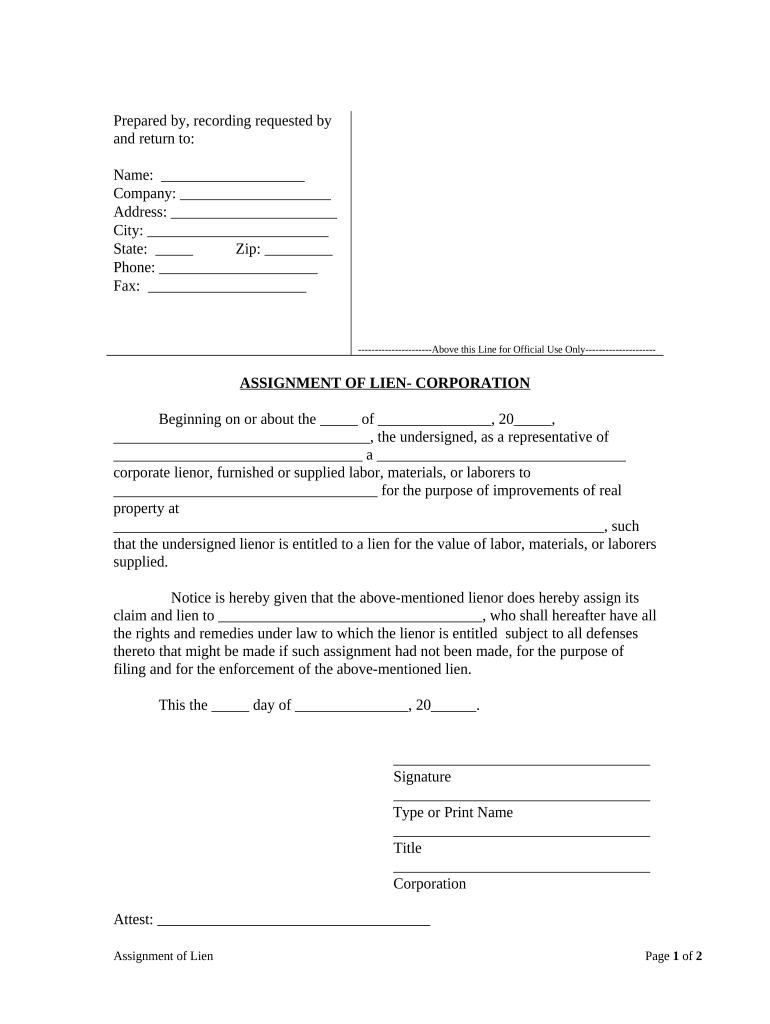
Oklahoma Assignment Form


What is the Oklahoma Assignment
The Oklahoma assignment is a legal document used to transfer rights or interests in a particular asset or property from one party to another. This form is often utilized in various contexts, including real estate transactions, business agreements, and personal property transfers. By executing this form, the assignor formally relinquishes their rights, allowing the assignee to assume control or ownership. Understanding the specifics of this assignment is crucial for both parties to ensure compliance with state laws and to protect their interests.
How to use the Oklahoma Assignment
Using the Oklahoma assignment involves several straightforward steps. First, identify the asset or interest being assigned and ensure that all relevant details are clearly stated in the document. Next, both parties should review the terms of the assignment to confirm their understanding and agreement. Once satisfied, the assignor must sign the document in the presence of a witness or notary, if required by law. Finally, the assignee should retain a copy of the signed document for their records, ensuring that the transfer of rights is documented and legally recognized.
Steps to complete the Oklahoma Assignment
Completing the Oklahoma assignment requires careful attention to detail. Follow these steps to ensure accuracy:
- Gather all necessary information about the asset or interest being assigned.
- Draft the assignment document, including the names of the assignor and assignee, a description of the asset, and any specific terms of the transfer.
- Review the document for clarity and completeness.
- Have both parties sign the document, ensuring that signatures are witnessed or notarized if required.
- Distribute copies of the signed document to all parties involved.
Legal use of the Oklahoma Assignment
The legal use of the Oklahoma assignment is governed by state laws that outline the requirements for a valid transfer of rights. To ensure the assignment is legally binding, it must be executed in accordance with Oklahoma statutes. This typically includes proper identification of the parties, a clear description of the rights being assigned, and the necessary signatures. Additionally, compliance with any specific regulations related to the type of asset involved is essential to avoid disputes and ensure enforceability in a court of law.
Key elements of the Oklahoma Assignment
Several key elements must be included in the Oklahoma assignment to ensure its validity and effectiveness:
- Parties involved: Clearly identify the assignor and assignee.
- Description of the asset: Provide a detailed description of the rights or interests being assigned.
- Consideration: State any compensation or consideration exchanged for the assignment, if applicable.
- Effective date: Specify when the assignment takes effect.
- Signatures: Ensure all parties sign the document, with appropriate witnessing or notarization as required.
State-specific rules for the Oklahoma Assignment
Oklahoma has specific rules that govern the execution and enforcement of assignments. These rules may include requirements for notarization, specific language that must be included in the document, and limitations on the types of rights that can be assigned. It is important for individuals and businesses to familiarize themselves with these regulations to ensure that their assignments are compliant with state law and to avoid potential legal issues.
Quick guide on how to complete oklahoma assignment
Effortlessly Prepare Oklahoma Assignment on Any Device
Digital document management has become increasingly favored by businesses and individuals. It offers an ideal eco-conscious alternative to conventional printed and signed documents, as you can easily find the appropriate form and securely keep it online. airSlate SignNow equips you with all the tools necessary to create, modify, and electronically sign your documents quickly and efficiently. Manage Oklahoma Assignment on any platform using airSlate SignNow's Android or iOS applications and enhance any document-related process today.
How to Modify and Electronically Sign Oklahoma Assignment with Ease
- Obtain Oklahoma Assignment and click Get Form to begin.
- Use the tools we offer to fill out your document.
- Highlight important sections of the documents or redact sensitive information with tools provided by airSlate SignNow specifically for that purpose.
- Generate your electronic signature using the Sign tool, which takes mere seconds and holds the same legal validity as a traditional handwritten signature.
- Verify all details and click on the Done button to save your modifications.
- Select your preferred method to share your form, whether by email, SMS, or invite link, or download it to your computer.
Put an end to lost or misplaced documents, tedious form searches, or mistakes that require printing new copies. airSlate SignNow fulfills your document management needs in just a few clicks from any device you choose. Modify and electronically sign Oklahoma Assignment to ensure effective communication at every stage of the form preparation process with airSlate SignNow.
Create this form in 5 minutes or less
Create this form in 5 minutes!
People also ask
-
What is an Oklahoma assignment, and how can airSlate SignNow help?
An Oklahoma assignment is a legal document used to transfer rights or interests in an asset or agreement. airSlate SignNow simplifies the process by providing an easy-to-use platform for creating, signing, and managing Oklahoma assignments efficiently, ensuring compliance and security.
-
What features does airSlate SignNow offer for Oklahoma assignments?
airSlate SignNow offers features tailored for Oklahoma assignments, including customizable templates, secure eSigning, and real-time status tracking. These features streamline the document workflow, making it easier to manage assignments and obtain necessary signatures.
-
How does pricing work for using airSlate SignNow for Oklahoma assignments?
airSlate SignNow provides flexible pricing plans suitable for various business sizes. You can choose from monthly or annual subscriptions, which allow unlimited eSigning and document sending, making it a cost-effective solution for managing Oklahoma assignments.
-
Can airSlate SignNow integrate with other tools for managing Oklahoma assignments?
Yes, airSlate SignNow integrates seamlessly with various applications like Google Drive, Dropbox, and Salesforce. These integrations help streamline your workflows and enhance productivity when handling Oklahoma assignments.
-
What are the benefits of using airSlate SignNow for Oklahoma assignments?
Using airSlate SignNow for Oklahoma assignments offers numerous benefits, including faster processing times, reduced paper usage, and enhanced security. The platform ensures that your documents are stored securely while providing easy access for all parties involved.
-
Is airSlate SignNow compliant with Oklahoma laws regarding assignments?
Absolutely! airSlate SignNow complies with all relevant Oklahoma laws, ensuring that your electronic signatures are legally binding and valid for Oklahoma assignments. This compliance gives you peace of mind when managing your legal documents.
-
How can I get started with airSlate SignNow for Oklahoma assignments?
Getting started with airSlate SignNow is simple. You can sign up for a free trial, explore the features specifically for Oklahoma assignments, and easily create your documents. Our user-friendly interface makes it accessible for everyone, regardless of technical expertise.
Get more for Oklahoma Assignment
- Fillable online ohio4h 4 h 365 self determined project guide form
- Pacific power medical or life support equipment certificate form
- Consent form to search the fire scene nfa plateau com
- Hillhouse capital pdf form
- Aircraft specification sheet form
- Research permit application the nature conservancy in nature form
- Ab 115wisconsin liquor wine permit application form
- Scra letter template form
Find out other Oklahoma Assignment
- How To eSignature Ohio Banking Business Plan Template
- eSignature Georgia Business Operations Limited Power Of Attorney Online
- Help Me With eSignature South Carolina Banking Job Offer
- eSignature Tennessee Banking Affidavit Of Heirship Online
- eSignature Florida Car Dealer Business Plan Template Myself
- Can I eSignature Vermont Banking Rental Application
- eSignature West Virginia Banking Limited Power Of Attorney Fast
- eSignature West Virginia Banking Limited Power Of Attorney Easy
- Can I eSignature Wisconsin Banking Limited Power Of Attorney
- eSignature Kansas Business Operations Promissory Note Template Now
- eSignature Kansas Car Dealer Contract Now
- eSignature Iowa Car Dealer Limited Power Of Attorney Easy
- How Do I eSignature Iowa Car Dealer Limited Power Of Attorney
- eSignature Maine Business Operations Living Will Online
- eSignature Louisiana Car Dealer Profit And Loss Statement Easy
- How To eSignature Maryland Business Operations Business Letter Template
- How Do I eSignature Arizona Charity Rental Application
- How To eSignature Minnesota Car Dealer Bill Of Lading
- eSignature Delaware Charity Quitclaim Deed Computer
- eSignature Colorado Charity LLC Operating Agreement Now