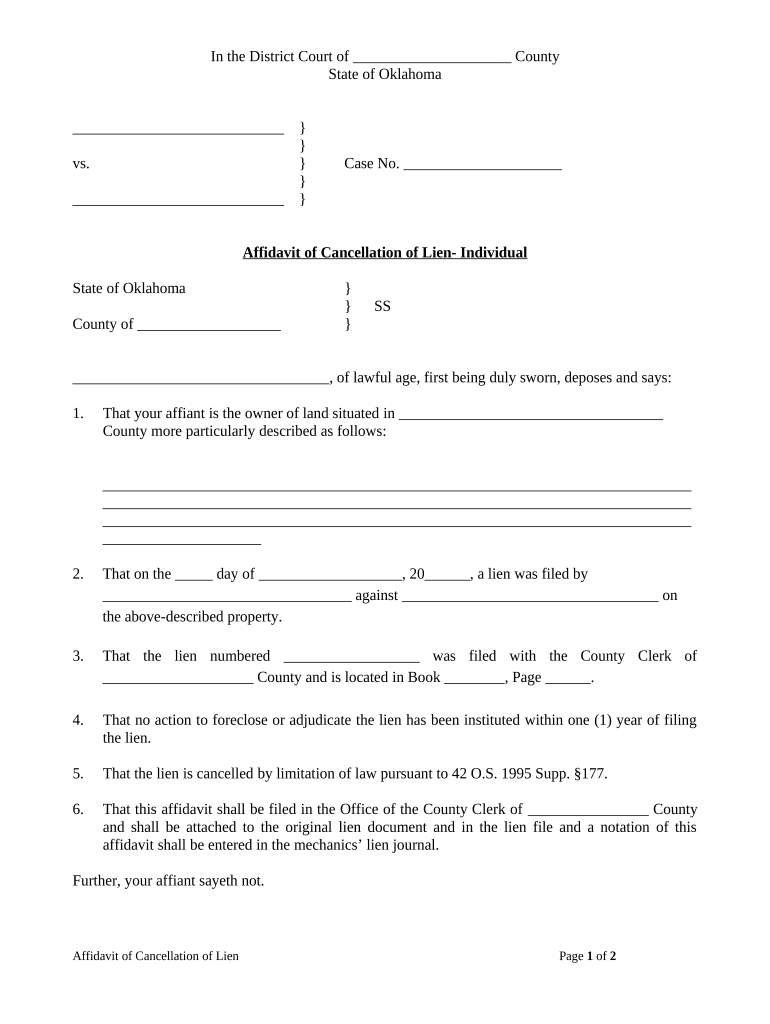
Affidavit Cancellation Form


What is the affidavit cancellation?
An affidavit cancellation is a legal document used to formally revoke or annul a previously executed affidavit. This process is essential when the information contained in the original affidavit is no longer accurate or applicable. The affidavit cancellation serves to clarify that the previous statements made in the original affidavit should not be relied upon. It is particularly important in legal proceedings where accuracy and truthfulness are paramount.
How to use the affidavit cancellation
Using an affidavit cancellation involves several key steps. First, ensure that you have a clear understanding of the original affidavit that you wish to cancel. Next, prepare the cancellation document by including essential details such as the date of the original affidavit, the names of the parties involved, and a statement clearly indicating the intent to cancel the affidavit. It is advisable to have the cancellation notarized to enhance its legitimacy. Once completed, the affidavit cancellation should be distributed to all relevant parties, including any courts or organizations that relied on the original affidavit.
Steps to complete the affidavit cancellation
Completing an affidavit cancellation requires careful attention to detail. Follow these steps:
- Review the original affidavit to ensure you understand its contents.
- Draft the cancellation document, including the necessary identification details.
- Clearly state the reasons for cancellation.
- Sign the document in the presence of a notary public.
- Distribute copies of the cancellation to all relevant parties.
Key elements of the affidavit cancellation
Several key elements must be included in an affidavit cancellation to ensure its effectiveness:
- Identification of the original affidavit: Include the date and parties involved.
- Statement of intent: Clearly express the intention to cancel the original affidavit.
- Signature and notarization: Sign the document and have it notarized for authenticity.
- Distribution: Ensure all relevant parties receive a copy of the cancellation.
Legal use of the affidavit cancellation
The legal use of an affidavit cancellation is crucial in maintaining the integrity of legal documents. It serves as a formal declaration that nullifies the previous affidavit, ensuring that no party can claim reliance on outdated or incorrect information. When properly executed, an affidavit cancellation can be presented in court to demonstrate that the prior statements have been revoked, thereby protecting the interests of all parties involved.
State-specific rules for the affidavit cancellation
Each state may have its own rules and regulations regarding the use of affidavit cancellations. It is important to consult local laws to ensure compliance. Some states may require specific language, additional documentation, or particular filing procedures. Understanding these state-specific requirements can help avoid complications and ensure that the cancellation is recognized legally.
Quick guide on how to complete affidavit cancellation
Manage Affidavit Cancellation effortlessly on any device
Digital document management has gained traction among businesses and individuals. It offers an ideal eco-friendly substitute for conventional printed and signed papers, as you can access the right form and securely store it online. airSlate SignNow provides you with all the resources needed to create, modify, and eSign your documents promptly without delays. Handle Affidavit Cancellation on any device using airSlate SignNow Android or iOS applications and enhance any document-focused operation today.
The easiest way to modify and eSign Affidavit Cancellation with ease
- Locate Affidavit Cancellation and click Obtain Form to begin.
- Utilize the tools we provide to complete your form.
- Emphasize important sections of your documents or obscure sensitive information with tools that airSlate SignNow offers specifically for that purpose.
- Create your eSignature using the Sign feature, which takes seconds and holds the same legal validity as a conventional handwritten signature.
- Verify all the details and click the Finish button to save your modifications.
- Select how you wish to send your form, via email, SMS, or invitation link, or download it to your computer.
Forget about misplaced or lost documents, tedious form searches, or errors that require printing additional document copies. airSlate SignNow meets your document management needs in just a few clicks from any device you prefer. Modify and eSign Affidavit Cancellation while ensuring outstanding communication at every step of the form preparation process with airSlate SignNow.
Create this form in 5 minutes or less
Create this form in 5 minutes!
People also ask
-
What is affidavit cancellation?
Affidavit cancellation is the process of formally revoking a previously signed affidavit. This can be crucial in situations where the information in the affidavit has changed or is no longer applicable. Understanding affidavit cancellation is essential for maintaining accurate legal documents.
-
How can airSlate SignNow assist with affidavit cancellation?
airSlate SignNow provides a user-friendly platform that allows you to easily create and manage your affidavits. With features that streamline the affidavit cancellation process, you can ensure that your documents are updated and legally compliant without unnecessary complications.
-
What are the costs associated with affidavit cancellation using airSlate SignNow?
Using airSlate SignNow for affidavit cancellation is cost-effective, featuring competitive pricing plans that cater to various business needs. You can choose a plan that fits your budget while accessing all the necessary tools to manage and cancel affidavits efficiently.
-
Are there any integration options for affidavit cancellation services?
Yes, airSlate SignNow offers seamless integrations with various platforms, enhancing your document management workflow. Whether it's CRM systems or cloud storage solutions, you can easily integrate them to streamline the affidavit cancellation process and maintain all necessary records.
-
What features help streamline the affidavit cancellation process?
airSlate SignNow includes features like document templates, electronic signatures, and automatic notifications, all of which are designed to simplify the affidavit cancellation process. These tools ensure that you can manage your documents efficiently and keep track of any cancellations with ease.
-
Can I track the status of my affidavit cancellation?
Absolutely! airSlate SignNow provides real-time tracking for your documents, including those for affidavit cancellation. You’ll receive updates on the progress of your cancellations, allowing you to stay informed and ensure that everything is processed correctly.
-
Is airSlate SignNow secure for handling affidavit cancellation?
Yes, security is a top priority at airSlate SignNow. The platform employs advanced encryption and compliance measures to protect your sensitive information during the affidavit cancellation process, ensuring that your data remains secure and confidential.
Get more for Affidavit Cancellation
Find out other Affidavit Cancellation
- Can I eSign Colorado Banking Medical History
- eSign Connecticut Banking Quitclaim Deed Free
- eSign Connecticut Banking Business Associate Agreement Secure
- Sign Georgia Courts Moving Checklist Simple
- Sign Georgia Courts IOU Mobile
- How Can I Sign Georgia Courts Lease Termination Letter
- eSign Hawaii Banking Agreement Simple
- eSign Hawaii Banking Rental Application Computer
- eSign Hawaii Banking Agreement Easy
- eSign Hawaii Banking LLC Operating Agreement Fast
- eSign Hawaii Banking Permission Slip Online
- eSign Minnesota Banking LLC Operating Agreement Online
- How Do I eSign Mississippi Banking Living Will
- eSign New Jersey Banking Claim Mobile
- eSign New York Banking Promissory Note Template Now
- eSign Ohio Banking LLC Operating Agreement Now
- Sign Maryland Courts Quitclaim Deed Free
- How To Sign Massachusetts Courts Quitclaim Deed
- Can I Sign Massachusetts Courts Quitclaim Deed
- eSign California Business Operations LLC Operating Agreement Myself