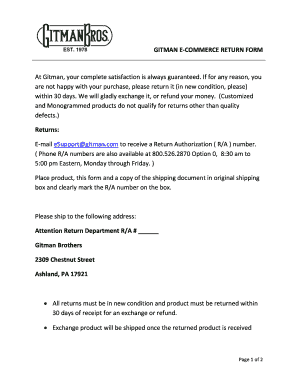
GITMAN E COMMERCE RETURN FORM


What is the GITMAN E COMMERCE RETURN FORM
The GITMAN E COMMERCE RETURN FORM is a document used by customers to initiate the return process for products purchased through GITMAN's online platform. This form is essential for ensuring that returns are processed efficiently and in accordance with the company's return policy. It typically requires the customer to provide details such as the order number, item description, reason for return, and customer contact information. Understanding the purpose of this form is crucial for a smooth return experience.
How to use the GITMAN E COMMERCE RETURN FORM
Using the GITMAN E COMMERCE RETURN FORM involves a few straightforward steps. First, access the form through the designated section on the GITMAN website. Fill in the required fields accurately, including your order number and the items you wish to return. Be clear about the reason for your return, as this information helps GITMAN process your request efficiently. After completing the form, review your entries to ensure accuracy before submitting it as instructed, either online or via mail.
Steps to complete the GITMAN E COMMERCE RETURN FORM
Completing the GITMAN E COMMERCE RETURN FORM involves several key steps:
- Access the form from the GITMAN website.
- Fill in your order number and personal information.
- List the items you are returning and specify the reason for the return.
- Review the information for accuracy.
- Submit the form according to the provided instructions.
Following these steps ensures that your return is processed without delays.
Legal use of the GITMAN E COMMERCE RETURN FORM
The GITMAN E COMMERCE RETURN FORM is legally binding when completed correctly. It serves as a formal request for the return of merchandise and outlines the terms under which returns are accepted. To ensure its legal validity, the form must be filled out with accurate information, and customers should retain a copy for their records. Compliance with GITMAN's return policy, as well as applicable consumer protection laws, is essential for a successful return process.
Key elements of the GITMAN E COMMERCE RETURN FORM
Key elements of the GITMAN E COMMERCE RETURN FORM include:
- Order Number: Identifies the specific purchase.
- Customer Information: Includes the name and contact details of the customer.
- Item Details: Describes the products being returned.
- Reason for Return: Provides context for the return request.
- Signature: May be required to validate the request.
These elements are crucial for processing returns efficiently and ensuring compliance with GITMAN's policies.
Form Submission Methods
The GITMAN E COMMERCE RETURN FORM can be submitted through various methods to accommodate customer preferences. Typically, customers can submit the form online through the GITMAN website, ensuring a quick and efficient process. Alternatively, the form may also be printed and mailed to the designated return address provided by GITMAN. Some customers may choose to deliver the form in person at a specified location. Understanding the available submission methods helps facilitate a smoother return experience.
Quick guide on how to complete gitman e commerce return form
Effortlessly Prepare GITMAN E COMMERCE RETURN FORM on Any Device
Digital document management has gained popularity among companies and individuals alike. It offers an ideal eco-friendly substitute for traditional printed and signed documents, allowing you to find the necessary form and securely save it online. airSlate SignNow equips you with all the tools needed to quickly create, edit, and eSign your documents without difficulties. Manage GITMAN E COMMERCE RETURN FORM on any device using the airSlate SignNow Android or iOS applications and streamline any document-related process today.
The easiest method to modify and eSign GITMAN E COMMERCE RETURN FORM effortlessly
- Find GITMAN E COMMERCE RETURN FORM and click Get Form to begin.
- Utilize the tools we offer to fill out your form.
- Emphasize important sections of your documents or conceal sensitive information using tools that airSlate SignNow provides specifically for this purpose.
- Create your eSignature with the Sign tool, which takes mere seconds and carries the same legal significance as a conventional handwritten signature.
- Review all the details and click the Done button to save your changes.
- Select how you wish to send your form—via email, SMS, or an invitation link, or download it to your computer.
Eliminate worries about lost or misplaced files, frustrating form navigation, or errors that necessitate printing new document copies. airSlate SignNow meets all your document management needs in just a few clicks from any device you prefer. Adjust and eSign GITMAN E COMMERCE RETURN FORM to guarantee effective communication at every stage of the form preparation process with airSlate SignNow.
Create this form in 5 minutes or less
Create this form in 5 minutes!
People also ask
-
What is the GITMAN E COMMERCE RETURN FORM?
The GITMAN E COMMERCE RETURN FORM is a digital document designed to streamline the returns process for e-commerce transactions. It allows customers to easily initiate returns, ensuring a hassle-free experience. This form can be customized to suit specific business needs, making it a versatile tool for online retailers.
-
How do I use the GITMAN E COMMERCE RETURN FORM?
Using the GITMAN E COMMERCE RETURN FORM is simple. Customers can access the form online, fill in the necessary details regarding their return, and submit it electronically. This efficiency reduces the time spent on processing returns and improves customer satisfaction.
-
Is there a cost associated with the GITMAN E COMMERCE RETURN FORM?
The GITMAN E COMMERCE RETURN FORM is available as part of the airSlate SignNow subscription. Pricing varies based on the plan you select, which includes various features like document storage and eSigning capabilities. Consider reviewing the pricing options to find the best fit for your business.
-
What features does the GITMAN E COMMERCE RETURN FORM offer?
The GITMAN E COMMERCE RETURN FORM includes features such as customizable templates, electronic signature integration, and automated workflows. These features enhance the user experience, making the return process more efficient. Additionally, it helps maintain important records associated with returns.
-
Can I integrate the GITMAN E COMMERCE RETURN FORM with other platforms?
Yes, the GITMAN E COMMERCE RETURN FORM can be integrated with various e-commerce platforms and CRM systems. This integration allows for seamless data transfer, enhancing the order and returns management process. Check the airSlate SignNow integration options to see compatible platforms.
-
What are the benefits of using the GITMAN E COMMERCE RETURN FORM?
Using the GITMAN E COMMERCE RETURN FORM provides numerous benefits, such as improved efficiency in processing returns and enhanced customer experience. It simplifies the returns process and helps businesses gather valuable insights. This ultimately leads to increased customer loyalty and retention.
-
How secure is the GITMAN E COMMERCE RETURN FORM?
The GITMAN E COMMERCE RETURN FORM is designed with high-level security measures to protect sensitive customer information. It uses encryption to safeguard data during transmission and complies with industry standards for data protection. This ensures that both businesses and customers can trust the security of their transactions.
Get more for GITMAN E COMMERCE RETURN FORM
Find out other GITMAN E COMMERCE RETURN FORM
- eSignature Maine Sports Contract Safe
- eSignature New York Police NDA Now
- eSignature North Carolina Police Claim Secure
- eSignature New York Police Notice To Quit Free
- eSignature North Dakota Real Estate Quitclaim Deed Later
- eSignature Minnesota Sports Rental Lease Agreement Free
- eSignature Minnesota Sports Promissory Note Template Fast
- eSignature Minnesota Sports Forbearance Agreement Online
- eSignature Oklahoma Real Estate Business Plan Template Free
- eSignature South Dakota Police Limited Power Of Attorney Online
- How To eSignature West Virginia Police POA
- eSignature Rhode Island Real Estate Letter Of Intent Free
- eSignature Rhode Island Real Estate Business Letter Template Later
- eSignature South Dakota Real Estate Lease Termination Letter Simple
- eSignature Tennessee Real Estate Cease And Desist Letter Myself
- How To eSignature New Mexico Sports Executive Summary Template
- Can I eSignature Utah Real Estate Operating Agreement
- eSignature Vermont Real Estate Warranty Deed Online
- eSignature Vermont Real Estate Operating Agreement Online
- eSignature Utah Real Estate Emergency Contact Form Safe