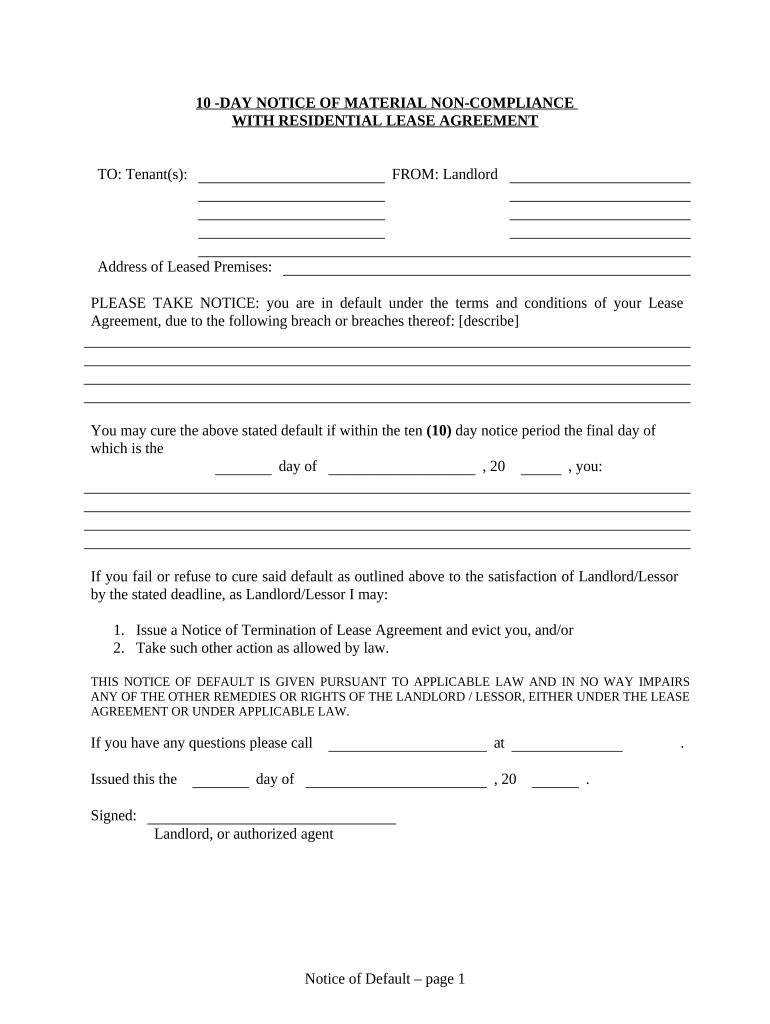
Material Noncompliance Landlord Form


What is the Material Noncompliance Landlord
The material noncompliance landlord form is a legal document used by landlords to formally notify tenants of significant violations of lease agreements. These violations may include failure to pay rent, unauthorized alterations to the property, or other breaches that affect the tenancy. This form serves as an essential tool for landlords to document issues and initiate the process of addressing noncompliance, which may ultimately lead to eviction if not resolved.
How to use the Material Noncompliance Landlord
Using the material noncompliance landlord form involves several key steps. First, landlords must clearly identify the specific lease violations committed by the tenant. Next, they should fill out the form, providing detailed information about the nature of the noncompliance, including dates and specific lease clauses violated. Once completed, the form should be delivered to the tenant, ensuring that they receive it in a manner that complies with local laws, such as certified mail or personal delivery. This formal notification allows tenants the opportunity to rectify the issues before further legal actions are taken.
Steps to complete the Material Noncompliance Landlord
Completing the material noncompliance landlord form requires careful attention to detail. Follow these steps for accuracy:
- Gather all relevant lease documents and evidence of noncompliance.
- Clearly state the tenant's name and address at the top of the form.
- Describe the specific noncompliance issues, referencing the lease clauses that have been violated.
- Include the date by which the tenant must respond or rectify the issue.
- Sign and date the form to validate it.
Legal use of the Material Noncompliance Landlord
The legal use of the material noncompliance landlord form is governed by state laws, which can vary significantly. It is crucial for landlords to ensure that their use of the form complies with local regulations regarding notice periods and acceptable grounds for eviction. In many jurisdictions, failing to follow the proper legal procedures can result in delays or dismissal of eviction proceedings. Therefore, landlords should familiarize themselves with their state’s landlord-tenant laws and consider consulting with a legal professional if unsure.
Key elements of the Material Noncompliance Landlord
Several key elements must be included in the material noncompliance landlord form to ensure its effectiveness and legal standing:
- The tenant's full name and address.
- A clear description of the noncompliance issue.
- Specific references to the lease agreement clauses violated.
- A deadline for the tenant to respond or remedy the situation.
- The landlord's contact information for further communication.
State-specific rules for the Material Noncompliance Landlord
State-specific rules play a significant role in the execution of the material noncompliance landlord form. Each state has its own regulations regarding the notice period required before eviction proceedings can commence, as well as the types of violations that can be cited. Landlords must research their state’s laws to ensure compliance and avoid potential legal pitfalls. This may involve checking local statutes or seeking guidance from a legal expert familiar with landlord-tenant law in their jurisdiction.
Quick guide on how to complete material noncompliance landlord
Effortlessly Prepare Material Noncompliance Landlord on Any Device
Managing documents online has become increasingly popular among businesses and individuals. It serves as an ideal eco-friendly alternative to traditional printed and signed paperwork, allowing you to locate the correct form and securely store it in the cloud. airSlate SignNow provides you with all the tools necessary to create, modify, and electronically sign your documents swiftly without any delays. Handle Material Noncompliance Landlord on any device using airSlate SignNow's Android or iOS applications and simplify your document-related tasks today.
How to Modify and eSign Material Noncompliance Landlord with Ease
- Locate Material Noncompliance Landlord and then click Get Form to begin.
- Utilize the tools we offer to fill out your document.
- Emphasize key sections of your documents or obscure sensitive information using tools specifically designed for that purpose by airSlate SignNow.
- Create your eSignature using the Sign tool, which takes only seconds and holds the same legal validity as a traditional wet ink signature.
- Review all the details and then click the Done button to save your changes.
- Choose your preferred method to share your form: via email, text message (SMS), invitation link, or download it to your computer.
Eliminate concerns over lost or misplaced documents, tiring form searches, or mistakes that necessitate reprinting. airSlate SignNow meets your document management needs in just a few clicks from any device of your choice. Modify and eSign Material Noncompliance Landlord and ensure effective communication throughout the form preparation process with airSlate SignNow.
Create this form in 5 minutes or less
Create this form in 5 minutes!
People also ask
-
What is material noncompliance landlord?
Material noncompliance for landlords refers to signNow violations of lease terms or housing regulations. This can include issues like failing to maintain the property according to safety standards. Understanding these compliance requirements is crucial for landlords to avoid legal repercussions and ensure tenant satisfaction.
-
How can airSlate SignNow help landlords address material noncompliance?
AirSlate SignNow provides landlords with tools to create, send, and eSign compliance-related documents efficiently. This ensures that all agreements and responses to material noncompliance issues are documented and legally binding. By streamlining this process, landlords can quickly address compliance concerns.
-
What features does airSlate SignNow offer for managing lease agreements?
AirSlate SignNow offers features like custom document workflows, eSignature capabilities, and automatic reminders for renewals and compliance checks. These features help landlords stay organized and proactive in managing their properties while ensuring adherence to all lease obligations, including those related to material noncompliance.
-
Is there a cost associated with using airSlate SignNow for landlords?
Yes, airSlate SignNow offers a variety of pricing plans tailored to meet the needs of landlords. These plans are designed to be cost-effective, allowing landlords to choose based on the number of documents and users. Investing in this solution can help landlords mitigate the risks associated with material noncompliance.
-
Can airSlate SignNow integrate with other software that landlords use?
Absolutely! AirSlate SignNow integrates seamlessly with various property management and accounting software. This connectivity allows landlords to manage their entire workflow efficiently, from lease agreements to addressing any material noncompliance concerns, all within one platform.
-
What are the benefits of using airSlate SignNow for lease compliance?
Using airSlate SignNow for lease compliance helps landlords maintain thorough records, avoid potential disputes, and ensure timely communication with tenants. The ease of eSigning and document management provides a proactive approach to handle material noncompliance, fostering better landlord-tenant relationships.
-
How does airSlate SignNow ensure document security and compliance?
AirSlate SignNow employs advanced encryption and security protocols to protect sensitive landlord-tenant documents. Additionally, the platform ensures compliance with legal standards for electronic signatures, giving landlords peace of mind when addressing material noncompliance and managing their rental agreements.
Get more for Material Noncompliance Landlord
- Faa 1701a verification of terminated employment form
- Job application with criminal background tennessee form
- Fillable online track ampampamp field application home school form
- Dvr 17037 e job hire report form
- Addressnamegender change etf form
- Iris payroll payment schedule pdf form
- Quality staffing serviceseastern shore job recruiting form
- Americans with disabilities act ada accommodation request form date employee information part 1 name work site address position
Find out other Material Noncompliance Landlord
- Can I eSign Minnesota Legal Document
- How Do I eSign Hawaii Non-Profit PDF
- How To eSign Hawaii Non-Profit Word
- How Do I eSign Hawaii Non-Profit Presentation
- How Do I eSign Maryland Non-Profit Word
- Help Me With eSign New Jersey Legal PDF
- How To eSign New York Legal Form
- How Can I eSign North Carolina Non-Profit Document
- How To eSign Vermont Non-Profit Presentation
- How Do I eSign Hawaii Orthodontists PDF
- How Can I eSign Colorado Plumbing PDF
- Can I eSign Hawaii Plumbing PDF
- How Do I eSign Hawaii Plumbing Form
- Can I eSign Hawaii Plumbing Form
- How To eSign Hawaii Plumbing Word
- Help Me With eSign Hawaii Plumbing Document
- How To eSign Hawaii Plumbing Presentation
- How To eSign Maryland Plumbing Document
- How Do I eSign Mississippi Plumbing Word
- Can I eSign New Jersey Plumbing Form