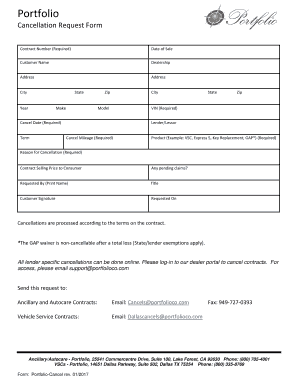
Portfolio Cancellation Form


What is the Portfolio Cancellation Form
The portfolio cancellation form is a legal document used to formally request the cancellation of a portfolio warranty or protection plan. This form is essential for individuals or businesses looking to terminate their obligations under a warranty agreement. By submitting this form, the requester indicates their intention to stop any further coverage or benefits associated with the portfolio, ensuring that they are no longer liable for payments or terms outlined in the original agreement.
How to Use the Portfolio Cancellation Form
Using the portfolio cancellation form involves several straightforward steps. First, ensure you have the correct form, which can typically be obtained from the warranty provider's website or customer service. Next, fill out the required fields, including personal information and details about the portfolio being canceled. It is crucial to provide accurate information to avoid delays. After completing the form, review it for any errors before submitting it through the designated method, whether online, by mail, or in person.
Steps to Complete the Portfolio Cancellation Form
Completing the portfolio cancellation form requires careful attention to detail. Follow these steps:
- Obtain the correct form from your warranty provider.
- Fill in your personal information, including your name, address, and contact details.
- Provide specific information about the portfolio, such as the policy number and type of coverage.
- Clearly state your request for cancellation and include the date of the request.
- Sign and date the form to authenticate your request.
Ensure that all information is accurate to facilitate a smooth cancellation process.
Legal Use of the Portfolio Cancellation Form
The portfolio cancellation form is legally binding once completed and submitted according to the provider's guidelines. It is essential to comply with any specific legal requirements outlined by the warranty provider to ensure that the cancellation is recognized. This includes adhering to any notice periods or conditions specified in the original warranty agreement. Proper use of the form protects the rights of the individual or business and ensures that the cancellation is processed without complications.
Key Elements of the Portfolio Cancellation Form
Several key elements must be included in the portfolio cancellation form for it to be effective:
- Personal Information: Full name, address, and contact information of the requester.
- Portfolio Details: Policy number, type of warranty, and any relevant account information.
- Cancellation Statement: A clear request for cancellation, including the effective date.
- Signature: The requester's signature, affirming the authenticity of the request.
- Date: The date on which the form is completed and submitted.
Form Submission Methods
The portfolio cancellation form can typically be submitted through various methods, depending on the provider's policies. Common submission methods include:
- Online: Many providers offer an online submission option through their website, allowing for quick processing.
- Mail: The form can be printed and mailed to the designated address provided by the warranty company.
- In-Person: Some providers may allow individuals to submit the form in person at their local office.
Choosing the appropriate submission method is important to ensure timely processing of the cancellation request.
Quick guide on how to complete portfolio cancellation form
Complete Portfolio Cancellation Form effortlessly on any gadget
Web-based document management has become increasingly favored by businesses and individuals alike. It offers an ideal environmentally-friendly alternative to traditional printed and signed documents, allowing you to access the correct form and securely store it online. airSlate SignNow provides you with all the tools necessary to create, edit, and eSign your documents quickly and without holdups. Manage Portfolio Cancellation Form on any gadget with the airSlate SignNow Android or iOS applications and simplify any document-based task today.
The easiest way to modify and eSign Portfolio Cancellation Form effortlessly
- Obtain Portfolio Cancellation Form and click on Get Form to begin.
- Utilize the tools we provide to complete your form.
- Emphasize important sections of the documents or obscure sensitive data using tools specifically offered by airSlate SignNow for that purpose.
- Generate your eSignature with the Sign tool, which takes just seconds and carries the same legal validity as a conventional wet ink signature.
- Verify the information and click on the Done button to save your modifications.
- Choose your preferred method for delivering your form, whether it be via email, SMS, or invitation link, or download it to your computer.
Say goodbye to lost or misplaced documents, tedious form searches, and mistakes that require printing new document copies. airSlate SignNow meets your document management needs with just a few clicks from any device you prefer. Edit and eSign Portfolio Cancellation Form to ensure excellent communication at every stage of your form preparation process with airSlate SignNow.
Create this form in 5 minutes or less
Create this form in 5 minutes!
People also ask
-
What is portfolio cancellation in airSlate SignNow?
Portfolio cancellation in airSlate SignNow refers to the process by which users can terminate their subscription or service offerings associated with their documents. This feature allows businesses to manage their accounts effectively and avoid unexpected charges, ensuring full control over their document signing needs.
-
How do I initiate a portfolio cancellation with airSlate SignNow?
To initiate a portfolio cancellation with airSlate SignNow, log into your account and navigate to the billing section. Follow the prompts related to subscription management, where you will find the option for cancellation. If you encounter any issues, our customer support team is here to assist you.
-
Are there any cancellation fees associated with portfolio cancellation?
With airSlate SignNow, there are generally no cancellation fees for portfolio cancellation. Users can cancel their subscriptions at any time without worrying about additional costs, reflecting our commitment to transparency and customer satisfaction.
-
Will I lose my documents after a portfolio cancellation?
No, you will not lose your documents after a portfolio cancellation with airSlate SignNow. All signed documents remain accessible through your account for a limited time post-cancellation, ensuring that you can retrieve important papers even after ending your subscription.
-
What features will I lose after a portfolio cancellation?
Upon portfolio cancellation, you will lose access to premium features associated with your subscription tier, such as advanced templates and integrations. However, you can still access the basic functionalities of document signing and storage according to the service's terms.
-
Does airSlate SignNow offer a free trial before portfolio cancellation?
Yes, airSlate SignNow offers a free trial that allows users to explore all features before making a decision regarding portfolio cancellation. This trial gives you the opportunity to evaluate the platform's capabilities without any financial commitment.
-
Can I reactivate my account after a portfolio cancellation?
Yes, you can reactivate your airSlate SignNow account after a portfolio cancellation by signing back into your account and choosing to resubscribe. This process is straightforward, and our support team is available to help you restore any features you may need.
Get more for Portfolio Cancellation Form
- Montana joint dissolution form
- Montana declaration form
- Request hearing order form
- Letter from landlord to tenant with directions regarding cleaning and procedures for move out montana form
- Montana law dissolution form
- Notice of entry of decree montana 497316320 form
- Property manager agreement montana form
- Petition for dissolution with minor children montana form
Find out other Portfolio Cancellation Form
- How To eSign Michigan Car Dealer Document
- Can I eSign Michigan Car Dealer PPT
- How Can I eSign Michigan Car Dealer Form
- Help Me With eSign Kansas Business Operations PPT
- How Can I eSign Mississippi Car Dealer Form
- Can I eSign Nebraska Car Dealer Document
- Help Me With eSign Ohio Car Dealer Document
- How To eSign Ohio Car Dealer Document
- How Do I eSign Oregon Car Dealer Document
- Can I eSign Oklahoma Car Dealer PDF
- How Can I eSign Oklahoma Car Dealer PPT
- Help Me With eSign South Carolina Car Dealer Document
- How To eSign Texas Car Dealer Document
- How Can I Sign South Carolina Courts Document
- How Do I eSign New Jersey Business Operations Word
- How Do I eSign Hawaii Charity Document
- Can I eSign Hawaii Charity Document
- How Can I eSign Hawaii Charity Document
- Can I eSign Hawaii Charity Document
- Help Me With eSign Hawaii Charity Document