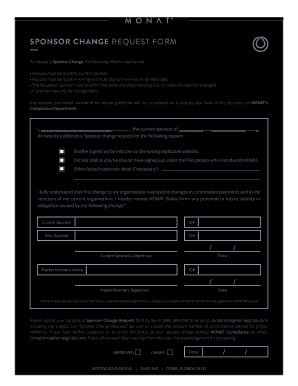
Sponsor Change Form


What is the Sponsor Change Form
The sponsor change form is a crucial document used by individuals involved in the Monat business model who wish to change their current sponsor. This form facilitates the formal request to transfer sponsorship, ensuring that the new sponsor can provide support and guidance to the individual. It is essential for maintaining the integrity of the business structure and ensuring that all parties are aware of the changes being made.
How to use the Sponsor Change Form
To use the sponsor change form effectively, individuals should first ensure they meet the eligibility criteria for making a change. Once eligibility is confirmed, the form should be filled out with accurate information regarding the current sponsor and the desired new sponsor. After completing the form, it should be submitted according to the specified submission methods, which may include online, mail, or in-person delivery. It is important to keep a copy of the submitted form for personal records.
Steps to complete the Sponsor Change Form
Completing the sponsor change form involves several key steps:
- Gather necessary information about your current sponsor and the new sponsor.
- Fill out the form with accurate details, including names and contact information.
- Review the completed form to ensure all information is correct.
- Submit the form through the designated method, ensuring it is sent to the appropriate address or platform.
- Retain a copy of the form for your records.
Legal use of the Sponsor Change Form
The legal use of the sponsor change form is governed by specific regulations that ensure the transfer of sponsorship is recognized and valid. To be legally binding, the form must be completed accurately and submitted in accordance with the guidelines set forth by Monat. Compliance with these regulations is essential to avoid any disputes or issues related to sponsorship changes.
Required Documents
When completing the sponsor change form, individuals may need to provide supporting documents to verify their identity and current sponsorship status. Commonly required documents include:
- Proof of identity, such as a government-issued ID.
- Documentation of the current sponsorship agreement.
- Any additional forms or information requested by Monat.
Form Submission Methods
The sponsor change form can typically be submitted through various methods, allowing flexibility for individuals. Common submission methods include:
- Online submission through the official Monat platform.
- Mailing the completed form to the designated address.
- In-person delivery to a Monat office or representative.
Eligibility Criteria
To successfully change a sponsor using the sponsor change form, individuals must meet certain eligibility criteria. These may include:
- Being an active member of the Monat business.
- Having a valid reason for the change, such as seeking better support.
- Adhering to any timeframes or conditions outlined by Monat for sponsorship changes.
Quick guide on how to complete sponsor change form
Complete Sponsor Change Form effortlessly on any device
Managing documents online has become increasingly favored by organizations and individuals. It serves as an ideal eco-friendly alternative to conventional printed and signed materials, as you can obtain the appropriate form and securely save it online. airSlate SignNow equips you with all the necessary tools to generate, modify, and eSign your documents swiftly without delays. Handle Sponsor Change Form on any gadget with airSlate SignNow Android or iOS applications and enhance any document-centric process today.
The simplest way to alter and eSign Sponsor Change Form without stress
- Find Sponsor Change Form and click Get Form to commence.
- Utilize the features we offer to complete your form.
- Highlight pertinent sections of the documents or obscure sensitive data with tools that airSlate SignNow provides specifically for that purpose.
- Generate your eSignature using the Sign tool, which takes seconds and holds the same legal significance as a traditional ink signature.
- Review the information and then click the Done button to save your changes.
- Choose how you would like to deliver your form, via email, SMS, or invite link, or download it to your computer.
Eliminate the hassle of lost or misplaced documents, tedious form navigation, or errors that necessitate printing new document copies. airSlate SignNow addresses all your document management needs in just a few clicks from any device you prefer. Modify and eSign Sponsor Change Form and ensure effective communication at any phase of the form preparation process with airSlate SignNow.
Create this form in 5 minutes or less
Create this form in 5 minutes!
People also ask
-
What is a sponsor change request in airSlate SignNow?
A sponsor change request in airSlate SignNow refers to the process of formally requesting modifications to the information or terms regarding the sponsorship of a particular document or agreement. This feature ensures that all stakeholders are informed and can approve any changes seamlessly, enhancing communication and transparency.
-
How does airSlate SignNow handle sponsor change requests?
AirSlate SignNow streamlines sponsor change requests by allowing users to initiate and track modifications directly within the platform. Users can send notifications to involved parties, gather necessary approvals, and document changes efficiently, ensuring that the entire process is transparent and secure.
-
Are there any costs associated with making a sponsor change request?
While sending a sponsor change request using airSlate SignNow is included in the standard subscription, additional costs may apply depending on your chosen plan and the volume of documents processed. It’s advisable to review the pricing details on our website to understand any potential fees associated with high-volume usage.
-
Can I customize sponsor change request templates in airSlate SignNow?
Yes, airSlate SignNow allows users to create and customize templates for sponsor change requests, enabling businesses to standardize documentation and branding. This feature simplifies the process of sending out requests and ensures consistency across all communications.
-
Does airSlate SignNow integrate with other tools for managing sponsor change requests?
Absolutely! AirSlate SignNow offers various integrations with popular business tools like CRMs and project management software. This compatibility allows users to manage sponsor change requests in conjunction with other workflows, improving efficiency and productivity.
-
What are the benefits of using airSlate SignNow for sponsor change requests?
Using airSlate SignNow for sponsor change requests offers numerous benefits, including enhanced speed, reduced errors, and improved collaboration between parties. The platform's user-friendly interface and tracking capabilities ensure that all changes are recorded and accessible, making the process more reliable.
-
Is it easy to track the status of a sponsor change request in airSlate SignNow?
Yes, airSlate SignNow provides robust tracking features for sponsor change requests, allowing users to monitor who has viewed the request and the status of approvals in real-time. This level of visibility ensures that nothing falls through the cracks and every change is accounted for.
Get more for Sponsor Change Form
Find out other Sponsor Change Form
- eSignature New York Non-Profit LLC Operating Agreement Mobile
- How Can I eSignature Colorado Orthodontists LLC Operating Agreement
- eSignature North Carolina Non-Profit RFP Secure
- eSignature North Carolina Non-Profit Credit Memo Secure
- eSignature North Dakota Non-Profit Quitclaim Deed Later
- eSignature Florida Orthodontists Business Plan Template Easy
- eSignature Georgia Orthodontists RFP Secure
- eSignature Ohio Non-Profit LLC Operating Agreement Later
- eSignature Ohio Non-Profit LLC Operating Agreement Easy
- How Can I eSignature Ohio Lawers Lease Termination Letter
- Can I eSignature Ohio Lawers Lease Termination Letter
- Can I eSignature Oregon Non-Profit Last Will And Testament
- Can I eSignature Oregon Orthodontists LLC Operating Agreement
- How To eSignature Rhode Island Orthodontists LLC Operating Agreement
- Can I eSignature West Virginia Lawers Cease And Desist Letter
- eSignature Alabama Plumbing Confidentiality Agreement Later
- How Can I eSignature Wyoming Lawers Quitclaim Deed
- eSignature California Plumbing Profit And Loss Statement Easy
- How To eSignature California Plumbing Business Letter Template
- eSignature Kansas Plumbing Lease Agreement Template Myself