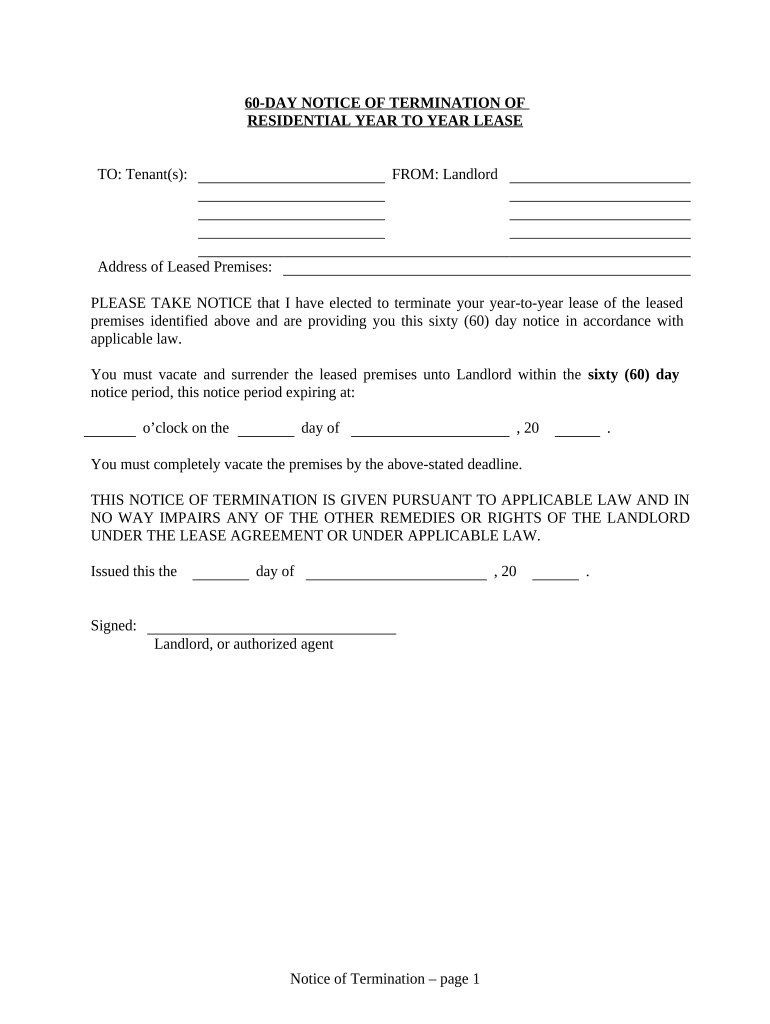
Oregon 60 Day Form


What is the Oregon 60 Day
The Oregon 60 Day form is a specific document utilized within the state of Oregon, primarily for tax-related purposes. This form allows taxpayers to request an extension for filing their state income tax returns. By submitting the Oregon 60 Day form, individuals can gain an additional sixty days to prepare and submit their tax documents, ensuring they meet the necessary requirements without incurring penalties for late filing.
How to use the Oregon 60 Day
Using the Oregon 60 Day form involves a straightforward process. First, download the form from the appropriate state resources or access it through a digital platform that supports electronic signatures. Fill in the required personal information, including your name, address, and Social Security number. Next, indicate the tax year for which you are requesting the extension. After completing the form, submit it either electronically or via mail to the Oregon Department of Revenue. Ensure that you keep a copy for your records.
Steps to complete the Oregon 60 Day
Completing the Oregon 60 Day form requires careful attention to detail. Follow these steps:
- Download the form from the official state website or a trusted digital service.
- Fill in your personal information accurately, including your full name and mailing address.
- Specify the tax year for which the extension is being requested.
- Review the form for accuracy and completeness.
- Submit the form electronically or by mail to the Oregon Department of Revenue before the deadline.
Legal use of the Oregon 60 Day
The Oregon 60 Day form is legally recognized as a valid request for an extension under Oregon tax law. To ensure compliance, it is crucial to submit the form within the designated timeframe. Failure to submit the form can result in penalties and interest on any unpaid taxes. Using a reliable digital platform for submission can enhance the legal validity of the form, as it often includes features like digital certificates and audit trails that confirm the submission's authenticity.
Filing Deadlines / Important Dates
Understanding the filing deadlines associated with the Oregon 60 Day form is essential for taxpayers. Typically, the form must be submitted by the original due date of the tax return. For most individuals, this date falls on April 15. If April 15 falls on a weekend or holiday, the deadline may shift to the next business day. It is advisable to check the Oregon Department of Revenue's website for any updates or changes to these deadlines.
Who Issues the Form
The Oregon Department of Revenue is responsible for issuing the Oregon 60 Day form. This state agency oversees tax collection and ensures compliance with state tax laws. Taxpayers can access the form directly from the Department of Revenue's website or through authorized digital platforms that facilitate eSignature and document management.
Quick guide on how to complete oregon 60 day
Effortlessly Prepare Oregon 60 Day on Any Device
Web-based document management has become increasingly popular among businesses and individuals. It offers an ideal environmentally friendly substitute to traditional printed and signed documents, allowing you to locate the right form and securely store it online. airSlate SignNow equips you with all the resources necessary to create, modify, and electronically sign your documents swiftly without any holdups. Manage Oregon 60 Day on any device with the airSlate SignNow applications for Android or iOS and simplify any document-related task today.
How to Easily Modify and eSign Oregon 60 Day
- Find Oregon 60 Day and click Get Form to begin.
- Utilize the tools we provide to complete your form.
- Select important sections of your documents or obscure sensitive information using the tools that airSlate SignNow specifically offers for this purpose.
- Generate your eSignature with the Sign tool, which takes mere seconds and carries the same legal validity as a conventional wet ink signature.
- Review all the details and click on the Done button to save your modifications.
- Choose how you want to send your form: via email, SMS, invitation link, or download it to your computer.
Say goodbye to lost or mislaid files, tedious form navigation, or mistakes that necessitate printing new document copies. airSlate SignNow accommodates your document management needs in just a few clicks from any device you prefer. Edit and eSign Oregon 60 Day while ensuring excellent communication throughout the form preparation process with airSlate SignNow.
Create this form in 5 minutes or less
Create this form in 5 minutes!
People also ask
-
What is the 'Oregon 60 day' program in relation to airSlate SignNow?
The 'Oregon 60 day' program allows businesses in Oregon to easily manage their document signing processes within a 60-day framework. Utilizing airSlate SignNow, users can electronically sign documents efficiently, helping to streamline operations and save time.
-
How does airSlate SignNow support the 'Oregon 60 day' initiative?
airSlate SignNow supports the 'Oregon 60 day' initiative by providing a secure and user-friendly platform for electronic signatures. This enables businesses in Oregon to complete signing processes within the required timeframes while ensuring compliance and security.
-
Is there a free trial available for the 'Oregon 60 day' program with airSlate SignNow?
Yes, airSlate SignNow offers a free trial for users interested in the 'Oregon 60 day' program. Prospective customers can explore the platform's features without commitment and see how it suits their document signing needs.
-
What are the primary features of airSlate SignNow for the 'Oregon 60 day' solution?
The primary features of airSlate SignNow for the 'Oregon 60 day' solution include secure electronic signatures, document templates, collaboration tools, and tracking capabilities. These features enhance the signing experience while ensuring that users remain compliant with local regulations.
-
What pricing options are available for the 'Oregon 60 day' users of airSlate SignNow?
airSlate SignNow provides flexible pricing plans that cater to different business sizes, allowing 'Oregon 60 day' users to choose a plan that best suits their needs. These plans range from basic to advanced, offering various features to accommodate different requirements.
-
Can airSlate SignNow be integrated with other business tools for 'Oregon 60 day' users?
Absolutely! airSlate SignNow offers integrations with various business tools like CRM systems, cloud storage services, and project management apps. This allows 'Oregon 60 day' users to streamline their workflows and increase efficiency across their operations.
-
What benefits can businesses expect from using airSlate SignNow for the 'Oregon 60 day'?
Businesses can expect numerous benefits from using airSlate SignNow for the 'Oregon 60 day,' including faster document turnaround times, enhanced security, and improved collaboration. This solution simplifies the signing process, which can lead to increased customer satisfaction and productivity.
Get more for Oregon 60 Day
Find out other Oregon 60 Day
- Sign Arizona Plumbing Rental Application Secure
- Sign Colorado Plumbing Emergency Contact Form Now
- Sign Colorado Plumbing Emergency Contact Form Free
- How Can I Sign Connecticut Plumbing LLC Operating Agreement
- Sign Illinois Plumbing Business Plan Template Fast
- Sign Plumbing PPT Idaho Free
- How Do I Sign Wyoming Life Sciences Confidentiality Agreement
- Sign Iowa Plumbing Contract Safe
- Sign Iowa Plumbing Quitclaim Deed Computer
- Sign Maine Plumbing LLC Operating Agreement Secure
- How To Sign Maine Plumbing POA
- Sign Maryland Plumbing Letter Of Intent Myself
- Sign Hawaii Orthodontists Claim Free
- Sign Nevada Plumbing Job Offer Easy
- Sign Nevada Plumbing Job Offer Safe
- Sign New Jersey Plumbing Resignation Letter Online
- Sign New York Plumbing Cease And Desist Letter Free
- Sign Alabama Real Estate Quitclaim Deed Free
- How Can I Sign Alabama Real Estate Affidavit Of Heirship
- Can I Sign Arizona Real Estate Confidentiality Agreement