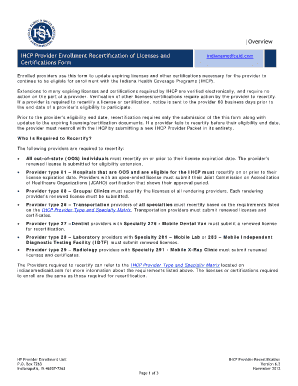
IHCP Provider Enrollment Recertification of Licenses and 2016-2026


Understanding the IHCP Provider Enrollment Recertification of Licenses
The IHCP provider enrollment recertification of licenses is a critical process for healthcare providers participating in the Indiana Health Coverage Programs. This recertification ensures that providers meet the necessary qualifications and comply with state regulations. It involves verifying the provider's credentials, including licenses and certifications, to maintain eligibility for reimbursement from Medicaid and other programs. The process is designed to uphold the quality of care provided to patients and ensure that only qualified professionals are enrolled in the program.
Steps to Complete the IHCP Provider Enrollment Recertification
Completing the IHCP provider enrollment recertification involves several key steps:
- Gather necessary documentation, including current licenses and certifications.
- Access the IHCP provider enrollment portal to begin the recertification process.
- Complete the required forms, ensuring all information is accurate and up to date.
- Submit the forms electronically through the portal or by mail, as per the guidelines.
- Monitor the status of your application through the portal for any updates or additional requirements.
Required Documents for IHCP Provider Enrollment Recertification
To successfully complete the IHCP provider enrollment recertification, providers must submit specific documents, which typically include:
- Current state licenses and certifications.
- Proof of continuing education or training, if applicable.
- Identification documents, such as a driver's license or social security card.
- Any additional documentation requested by the IHCP.
Legal Use of the IHCP Provider Enrollment Recertification
The legal use of the IHCP provider enrollment recertification ensures compliance with state and federal regulations. Providers must adhere to the guidelines set forth by the Indiana Family and Social Services Administration (FSSA). This includes maintaining accurate records, submitting timely recertification applications, and ensuring that all provided information is truthful and complete. Non-compliance can lead to penalties, including loss of enrollment status and reimbursement privileges.
Form Submission Methods for IHCP Provider Enrollment Recertification
Providers have multiple options for submitting their IHCP provider enrollment recertification forms. These methods include:
- Online submission through the IHCP provider portal, which is the most efficient method.
- Mailing the completed forms to the designated IHCP address.
- In-person submission at local IHCP offices, if required.
Penalties for Non-Compliance with IHCP Provider Enrollment Requirements
Failure to comply with the IHCP provider enrollment recertification requirements can result in significant penalties. Providers may face:
- Suspension or termination of their enrollment status.
- Loss of reimbursement for services rendered during the non-compliant period.
- Potential legal action for fraudulent claims or misrepresentation.
Quick guide on how to complete ihcp provider enrollment recertification of licenses and
Prepare IHCP Provider Enrollment Recertification Of Licenses And effortlessly on any device
Managing documents online has gained signNow popularity among businesses and individuals. It serves as a perfect eco-friendly alternative to traditional printed and signed paperwork, allowing you to find the necessary form and securely store it online. airSlate SignNow provides all the tools you require to create, amend, and electronically sign your documents swiftly and without delays. Handle IHCP Provider Enrollment Recertification Of Licenses And on any platform using airSlate SignNow's Android or iOS applications and enhance any document-related process today.
The easiest way to amend and electronically sign IHCP Provider Enrollment Recertification Of Licenses And with ease
- Find IHCP Provider Enrollment Recertification Of Licenses And and click on Get Form to initiate the process.
- Utilize the tools we offer to complete your form.
- Highlight pertinent sections of the documents or redact sensitive information with the tools that airSlate SignNow specifically provides for this purpose.
- Create your signature using the Sign tool, which takes only seconds and carries the same legal significance as a traditional ink signature.
- Review the information and click on the Done button to save your changes.
- Choose how you would like to send your form, whether by email, SMS, invitation link, or download it to your computer.
Eliminate the worry of lost or misplaced files, tedious form searches, or mistakes that necessitate printing new copies. airSlate SignNow fulfills your document management needs in just a few clicks from any device of your choosing. Alter and electronically sign IHCP Provider Enrollment Recertification Of Licenses And and ensure effective communication at any stage of the form preparation process with airSlate SignNow.
Create this form in 5 minutes or less
Find and fill out the correct ihcp provider enrollment recertification of licenses and
Create this form in 5 minutes!
How to create an eSignature for the ihcp provider enrollment recertification of licenses and
The best way to generate an electronic signature for a PDF in the online mode
The best way to generate an electronic signature for a PDF in Chrome
The way to create an eSignature for putting it on PDFs in Gmail
How to make an eSignature straight from your smart phone
The way to make an eSignature for a PDF on iOS devices
How to make an eSignature for a PDF document on Android OS
People also ask
-
What is IHCP provider enrollment?
IHCP provider enrollment is the process by which healthcare providers register with the Indiana Health Coverage Program to deliver services. This enrollment is essential to ensure that providers can bill for services rendered to Medicaid beneficiaries. airSlate SignNow simplifies this process by providing an easy-to-use platform for managing necessary documents.
-
How does airSlate SignNow assist with IHCP provider enrollment?
airSlate SignNow offers a streamlined solution for IHCP provider enrollment by enabling electronic signatures on essential documents. This eliminates the need for physical paperwork, making the enrollment process faster and more efficient. With our platform, you can securely send, sign, and manage your enrollment documents from any device.
-
What are the benefits of using airSlate SignNow for IHCP provider enrollment?
Using airSlate SignNow for IHCP provider enrollment streamlines the documentation process, saving time and reducing errors. Our cost-effective solution allows for quick adjustments and updates to documents, making it easier to meet compliance requirements. Additionally, our platform enhances collaboration among team members, facilitating faster approvals.
-
Are there any fees associated with airSlate SignNow's services for IHCP provider enrollment?
airSlate SignNow offers a variety of pricing plans tailored to meet the needs of different businesses, including those involved in IHCP provider enrollment. Our transparent pricing structure ensures you understand the costs involved. We recommend reviewing our plans to find the best fit for your enrollment needs.
-
Can airSlate SignNow integrate with other systems for IHCP provider enrollment?
Yes, airSlate SignNow integrates seamlessly with various healthcare management systems and applications. This allows for a more efficient IHCP provider enrollment process by ensuring that all necessary data is synchronized across platforms. Our integration capabilities enhance your existing workflows and improve overall productivity.
-
Is it secure to use airSlate SignNow for IHCP provider enrollment?
Absolutely! airSlate SignNow prioritizes your security, utilizing advanced encryption protocols to protect your documents and sensitive data during the IHCP provider enrollment process. Our platform also complies with industry standards, ensuring that your information is safely stored and transmitted.
-
What features does airSlate SignNow provide for IHCP provider enrollment?
airSlate SignNow includes features such as customizable templates, automated workflows, and electronic signature capabilities, all designed to simplify IHCP provider enrollment. These features allow you to create, send, and manage documents efficiently, reducing the time spent on administrative tasks. Our user-friendly interface makes the entire process more accessible.
Get more for IHCP Provider Enrollment Recertification Of Licenses And
- Tropicana win form
- Golden win loss statement form
- Turning stone win loss statement form
- Download gaming activity request form gun lake casino
- Casino win loss statement form
- Aanvraag of wijziging verblijfsvergunning regulier voor onbepaalde form
- Bijlage relatieverklaring 7108 ind form
- Consumer math workbook answers form
Find out other IHCP Provider Enrollment Recertification Of Licenses And
- How To Integrate Sign in Banking
- How To Use Sign in Banking
- Help Me With Use Sign in Banking
- Can I Use Sign in Banking
- How Do I Install Sign in Banking
- How To Add Sign in Banking
- How Do I Add Sign in Banking
- How Can I Add Sign in Banking
- Can I Add Sign in Banking
- Help Me With Set Up Sign in Government
- How To Integrate eSign in Banking
- How To Use eSign in Banking
- How To Install eSign in Banking
- How To Add eSign in Banking
- How To Set Up eSign in Banking
- How To Save eSign in Banking
- How To Implement eSign in Banking
- How To Set Up eSign in Construction
- How To Integrate eSign in Doctors
- How To Use eSign in Doctors