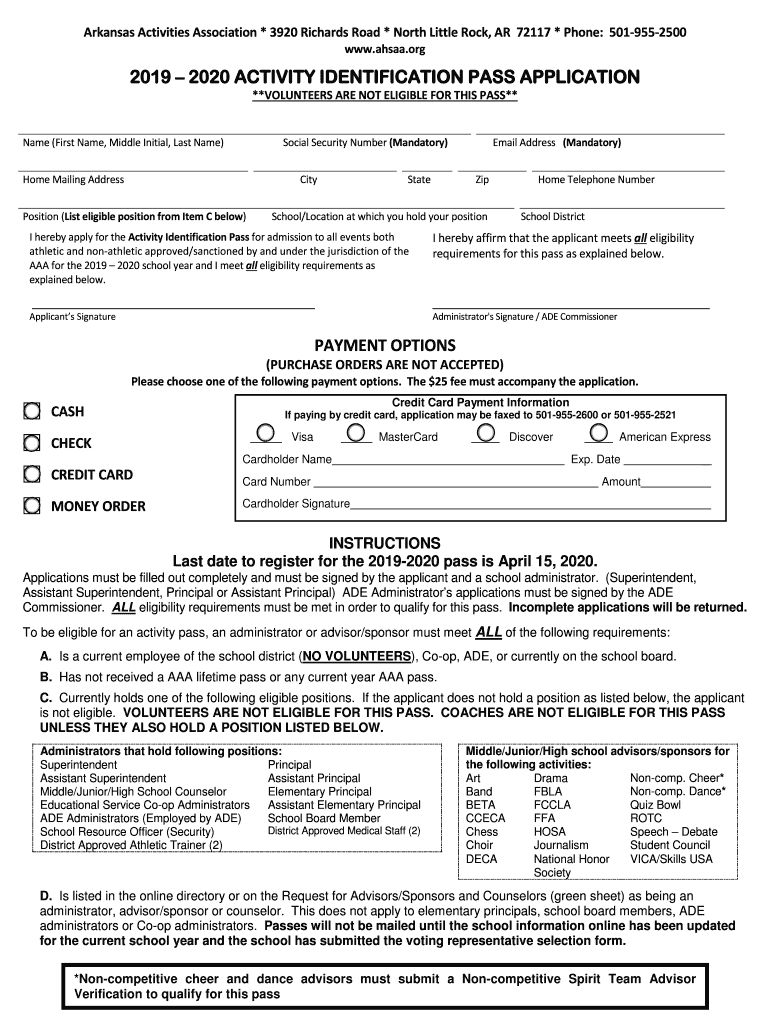
ACTIVITY IDENTIFICATION PASS APPLICATION Form


What is the ACTIVITY IDENTIFICATION PASS APPLICATION
The Activity Identification Pass Application is a formal document used to request permission for specific activities that require identification verification. This application is essential for individuals or organizations seeking to engage in activities regulated by governmental or institutional bodies. It serves as a means of ensuring that all participants meet the necessary criteria and comply with relevant regulations.
How to obtain the ACTIVITY IDENTIFICATION PASS APPLICATION
To obtain the Activity Identification Pass Application, individuals can typically visit the official website of the issuing authority or the relevant government agency. The application may also be available at designated offices or public service centers. It is important to ensure that you are accessing the most current version of the application to avoid any issues during submission.
Steps to complete the ACTIVITY IDENTIFICATION PASS APPLICATION
Completing the Activity Identification Pass Application involves several key steps:
- Download or obtain the application form from the appropriate source.
- Carefully read the instructions provided with the form.
- Fill out the application with accurate and complete information, ensuring all required fields are addressed.
- Gather any necessary supporting documents that may be required for verification.
- Review the completed application for any errors or omissions.
- Submit the application through the specified method, whether online, by mail, or in person.
Legal use of the ACTIVITY IDENTIFICATION PASS APPLICATION
The Activity Identification Pass Application is legally binding once submitted and accepted by the issuing authority. This means that providing false information or failing to comply with the terms outlined in the application can lead to legal repercussions. It is crucial for applicants to understand the legal implications of their submissions and ensure that all information is truthful and accurate.
Required Documents
When applying for the Activity Identification Pass, certain documents may be required to verify identity and eligibility. Commonly required documents include:
- Government-issued identification (e.g., driver’s license, passport)
- Proof of residency (e.g., utility bill, lease agreement)
- Any additional documentation specified by the issuing authority
Eligibility Criteria
Eligibility for the Activity Identification Pass typically depends on several factors, including the nature of the activity being requested and the applicant's background. Common criteria may include:
- Age requirements (e.g., minimum age of eighteen)
- Residency status within the jurisdiction
- Compliance with any specific regulations related to the requested activity
Application Process & Approval Time
The application process for the Activity Identification Pass involves submitting the completed form along with any required documents. After submission, the approval time can vary based on the issuing authority's workload and the complexity of the application. Generally, applicants can expect a response within a few weeks, but it is advisable to check with the specific authority for more precise timelines.
Quick guide on how to complete 2019 2020 activity identification pass application
Complete ACTIVITY IDENTIFICATION PASS APPLICATION seamlessly on any device
Online document management has gained traction among businesses and individuals alike. It offers an ideal environmentally friendly alternative to conventional printed and signed documents, allowing you to access the right form and securely store it online. airSlate SignNow equips you with all the necessary tools to create, modify, and eSign your documents quickly without delays. Manage ACTIVITY IDENTIFICATION PASS APPLICATION on any platform using airSlate SignNow's Android or iOS applications and enhance any document-focused process today.
How to edit and eSign ACTIVITY IDENTIFICATION PASS APPLICATION effortlessly
- Acquire ACTIVITY IDENTIFICATION PASS APPLICATION and then click Get Form to begin.
- Use the tools available to complete your document.
- Select relevant sections of your documents or redact sensitive information with tools that airSlate SignNow specifically offers for that purpose.
- Create your signature using the Sign tool, which takes moments and carries the same legal validity as a conventional wet ink signature.
- Review all the details and then click on the Done button to save your changes.
- Choose how you prefer to send your form, via email, SMS, or invite link, or download it to your computer.
Eliminate concerns about lost or misplaced files, tedious form searching, or mistakes that require printing new document copies. airSlate SignNow meets your document management needs in just a few clicks from any device you choose. Edit and eSign ACTIVITY IDENTIFICATION PASS APPLICATION and ensure excellent communication at every stage of your form preparation process with airSlate SignNow.
Create this form in 5 minutes or less
Create this form in 5 minutes!
People also ask
-
What is the ACTIVITY IDENTIFICATION PASS APPLICATION?
The ACTIVITY IDENTIFICATION PASS APPLICATION is a digital tool that allows users to manage and streamline their document signing processes. With airSlate SignNow, this application simplifies the way you distribute and sign important documents while ensuring compliance and tracking.
-
How much does the ACTIVITY IDENTIFICATION PASS APPLICATION cost?
Pricing for the ACTIVITY IDENTIFICATION PASS APPLICATION varies based on your organization’s needs and usage. airSlate SignNow offers competitive pricing plans that cater to different business sizes, and there are options for monthly or annual subscriptions.
-
What features are included in the ACTIVITY IDENTIFICATION PASS APPLICATION?
The ACTIVITY IDENTIFICATION PASS APPLICATION includes features such as customizable templates, real-time tracking, secure eSigning, and integrations with various business tools. These features are designed to enhance productivity and provide a seamless signing experience.
-
What are the benefits of using the ACTIVITY IDENTIFICATION PASS APPLICATION?
Using the ACTIVITY IDENTIFICATION PASS APPLICATION offers numerous benefits including improved efficiency, reduced turnaround times for document signing, and enhanced security of sensitive information. This application makes document management easier for businesses of all sizes.
-
How does the ACTIVITY IDENTIFICATION PASS APPLICATION integrate with other systems?
The ACTIVITY IDENTIFICATION PASS APPLICATION is designed to integrate seamlessly with a variety of third-party applications, including CRM and ERP systems. This allows for smoother workflows and ensures that all your documents are centralized within your preferred business tools.
-
Can I track the status of my documents in the ACTIVITY IDENTIFICATION PASS APPLICATION?
Yes, the ACTIVITY IDENTIFICATION PASS APPLICATION offers comprehensive tracking capabilities. Users can monitor the status of their documents in real-time, providing oversight on who has viewed or signed documents and when.
-
Is the ACTIVITY IDENTIFICATION PASS APPLICATION secure?
Absolutely, the ACTIVITY IDENTIFICATION PASS APPLICATION prioritizes security by implementing advanced encryption protocols. This ensures that your documents are protected during transmission and storage, giving you peace of mind while using airSlate SignNow.
Get more for ACTIVITY IDENTIFICATION PASS APPLICATION
- Living trust for husband and wife with minor and or adult children north carolina form
- Nc trust 497317135 form
- Living trust property record north carolina form
- Financial account transfer to living trust north carolina form
- Assignment to living trust north carolina form
- Notice of assignment to living trust north carolina form
- Revocation of living trust north carolina form
- North carolina timber sale contract north carolina form
Find out other ACTIVITY IDENTIFICATION PASS APPLICATION
- How To Integrate Sign in Banking
- How To Use Sign in Banking
- Help Me With Use Sign in Banking
- Can I Use Sign in Banking
- How Do I Install Sign in Banking
- How To Add Sign in Banking
- How Do I Add Sign in Banking
- How Can I Add Sign in Banking
- Can I Add Sign in Banking
- Help Me With Set Up Sign in Government
- How To Integrate eSign in Banking
- How To Use eSign in Banking
- How To Install eSign in Banking
- How To Add eSign in Banking
- How To Set Up eSign in Banking
- How To Save eSign in Banking
- How To Implement eSign in Banking
- How To Set Up eSign in Construction
- How To Integrate eSign in Doctors
- How To Use eSign in Doctors