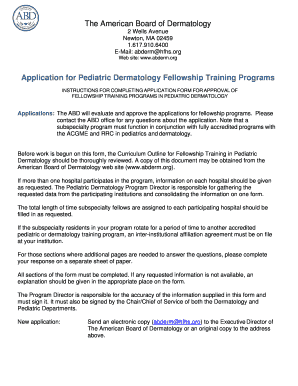
The American Board of Dermatology Form


Understanding the American Board of Dermatology
The American Board of Dermatology (ABD) is a recognized entity that oversees the certification of dermatologists in the United States. This board ensures that dermatologists meet specific educational and professional standards. Certification by the ABD signifies that a dermatologist has undergone rigorous training and has passed comprehensive examinations, confirming their expertise in the field of dermatology. This certification is crucial for maintaining high standards of care and ensuring patient safety.
Steps to Complete the American Board of Dermatology Form
Completing the American Board of Dermatology form involves several key steps. First, gather all necessary documentation, including proof of residency, training, and any prior certifications. Next, fill out the form accurately, ensuring all personal and professional details are correct. After completing the form, review it for any errors or omissions. Finally, submit the form through the designated channel, which may include online submission or mailing it to the appropriate office. Keeping a copy of the submitted form for your records is advisable.
Legal Use of the American Board of Dermatology Form
The American Board of Dermatology form must be completed in compliance with legal standards to ensure its validity. This includes adhering to regulations set forth by the board and relevant state laws. The form serves as a legal document that verifies a dermatologist's qualifications and is often required for licensure and practice. Understanding these legal implications is essential for both the applicant and the institutions that rely on this certification.
Required Documents for the American Board of Dermatology
When applying for certification through the American Board of Dermatology, specific documents are required. These typically include proof of medical degree, residency completion, and any additional certifications. Applicants may also need to provide letters of recommendation and documentation of clinical experience. Ensuring that all required documents are submitted in a timely manner is crucial for the processing of the application.
Form Submission Methods
The American Board of Dermatology form can be submitted through various methods, depending on the board's current policies. Common submission methods include online applications through the ABD website, mailing physical copies of the form, or in-person submissions at designated locations. Each method may have different processing times, so it is important to choose the one that best fits the applicant's needs.
Examples of Using the American Board of Dermatology Form
The American Board of Dermatology form is utilized in various scenarios, primarily for certification and re-certification of dermatologists. For instance, a newly graduated dermatologist would use the form to apply for board certification, demonstrating their qualifications to practice. Additionally, established dermatologists may use the form for re-certification, ensuring they remain compliant with continuing education requirements and maintain their professional standing.
Eligibility Criteria for the American Board of Dermatology
Eligibility for the American Board of Dermatology certification requires applicants to meet specific criteria. These typically include completion of an accredited dermatology residency program, possession of a valid medical license, and adherence to professional conduct standards. Understanding these criteria is essential for prospective applicants to ensure they qualify before submitting their application.
Quick guide on how to complete the american board of dermatology
Finalize The American Board Of Dermatology effortlessly on any device
Digital document management has become increasingly popular among businesses and individuals. It offers an excellent eco-friendly alternative to traditional printed and signed paperwork, allowing you to access the appropriate form and securely store it online. airSlate SignNow provides you with all the tools necessary to create, modify, and electronically sign your documents swiftly without delays. Manage The American Board Of Dermatology on any platform using airSlate SignNow Android or iOS applications and enhance any document-oriented process today.
The easiest way to adjust and eSign The American Board Of Dermatology without effort
- Find The American Board Of Dermatology and click Get Form to begin.
- Make use of the tools we offer to fill out your document.
- Highlight important sections of the documents or obscure sensitive information using tools specifically designed for that purpose by airSlate SignNow.
- Create your signature using the Sign tool, which takes seconds and carries the same legal validity as a conventional wet ink signature.
- Review the information and click the Done button to save your changes.
- Choose how you want to deliver your form, via email, SMS, invite link, or download it to your computer.
Eliminate the worries of lost or misplaced documents, tedious form searches, or errors that necessitate reprinting document copies. airSlate SignNow meets all your document management needs with just a few clicks from any device of your preference. Adjust and eSign The American Board Of Dermatology and guarantee excellent communication at any phase of your form preparation process with airSlate SignNow.
Create this form in 5 minutes or less
Create this form in 5 minutes!
People also ask
-
What is hfhs email and how is it used with airSlate SignNow?
hfhs email is a specific email service that allows users to communicate securely within the HFHS network. When integrated with airSlate SignNow, it enables users to send and receive important documents for eSigning directly from their hfhs email accounts, streamlining the signing process.
-
How much does airSlate SignNow cost for hfhs email users?
airSlate SignNow offers various pricing plans, starting from a free trial to monthly subscriptions. For hfhs email users, special pricing plans may be available to accommodate organizational needs, making it a cost-effective solution for document management and eSigning.
-
What features does airSlate SignNow offer for managing documents sent via hfhs email?
airSlate SignNow provides features such as custom templates, automatic reminders, and secure cloud storage for documents sent through hfhs email. These features enhance user productivity, ensuring documents are easily managed and tracked throughout the signing process.
-
Are there any integrations available for using airSlate SignNow with hfhs email?
Yes, airSlate SignNow supports integrations with various applications that work seamlessly with hfhs email. These integrations allow users to access files from different platforms, import contacts, and streamline their workflow when sending documents for eSigning.
-
Can I use airSlate SignNow for free with my hfhs email?
airSlate SignNow does offer a free trial which allows users to explore its features without any commitment. While using your hfhs email, you can test the platform's effectiveness for eSigning and document management at no cost during the trial period.
-
What are the benefits of using airSlate SignNow with hfhs email?
Using airSlate SignNow with your hfhs email simplifies document workflows, enhances security, and provides a user-friendly interface. Benefits include reduced turnaround time for signatures, easy tracking of document status, and elimination of paper waste in processes.
-
Is airSlate SignNow secure for documents sent via hfhs email?
Yes, airSlate SignNow prioritizes security for documents sent via hfhs email. The platform employs encryption, secure access controls, and compliance with industry standards to ensure that your documents are safeguarded during transmission and storage.
Get more for The American Board Of Dermatology
- Partial release mortgage form 497324889
- Partial release of property from mortgage by individual holder pennsylvania form
- Warranty deed for husband and wife converting property from tenants in common to joint tenancy pennsylvania form
- Warranty deed for parents to child with reservation of life estate pennsylvania form
- Pa joint form
- Warranty deed to separate property of one spouse to both spouses as joint tenants pennsylvania form
- Fiduciary deed for use by executors trustees trustors administrators and other fiduciaries pennsylvania form
- Warranty deed from limited partnership or llc is the grantor or grantee pennsylvania form
Find out other The American Board Of Dermatology
- eSignature Colorado Medical Power of Attorney Template Fast
- Help Me With eSignature Florida Medical Power of Attorney Template
- eSignature Iowa Medical Power of Attorney Template Safe
- eSignature Nevada Medical Power of Attorney Template Secure
- eSignature Arkansas Nanny Contract Template Secure
- eSignature Wyoming New Patient Registration Mobile
- eSignature Hawaii Memorandum of Agreement Template Online
- eSignature Hawaii Memorandum of Agreement Template Mobile
- eSignature New Jersey Memorandum of Agreement Template Safe
- eSignature Georgia Shareholder Agreement Template Mobile
- Help Me With eSignature Arkansas Cooperative Agreement Template
- eSignature Maryland Cooperative Agreement Template Simple
- eSignature Massachusetts Redemption Agreement Simple
- eSignature North Carolina Redemption Agreement Mobile
- eSignature Utah Equipment Rental Agreement Template Now
- Help Me With eSignature Texas Construction Contract Template
- eSignature Illinois Architectural Proposal Template Simple
- Can I eSignature Indiana Home Improvement Contract
- How Do I eSignature Maryland Home Improvement Contract
- eSignature Missouri Business Insurance Quotation Form Mobile