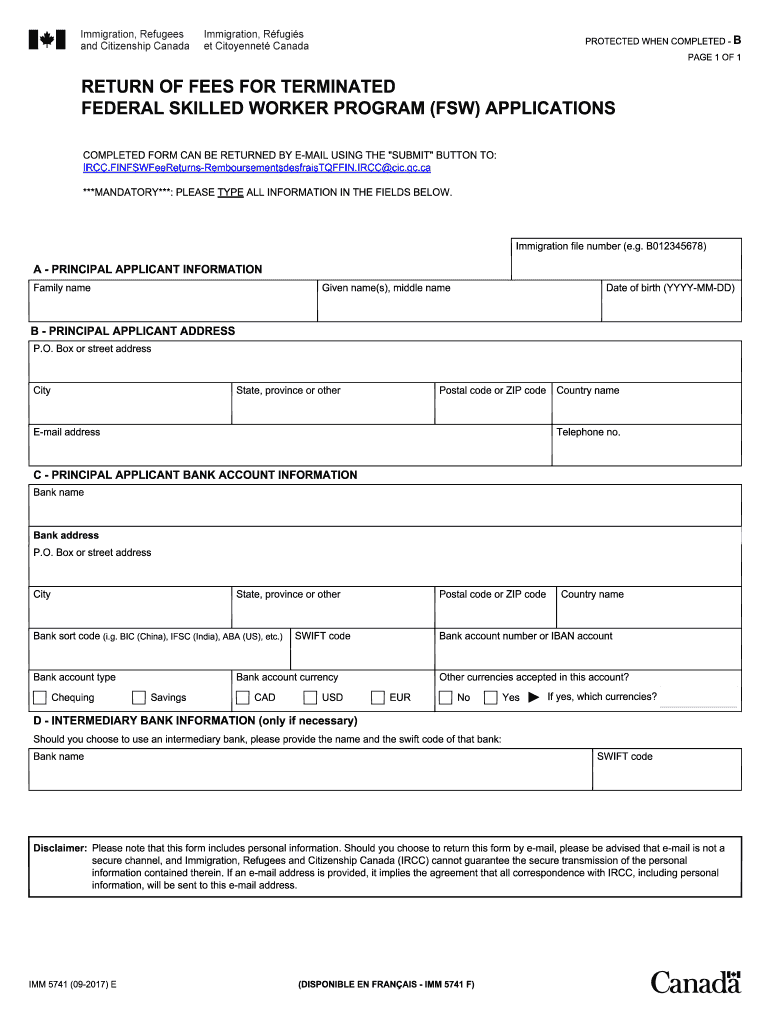
Imm Return 2017


What is the Imm Return
The Imm Return, specifically the Canada 5741 form, is a document used for reporting specific immigration-related information. It is primarily utilized by individuals who have undergone changes in their immigration status or who need to provide updates to their immigration records. Understanding the purpose of this form is crucial for compliance with immigration regulations and ensuring that all necessary information is accurately reported.
Steps to Complete the Imm Return
Completing the Canada 5741 form involves several key steps to ensure accuracy and compliance. Here’s a structured approach:
- Gather necessary personal information, including your immigration history and relevant identification numbers.
- Carefully read the instructions provided with the form to understand the specific requirements.
- Fill out the form, ensuring all sections are completed accurately.
- Review the completed form for any errors or omissions.
- Submit the form through the appropriate channels, whether online or via mail, as specified in the instructions.
Legal Use of the Imm Return
The legal validity of the Canada 5741 form hinges on adherence to specific guidelines set forth by immigration authorities. To ensure that the form is legally recognized, it must be completed accurately and submitted within the designated time frame. Additionally, utilizing a reliable digital signature tool can enhance the form's legitimacy, as it provides a secure method for signing and submitting documents electronically.
Required Documents
When filling out the Canada 5741 form, certain documents may be required to support your application. These may include:
- Proof of identity, such as a passport or driver's license.
- Previous immigration documents or records.
- Any correspondence from immigration authorities regarding your status.
Having these documents ready will facilitate a smoother completion process and help ensure that your form is processed without delays.
Form Submission Methods
The Canada 5741 form can be submitted in various ways, depending on the preferences of the individual and the requirements set by immigration authorities. Common submission methods include:
- Online submission through designated government portals.
- Mailing the completed form to the appropriate immigration office.
- In-person submission at local immigration offices, if applicable.
Choosing the right submission method can impact the processing time and the overall efficiency of your application.
Eligibility Criteria
To successfully complete and submit the Canada 5741 form, individuals must meet specific eligibility criteria. Generally, this includes:
- Being a current or former immigration applicant or beneficiary.
- Having relevant changes in immigration status that need to be reported.
- Meeting any additional requirements set by immigration authorities.
Understanding these criteria is essential for ensuring that your application is valid and processed correctly.
Quick guide on how to complete imm return
Complete Imm Return effortlessly on any gadget
Managing documents online has gained popularity among companies and individuals. It offers an excellent eco-friendly alternative to conventional printed and signed documents, allowing you to locate the right form and securely save it online. airSlate SignNow provides all the tools necessary to create, modify, and eSign your documents quickly without delays. Handle Imm Return on any gadget with airSlate SignNow Android or iOS applications and enhance any document-centric workflow today.
How to modify and eSign Imm Return with ease
- Locate Imm Return and click on Get Form to begin.
- Utilize the tools we provide to complete your document.
- Emphasize important sections of the documents or redact sensitive information using tools that airSlate SignNow offers specifically for that purpose.
- Create your eSignature with the Sign feature, which only takes seconds and holds the same legal validity as a traditional wet ink signature.
- Verify all the details and click on the Done button to preserve your changes.
- Choose how you would like to send your form, via email, text message (SMS), or invitation link, or download it to your computer.
Say goodbye to lost or misfiled documents, tedious form searches, or errors that necessitate printing new document copies. airSlate SignNow meets your document management needs in just a few clicks from your preferred device. Modify and eSign Imm Return and ensure exceptional communication at any stage of your form preparation process with airSlate SignNow.
Create this form in 5 minutes or less
Find and fill out the correct imm return
Create this form in 5 minutes!
How to create an eSignature for the imm return
The way to create an eSignature for your PDF online
The way to create an eSignature for your PDF in Google Chrome
The best way to generate an electronic signature for signing PDFs in Gmail
The way to create an eSignature right from your smartphone
The best way to generate an electronic signature for a PDF on iOS
The way to create an eSignature for a PDF on Android
People also ask
-
What is canada 5741 and how does it relate to airSlate SignNow?
Canada 5741 refers to a specific version or standard that airSlate SignNow complies with, ensuring that users can send and eSign documents efficiently. This compliance offers peace of mind as it adheres to local regulations and standards, making it a trusted choice for Canadian businesses.
-
How much does airSlate SignNow cost for users in Canada?
Pricing for airSlate SignNow varies based on the plan you choose, and Canada 5741 compliant options are available. Prospective users can explore different packages to find one that fits their budget while offering the necessary features for document management.
-
What features does airSlate SignNow offer for businesses in Canada?
AirSlate SignNow offers a range of features including secure eSignature, document tracking, and template management that comply with canada 5741. These functionalities are crafted to simplify the document workflow, making it easier for businesses to get contracts signed quickly and securely.
-
Can airSlate SignNow integrate with other software commonly used in Canada?
Yes, airSlate SignNow can integrate seamlessly with various popular software tools used by Canadian businesses. This feature enhances workflow efficiencies and optimizes processes in compliance with canada 5741, allowing users to manage documents without interruptions across platforms.
-
What advantages does using airSlate SignNow provide for Canadian companies?
Using airSlate SignNow allows Canadian companies to streamline their signing processes and reduce turnaround time for important documents. By ensuring compliance with canada 5741, businesses can confidently handle sensitive information and operate more efficiently.
-
Is airSlate SignNow user-friendly for Canadians who are not tech-savvy?
Absolutely! airSlate SignNow is designed to be intuitive and easy to navigate, even for users who may not be particularly tech-savvy. With its focus on usability and compliance with canada 5741, users can quickly learn to eSign and manage documents effectively.
-
Does airSlate SignNow provide support for Canadian users?
Yes, airSlate SignNow offers reliable customer support specifically tailored for Canadian users. This support ensures that any issues related to compliance with canada 5741 or other features are promptly addressed to facilitate smooth operations.
Get more for Imm Return
Find out other Imm Return
- eSign Hawaii General Patient Information Fast
- Help Me With eSign Rhode Island Accident Medical Claim Form
- eSignature Colorado Demand for Payment Letter Mobile
- eSignature Colorado Demand for Payment Letter Secure
- eSign Delaware Shareholder Agreement Template Now
- eSign Wyoming Shareholder Agreement Template Safe
- eSign Kentucky Strategic Alliance Agreement Secure
- Can I eSign Alaska Equipment Rental Agreement Template
- eSign Michigan Equipment Rental Agreement Template Later
- Help Me With eSignature Washington IOU
- eSign Indiana Home Improvement Contract Myself
- eSign North Dakota Architectural Proposal Template Online
- How To eSignature Alabama Mechanic's Lien
- Can I eSign Alabama Car Insurance Quotation Form
- eSign Florida Car Insurance Quotation Form Mobile
- eSign Louisiana Car Insurance Quotation Form Online
- Can I eSign Massachusetts Car Insurance Quotation Form
- eSign Michigan Car Insurance Quotation Form Online
- eSign Michigan Car Insurance Quotation Form Mobile
- eSignature Massachusetts Mechanic's Lien Online