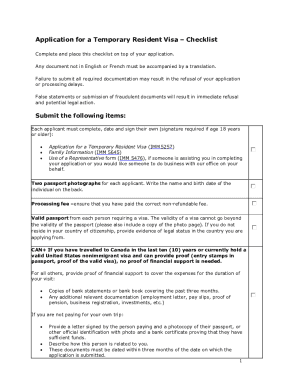
Application for Temporary Resident Visa Form 2017-2026


What is the Application for Temporary Resident Visa Form
The 5960 immigration form, also known as the Application for Temporary Resident Visa, is a crucial document for individuals seeking temporary residency in Canada. This form is designed for those who wish to visit Canada for tourism, business, or family visits. By completing this form, applicants provide necessary information about their identity, travel plans, and purpose of visit, which assists immigration authorities in making informed decisions regarding visa issuance.
Steps to Complete the Application for Temporary Resident Visa Form
Completing the 5960 immigration form requires careful attention to detail. Here are the essential steps:
- Gather personal information, including your full name, date of birth, and contact details.
- Specify the purpose of your visit to Canada, whether for tourism, business, or family reasons.
- Provide travel details, including your intended arrival and departure dates.
- Include information about your financial situation to demonstrate your ability to support yourself during your stay.
- Review the form for accuracy and completeness before submission.
Required Documents
To successfully submit the 5960 immigration form, applicants must include several supporting documents. These may include:
- A valid passport with at least six months of validity remaining.
- Proof of financial support, such as bank statements or pay stubs.
- Travel itinerary, including flight bookings and accommodation details.
- Two recent passport-sized photographs that meet specific requirements.
- A letter of invitation if visiting family or friends in Canada.
Legal Use of the Application for Temporary Resident Visa Form
The 5960 immigration form must be filled out in accordance with Canadian immigration laws. It is essential to provide truthful and accurate information, as any discrepancies can lead to delays or denial of the visa application. The form serves as a legal document, and submitting false information can result in penalties, including bans on future travel to Canada.
Form Submission Methods
The 5960 immigration form can be submitted through various methods, depending on the applicant's preference and location. Options include:
- Online submission through the official Canadian immigration website, which offers a streamlined process.
- Mailing the completed form and supporting documents to the appropriate visa application center.
- In-person submission at designated visa application centers, where applicants can receive assistance.
Eligibility Criteria
To be eligible for a temporary resident visa using the 5960 immigration form, applicants must meet specific criteria. These include:
- Having a valid passport.
- Proving that they will leave Canada at the end of their visit.
- Demonstrating sufficient funds to cover their stay.
- Being in good health and not having a criminal record.
Quick guide on how to complete application for temporary resident visa form
Effortlessly Prepare Application For Temporary Resident Visa Form on Any Gadget
Web-based document administration has become favored by organizations and individuals alike. It offers an ideal environmentally-friendly substitute for traditional printed and signed paperwork, allowing you to access the right form and securely store it online. airSlate SignNow equips you with all the tools you need to create, modify, and eSign your documents promptly without delays. Manage Application For Temporary Resident Visa Form on any gadget with airSlate SignNow's Android or iOS applications and enhance any document-related process today.
The simplest method to modify and eSign Application For Temporary Resident Visa Form effortlessly
- Obtain Application For Temporary Resident Visa Form and click on Get Form to begin.
- Utilize the tools we provide to complete your document.
- Emphasize important sections of your documents or obscure sensitive information using tools that airSlate SignNow offers specifically for that purpose.
- Generate your eSignature using the Sign tool, which only takes seconds and carries the same legal authority as a standard wet ink signature.
- Review the details and click on the Done button to save your changes.
- Select your preferred method for sending your form, whether by email, SMS, invitation link, or download it to your computer.
Eliminate concerns about lost or misplaced documents, tedious form searching, or mistakes that require new copies to be printed. airSlate SignNow addresses your document management needs in just a few clicks from a device of your choice. Modify and eSign Application For Temporary Resident Visa Form and guarantee excellent communication at every stage of your form preparation process with airSlate SignNow.
Create this form in 5 minutes or less
Find and fill out the correct application for temporary resident visa form
Create this form in 5 minutes!
How to create an eSignature for the application for temporary resident visa form
The way to create an eSignature for a PDF in the online mode
The way to create an eSignature for a PDF in Chrome
The best way to create an eSignature for putting it on PDFs in Gmail
The best way to make an electronic signature from your smart phone
The best way to generate an eSignature for a PDF on iOS devices
The best way to make an electronic signature for a PDF file on Android OS
People also ask
-
What is the imm5960 immigration form and why do I need it?
The imm5960 immigration form is a key document used in the Canadian immigration process. It serves to gather essential information from individuals applying for immigration, ensuring their eligibility. Having this form accurately completed is crucial for a successful application.
-
How can airSlate SignNow assist me with the imm5960 immigration form?
airSlate SignNow offers an easy-to-use platform for filling out and electronically signing the imm5960 immigration form. With its intuitive interface, you can complete your form quickly, ensuring all necessary information is captured correctly. The convenience of eSigning can signNowly speed up your submission process.
-
Is airSlate SignNow secure for handling the imm5960 immigration form?
Yes, airSlate SignNow prioritizes security and compliance, making it a safe choice for handling sensitive documents like the imm5960 immigration form. Our platform uses advanced encryption to protect your data while in transit and at rest. You can trust us to keep your information confidential and secure.
-
What are the costs associated with using airSlate SignNow for the imm5960 immigration form?
airSlate SignNow offers a range of pricing plans to accommodate various needs, starting with a free trial that lets you explore features for the imm5960 immigration form. After the trial, pricing is competitive and includes options for individuals, small businesses, and enterprises. Choose the plan that best fits your requirements for document signing.
-
Can I integrate airSlate SignNow with other applications for the imm5960 immigration form?
Absolutely! airSlate SignNow supports a variety of integrations with popular applications, enhancing your workflow when dealing with the imm5960 immigration form. You can connect it to tools like Google Drive, Salesforce, and more, making it easier to manage your documents and streamline your processes.
-
What features does airSlate SignNow offer for managing the imm5960 immigration form?
airSlate SignNow includes features such as document templates, automated workflows, and bulk sending capabilities tailored to the imm5960 immigration form. These tools empower users to streamline the completion and signing process, reducing errors and enhancing efficiency. This ensures a smoother experience for both applicants and sponsors.
-
How does airSlate SignNow improve the process of submitting the imm5960 immigration form?
By using airSlate SignNow, you can fill out and eSign the imm5960 immigration form faster and more efficiently than traditional methods. Our platform simplifies document management, allowing you to track the status of your submissions in real time. This transparency and speed can make a signNow difference in your immigration application timeline.
Get more for Application For Temporary Resident Visa Form
Find out other Application For Temporary Resident Visa Form
- How To eSign Hawaii Construction Word
- How Can I eSign Hawaii Construction Word
- How Can I eSign Hawaii Construction Word
- How Do I eSign Hawaii Construction Form
- How Can I eSign Hawaii Construction Form
- How To eSign Hawaii Construction Document
- Can I eSign Hawaii Construction Document
- How Do I eSign Hawaii Construction Form
- How To eSign Hawaii Construction Form
- How Do I eSign Hawaii Construction Form
- How To eSign Florida Doctors Form
- Help Me With eSign Hawaii Doctors Word
- How Can I eSign Hawaii Doctors Word
- Help Me With eSign New York Doctors PPT
- Can I eSign Hawaii Education PDF
- How To eSign Hawaii Education Document
- Can I eSign Hawaii Education Document
- How Can I eSign South Carolina Doctors PPT
- How Can I eSign Kansas Education Word
- How To eSign Kansas Education Document