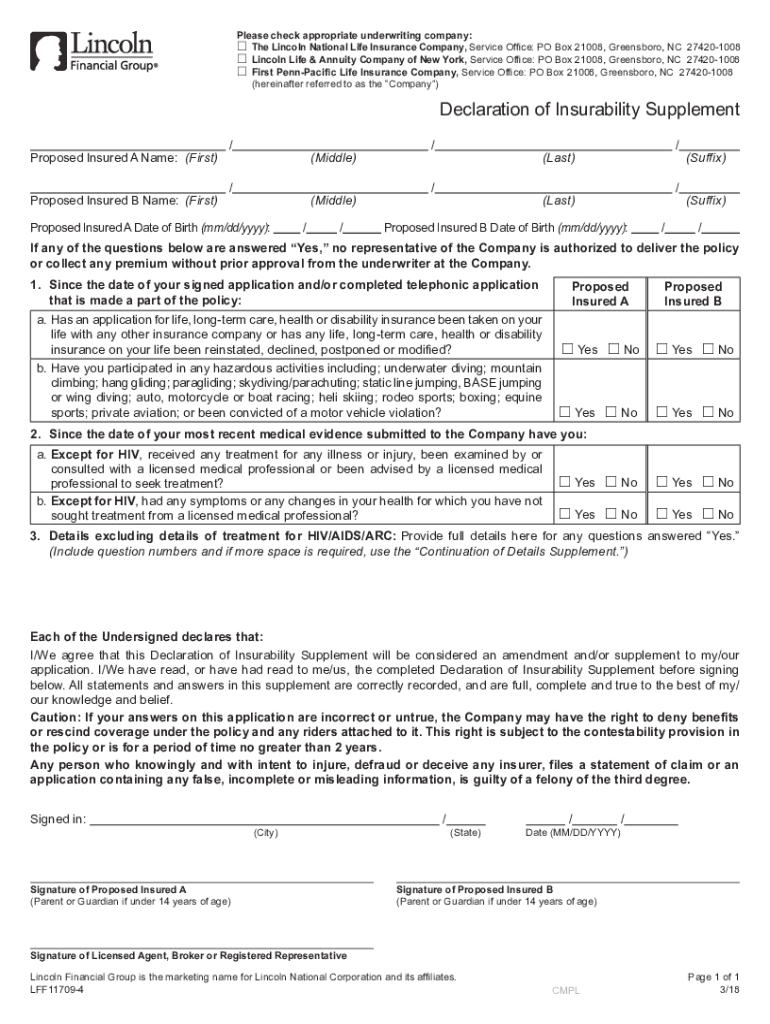
Declaration Insurability Form


What is the Declaration Insurability Form
The declaration insurability form is a crucial document used by insurance companies to assess an individual's eligibility for coverage. This form typically collects information about the applicant's health history, lifestyle choices, and any pre-existing conditions. Insurers use this data to determine risk levels and set appropriate premiums. Understanding the purpose of this form is essential for anyone seeking insurance, as it directly influences the terms of coverage and potential costs.
How to use the Declaration Insurability Form
Using the declaration insurability form involves several straightforward steps. First, obtain the correct version of the form, which may vary by insurer. Next, fill in the required personal information, including your name, contact details, and any relevant identification numbers. Be honest and thorough when providing health-related information, as inaccuracies can lead to complications in your coverage. Once completed, review the form for any errors before submitting it to the insurance provider.
Key elements of the Declaration Insurability Form
Several key elements are essential to the declaration insurability form. These include:
- Personal Information: Basic details such as name, address, and date of birth.
- Health History: Questions regarding past medical conditions, surgeries, and treatments.
- Lifestyle Choices: Information about habits such as smoking, alcohol consumption, and exercise routines.
- Family Medical History: Details about hereditary conditions that may affect your insurability.
- Signature: A declaration that the information provided is accurate and complete.
Steps to complete the Declaration Insurability Form
Completing the declaration insurability form requires careful attention to detail. Follow these steps for a successful submission:
- Obtain the latest version of the form from your insurance provider.
- Read through the instructions carefully to understand what is required.
- Fill in your personal information accurately.
- Respond to all health-related questions truthfully, providing as much detail as necessary.
- Review your responses for accuracy and completeness.
- Sign and date the form to confirm your declarations.
- Submit the form according to your insurer’s specified method, whether online, by mail, or in person.
Legal use of the Declaration Insurability Form
The legal use of the declaration insurability form is governed by various regulations that ensure the accuracy and confidentiality of the information provided. In the United States, compliance with laws such as the Health Insurance Portability and Accountability Act (HIPAA) is crucial. This legislation protects personal health information and mandates that insurers handle data responsibly. Additionally, the form must be completed in good faith, as any misrepresentation can lead to denial of coverage or policy cancellation.
Who Issues the Form
The declaration insurability form is typically issued by insurance companies or their authorized agents. Each insurer may have its own version of the form, tailored to its specific underwriting criteria and policies. It is important to use the form provided by your insurance provider to ensure that all required information is captured accurately and that you meet their specific requirements for coverage.
Quick guide on how to complete declaration insurability form
Effortlessly Prepare Declaration Insurability Form on Any Device
Managing documents online has become increasingly popular among organizations and individuals. It serves as an ideal eco-friendly alternative to conventional printed and signed documents, allowing you to obtain the correct form and securely save it online. airSlate SignNow equips you with all the necessary tools to create, modify, and electronically sign your documents quickly and without delays. Handle Declaration Insurability Form on any device using the airSlate SignNow apps for Android or iOS and streamline any document-driven process today.
How to Modify and Electronically Sign Declaration Insurability Form with Ease
- Locate Declaration Insurability Form and click on Get Form to begin.
- Use the tools we offer to complete your document.
- Highlight important sections of the documents or obscure sensitive information with tools specifically designed for that purpose by airSlate SignNow.
- Create your electronic signature with the Sign tool, which takes mere seconds and holds the same legal validity as a traditional wet ink signature.
- Review all the details and click on the Done button to save your changes.
- Select your preferred method for sharing your form, whether by email, SMS, invitation link, or downloading it to your computer.
Eliminate concerns about lost or misplaced documents, tiresome form searching, or mistakes that require reprinting new document copies. airSlate SignNow fulfills your document management needs in just a few clicks from any device you choose. Modify and electronically sign Declaration Insurability Form and ensure seamless communication throughout the document preparation process with airSlate SignNow.
Create this form in 5 minutes or less
Create this form in 5 minutes!
People also ask
-
What is a declaration insurability?
A declaration insurability is a statement used in insurance applications to assess a person's health status and eligibility for coverage. It is an essential part of the application process that informs insurers about the applicant's insurability. Completing a declaration insurability accurately is critical for obtaining the right insurance policy and ensuring quick approval.
-
How does airSlate SignNow help with completing a declaration insurability?
airSlate SignNow provides an easy-to-use platform that streamlines the signing and submission process of a declaration insurability. With our eSignature solutions, users can fill out their forms electronically and securely send them to insurers in minutes. This efficiency helps avoid delays and improves the overall experience when obtaining insurance.
-
Is there a cost associated with using airSlate SignNow for a declaration insurability?
Yes, airSlate SignNow is a cost-effective solution that offers various pricing plans to fit different business needs. The plans include features that cater to users who need to manage multiple declarations insurability efficiently. You can choose a plan that best aligns with your volume of document management.
-
What features does airSlate SignNow offer for declaration insurability processes?
airSlate SignNow includes features such as customizable templates for declaration insurability, automated workflows, and secure electronic signatures. These tools help businesses manage their insurance processes more effectively, saving time and reducing the risk of errors. Additionally, users can track the status of their documents in real-time.
-
Can airSlate SignNow integrate with other insurance software for managing declaration insurability?
Absolutely, airSlate SignNow supports integrations with various software to streamline the management of declaration insurability. This includes popular CRM and insurance management tools. These integrations enable a smooth workflow, ensuring that documents are efficiently handled between platforms.
-
What benefits can businesses expect by using airSlate SignNow for their declaration insurability?
By using airSlate SignNow for declaration insurability, businesses can expect faster processing times and improved accuracy in their documentation. The platform signNowly reduces paper usage, contributing to sustainability efforts. Additionally, enhanced security measures protect sensitive data during the submission process.
-
How secure is the data when completing a declaration insurability with airSlate SignNow?
Security is a top priority at airSlate SignNow. When completing a declaration insurability, your data is protected with advanced encryption protocols and secure cloud storage. We comply with industry standards to ensure that your information remains confidential and accessible only to authorized users.
Get more for Declaration Insurability Form
- Legallife multistate guide and handbook for selling or buying real estate nebraska form
- Subcontractors agreement nebraska form
- Option to purchase addendum to residential lease lease or rent to own nebraska form
- Nebraska premarital agreement uniform premarital agreement act with financial statements nebraska
- Nebraska prenuptial agreement form
- Amendment to prenuptial or premarital agreement nebraska form
- Financial statements only in connection with prenuptial premarital agreement nebraska form
- Revocation of premarital or prenuptial agreement nebraska form
Find out other Declaration Insurability Form
- eSign Missouri Work Order Computer
- eSign Hawaii Electrical Services Contract Safe
- eSign Texas Profit Sharing Agreement Template Safe
- eSign Iowa Amendment to an LLC Operating Agreement Myself
- eSign Kentucky Amendment to an LLC Operating Agreement Safe
- eSign Minnesota Affidavit of Identity Now
- eSign North Dakota Affidavit of Identity Free
- Help Me With eSign Illinois Affidavit of Service
- eSign North Dakota Affidavit of Identity Simple
- eSign Maryland Affidavit of Service Now
- How To eSign Hawaii Affidavit of Title
- How Do I eSign New Mexico Affidavit of Service
- How To eSign Texas Affidavit of Title
- How Do I eSign Texas Affidavit of Service
- eSign California Cease and Desist Letter Online
- eSign Colorado Cease and Desist Letter Free
- How Do I eSign Alabama Hold Harmless (Indemnity) Agreement
- eSign Connecticut Hold Harmless (Indemnity) Agreement Mobile
- eSign Hawaii Hold Harmless (Indemnity) Agreement Mobile
- Help Me With eSign Hawaii Hold Harmless (Indemnity) Agreement