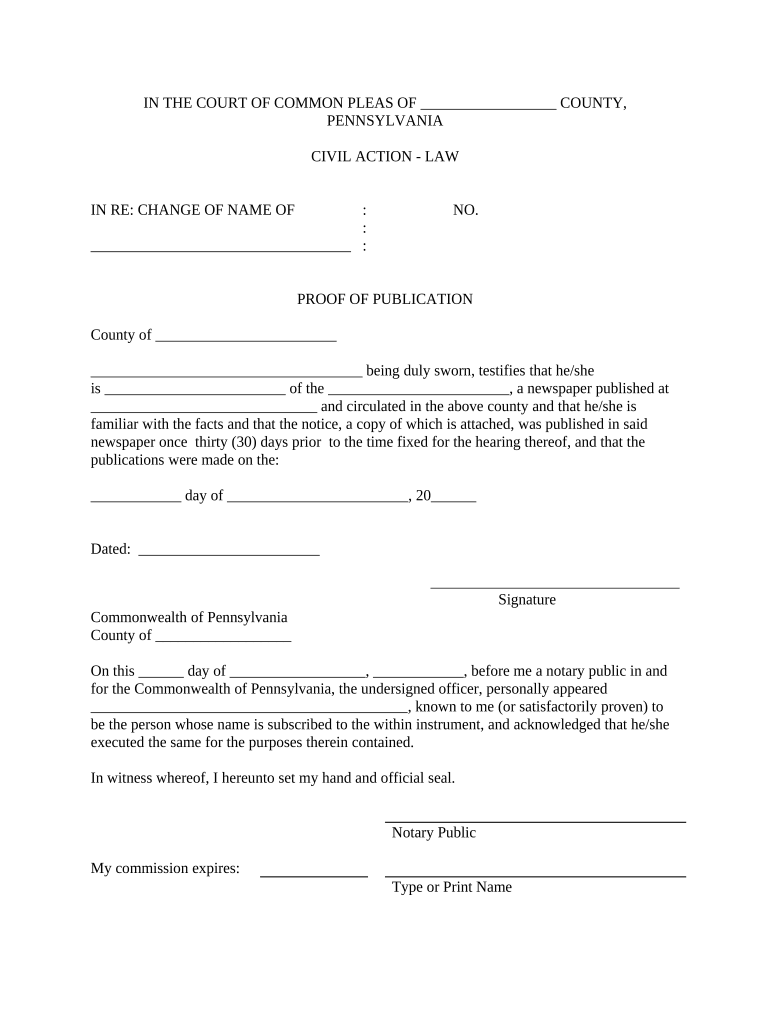
Pennsylvania Name Change Form


What is the Pennsylvania Name Change
The Pennsylvania name change process allows individuals to legally change their name through a formal procedure. This process is applicable for various reasons, including marriage, divorce, or personal preference. The name change must be recognized by the state to ensure that all legal documents reflect the new name. It is essential to follow the specific guidelines set forth by Pennsylvania law to achieve a valid name change.
Steps to complete the Pennsylvania Name Change
Completing a name change in Pennsylvania involves several key steps:
- Determine the reason for your name change and ensure it complies with state requirements.
- Complete the necessary forms, including the Pennsylvania adult name change form.
- File the completed form with the appropriate court in your county.
- Attend a hearing if required, where a judge will review your request.
- Obtain a court order approving your name change.
- Update your identification documents, such as your driver’s license and Social Security card.
Required Documents
When applying for a name change in Pennsylvania, you will need to provide several documents, including:
- A completed Pennsylvania adult name change form.
- Proof of residency in Pennsylvania.
- Identification, such as a driver’s license or passport.
- Any documents supporting the reason for the name change, such as a marriage certificate or divorce decree.
Legal use of the Pennsylvania Name Change
The legal use of a name change in Pennsylvania ensures that your new name is recognized in all legal contexts. This includes updating your name on legal documents, such as contracts, bank accounts, and identification. It is crucial to follow the legal procedures to avoid complications in the future. Once the name change is approved, you can use your new name for all official purposes.
State-specific rules for the Pennsylvania Name Change
Pennsylvania has specific rules governing the name change process. These rules include:
- Individuals must file their name change petition in the county where they reside.
- There may be a waiting period for certain types of name changes, particularly those related to divorce.
- Publication of the name change may be required to notify the public, unless a court grants an exemption.
How to obtain the Pennsylvania Name Change
To obtain a name change in Pennsylvania, you must initiate the process by filing a petition with the local court. This petition should include your current name, the desired new name, and the reasons for the change. After filing, you may need to attend a court hearing where you will present your case. If the court approves your request, you will receive a court order that officially changes your name.
Quick guide on how to complete pennsylvania name change 497324749
Effortlessly prepare Pennsylvania Name Change on any device
Digital document management has gained traction among businesses and individuals. It offers an ideal eco-friendly substitute for traditional printed and signed documents, as you can locate the appropriate template and securely store it online. airSlate SignNow equips you with all the necessary tools to create, modify, and electronically sign your documents rapidly and without delays. Manage Pennsylvania Name Change on any platform using airSlate SignNow's Android or iOS applications and streamline your document-centric processes today.
Easily edit and electronically sign Pennsylvania Name Change without hassle
- Obtain Pennsylvania Name Change and click on Get Form to begin.
- Utilize the tools we offer to complete your form.
- Emphasize pertinent sections of your documents or obscure sensitive information with tools that airSlate SignNow provides specifically for this purpose.
- Create your signature using the Sign feature, which only takes seconds and carries the same legal significance as a conventional wet ink signature.
- Review all the details and click on the Done button to save your changes.
- Select how you wish to share your form, via email, text message (SMS), invitation link, or download it to your computer.
Eliminate concerns about lost or misplaced files, tedious form searches, or errors that require printing new document copies. airSlate SignNow addresses all your document management needs with just a few clicks from any device you prefer. Modify and electronically sign Pennsylvania Name Change to ensure outstanding communication throughout the document preparation process with airSlate SignNow.
Create this form in 5 minutes or less
Create this form in 5 minutes!
People also ask
-
What is a publication name change and why is it important for my business?
A publication name change refers to the process of legally changing the name under which your business publishes documents. This is vital for maintaining brand consistency and ensuring that all legal documentation accurately reflects your business identity. Using airSlate SignNow can streamline this process by allowing you to eSign and send updated documents quickly.
-
How does airSlate SignNow assist with the publication name change process?
AirSlate SignNow offers easy-to-use tools for updating your documents after a publication name change. You can quickly edit and resend any necessary paperwork, ensuring that all stakeholders receive the most current information. This helps avoid confusion and maintains the professionalism of your brand.
-
Are there any additional costs associated with a publication name change using airSlate SignNow?
While airSlate SignNow itself does not charge extra fees specifically for processing a publication name change, you may incur standard subscription costs. It’s best to check the pricing plans for the most cost-effective solution that meets your needs. Overall, using airSlate SignNow saves you money by simplifying the document management process.
-
What features does airSlate SignNow offer that support a publication name change?
AirSlate SignNow includes features such as document editing, eSigning, and secure storage, all of which are essential during a publication name change. These features enable you to modify your documents promptly and send them out for signature without hassle, ensuring a smooth transition.
-
Can I integrate airSlate SignNow with other tools to manage my publication name change?
Yes, airSlate SignNow integrates seamlessly with popular applications such as Google Drive, Salesforce, and more. This feature allows you to manage your documents related to a publication name change directly from the tools you already use, enhancing efficiency and workflow.
-
What benefits does using airSlate SignNow provide during the publication name change process?
Using airSlate SignNow during a publication name change saves time and reduces administrative burdens. Its user-friendly interface makes it easy to prepare and send documents for eSigning, while ensuring compliance and legal authenticity. This not only facilitates a smooth transition but also reinforces your brand integrity.
-
Is airSlate SignNow suitable for small businesses needing a publication name change?
Absolutely! AirSlate SignNow is designed to cater to businesses of all sizes, including small businesses that need to manage a publication name change. Its cost-effective pricing and streamlined features make it the perfect choice for small businesses looking to maintain professionalism during critical changes.
Get more for Pennsylvania Name Change
Find out other Pennsylvania Name Change
- Can I Electronic signature Illinois Government Rental Lease Agreement
- Electronic signature Kentucky Government Promissory Note Template Fast
- Electronic signature Kansas Government Last Will And Testament Computer
- Help Me With Electronic signature Maine Government Limited Power Of Attorney
- How To Electronic signature Massachusetts Government Job Offer
- Electronic signature Michigan Government LLC Operating Agreement Online
- How To Electronic signature Minnesota Government Lease Agreement
- Can I Electronic signature Minnesota Government Quitclaim Deed
- Help Me With Electronic signature Mississippi Government Confidentiality Agreement
- Electronic signature Kentucky Finance & Tax Accounting LLC Operating Agreement Myself
- Help Me With Electronic signature Missouri Government Rental Application
- Can I Electronic signature Nevada Government Stock Certificate
- Can I Electronic signature Massachusetts Education Quitclaim Deed
- Can I Electronic signature New Jersey Government LLC Operating Agreement
- Electronic signature New Jersey Government Promissory Note Template Online
- Electronic signature Michigan Education LLC Operating Agreement Myself
- How To Electronic signature Massachusetts Finance & Tax Accounting Quitclaim Deed
- Electronic signature Michigan Finance & Tax Accounting RFP Now
- Electronic signature Oklahoma Government RFP Later
- Electronic signature Nebraska Finance & Tax Accounting Business Plan Template Online