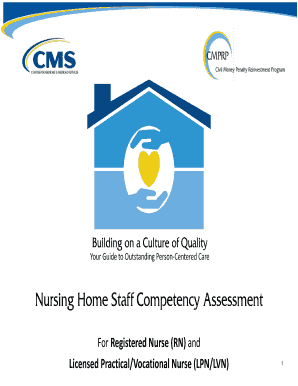
Cms Nursing Assessment Form


What is the CMS Nursing Assessment
The CMS nursing assessment is a critical evaluation tool used to determine the health status and care needs of patients within the healthcare system. It is designed to ensure that nursing professionals have a comprehensive understanding of patient conditions and can provide appropriate care. This assessment typically includes a thorough review of medical history, current health issues, and any specific needs related to nursing care. The goal is to create a tailored care plan that addresses the unique requirements of each patient.
How to Use the CMS Nursing Assessment
To effectively use the CMS nursing assessment, healthcare professionals should follow a structured approach. Begin by gathering all necessary patient information, including demographics, medical history, and current medications. Next, conduct a physical examination and assess vital signs. Utilize standardized assessment tools to evaluate specific areas such as mobility, cognitive function, and emotional well-being. Document findings accurately to ensure continuity of care and facilitate communication among healthcare team members.
Key Elements of the CMS Nursing Assessment
The CMS nursing assessment encompasses several key elements that are essential for effective patient evaluation. These include:
- Patient History: A detailed account of the patient's medical background and previous treatments.
- Physical Examination: An assessment of the patient's physical condition, including vital signs and overall health status.
- Functional Assessment: Evaluation of the patient's ability to perform daily activities and their level of independence.
- Psychosocial Assessment: Understanding the emotional and social factors that may impact the patient's health.
Steps to Complete the CMS Nursing Assessment
Completing the CMS nursing assessment involves several systematic steps:
- Collect patient information and medical history.
- Perform a comprehensive physical examination.
- Utilize assessment tools to evaluate specific health domains.
- Document findings in the patient's medical record.
- Develop a personalized care plan based on assessment results.
Legal Use of the CMS Nursing Assessment
The legal use of the CMS nursing assessment is governed by regulations that ensure patient rights and data protection. It is crucial to maintain confidentiality and obtain informed consent before conducting assessments. The assessment must comply with relevant healthcare laws, including HIPAA, which protects patient information. Accurate documentation and adherence to legal standards are essential for the assessment to be considered valid and defensible in a legal context.
How to Obtain the CMS Nursing Assessment
Healthcare providers can obtain the CMS nursing assessment through various means. Typically, it is available in standardized formats from healthcare organizations or regulatory bodies. Providers may also access templates and guidelines through professional nursing associations. Training programs and workshops often include resources for conducting the assessment effectively. It is important to ensure that the version used is current and compliant with the latest healthcare standards.
Quick guide on how to complete cms nursing assessment
Complete Cms Nursing Assessment with ease on any device
Digital document management has gained traction among businesses and individuals alike. It offers a superb environmentally friendly alternative to conventional printed and signed documents, allowing you to access the necessary forms and safely keep them online. airSlate SignNow provides you with all the tools required to create, modify, and electronically sign your documents swiftly without any hold-ups. Handle Cms Nursing Assessment on any platform with the airSlate SignNow Android or iOS applications and enhance any document-related task today.
How to modify and electronically sign Cms Nursing Assessment effortlessly
- Locate Cms Nursing Assessment and click on Get Form to begin.
- Utilize the tools we offer to finalize your form.
- Emphasize relevant parts of the documents or obscure confidential information with tools that airSlate SignNow provides specifically for that purpose.
- Create your signature using the Sign feature, which takes mere seconds and carries the same legal validity as a conventional wet ink signature.
- Review all the details and click on the Done button to save your modifications.
- Choose how you wish to send your form, via email, SMS, or invite link, or download it to your computer.
Say goodbye to misplaced or lost files, cumbersome form navigation, or errors that necessitate printing new document copies. airSlate SignNow addresses all your document management requirements in just a few clicks from any device you prefer. Modify and electronically sign Cms Nursing Assessment and ensure outstanding communication at every stage of the document preparation process with airSlate SignNow.
Create this form in 5 minutes or less
Create this form in 5 minutes!
People also ask
-
What is CMS nursing assessment and how does it relate to airSlate SignNow?
CMS nursing assessment refers to the systematic evaluation of a patient's functional status and health by nursing professionals, which is crucial for providing quality care. With airSlate SignNow, healthcare providers can easily document and share assessment results electronically, ensuring that critical information is always accessible and securely stored.
-
How can airSlate SignNow enhance the CMS nursing assessment process?
airSlate SignNow streamlines the CMS nursing assessment process by enabling nurses to create, fill out, and sign assessment forms digitally. This reduces paperwork, minimizes errors, and accelerates the documentation workflow, allowing nurses to focus more on patient care.
-
What features of airSlate SignNow support CMS nursing assessments?
Key features of airSlate SignNow that support CMS nursing assessments include customizable templates, eSignature capabilities, and secure document storage. These features facilitate seamless documentation and enhance collaboration among healthcare teams, ensuring compliance with CMS standards.
-
Is airSlate SignNow suitable for all types of healthcare providers conducting CMS nursing assessments?
Yes, airSlate SignNow is designed for various healthcare settings, including hospitals, clinics, and home health agencies. It offers flexible solutions that cater to the unique needs of providers conducting CMS nursing assessments, regardless of their size or specialty.
-
Are there any integrations available for airSlate SignNow to support CMS nursing assessment?
airSlate SignNow integrates seamlessly with various healthcare software and EMR systems, enhancing the CMS nursing assessment experience. These integrations allow for easy data sharing and improved workflows, keeping patient information synchronized and up-to-date across platforms.
-
What are the pricing options for airSlate SignNow when focusing on CMS nursing assessments?
airSlate SignNow offers competitive pricing plans tailored for healthcare organizations utilizing CMS nursing assessments. Depending on your needs, you can choose from different packages that provide essential features at cost-effective rates, ensuring value for your investment.
-
How does airSlate SignNow ensure the security of CMS nursing assessment documents?
Security is a top priority for airSlate SignNow, especially when handling sensitive information like CMS nursing assessment documents. The platform employs advanced encryption, two-factor authentication, and compliance with HIPAA regulations to protect patient data and maintain confidentiality.
Get more for Cms Nursing Assessment
- Quitclaim deed from husband and wife to husband and wife nebraska form
- Ne husband form
- Revocation of postnuptial property agreement nebraska nebraska form
- Nebraska property 497317992 form
- Nebraska postnuptial agreement form
- Quitclaim deed from husband and wife to an individual nebraska form
- Warranty deed from husband and wife to an individual nebraska form
- Quitclaim deed two individuals to one individual nebraska form
Find out other Cms Nursing Assessment
- How Do I eSignature Arkansas IT Consulting Agreement
- eSignature Arkansas IT Consulting Agreement Safe
- eSignature Delaware IT Consulting Agreement Online
- eSignature New Jersey IT Consulting Agreement Online
- How Can I eSignature Nevada Software Distribution Agreement
- eSignature Hawaii Web Hosting Agreement Online
- How Do I eSignature Hawaii Web Hosting Agreement
- eSignature Massachusetts Web Hosting Agreement Secure
- eSignature Montana Web Hosting Agreement Myself
- eSignature New Jersey Web Hosting Agreement Online
- eSignature New York Web Hosting Agreement Mobile
- eSignature North Carolina Web Hosting Agreement Secure
- How Do I eSignature Utah Web Hosting Agreement
- eSignature Connecticut Joint Venture Agreement Template Myself
- eSignature Georgia Joint Venture Agreement Template Simple
- eSignature Alaska Debt Settlement Agreement Template Safe
- eSignature New Jersey Debt Settlement Agreement Template Simple
- eSignature New Mexico Debt Settlement Agreement Template Free
- eSignature Tennessee Debt Settlement Agreement Template Secure
- eSignature Wisconsin Debt Settlement Agreement Template Safe