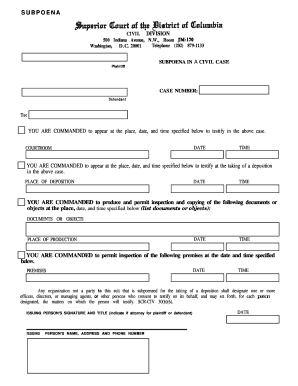
Indiana Subpoena Form


Understanding the dc subpoena form
The dc subpoena form is a legal document used to compel an individual or organization to provide testimony or produce evidence for a court case in the District of Columbia. This form is essential for attorneys and parties involved in civil or criminal litigation. It outlines the specific information required, including the names of the parties involved, the case number, and the details of the evidence or testimony sought. Properly completing this form ensures that it meets legal standards and can be enforced by the court.
Steps to complete the dc subpoena form
Filling out the dc subpoena form involves several key steps to ensure accuracy and compliance with legal requirements. Begin by entering the case caption at the top of the form, which includes the names of the parties and the case number. Next, specify the type of subpoena being issued, whether for testimony or documents. Clearly detail what is being requested, including dates and locations for any required appearances or document submissions. Finally, sign and date the form, and ensure that it is served to the appropriate parties according to local rules.
Legal use of the dc subpoena form
The legal use of the dc subpoena form is governed by specific rules and regulations within the District of Columbia. This form can be utilized in both civil and criminal cases, allowing parties to gather necessary evidence or witness testimony. It is crucial to understand that improper use of a subpoena can lead to legal repercussions, including penalties for non-compliance. Therefore, ensuring that the form is filled out correctly and served appropriately is vital for its validity in court proceedings.
Key elements of the dc subpoena form
Several key elements must be included in the dc subpoena form to ensure its effectiveness and legality. These elements include:
- Case Information: Names of the parties involved and the case number.
- Type of Subpoena: Indicate whether it is for testimony or documents.
- Details of the Request: Specific information about what is being requested, including dates and locations.
- Signature: The signature of the issuing attorney or party.
Form submission methods for the dc subpoena
Submitting the dc subpoena form can be done through various methods, depending on the requirements of the court. Common submission methods include:
- Online Submission: Some courts may allow electronic filing through their official websites.
- Mail: The completed form can be mailed to the appropriate court clerk.
- In-Person: Parties may also deliver the form directly to the court clerk's office.
Examples of using the dc subpoena form
Examples of situations where the dc subpoena form may be used include:
- A lawyer requesting documents from a third party for a civil lawsuit.
- A prosecutor seeking witness testimony in a criminal trial.
- An attorney requiring evidence from a business entity related to a case.
Quick guide on how to complete indiana subpoena form
Complete Indiana Subpoena Form seamlessly on any device
Online document management has become increasingly popular among businesses and individuals. It offers a perfect environmentally friendly alternative to traditional printed and signed documents, allowing you to find the necessary form and securely store it online. airSlate SignNow provides you with all the tools required to create, edit, and eSign your documents quickly and without delays. Manage Indiana Subpoena Form on any platform using airSlate SignNow's Android or iOS applications and simplify any document-related operation today.
How to edit and eSign Indiana Subpoena Form effortlessly
- Obtain Indiana Subpoena Form and then click Get Form to begin.
- Utilize the tools we provide to complete your document.
- Highlight important sections of the documents or obscure sensitive information with tools specifically provided by airSlate SignNow for that purpose.
- Create your eSignature using the Sign tool, which takes mere seconds and carries the same legal weight as a conventional wet ink signature.
- Review all the details and then click the Done button to save your changes.
- Choose how you wish to send your form, either by email, SMS, invitation link, or download it to your computer.
Forget about lost or misplaced files, tedious form searches, or errors that require printing new document copies. airSlate SignNow meets your document management needs in just a few clicks from any device you prefer. Modify and eSign Indiana Subpoena Form to ensure outstanding communication at any point in your form preparation process with airSlate SignNow.
Create this form in 5 minutes or less
Create this form in 5 minutes!
People also ask
-
What is a DC subpoena online?
A DC subpoena online is a legal document issued by a court or governmental agency in Washington, D.C., requiring a person or entity to testify or produce evidence in a legal matter. Using airSlate SignNow, you can easily create and manage your DC subpoena online, streamlining the process of compliance and documentation.
-
How can airSlate SignNow help with managing DC subpoenas online?
airSlate SignNow allows users to efficiently create, send, and eSign DC subpoenas online, ensuring that all legal documents are handled swiftly and accurately. With features like electronic signatures and document tracking, you can monitor the status of your subpoenas and make updates as needed.
-
Is there a cost associated with using airSlate SignNow for DC subpoenas online?
Yes, airSlate SignNow offers various pricing plans to suit different business needs, including options for managing DC subpoenas online. You can start with a free trial to explore the features and see how they can benefit your legal processes before committing to a paid plan.
-
What are the benefits of using airSlate SignNow for DC subpoenas online?
Using airSlate SignNow for DC subpoenas online simplifies the document management process by saving time and reducing administrative burdens. The platform ensures compliance with legal standards, enhances security through encrypted document storage, and provides easy access to your legal documents whenever needed.
-
Can I integrate airSlate SignNow with other tools for managing DC subpoenas online?
Absolutely! airSlate SignNow offers integrations with popular tools like Google Drive, Dropbox, and CRM systems, enabling you to seamlessly manage your DC subpoenas online. This flexibility allows for a more cohesive workflow and easy access to all related documents.
-
Is electronic signature legally valid for DC subpoenas online?
Yes, electronic signatures are legally valid for DC subpoenas online, provided they meet the specific requirements of the law. airSlate SignNow ensures that all eSignatures comply with federal and state regulations, giving you peace of mind when using this method for your legal documents.
-
How secure is airSlate SignNow for handling DC subpoenas online?
Security is a top priority for airSlate SignNow, especially when managing sensitive documents like DC subpoenas online. The platform employs advanced encryption, secure cloud storage, and strict access controls to protect your information from unauthorized access.
Get more for Indiana Subpoena Form
- Mutual wills package with last wills and testaments for married couple with no children new hampshire form
- Mutual wills package with last wills and testaments for married couple with minor children new hampshire form
- Nh last will testament form
- Nh civil union form
- Legal last will and testament form for a married person with no children new hampshire
- Nh civil form
- New hampshire legal 497318992 form
- New hampshire form 497318993
Find out other Indiana Subpoena Form
- eSignature South Dakota Education Confidentiality Agreement Later
- eSignature South Carolina Education Executive Summary Template Easy
- eSignature Michigan Doctors Living Will Simple
- How Do I eSignature Michigan Doctors LLC Operating Agreement
- How To eSignature Vermont Education Residential Lease Agreement
- eSignature Alabama Finance & Tax Accounting Quitclaim Deed Easy
- eSignature West Virginia Education Quitclaim Deed Fast
- eSignature Washington Education Lease Agreement Form Later
- eSignature Missouri Doctors Residential Lease Agreement Fast
- eSignature Wyoming Education Quitclaim Deed Easy
- eSignature Alaska Government Agreement Fast
- How Can I eSignature Arizona Government POA
- How Do I eSignature Nevada Doctors Lease Agreement Template
- Help Me With eSignature Nevada Doctors Lease Agreement Template
- How Can I eSignature Nevada Doctors Lease Agreement Template
- eSignature Finance & Tax Accounting Presentation Arkansas Secure
- eSignature Arkansas Government Affidavit Of Heirship Online
- eSignature New Jersey Doctors Permission Slip Mobile
- eSignature Colorado Government Residential Lease Agreement Free
- Help Me With eSignature Colorado Government Medical History