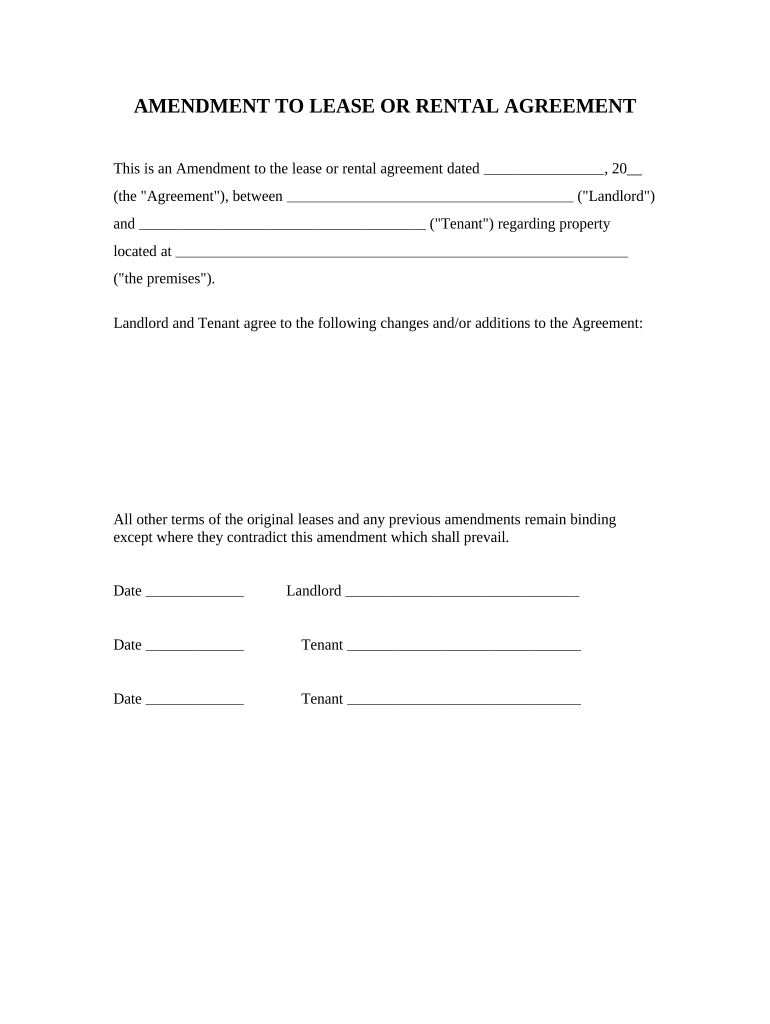
Amendment to Lease or Rental Agreement South Carolina Form


What is the amendment to lease or rental agreement in South Carolina?
The amendment to lease or rental agreement in South Carolina is a formal document used to modify the terms of an existing rental agreement. This document can address various changes, such as adjusting the rent amount, altering the lease duration, or updating tenant or landlord information. It is essential for both landlords and tenants to understand that any changes made must be agreed upon by all parties involved, ensuring that the amendment is legally binding.
Key elements of the amendment to lease or rental agreement in South Carolina
When drafting an amendment to a lease or rental agreement, several key elements should be included to ensure clarity and legality:
- Identification of parties: Clearly state the names of the landlord and tenant.
- Reference to original agreement: Include the date of the original lease and any specific clauses being amended.
- Details of amendments: Specify the exact changes being made, such as new rent amounts or updated terms.
- Signatures: Ensure that all parties sign and date the amendment to validate the changes.
Steps to complete the amendment to lease or rental agreement in South Carolina
Completing an amendment to a lease or rental agreement involves several straightforward steps:
- Review the original lease agreement to identify the specific terms that need modification.
- Draft the amendment, clearly outlining the changes and referencing the original agreement.
- Share the draft with all parties involved for review and agreement.
- Obtain signatures from all parties to finalize the amendment.
- Distribute copies of the signed amendment to all parties for their records.
Legal use of the amendment to lease or rental agreement in South Carolina
In South Carolina, an amendment to a lease or rental agreement is legally binding when it meets specific requirements. Both parties must voluntarily agree to the changes, and the amendment should be in writing. Verbal agreements may not hold up in court, so documenting any changes is crucial. Additionally, the amendment must comply with state laws governing rental agreements to ensure enforceability.
How to use the amendment to lease or rental agreement in South Carolina
Using the amendment to lease or rental agreement effectively involves understanding when it is necessary. Common scenarios include:
- When a tenant requests a rent reduction due to financial hardship.
- When a landlord wants to extend the lease term.
- When there are changes in tenant occupancy, such as adding or removing a roommate.
In each case, both parties should discuss the proposed changes and ensure that the amendment reflects their agreement accurately.
Quick guide on how to complete amendment to lease or rental agreement south carolina
Complete Amendment To Lease Or Rental Agreement South Carolina effortlessly on any device
Managing documents online has become increasingly popular among businesses and individuals. It offers an ideal eco-friendly alternative to traditional printed and signed documents, allowing you to access the correct format and safely preserve it online. airSlate SignNow provides all the necessary tools to create, modify, and eSign your documents swiftly without delays. Handle Amendment To Lease Or Rental Agreement South Carolina on any platform using airSlate SignNow's Android or iOS applications and simplify your document-related tasks today.
The easiest way to modify and eSign Amendment To Lease Or Rental Agreement South Carolina seamlessly
- Locate Amendment To Lease Or Rental Agreement South Carolina and click Get Form to begin.
- Utilize the tools we provide to fill out your form.
- Emphasize important sections of the documents or obscure sensitive information with the tools available through airSlate SignNow specifically designed for that purpose.
- Create your eSignature using the Sign tool, which takes mere seconds and carries the same legal validity as a conventional wet ink signature.
- Review all the details and click on the Done button to save your changes.
- Choose your preferred delivery method for the form, whether by email, SMS, invitation link, or download it to your computer.
No more concerns about misplaced files, tedious form searching, or mistakes that require you to print out new document copies. airSlate SignNow meets your document management needs in just a few clicks from your chosen device. Modify and eSign Amendment To Lease Or Rental Agreement South Carolina and ensure excellent communication at every stage of the form preparation process with airSlate SignNow.
Create this form in 5 minutes or less
Create this form in 5 minutes!
People also ask
-
What is a rental lease amendment?
A rental lease amendment is a legal document used to modify the terms of an existing lease agreement. This amendment can address various changes, such as adjusting rent, changing lease dates, or altering tenant responsibilities. It's essential for both landlords and tenants to agree on and sign the rental lease amendment to ensure the modifications are legally binding.
-
How can I create a rental lease amendment using airSlate SignNow?
Creating a rental lease amendment with airSlate SignNow is simple and efficient. First, choose a template or start from scratch, then customize the document to include the specific amendments needed. Once complete, you can send it for eSignature, ensuring a fast and secure process for all parties involved.
-
Is airSlate SignNow cost-effective for handling rental lease amendments?
Yes, airSlate SignNow is a cost-effective solution for managing rental lease amendments. The platform offers competitive pricing plans that cater to different business needs, allowing you to handle multiple documents without breaking the bank. Plus, the ease of use saves both time and resources.
-
What features does airSlate SignNow offer for rental lease amendments?
airSlate SignNow provides a range of features for creating and managing rental lease amendments. These include customizable templates, eSignature capabilities, real-time tracking, and document storage. These features simplify the amendment process while ensuring compliance and security.
-
How does airSlate SignNow ensure the security of my rental lease amendment documents?
airSlate SignNow prioritizes your document security by implementing advanced encryption protocols and compliance with industry standards. This means that your rental lease amendment and all associated data are protected throughout the signing process. Users can have peace of mind knowing that their sensitive information is secure.
-
Can I integrate airSlate SignNow with other applications for my rental lease amendments?
Yes, airSlate SignNow offers integration with various applications, enhancing your workflow for rental lease amendments. You can connect it with popular tools such as Google Drive, Dropbox, and various CRM platforms. This integration streamlines document management and keeps your processes efficient.
-
What benefits does airSlate SignNow provide for landlords when drafting rental lease amendments?
Landlords benefit greatly from airSlate SignNow when drafting rental lease amendments by gaining access to efficient document management and eSigning capabilities. The platform reduces paperwork hassle and speeds up the amendment process, allowing landlords to maintain better relationships with tenants through clear communication and timely updates.
Get more for Amendment To Lease Or Rental Agreement South Carolina
Find out other Amendment To Lease Or Rental Agreement South Carolina
- Help Me With eSign Virginia Rental agreement contract
- eSign Alaska Rental lease agreement Now
- How To eSign Colorado Rental lease agreement
- How Can I eSign Colorado Rental lease agreement
- Can I eSign Connecticut Rental lease agreement
- eSign New Hampshire Rental lease agreement Later
- Can I eSign North Carolina Rental lease agreement
- How Do I eSign Pennsylvania Rental lease agreement
- How To eSign South Carolina Rental lease agreement
- eSign Texas Rental lease agreement Mobile
- eSign Utah Rental agreement lease Easy
- How Can I eSign North Dakota Rental lease agreement forms
- eSign Rhode Island Rental lease agreement forms Now
- eSign Georgia Rental lease agreement template Simple
- Can I eSign Wyoming Rental lease agreement forms
- eSign New Hampshire Rental lease agreement template Online
- eSign Utah Rental lease contract Free
- eSign Tennessee Rental lease agreement template Online
- eSign Tennessee Rental lease agreement template Myself
- eSign West Virginia Rental lease agreement template Safe