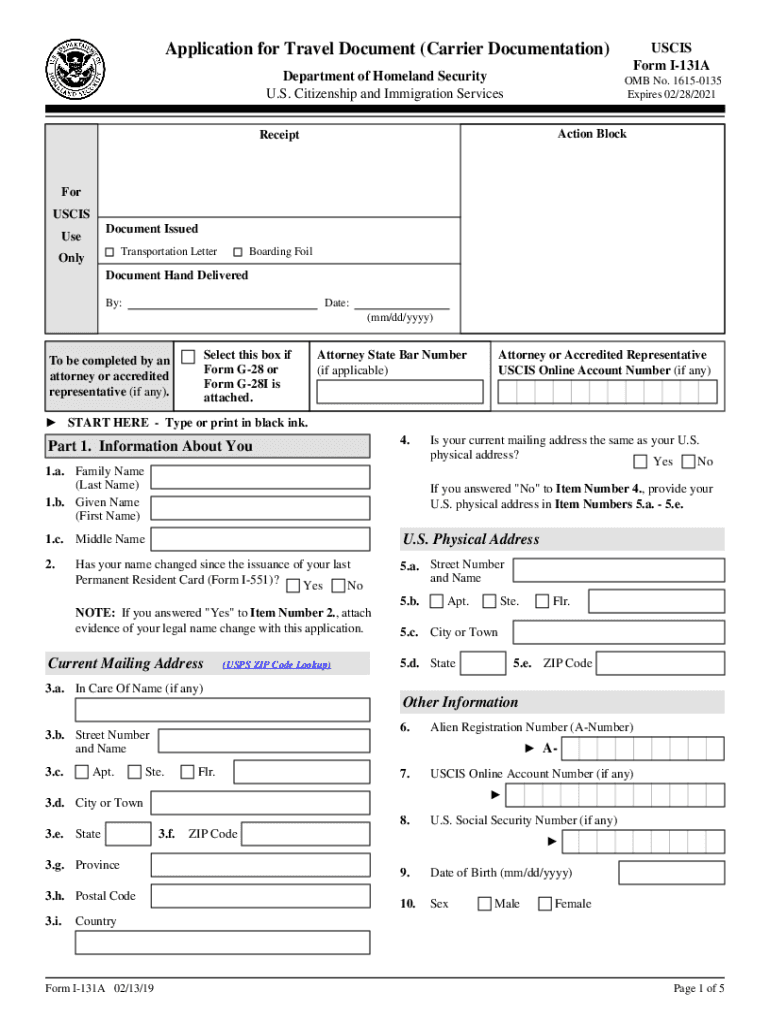
Uscis Application Travel Document 2019


What is the USCIS Application Travel Document
The USCIS Application Travel Document, specifically the i131a form, is designed for individuals seeking to obtain a travel document for specific immigration purposes. This form is essential for those who are applying for a re-entry permit, refugee travel document, or advance parole. It allows applicants to travel outside the United States while ensuring their immigration status remains intact. Understanding the purpose and function of the i131a form is crucial for navigating the complexities of U.S. immigration law.
Steps to Complete the USCIS Application Travel Document
Completing the i131a form involves several important steps to ensure accuracy and compliance with USCIS requirements. Begin by gathering necessary personal information, including your full name, address, and immigration status. Next, fill out the form with precise details regarding your travel plans and the reasons for your application. It is essential to review the form carefully to avoid any errors that could delay processing. Once completed, you will need to sign the form, ensuring that you are aware of the legal implications of your application.
How to Obtain the USCIS Application Travel Document
To obtain the i131a form, applicants can visit the official USCIS website, where the form is available for download. It is important to use the most current version of the form to ensure compliance with USCIS guidelines. After downloading, print the form and fill it out as instructed. Additionally, applicants may also seek assistance from immigration attorneys or accredited representatives to ensure that the application is completed correctly.
Required Documents
When submitting the i131a form, applicants must include several supporting documents to substantiate their application. These may include a copy of your current immigration status, identification documents, and any relevant evidence supporting your travel purpose. It is crucial to review the specific document requirements outlined by USCIS to ensure a complete submission. Missing documents can lead to processing delays or denials.
Eligibility Criteria
Eligibility for the i131a form varies based on the applicant's immigration status and the purpose of travel. Generally, individuals who have lawful permanent resident status, refugees, or those with pending applications for adjustment of status may qualify. It is essential to review the specific eligibility criteria set forth by USCIS to determine if you meet the requirements before applying.
Legal Use of the USCIS Application Travel Document
The i131a form serves as a legal instrument that allows individuals to travel outside the United States while maintaining their immigration status. It is important to understand that this travel document does not guarantee re-entry into the U.S. Applicants must comply with all terms and conditions associated with their immigration status and the travel document itself. Failure to adhere to these legal stipulations may result in complications upon re-entry.
Quick guide on how to complete uscis application travel document
Effortlessly Prepare Uscis Application Travel Document on Any Device
Managing documents online has gained popularity among businesses and individuals alike. It serves as an ideal eco-friendly alternative to conventional printed and signed paperwork, enabling you to locate the right form and securely store it online. airSlate SignNow equips you with all the tools necessary to create, edit, and electronically sign your documents promptly without delays. Handle Uscis Application Travel Document on any system with airSlate SignNow’s Android or iOS applications and enhance any document-related task today.
The Easiest Way to Edit and Electronically Sign Uscis Application Travel Document
- Obtain Uscis Application Travel Document and then click Get Form to begin.
- Utilize the tools we provide to fill out your document.
- Emphasize important sections of your documents or redact sensitive information using tools that airSlate SignNow specifically offers for this purpose.
- Create your signature using the Sign tool, which takes mere seconds and holds the same legal value as a conventional ink signature.
- Verify the details and then hit the Done button to save your changes.
- Select how you wish to share your form: via email, text message (SMS), or invite link, or download it to your computer.
Leave behind the issues of lost or misplaced documents, tedious form searching, or errors that necessitate printing new copies. airSlate SignNow meets all your document management requirements in just a few clicks from any device you choose. Edit and electronically sign Uscis Application Travel Document and guarantee exceptional communication at every step of the document preparation process with airSlate SignNow.
Create this form in 5 minutes or less
Find and fill out the correct uscis application travel document
Create this form in 5 minutes!
People also ask
-
What is the i131a form and why do I need it?
The i131a form is a crucial document used for individuals applying for a travel document or a re-entry permit. It's essential for those who need to leave the United States temporarily but want to maintain their immigration status. Using airSlate SignNow, you can easily eSign and manage the i131a form online.
-
How can airSlate SignNow help with the i131a form?
airSlate SignNow simplifies the process of completing and submitting the i131a form by providing an intuitive platform for eSigning documents. Our solution allows you to fill out the form digitally, ensuring that all your information is secure and properly formatted. This streamlines your application process, helping you save time and avoid errors.
-
Is there a cost associated with using the i131a form on airSlate SignNow?
Yes, while airSlate SignNow offers various pricing plans, you can effectively manage and eSign the i131a form at an affordable rate. Our pricing structure is designed to provide businesses with a cost-effective solution for documenting processes. Check our website for specific pricing details tailored to your needs.
-
What are the benefits of using airSlate SignNow for the i131a form?
Using airSlate SignNow for the i131a form provides numerous benefits, including ease of use, secure eSigning, and compliance with legal requirements. Our platform ensures that your documents are processed swiftly, reducing the likelihood of rejection due to paperwork errors. Additionally, you can access your documents anytime and anywhere.
-
Can I track my i131a form after sending it through airSlate SignNow?
Absolutely! airSlate SignNow allows you to track the status of your i131a form in real-time. You will receive notifications once your document has been viewed and signed, providing you with peace of mind throughout the process. This feature helps keep you informed and ensures transparency.
-
Does airSlate SignNow integrate with other software for the i131a form?
Yes, one of the advantages of using airSlate SignNow for the i131a form is its ability to integrate seamlessly with various business applications. Whether you use CRM systems or project management tools, our platform can connect to help streamline your workflows and improve document management. This integration makes handling the i131a form even more efficient.
-
What types of businesses can benefit from using the i131a form with airSlate SignNow?
Any business that relies on international employees or visitors can benefit from the i131a form with airSlate SignNow. Companies in sectors like tech, healthcare, and education may need to facilitate seamless travel for their staff. Our platform's versatility ensures that your company's documentation remains compliant and easily manageable.
Get more for Uscis Application Travel Document
Find out other Uscis Application Travel Document
- eSignature Alabama Finance & Tax Accounting Quitclaim Deed Easy
- eSignature West Virginia Education Quitclaim Deed Fast
- eSignature Washington Education Lease Agreement Form Later
- eSignature Missouri Doctors Residential Lease Agreement Fast
- eSignature Wyoming Education Quitclaim Deed Easy
- eSignature Alaska Government Agreement Fast
- How Can I eSignature Arizona Government POA
- How Do I eSignature Nevada Doctors Lease Agreement Template
- Help Me With eSignature Nevada Doctors Lease Agreement Template
- How Can I eSignature Nevada Doctors Lease Agreement Template
- eSignature Finance & Tax Accounting Presentation Arkansas Secure
- eSignature Arkansas Government Affidavit Of Heirship Online
- eSignature New Jersey Doctors Permission Slip Mobile
- eSignature Colorado Government Residential Lease Agreement Free
- Help Me With eSignature Colorado Government Medical History
- eSignature New Mexico Doctors Lease Termination Letter Fast
- eSignature New Mexico Doctors Business Associate Agreement Later
- eSignature North Carolina Doctors Executive Summary Template Free
- eSignature North Dakota Doctors Bill Of Lading Online
- eSignature Delaware Finance & Tax Accounting Job Description Template Fast