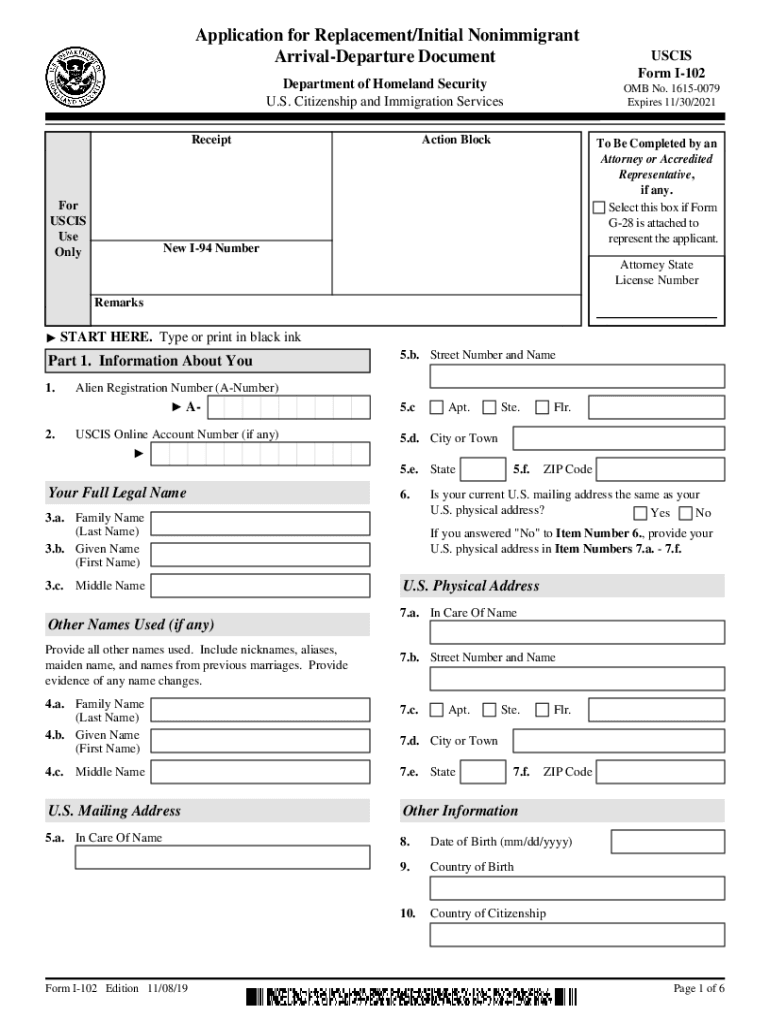
Initial Nonimmigrant Arrival Departure Document Form


What is the Initial Nonimmigrant Arrival Departure Document
The Initial Nonimmigrant Arrival Departure Document is a crucial form issued by the Department of Homeland Security (DHS) that records the arrival and departure of nonimmigrant individuals in the United States. This document is essential for tracking the status of nonimmigrant visitors, ensuring compliance with immigration laws, and facilitating the processing of various immigration applications. It serves as proof of legal entry into the U.S. and is often required for subsequent applications, such as those for work permits or changes in immigration status.
How to obtain the Initial Nonimmigrant Arrival Departure Document
To obtain the Initial Nonimmigrant Arrival Departure Document, individuals typically receive it upon entering the United States. Customs and Border Protection (CBP) issues this document at the port of entry. If you did not receive it or lost it, you may need to contact CBP or the U.S. Citizenship and Immigration Services (USCIS) for guidance on how to request a replacement. It is important to keep this document safe, as it is often required for future immigration processes.
Steps to complete the Initial Nonimmigrant Arrival Departure Document
Completing the Initial Nonimmigrant Arrival Departure Document involves several steps:
- Ensure you have all necessary personal information, including your passport number, visa type, and arrival date.
- Fill out the form accurately, providing details as requested.
- Review the completed document for any errors or omissions.
- Submit the form as directed, either electronically or in person, depending on the requirements.
Legal use of the Initial Nonimmigrant Arrival Departure Document
The Initial Nonimmigrant Arrival Departure Document is legally binding and serves as an official record of your entry and exit from the United States. It is vital for maintaining lawful status while in the U.S. and is often required when applying for extensions, changes of status, or other immigration benefits. Failure to present this document when required can lead to complications in your immigration status and potential penalties.
Key elements of the Initial Nonimmigrant Arrival Departure Document
Key elements of the Initial Nonimmigrant Arrival Departure Document include:
- Your full name and date of birth.
- Passport number and country of issuance.
- Visa type and classification.
- Arrival and departure dates.
- Port of entry information.
Eligibility Criteria
Eligibility for the Initial Nonimmigrant Arrival Departure Document is typically determined by your visa status upon entering the United States. Nonimmigrant visitors, such as tourists, students, and temporary workers, are generally eligible. To maintain eligibility, it is essential to comply with the terms of your visa and any other immigration regulations.
Quick guide on how to complete initial nonimmigrant arrival departure document
Complete Initial Nonimmigrant Arrival Departure Document effortlessly on any device
Digital document management has gained traction among businesses and individuals. It serves as an ideal eco-friendly substitute for traditional printed and signed documents, as you can locate the necessary form and securely store it online. airSlate SignNow provides all the features you need to create, modify, and electronically sign your documents quickly and without delays. Handle Initial Nonimmigrant Arrival Departure Document on any device using airSlate SignNow's Android or iOS applications and streamline any document-related process today.
The simplest way to modify and eSign Initial Nonimmigrant Arrival Departure Document effortlessly
- Locate Initial Nonimmigrant Arrival Departure Document and click Get Form to begin.
- Utilize the tools we offer to complete your form.
- Emphasize important sections of your documents or conceal sensitive information using the tools that airSlate SignNow specifically offers for that purpose.
- Generate your signature with the Sign feature, which takes mere seconds and holds the same legal validity as a conventional wet ink signature.
- Verify the information and click the Done button to confirm your changes.
- Select your preferred method to share your form, whether by email, text message (SMS), invitation link, or download it to your computer.
Eliminate the worry of lost or misplaced documents, tedious form searches, or errors that necessitate printing new document copies. airSlate SignNow meets all your document management needs with just a few clicks from any device you choose. Alter and eSign Initial Nonimmigrant Arrival Departure Document while ensuring effective communication at every stage of the form preparation process with airSlate SignNow.
Create this form in 5 minutes or less
Create this form in 5 minutes!
People also ask
-
What is the dhs uscis application document, and why is it important?
The dhs uscis application document is essential for individuals filing applications or petitions with the U.S. Citizenship and Immigration Services. It serves as a formal submission to initiate immigration processes and must be completed accurately to avoid delays.
-
How can airSlate SignNow help with the dhs uscis application document?
airSlate SignNow simplifies the process by allowing users to electronically sign and send the dhs uscis application document securely. Our user-friendly platform ensures that your documents are prepared correctly and submitted on time.
-
What features does airSlate SignNow offer for managing the dhs uscis application document?
airSlate SignNow offers features like document templates, real-time collaboration, and automated reminders for the dhs uscis application document. These tools help streamline the workflow and ensure that important deadlines are met.
-
Is there a cost associated with using airSlate SignNow for dhs uscis application documents?
Yes, there are various pricing plans for airSlate SignNow based on your business needs. We offer cost-effective solutions that allow unlimited access to eSigning, making it easy to manage multiple dhs uscis application documents at a competitive price.
-
Can I integrate airSlate SignNow with other applications for managing dhs uscis application documents?
Absolutely! airSlate SignNow seamlessly integrates with various applications, including cloud storage and project management tools. This allows you to manage your dhs uscis application documents more effectively across different platforms.
-
What are the benefits of using airSlate SignNow for the dhs uscis application document?
Using airSlate SignNow for your dhs uscis application document enhances efficiency and security. Our platform offers an easy way to track document status and ensures compliance with legal requirements, reducing the stress of the application process.
-
Is airSlate SignNow compliant with legal standards for dhs uscis application documents?
Yes, airSlate SignNow is fully compliant with the legal standards required for handling dhs uscis application documents. We adhere to strict data privacy regulations and provide a secure platform for all your document needs.
Get more for Initial Nonimmigrant Arrival Departure Document
Find out other Initial Nonimmigrant Arrival Departure Document
- How To Electronic signature Indiana Legal Form
- How To Electronic signature Illinois Non-Profit Document
- Can I Electronic signature Kentucky Legal Document
- Help Me With Electronic signature New Jersey Non-Profit PDF
- Can I Electronic signature New Jersey Non-Profit Document
- Help Me With Electronic signature Michigan Legal Presentation
- Help Me With Electronic signature North Dakota Non-Profit Document
- How To Electronic signature Minnesota Legal Document
- Can I Electronic signature Utah Non-Profit PPT
- How Do I Electronic signature Nebraska Legal Form
- Help Me With Electronic signature Nevada Legal Word
- How Do I Electronic signature Nevada Life Sciences PDF
- How Can I Electronic signature New York Life Sciences Word
- How Can I Electronic signature North Dakota Legal Word
- How To Electronic signature Ohio Legal PDF
- How To Electronic signature Ohio Legal Document
- How To Electronic signature Oklahoma Legal Document
- How To Electronic signature Oregon Legal Document
- Can I Electronic signature South Carolina Life Sciences PDF
- How Can I Electronic signature Rhode Island Legal Document