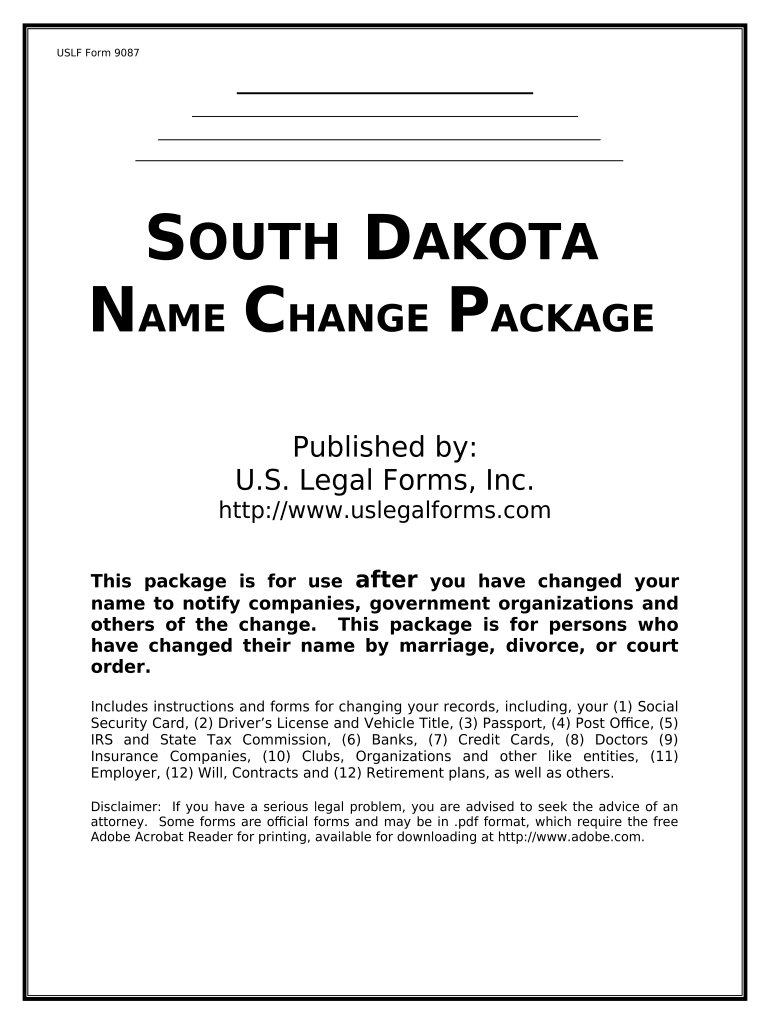
South Dakota Marriage Form


What is the South Dakota Marriage?
The South Dakota marriage form is a legal document required for couples intending to marry in the state. This form serves as an official record of the marriage and is necessary for obtaining a marriage license. It typically includes essential information such as the names of both parties, their birth dates, and identification details. Understanding the significance of this form is crucial, as it not only facilitates the marriage process but also ensures that the union is recognized under state law.
How to use the South Dakota Marriage
Using the South Dakota marriage form involves several steps to ensure compliance with state regulations. Couples must first obtain the form from the appropriate county office or online resources. After filling out the required information accurately, both parties must sign the document. It is important to submit the completed form along with any necessary fees to the county clerk's office. This process can typically be completed in person or via mail, depending on the county's requirements.
Steps to complete the South Dakota Marriage
Completing the South Dakota marriage form involves a straightforward process. Here are the key steps:
- Obtain the marriage form from your local county clerk's office or download it online.
- Fill in the required information, including full names, birth dates, and identification details.
- Both parties must sign the form, confirming the accuracy of the information provided.
- Submit the completed form along with any applicable fees to the county clerk's office.
- Receive your marriage license, which allows you to proceed with the marriage ceremony.
Legal use of the South Dakota Marriage
The South Dakota marriage form holds legal significance as it establishes the legitimacy of the marriage under state law. For a marriage to be recognized, it must comply with specific legal requirements, including proper completion and submission of the marriage form. Additionally, the form must be filed within a designated timeframe to ensure that the marriage is valid. Couples should be aware of the legal implications of their marriage and the importance of adhering to state regulations.
Required Documents
To complete the South Dakota marriage form, couples must provide certain documents. Typically, these include:
- Valid identification, such as a driver's license or passport.
- Proof of residency, if applicable.
- Any prior divorce decrees or death certificates if either party has been previously married.
Having these documents ready can streamline the application process and help avoid delays in obtaining the marriage license.
Who Issues the Form
The South Dakota marriage form is issued by the county clerk's office. Each county in South Dakota has its own clerk's office responsible for processing marriage applications and issuing marriage licenses. Couples should contact their local county clerk to obtain the correct form and understand any specific requirements or procedures that may apply.
Quick guide on how to complete south dakota marriage
Effortlessly Prepare South Dakota Marriage on Any Device
Managing documents online has gained signNow popularity among businesses and individuals. It serves as an ideal eco-friendly alternative to conventional printed and signed documents, allowing you to locate the right form and securely store it online. airSlate SignNow equips you with all the necessary tools to create, modify, and electronically sign your documents swiftly without any holdup. Manage South Dakota Marriage on any device using airSlate SignNow's Android or iOS applications and streamline your document processes today.
How to Modify and eSign South Dakota Marriage with Ease
- Locate South Dakota Marriage and click on Get Form to begin.
- Utilize the tools we offer to fill out your form.
- Highlight important sections of your documents or obscure sensitive information using the tools specifically provided by airSlate SignNow.
- Create your eSignature with the Sign tool, which takes seconds and carries the same legal validity as a traditional ink signature.
- Review all details and click on the Done button to save your changes.
- Choose how you would like to send your form, whether by email, text message (SMS), invitation link, or by downloading it to your computer.
Eliminate concerns about lost or misplaced documents, tedious form searches, or errors that necessitate printing new document copies. airSlate SignNow fulfills your document management needs in just a few clicks from any device you prefer. Modify and eSign South Dakota Marriage to ensure effective communication at every stage of your form preparation process with airSlate SignNow.
Create this form in 5 minutes or less
Create this form in 5 minutes!
People also ask
-
What is the sd name for airSlate SignNow?
The sd name for airSlate SignNow refers to the specific identifier used within the software to streamline document signing processes. It helps users to quickly access and manage their documents, enhancing efficiency and organization.
-
How much does airSlate SignNow cost?
The pricing for airSlate SignNow varies based on the plan you choose, with options tailored for individuals, small businesses, and larger enterprises. Each plan offers various features and capabilities to ensure you find the best sd name for your needs.
-
What features does airSlate SignNow offer?
airSlate SignNow boasts a variety of features, including document eSigning, template creation, and advanced workflows. These tools are designed to optimize the document management process, ensuring that the sd name for each transaction is tracked and efficient.
-
Is airSlate SignNow easy to integrate with other software?
Yes, airSlate SignNow offers seamless integrations with popular tools such as Google Drive, Microsoft Office, and CRM systems. This makes it easy to use the sd name for within your existing workflows, enhancing productivity.
-
What are the benefits of using airSlate SignNow for my business?
Using airSlate SignNow allows businesses to streamline their document workflows, reduce turnaround time, and enhance compliance. The platform's cost-effective structure and robust features ensure that the sd name for your documents remain secure and accessible.
-
Can I access airSlate SignNow on mobile devices?
Absolutely! airSlate SignNow is optimized for mobile use, allowing you to send and eSign documents on-the-go. This flexibility ensures that you can manage your sd name for documents efficiently from anywhere.
-
Does airSlate SignNow provide customer support?
Yes, airSlate SignNow offers comprehensive customer support, including tutorials, FAQs, and direct assistance. This ensures that any questions about the sd name for your account and usage can be resolved quickly.
Get more for South Dakota Marriage
- Ll2604 3 local law 2604 report of compliance power source for exit signs nycppf form
- Ihip 9 12 form pdf schools nyc
- Chancellors regulation a 670 schools nyc form
- Credentialing application bho 102612 form
- Declaration of manufacturer producer exporter or importer of textiles textile products taco form
- Chj 121 medical release form asc x12005010x214e2 health care claim acknoledgment 277ca michigan
- Adult foster care plan form
- Illinois petitioner alcoholdrug evaluation report update form
Find out other South Dakota Marriage
- Sign Utah Real Estate Quitclaim Deed Safe
- Sign Utah Real Estate Notice To Quit Now
- Sign Hawaii Police LLC Operating Agreement Online
- How Do I Sign Hawaii Police LLC Operating Agreement
- Sign Hawaii Police Purchase Order Template Computer
- Sign West Virginia Real Estate Living Will Online
- How Can I Sign West Virginia Real Estate Confidentiality Agreement
- Sign West Virginia Real Estate Quitclaim Deed Computer
- Can I Sign West Virginia Real Estate Affidavit Of Heirship
- Sign West Virginia Real Estate Lease Agreement Template Online
- How To Sign Louisiana Police Lease Agreement
- Sign West Virginia Orthodontists Business Associate Agreement Simple
- How To Sign Wyoming Real Estate Operating Agreement
- Sign Massachusetts Police Quitclaim Deed Online
- Sign Police Word Missouri Computer
- Sign Missouri Police Resignation Letter Fast
- Sign Ohio Police Promissory Note Template Easy
- Sign Alabama Courts Affidavit Of Heirship Simple
- How To Sign Arizona Courts Residential Lease Agreement
- How Do I Sign Arizona Courts Residential Lease Agreement