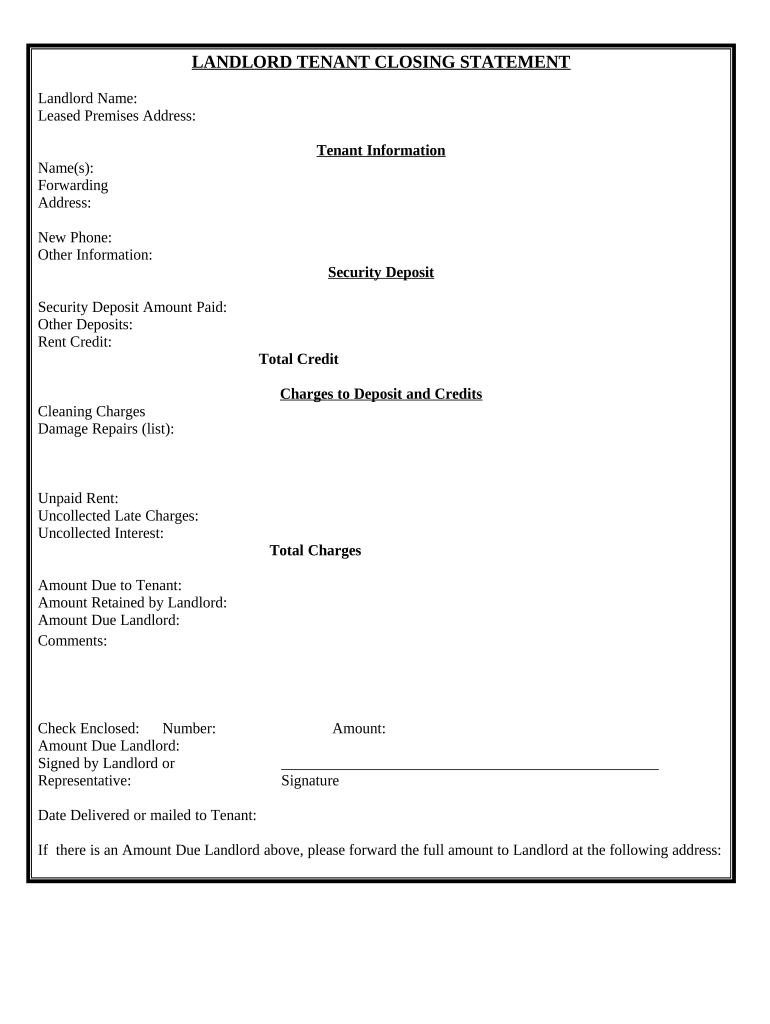
Landlord Tenant Closing Statement to Reconcile Security Deposit South Dakota Form


What is the Landlord Tenant Closing Statement To Reconcile Security Deposit South Dakota
The Landlord Tenant Closing Statement to Reconcile Security Deposit in South Dakota is a crucial document used to detail the financial transactions between a landlord and tenant at the end of a lease. This statement outlines the security deposit amount, any deductions made for repairs or unpaid rent, and the final balance to be returned to the tenant. It serves as a formal record of the agreement between both parties regarding the security deposit, ensuring transparency and accountability.
Key elements of the Landlord Tenant Closing Statement To Reconcile Security Deposit South Dakota
Several essential components must be included in the Landlord Tenant Closing Statement to ensure it is comprehensive and legally binding. These elements include:
- Tenant and Landlord Information: Names and contact details of both parties.
- Property Address: The location of the rental property.
- Security Deposit Amount: The total amount collected as a security deposit.
- Deductions: A detailed list of any deductions for damages, cleaning, or unpaid rent.
- Final Amount Due: The total amount to be refunded to the tenant after deductions.
- Signatures: Signatures of both the landlord and tenant to acknowledge the agreement.
Steps to complete the Landlord Tenant Closing Statement To Reconcile Security Deposit South Dakota
Completing the Landlord Tenant Closing Statement involves several straightforward steps:
- Gather all relevant information, including the lease agreement, security deposit details, and any documentation of damages or unpaid rent.
- Fill in the tenant and landlord information, ensuring accuracy in names and contact details.
- Detail the security deposit amount and list any deductions clearly, providing explanations for each deduction.
- Calculate the final amount to be returned to the tenant.
- Review the completed statement for accuracy and completeness.
- Both parties should sign and date the document to finalize the agreement.
Legal use of the Landlord Tenant Closing Statement To Reconcile Security Deposit South Dakota
The Landlord Tenant Closing Statement is a legally recognized document in South Dakota, provided it is completed accurately and signed by both parties. It protects the rights of both the landlord and tenant by documenting the agreed-upon terms regarding the security deposit. In the event of disputes, this statement can serve as evidence in legal proceedings, making it essential for both parties to retain a copy for their records.
How to use the Landlord Tenant Closing Statement To Reconcile Security Deposit South Dakota
Using the Landlord Tenant Closing Statement effectively involves several key actions:
- Ensure that the statement is filled out completely and accurately before presenting it to the other party.
- Discuss any deductions with the tenant to avoid misunderstandings.
- Provide a copy of the signed statement to the tenant for their records.
- Keep a copy for your own records, as it may be needed for future reference or legal purposes.
Quick guide on how to complete landlord tenant closing statement to reconcile security deposit south dakota
Complete Landlord Tenant Closing Statement To Reconcile Security Deposit South Dakota with ease on any device
Online document administration has become increasingly popular with businesses and individuals. It offers an ideal eco-friendly substitute for traditional printed and signed materials, allowing you to access the correct format and securely store it online. airSlate SignNow provides all the resources you need to create, modify, and electronically sign your documents quickly and efficiently. Manage Landlord Tenant Closing Statement To Reconcile Security Deposit South Dakota on any device using airSlate SignNow's Android or iOS applications and enhance any document-focused process today.
How to modify and eSign Landlord Tenant Closing Statement To Reconcile Security Deposit South Dakota effortlessly
- Find Landlord Tenant Closing Statement To Reconcile Security Deposit South Dakota and click Get Form to begin.
- Utilize the tools we offer to complete your form.
- Emphasize important sections of the documents or conceal sensitive information with tools that airSlate SignNow specifically offers for this purpose.
- Create your signature with the Sign tool, which takes only seconds and has the same legal validity as a conventional handwritten signature.
- Review all information and click the Done button to save your modifications.
- Select how you wish to send your form: via email, text message (SMS), invitation link, or download it to your computer.
Eliminate the hassle of lost or misfiled documents, tedious form searches, or mistakes that require reprinting new copies. airSlate SignNow takes care of all your document management needs with just a few clicks from any device you prefer. Edit and eSign Landlord Tenant Closing Statement To Reconcile Security Deposit South Dakota and guarantee excellent communication at every stage of your form preparation process with airSlate SignNow.
Create this form in 5 minutes or less
Create this form in 5 minutes!
People also ask
-
What is the Landlord Tenant Closing Statement To Reconcile Security Deposit South Dakota?
The Landlord Tenant Closing Statement To Reconcile Security Deposit South Dakota is a legal document that outlines the financial transaction between landlords and tenants at the end of a lease. This statement ensures that all security deposits withheld or returned are properly documented, helping to avoid disputes. It's essential for both parties to clearly understand the financial responsibilities at lease termination.
-
How can airSlate SignNow help with the Landlord Tenant Closing Statement To Reconcile Security Deposit South Dakota?
airSlate SignNow enables landlords and tenants to create, sign, and send the Landlord Tenant Closing Statement To Reconcile Security Deposit South Dakota effortlessly. Our platform provides a user-friendly interface for managing documents, ensuring that both parties can access and complete necessary paperwork efficiently. This simplifies the process and supports swift transactions.
-
What features does airSlate SignNow offer for managing the Landlord Tenant Closing Statement To Reconcile Security Deposit South Dakota?
airSlate SignNow offers features such as easy document template creation, secure eSigning, and real-time tracking of document statuses. You can customize your Landlord Tenant Closing Statement To Reconcile Security Deposit South Dakota to fit the needs of your lease agreement. These features streamline the process and enhance communication between landlords and tenants.
-
What are the pricing options for using airSlate SignNow for the Landlord Tenant Closing Statement To Reconcile Security Deposit South Dakota?
airSlate SignNow offers various pricing plans to suit different business needs. You can choose a basic plan for individual landlords or a more comprehensive plan for property management companies dealing with multiple leases and security deposits. Regardless of your choice, our platform is cost-effective and provides excellent value for creating and managing the Landlord Tenant Closing Statement To Reconcile Security Deposit South Dakota.
-
Can I integrate airSlate SignNow with other tools for managing the Landlord Tenant Closing Statement To Reconcile Security Deposit South Dakota?
Yes, airSlate SignNow can integrate with various tools like Google Drive, Dropbox, and CRM systems to enhance document management. These integrations allow for seamless workflow when creating and handling the Landlord Tenant Closing Statement To Reconcile Security Deposit South Dakota, enabling you to store and organize your documents more efficiently.
-
How secure is airSlate SignNow when handling the Landlord Tenant Closing Statement To Reconcile Security Deposit South Dakota?
airSlate SignNow prioritizes security, employing industry-standard encryption and secure storage to protect your documents, including the Landlord Tenant Closing Statement To Reconcile Security Deposit South Dakota. We ensure that your sensitive information remains confidential and secure throughout the signing and submission process, providing peace of mind to both landlords and tenants.
-
What benefits does airSlate SignNow provide for landlords and tenants regarding the Landlord Tenant Closing Statement To Reconcile Security Deposit South Dakota?
Using airSlate SignNow for the Landlord Tenant Closing Statement To Reconcile Security Deposit South Dakota allows for quicker processing times and reduces the likelihood of errors. Both parties can access documents from anywhere, facilitating communication and ensuring that the closing statement is complete and accurate. This enhances overall satisfaction and trust in the lease agreement process.
Get more for Landlord Tenant Closing Statement To Reconcile Security Deposit South Dakota
- Notice of offer to purchase residential landschedule form
- Outcome and assessment information set printable form
- Cas letter full form
- Mass mutual 1099 form
- Fee refund application for university of punjab form
- The photographer as aggressor bill jay form
- Feature writing rubrics form
- Haji mohammad mohsin scholarship form
Find out other Landlord Tenant Closing Statement To Reconcile Security Deposit South Dakota
- Help Me With eSign North Carolina Construction LLC Operating Agreement
- eSign Education Presentation Montana Easy
- How To eSign Missouri Education Permission Slip
- How To eSign New Mexico Education Promissory Note Template
- eSign New Mexico Education Affidavit Of Heirship Online
- eSign California Finance & Tax Accounting IOU Free
- How To eSign North Dakota Education Rental Application
- How To eSign South Dakota Construction Promissory Note Template
- eSign Education Word Oregon Secure
- How Do I eSign Hawaii Finance & Tax Accounting NDA
- eSign Georgia Finance & Tax Accounting POA Fast
- eSign Georgia Finance & Tax Accounting POA Simple
- How To eSign Oregon Education LLC Operating Agreement
- eSign Illinois Finance & Tax Accounting Resignation Letter Now
- eSign Texas Construction POA Mobile
- eSign Kansas Finance & Tax Accounting Stock Certificate Now
- eSign Tennessee Education Warranty Deed Online
- eSign Tennessee Education Warranty Deed Now
- eSign Texas Education LLC Operating Agreement Fast
- eSign Utah Education Warranty Deed Online