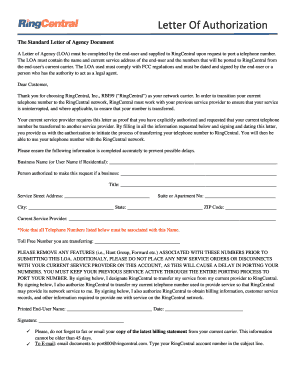
A Letter of Agency LOA Must Be Completed by the End User and Supplied to RingCentral Upon Request to Port a Telephone Number Form


What is the A Letter Of Agency LOA Must Be Completed By The End User And Supplied To RingCentral Upon Request To Port A Telephone Number
The A Letter of Agency (LOA) is a formal document that authorizes a service provider, in this case, RingCentral, to act on behalf of the end user for the purpose of porting a telephone number. This document is essential for ensuring that the transfer of the number is conducted legally and efficiently. It serves as proof that the end user has given consent for the number to be transferred from one carrier to another, ensuring compliance with telecommunications regulations.
Key Elements of the A Letter Of Agency LOA Must Be Completed By The End User And Supplied To RingCentral Upon Request To Port A Telephone Number
Several critical components must be included in the A Letter of Agency to ensure its validity. These elements typically consist of:
- End User Information: The full name, address, and contact details of the end user.
- Service Provider Details: The name and contact information of RingCentral, the company receiving the authorization.
- Telephone Number: The specific number that is being ported, clearly stated.
- Signature: The end user's signature, which verifies their consent.
- Date: The date on which the LOA is signed, indicating the timeframe of the authorization.
Steps to Complete the A Letter Of Agency LOA Must Be Completed By The End User And Supplied To RingCentral Upon Request To Port A Telephone Number
Completing the A Letter of Agency involves several straightforward steps:
- Gather necessary information about yourself and the telephone number you wish to port.
- Obtain the official LOA template from RingCentral or create one that includes all required elements.
- Fill in the document with accurate details, ensuring all information is correct.
- Sign the document to confirm your authorization.
- Submit the completed LOA to RingCentral as per their instructions.
Legal Use of the A Letter Of Agency LOA Must Be Completed By The End User And Supplied To RingCentral Upon Request To Port A Telephone Number
The A Letter of Agency is legally binding when executed correctly. It must comply with the regulations set forth by the Federal Communications Commission (FCC) and other relevant authorities. This compliance ensures that the transfer of the telephone number is recognized as valid and that the end user's rights are protected during the porting process. Proper execution of the LOA helps prevent unauthorized transfers and protects both the end user and the service provider.
How to Obtain the A Letter Of Agency LOA Must Be Completed By The End User And Supplied To RingCentral Upon Request To Port A Telephone Number
To obtain the A Letter of Agency, you can follow these avenues:
- Visit the RingCentral website, where they may provide a downloadable template.
- Contact RingCentral customer service for assistance in acquiring the official LOA.
- Consult with your current service provider for any specific requirements they may have regarding the LOA.
Examples of Using the A Letter Of Agency LOA Must Be Completed By The End User And Supplied To RingCentral Upon Request To Port A Telephone Number
The A Letter of Agency can be used in various scenarios, including:
- Individuals transferring their personal phone numbers to a new service provider.
- Businesses porting multiple numbers as part of a service upgrade or change.
- Organizations needing to centralize their telecommunications under a single provider for efficiency.
Quick guide on how to complete a letter of agency loa must be completed by the end user and supplied to ringcentral upon request to port a telephone number
Complete A Letter Of Agency LOA Must Be Completed By The End user And Supplied To RingCentral Upon Request To Port A Telephone Number effortlessly on any device
Online document management has become increasingly favored by businesses and individuals alike. It provides an ideal eco-friendly substitute for traditional printed and signed documents, as you can locate the appropriate form and securely save it online. airSlate SignNow equips you with all the tools necessary to create, modify, and electronically sign your documents quickly and without delay. Manage A Letter Of Agency LOA Must Be Completed By The End user And Supplied To RingCentral Upon Request To Port A Telephone Number on any device with airSlate SignNow's Android or iOS applications and enhance any document-related process today.
The easiest way to edit and electronically sign A Letter Of Agency LOA Must Be Completed By The End user And Supplied To RingCentral Upon Request To Port A Telephone Number with ease
- Obtain A Letter Of Agency LOA Must Be Completed By The End user And Supplied To RingCentral Upon Request To Port A Telephone Number and click Get Form to begin.
- Utilize the tools we provide to complete your form.
- Highlight important sections of the documents or obscure sensitive details with tools that airSlate SignNow offers specifically for that intention.
- Create your electronic signature with the Sign tool, which takes seconds and holds the same legal standing as a conventional wet ink signature.
- Review all the details and click the Done button to save your changes.
- Choose how you wish to send your form, via email, text message (SMS), or invitation link, or download it to your PC.
Eliminate concerns about lost or misplaced files, cumbersome form searching, or errors that necessitate printing new document copies. airSlate SignNow meets your document management needs in just a few clicks from any device of your choice. Edit and electronically sign A Letter Of Agency LOA Must Be Completed By The End user And Supplied To RingCentral Upon Request To Port A Telephone Number to ensure smooth communication at any stage of the form preparation process with airSlate SignNow.
Create this form in 5 minutes or less
Create this form in 5 minutes!
People also ask
-
What is the number display feature in airSlate SignNow?
The number display feature in airSlate SignNow allows users to easily manage and organize their documents by assigning unique identifiers. This feature enhances document tracking and retrieval, ensuring that users can quickly find the documents they need based on their designated number display. It streamlines the signing process and eliminates confusion in document management.
-
How does airSlate SignNow's number display benefit businesses?
Businesses benefit from the number display feature by improving workflow efficiency and reducing errors in document handling. With a clear, systematic way to reference documents, teams can collaborate more effectively. This ultimately saves time and reduces complications in the signing process.
-
Is the number display feature included in all pricing plans?
Yes, the number display feature is included across all airSlate SignNow pricing plans. This ensures that every user, regardless of their plan tier, can take advantage of this helpful functionality. For detailed pricing information and specific plan features, visit our pricing page.
-
Can I customize the number display format in airSlate SignNow?
Yes, airSlate SignNow allows users to customize the number display format to meet their specific requirements. You can choose how these numbers appear within your documents, making it easier to manage large volumes. This personalization is essential for businesses with unique documentation workflows.
-
How does the number display integrate with other tools?
The number display in airSlate SignNow can seamlessly integrate with various third-party applications through our API. This capability allows businesses to synchronize data and enhance their document workflows. Such integrations can help streamline the entire signing process across multiple platforms.
-
What advantages does the number display offer for team collaboration?
The number display feature improves team collaboration by providing a clear reference point for all team members when discussing documents. This clarity reduces miscommunication and ensures everyone is on the same page regarding document status. It fosters better collaboration and accountability within teams.
-
Is it easy to implement the number display feature in my existing workflow?
Absolutely! Implementing the number display feature within your existing airSlate SignNow workflow is straightforward and user-friendly. Users can easily set it up in just a few clicks, enabling your team to maximize its benefits without extensive training or disruption to current processes.
Get more for A Letter Of Agency LOA Must Be Completed By The End user And Supplied To RingCentral Upon Request To Port A Telephone Number
- Notice of intent to vacate at end of specified lease term from tenant to landlord for residential property tennessee form
- Notice of intent to vacate at end of specified lease term from tenant to landlord nonresidential tennessee form
- Notice of intent not to renew at end of specified term from landlord to tenant for residential property tennessee form
- Notice of intent not to renew at end of specified term from landlord to tenant for nonresidential or commercial property 497326810 form
- Tennessee termination lease form
- Notice of breach of written lease for violating specific provisions of lease with right to cure for residential property from 497326814 form
- Tennessee notice written form
- Notice of breach of written lease for violating specific provisions of lease with no right to cure for residential property 497326816 form
Find out other A Letter Of Agency LOA Must Be Completed By The End user And Supplied To RingCentral Upon Request To Port A Telephone Number
- eSignature Nebraska Finance & Tax Accounting Business Letter Template Online
- Help Me With eSignature Indiana Healthcare / Medical Notice To Quit
- eSignature New Jersey Healthcare / Medical Credit Memo Myself
- eSignature North Dakota Healthcare / Medical Medical History Simple
- Help Me With eSignature Arkansas High Tech Arbitration Agreement
- eSignature Ohio Healthcare / Medical Operating Agreement Simple
- eSignature Oregon Healthcare / Medical Limited Power Of Attorney Computer
- eSignature Pennsylvania Healthcare / Medical Warranty Deed Computer
- eSignature Texas Healthcare / Medical Bill Of Lading Simple
- eSignature Virginia Healthcare / Medical Living Will Computer
- eSignature West Virginia Healthcare / Medical Claim Free
- How To eSignature Kansas High Tech Business Plan Template
- eSignature Kansas High Tech Lease Agreement Template Online
- eSignature Alabama Insurance Forbearance Agreement Safe
- How Can I eSignature Arkansas Insurance LLC Operating Agreement
- Help Me With eSignature Michigan High Tech Emergency Contact Form
- eSignature Louisiana Insurance Rental Application Later
- eSignature Maryland Insurance Contract Safe
- eSignature Massachusetts Insurance Lease Termination Letter Free
- eSignature Nebraska High Tech Rental Application Now