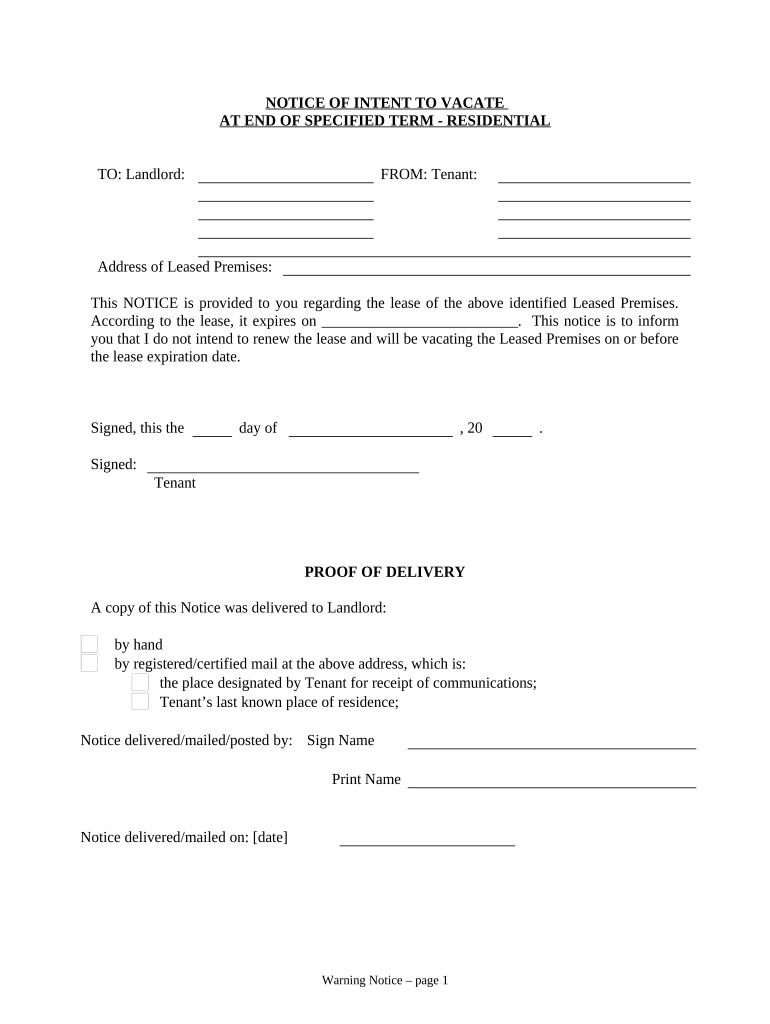
Notice of Intent to Vacate at End of Specified Lease Term from Tenant to Landlord for Residential Property Tennessee Form


What is the notice of intent to vacate at end of specified lease term from tenant to landlord for residential property Tennessee
The notice of intent to vacate at end of specified lease term from tenant to landlord for residential property Tennessee is a formal document that a tenant submits to inform the landlord of their intention to leave the rental property. This notice is typically required when a tenant decides not to renew their lease at the end of the specified term. It serves as a legal notification, ensuring that both parties are aware of the tenant's plans and allowing the landlord to prepare for the upcoming vacancy.
Key elements of the notice of intent to vacate at end of specified lease term from tenant to landlord for residential property Tennessee
When completing the notice of intent to vacate, certain key elements must be included to ensure its validity. These elements typically consist of:
- Tenant's Name: The full name of the tenant submitting the notice.
- Property Address: The complete address of the rental property.
- Notice Date: The date when the notice is being submitted.
- Intended Move-Out Date: The specific date the tenant plans to vacate the premises.
- Signature: The tenant's signature to authenticate the notice.
Including these elements helps ensure that the notice is clear and legally binding.
Steps to complete the notice of intent to vacate at end of specified lease term from tenant to landlord for residential property Tennessee
Completing the notice of intent to vacate involves several straightforward steps:
- Obtain the official form, which can often be found online or through your landlord.
- Fill in your personal information, including your name and the property address.
- Clearly state your intended move-out date.
- Sign and date the document to validate it.
- Submit the notice to your landlord, ensuring that you keep a copy for your records.
Following these steps helps ensure that the notice is properly executed and recognized.
Legal use of the notice of intent to vacate at end of specified lease term from tenant to landlord for residential property Tennessee
The legal use of the notice of intent to vacate is crucial for both tenants and landlords. This document provides a formal record of the tenant's intention to leave, which can be important in case of disputes. It is essential for tenants to adhere to the notice period specified in their lease agreement, as failing to do so may result in penalties or loss of the security deposit. For landlords, receiving this notice allows them to plan for the next steps, such as finding new tenants or preparing the property for re-rental.
How to use the notice of intent to vacate at end of specified lease term from tenant to landlord for residential property Tennessee
Using the notice of intent to vacate effectively involves understanding its purpose and timing. Tenants should provide this notice at least thirty days before the lease ends, unless otherwise specified in the lease agreement. This allows landlords sufficient time to prepare for the tenant's departure. After submitting the notice, tenants should maintain open communication with their landlord regarding any final arrangements, such as property inspections or the return of the security deposit.
Quick guide on how to complete notice of intent to vacate at end of specified lease term from tenant to landlord for residential property tennessee
Easily prepare Notice Of Intent To Vacate At End Of Specified Lease Term From Tenant To Landlord For Residential Property Tennessee on any device
Digital document management has gained popularity among companies and individuals. It offers an ideal eco-friendly alternative to traditional printed and signed documents, as you can locate the necessary form and securely keep it online. airSlate SignNow provides you with all the tools required to create, modify, and eSign your documents swiftly without delays. Manage Notice Of Intent To Vacate At End Of Specified Lease Term From Tenant To Landlord For Residential Property Tennessee on any device using airSlate SignNow's Android or iOS applications and simplify any document-related task today.
The easiest method to modify and eSign Notice Of Intent To Vacate At End Of Specified Lease Term From Tenant To Landlord For Residential Property Tennessee effortlessly
- Find Notice Of Intent To Vacate At End Of Specified Lease Term From Tenant To Landlord For Residential Property Tennessee and click on Get Form to begin.
- Utilize the tools we provide to complete your form.
- Emphasize pertinent sections of the documents or obscure sensitive information with tools that airSlate SignNow offers specifically for these purposes.
- Generate your signature using the Sign feature, which takes mere seconds and holds the same legal validity as a conventional wet ink signature.
- Review the information and click on the Done button to save your modifications.
- Select your preferred method for submitting your form, via email, text message (SMS), invitation link, or download it to your computer.
Eliminate worries about lost or misplaced documents, tedious form searches, or mistakes that necessitate printing new document copies. airSlate SignNow caters to all your document management needs in just a few clicks from your chosen device. Alter and eSign Notice Of Intent To Vacate At End Of Specified Lease Term From Tenant To Landlord For Residential Property Tennessee and ensure outstanding communication throughout your form preparation process with airSlate SignNow.
Create this form in 5 minutes or less
Create this form in 5 minutes!
People also ask
-
What is a Tennessee notice to vacate?
A Tennessee notice to vacate is a formal document that landlords provide to tenants, indicating that they must vacate the rental property by a specified date. This notice is essential for landlords looking to reclaim their property and follows state regulations. Understanding how to properly execute a Tennessee notice to vacate is crucial for both parties involved.
-
How can airSlate SignNow help with a Tennessee notice to vacate?
airSlate SignNow provides an easy-to-use platform for creating and eSigning a Tennessee notice to vacate. Users can quickly customize templates to meet their specific needs and ensure compliance with local laws. With airSlate SignNow, landlords can send these notices promptly and securely.
-
Is there a cost associated with using airSlate SignNow for a Tennessee notice to vacate?
Yes, airSlate SignNow offers various pricing plans tailored to fit different budget needs. Users can choose from a subscription model that allows unlimited access to document creation, including a Tennessee notice to vacate. This cost-effective solution ensures that landlords can manage their paperwork efficiently.
-
What features does airSlate SignNow offer for creating a Tennessee notice to vacate?
airSlate SignNow includes features like customizable templates, eSignature capabilities, and the ability to track document status. These tools simplify the process of preparing and delivering a Tennessee notice to vacate. Additionally, users can integrate the platform with other apps for seamless data management.
-
Can I integrate airSlate SignNow with other software for managing a Tennessee notice to vacate?
Absolutely! airSlate SignNow offers integrations with popular applications like Google Drive, Dropbox, and CRM systems. This means that you can easily pull in data and manage your Tennessee notice to vacate alongside other essential business documents. Integration options enhance workflow efficiency.
-
What are the benefits of using airSlate SignNow for eSigning a Tennessee notice to vacate?
Using airSlate SignNow for eSigning a Tennessee notice to vacate offers numerous benefits, including speed, security, and convenience. Parties can sign documents from anywhere, reducing the time spent on paperwork. This secure solution ensures that important rental agreements are documented legally and efficiently.
-
How does airSlate SignNow ensure the legal validity of a Tennessee notice to vacate?
airSlate SignNow complies with eSignature laws, ensuring that all documents, including a Tennessee notice to vacate, are legally binding. The platform uses secure encryption and authentication measures to protect users' information and signatures. This legal backing provides peace of mind for landlords and tenants alike.
Get more for Notice Of Intent To Vacate At End Of Specified Lease Term From Tenant To Landlord For Residential Property Tennessee
- Ohio mason return 2016 form
- Ohio mason return 2018 2019 form
- Ohio mason return 2014 form
- Ohio mason return 2017 2019 form
- Ohio it re reason and explanation of corrections form
- Ohio it re reason and explanation of corrections 101940884 form
- 2016 ohio it re reason and explanation of corrections ohiogov form
- Form sd long 2016 2019
Find out other Notice Of Intent To Vacate At End Of Specified Lease Term From Tenant To Landlord For Residential Property Tennessee
- How To Integrate Sign in Banking
- How To Use Sign in Banking
- Help Me With Use Sign in Banking
- Can I Use Sign in Banking
- How Do I Install Sign in Banking
- How To Add Sign in Banking
- How Do I Add Sign in Banking
- How Can I Add Sign in Banking
- Can I Add Sign in Banking
- Help Me With Set Up Sign in Government
- How To Integrate eSign in Banking
- How To Use eSign in Banking
- How To Install eSign in Banking
- How To Add eSign in Banking
- How To Set Up eSign in Banking
- How To Save eSign in Banking
- How To Implement eSign in Banking
- How To Set Up eSign in Construction
- How To Integrate eSign in Doctors
- How To Use eSign in Doctors