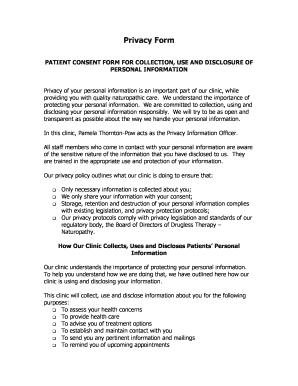
Personal Information Consent Form Template


What is the Personal Information Consent Form Template
The Personal Information Consent Form Template is a document designed to obtain permission from individuals before their personal information is shared or processed. This form is essential in various contexts, such as healthcare, financial services, and employment. It ensures that individuals are informed about how their data will be used, fostering transparency and trust between parties.
This template typically includes sections for the individual's name, contact information, the specific information being shared, the purpose of sharing, and the duration of consent. By using this template, organizations can comply with legal requirements and protect individuals' privacy rights.
How to use the Personal Information Consent Form Template
Using the Personal Information Consent Form Template involves several straightforward steps. First, customize the template to fit the specific needs of your organization and the context in which the consent is being sought. Include relevant details such as the type of personal information, the purpose of sharing, and any third parties involved.
Next, present the form to the individual in a clear and accessible manner. Ensure they understand the implications of granting consent. After the individual reviews and signs the form, retain a copy for your records as proof of consent. This process not only protects the organization legally but also respects the individual's rights.
Steps to complete the Personal Information Consent Form Template
Completing the Personal Information Consent Form Template involves a series of clear steps:
- Review the template: Ensure all sections are relevant to your specific situation.
- Fill in personal details: Include the individual's name, contact information, and any other required identifiers.
- Specify the information: Clearly outline what personal information will be shared.
- State the purpose: Explain why the information is being collected and how it will be used.
- Include consent duration: Indicate how long the consent will remain valid.
- Signature section: Provide space for the individual to sign and date the form.
- Store securely: Keep a copy of the signed form in a secure location for future reference.
Legal use of the Personal Information Consent Form Template
The legal use of the Personal Information Consent Form Template is governed by various privacy laws and regulations, including the Health Insurance Portability and Accountability Act (HIPAA), the California Consumer Privacy Act (CCPA), and the General Data Protection Regulation (GDPR) for entities operating in or with the European Union. These laws require that individuals give informed consent before their personal information is collected or shared.
To ensure legal compliance, organizations must clearly communicate the purpose of data collection, the nature of the information being shared, and the rights of individuals regarding their data. Proper use of the consent form can help mitigate legal risks and establish a foundation of trust between organizations and individuals.
Key elements of the Personal Information Consent Form Template
Several key elements should be included in the Personal Information Consent Form Template to ensure it is effective and compliant:
- Identification of the parties: Clearly state who is requesting consent and who is providing it.
- Description of personal information: Specify what types of personal information will be shared.
- Purpose of sharing: Explain why the information is necessary and how it will be used.
- Duration of consent: Indicate how long the consent remains valid.
- Withdrawal of consent: Provide information on how individuals can revoke their consent at any time.
- Signature and date: Include a section for the individual to sign and date the form, confirming their consent.
Examples of using the Personal Information Consent Form Template
There are various scenarios where the Personal Information Consent Form Template can be utilized effectively:
- Healthcare settings: Patients may need to consent to share their medical records with specialists or insurance providers.
- Financial institutions: Banks may require consent to share personal financial information with third-party services.
- Employment: Employers may seek consent from employees to conduct background checks or share personal information with vendors.
- Research studies: Participants in studies often need to consent to the use of their personal data for research purposes.
Quick guide on how to complete personal information consent form template
Complete Personal Information Consent Form Template seamlessly on any device
Web-based document administration has gained traction with businesses and individuals alike. It offers an ideal eco-friendly substitute for traditional printed and signed files, allowing you to obtain the necessary form and securely keep it online. airSlate SignNow equips you with all the tools necessary to generate, modify, and eSign your documents promptly without delays. Handle Personal Information Consent Form Template on any device using airSlate SignNow Android or iOS applications and enhance any document-related process today.
How to modify and eSign Personal Information Consent Form Template effortlessly
- Find Personal Information Consent Form Template and click Get Form to initiate.
- Utilize the tools we offer to complete your document.
- Emphasize important sections of your documents or obscure sensitive information with tools that airSlate SignNow provides specifically for this purpose.
- Create your eSignature using the Sign tool, which only takes seconds and holds the same legal validity as a conventional wet ink signature.
- Verify all the details and click on the Done button to preserve your modifications.
- Select your preferred method to send your form, via email, text message (SMS), or invitation link, or download it to your computer.
Eliminate concerns about lost or misplaced documents, tedious form searching, or mistakes that necessitate printing additional document copies. airSlate SignNow meets all your document management requirements in just a few clicks from your chosen device. Modify and eSign Personal Information Consent Form Template and ensure excellent communication at every phase of the form preparation process with airSlate SignNow.
Create this form in 5 minutes or less
Create this form in 5 minutes!
People also ask
-
What is the role of consent for personal information in airSlate SignNow?
In airSlate SignNow, obtaining consent for personal information is crucial for compliance with legal standards. Our platform facilitates the secure collection and management of consent forms, ensuring that all personal information is handled responsibly and in accordance with privacy regulations.
-
How does airSlate SignNow ensure the security of personal information consent?
airSlate SignNow implements advanced security protocols, including encryption and secure access controls, to protect the consent personal information of users. This ensures that all sensitive data remains confidential and secure throughout the document signing process.
-
Are there costs associated with acquiring consent for personal information using airSlate SignNow?
Using airSlate SignNow for managing consent personal information is cost-effective, with pricing plans tailored to fit various business needs. Our transparent pricing structure allows businesses to leverage powerful document management features without hidden costs.
-
What features does airSlate SignNow offer for managing consent personal information?
airSlate SignNow offers features that include customizable consent forms, automated reminders, and detailed audit trails. These features ensure that businesses can efficiently manage the consent personal information process while maintaining full compliance and transparency.
-
How can I integrate airSlate SignNow with other applications to manage consent personal information?
airSlate SignNow provides seamless integrations with popular applications such as CRM systems and cloud storage services. This ensures that managing consent personal information is streamlined, allowing businesses to maintain consistency across their various platforms.
-
What are the benefits of using airSlate SignNow for consent personal information?
The benefits of using airSlate SignNow for consent personal information include enhanced efficiency, compliance with regulations, and improved customer trust. By ensuring that consent is properly managed and documented, businesses can foster better relationships with their clients.
-
Can airSlate SignNow help my business comply with GDPR when handling consent personal information?
Yes, airSlate SignNow is designed to support compliance with GDPR when managing consent personal information. Our platform enables businesses to document consent appropriately and provide individuals with clear information about how their data will be used.
Get more for Personal Information Consent Form Template
- Temporary lease agreement to prospective buyer of residence prior to closing new mexico form
- Letter from tenant to landlord containing notice to landlord to cease retaliatory threats to evict or retaliatory eviction new 497319990 form
- Letter from landlord to tenant returning security deposit less deductions new mexico form
- Letter from tenant to landlord containing notice of failure to return security deposit and demand for return new mexico form
- Letter from tenant to landlord containing notice of wrongful deductions from security deposit and demand for return new mexico form
- Letter from tenant to landlord containing request for permission to sublease new mexico form
- New mexico landlord tenant form
- Nm landlord 497319996 form
Find out other Personal Information Consent Form Template
- Can I eSignature West Virginia Lawers Cease And Desist Letter
- eSignature Alabama Plumbing Confidentiality Agreement Later
- How Can I eSignature Wyoming Lawers Quitclaim Deed
- eSignature California Plumbing Profit And Loss Statement Easy
- How To eSignature California Plumbing Business Letter Template
- eSignature Kansas Plumbing Lease Agreement Template Myself
- eSignature Louisiana Plumbing Rental Application Secure
- eSignature Maine Plumbing Business Plan Template Simple
- Can I eSignature Massachusetts Plumbing Business Plan Template
- eSignature Mississippi Plumbing Emergency Contact Form Later
- eSignature Plumbing Form Nebraska Free
- How Do I eSignature Alaska Real Estate Last Will And Testament
- Can I eSignature Alaska Real Estate Rental Lease Agreement
- eSignature New Jersey Plumbing Business Plan Template Fast
- Can I eSignature California Real Estate Contract
- eSignature Oklahoma Plumbing Rental Application Secure
- How Can I eSignature Connecticut Real Estate Quitclaim Deed
- eSignature Pennsylvania Plumbing Business Plan Template Safe
- eSignature Florida Real Estate Quitclaim Deed Online
- eSignature Arizona Sports Moving Checklist Now