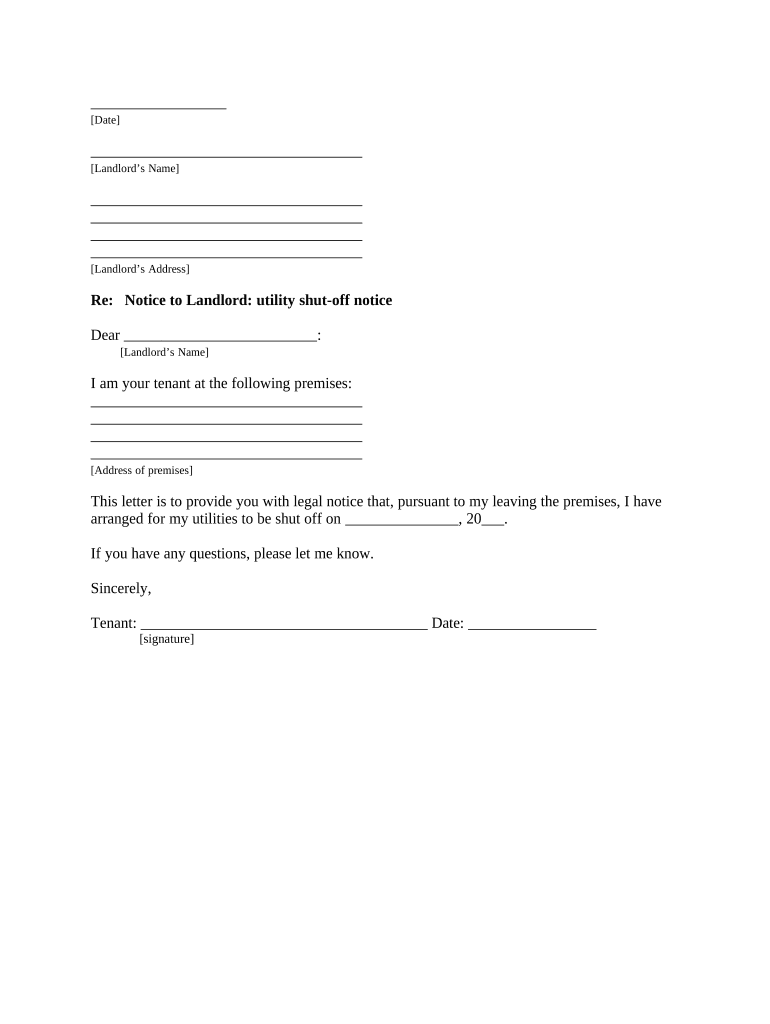
Tn Tenant Form


What is the tn tenant?
The tn tenant form is a crucial document used in residential leasing agreements within the state of Tennessee. It serves as a formal record of the tenant's rights and responsibilities, outlining the terms of the lease between the landlord and tenant. This form is essential for ensuring that both parties understand their obligations, including rent payment schedules, maintenance responsibilities, and conditions for terminating the lease.
Steps to complete the tn tenant
Completing the tn tenant form involves several key steps to ensure accuracy and compliance with state laws. First, gather all necessary information, including the names of all tenants, the rental property address, and the lease duration. Next, carefully read through the form to understand each section, including rental terms and conditions. Fill out the form completely, ensuring that all required fields are addressed. Finally, both the landlord and tenant should sign the document, preferably using a secure eSignature platform to maintain legal validity.
Legal use of the tn tenant
The tn tenant form must adhere to specific legal standards to be considered valid. It is essential that both parties provide their signatures, which can be facilitated through electronic means. The form must comply with the Electronic Signatures in Global and National Commerce (ESIGN) Act, ensuring that eSignatures are legally binding. Additionally, the form should include all relevant terms and conditions, as any omissions may lead to disputes or legal challenges.
Key elements of the tn tenant
Several key elements must be included in the tn tenant form to ensure its effectiveness. These elements typically encompass:
- Tenant and landlord information: Names and contact details of both parties.
- Property details: Address and description of the rental property.
- Lease terms: Duration of the lease, rent amount, and payment due dates.
- Security deposit: Amount and conditions for its return.
- Maintenance responsibilities: Clarification of who is responsible for repairs and upkeep.
- Termination conditions: Guidelines on how the lease can be ended by either party.
How to use the tn tenant
Using the tn tenant form is straightforward. Once completed and signed, it serves as a binding agreement between the landlord and tenant. Both parties should retain a copy for their records. In case of disputes, this document can be referenced to clarify the terms agreed upon. It is advisable to review the form periodically, especially before lease renewals or terminations, to ensure all parties are still in agreement with the terms laid out.
State-specific rules for the tn tenant
In Tennessee, specific rules govern the use of the tn tenant form. These include regulations regarding security deposits, notice periods for lease termination, and the legal rights of tenants. It is crucial for both landlords and tenants to familiarize themselves with Tennessee's landlord-tenant laws to ensure compliance and avoid potential legal issues. Resources such as the Tennessee Department of Commerce and Insurance can provide valuable information on these regulations.
Quick guide on how to complete tn tenant
Complete Tn Tenant effortlessly on any device
Online document management has become widely embraced by companies and individuals alike. It offers an ideal environmentally friendly alternative to conventional printed and signed documents, as you can access the appropriate form and securely store it online. airSlate SignNow equips you with all the necessary features to create, edit, and eSign your documents quickly and without delays. Manage Tn Tenant on any device using the airSlate SignNow Android or iOS applications and simplify any document-related process today.
The easiest way to edit and eSign Tn Tenant without hassle
- Find Tn Tenant and click on Get Form to begin.
- Employ the tools we offer to complete your form.
- Emphasize important sections of your documents or obscure sensitive information with tools that airSlate SignNow provides specifically for that purpose.
- Create your eSignature using the Sign function, which takes mere seconds and holds the same legal validity as a conventional wet ink signature.
- Review the information and click on the Done button to save your modifications.
- Choose how you wish to send your form, via email, SMS, or invitation link, or download it to your computer.
Put aside concerns over lost or misplaced documents, tedious form searching, or errors that require printing new document copies. airSlate SignNow takes care of all your document management needs in just a few clicks from any device you prefer. Edit and eSign Tn Tenant and ensure effective communication at any stage of your form preparation journey with airSlate SignNow.
Create this form in 5 minutes or less
Create this form in 5 minutes!
People also ask
-
What is a tn tenant in airSlate SignNow?
A tn tenant in airSlate SignNow refers to a specific user account setup within our platform. It allows organizations to manage their document signing processes efficiently while ensuring that all employees have access to necessary features under one umbrella. This setup is particularly beneficial for larger businesses or those needing multiple accounts.
-
How does pricing work for tn tenants in airSlate SignNow?
The pricing for tn tenants in airSlate SignNow varies based on the number of users and the features required. We offer flexible pricing plans tailored to suit businesses of all sizes. Be sure to explore our pricing page to find the option that best fits your organization's needs.
-
What features are included for tn tenants?
tn tenants benefit from a range of features including advanced eSignature capabilities, document templates, and workflow automation. These features streamline the signing process and enhance productivity. Additionally, tn tenants enjoy security measures that protect sensitive information throughout the document management lifecycle.
-
How can tn tenants integrate airSlate SignNow with other applications?
airSlate SignNow provides robust integration capabilities for tn tenants, allowing seamless connections with popular applications such as CRM systems, cloud storage, and project management tools. This integration streamlines operations and enhances workflow efficiency. Our API documentation is available for users to explore integration options.
-
What are the benefits of using airSlate SignNow for tn tenants?
Using airSlate SignNow as a tn tenant brings numerous benefits, such as increased productivity, reduced turnaround time for document approvals, and cost savings through paperless processes. It simplifies compliance and auditing with an easy-to-use digital interface. Overall, it empowers organizations to work smarter and faster.
-
Is there a free trial available for tn tenants?
Yes, airSlate SignNow offers a free trial for tn tenants, allowing them to explore the features and functionality before committing to a plan. The free trial provides access to essential eSignature tools, giving you a taste of the benefits and ease-of-use we offer. Sign up today to start your journey.
-
Can tn tenants access support and training?
Absolutely! airSlate SignNow provides dedicated support and training resources for tn tenants. Our support team is available to assist with any questions or issues, and we offer a comprehensive knowledge base, tutorials, and webinars to ensure you maximize the platform's potential.
Get more for Tn Tenant
- Deliberate practice growth target citrus grove middle school citrusgrovems form
- Standing order request form for appointments logisticare
- The hollingsworth mccaleb quarterly form
- Vestibular physical therapy nyu langone medical center form
- Request for medical center authorization form nyu langone
- Model 750rozd 4 aaron equipment company form
- Teacher of the week nomination form wltxcom
- Registration form for labels of imported products of bb nafiqad nafiqad gov
Find out other Tn Tenant
- Sign South Carolina Non-Profit Promissory Note Template Mobile
- Sign South Carolina Non-Profit Lease Agreement Template Online
- Sign Oregon Life Sciences LLC Operating Agreement Online
- Sign Texas Non-Profit LLC Operating Agreement Online
- Can I Sign Colorado Orthodontists Month To Month Lease
- How Do I Sign Utah Non-Profit Warranty Deed
- Help Me With Sign Colorado Orthodontists Purchase Order Template
- Sign Virginia Non-Profit Living Will Fast
- How To Sign Virginia Non-Profit Lease Agreement Template
- How To Sign Wyoming Non-Profit Business Plan Template
- How To Sign Wyoming Non-Profit Credit Memo
- Sign Wisconsin Non-Profit Rental Lease Agreement Simple
- Sign Wisconsin Non-Profit Lease Agreement Template Safe
- Sign South Dakota Life Sciences Limited Power Of Attorney Mobile
- Sign Alaska Plumbing Moving Checklist Later
- Sign Arkansas Plumbing Business Plan Template Secure
- Sign Arizona Plumbing RFP Mobile
- Sign Arizona Plumbing Rental Application Secure
- Sign Colorado Plumbing Emergency Contact Form Now
- Sign Colorado Plumbing Emergency Contact Form Free