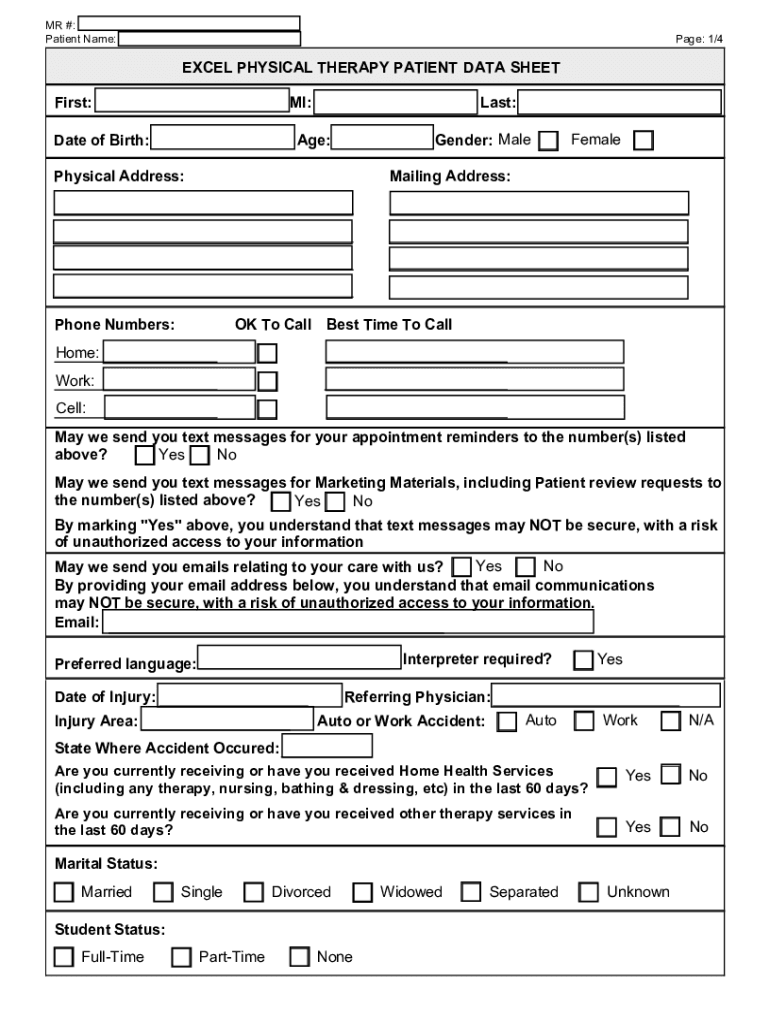
May We Send You Text Messages for Your Appointment Reminders to the Numbers Listed Form


What is the May We Send You Text Messages For Your Appointment Reminders To The Numbers Listed
The "May We Send You Text Messages For Your Appointment Reminders To The Numbers Listed" form is an essential document that allows organizations to obtain consent from individuals for sending appointment reminders via text messages. This form is particularly relevant in healthcare, service industries, and any business that schedules appointments. By signing this form, individuals acknowledge that they understand and agree to receive text messages regarding their appointments, ensuring clear communication and reducing the likelihood of missed appointments.
How to Use the May We Send You Text Messages For Your Appointment Reminders To The Numbers Listed
Using the "May We Send You Text Messages For Your Appointment Reminders To The Numbers Listed" form is straightforward. First, ensure that the form is available in a digital format, which can be filled out online. Next, provide the necessary details, including your name, phone number, and any other required information. After completing the form, review it for accuracy before submitting. This process helps ensure that you receive timely reminders about your appointments, enhancing your overall experience.
Steps to Complete the May We Send You Text Messages For Your Appointment Reminders To The Numbers Listed
Completing the "May We Send You Text Messages For Your Appointment Reminders To The Numbers Listed" form involves several key steps:
- Access the form online or request a physical copy from the organization.
- Fill in your personal information, including your name and the phone numbers where you wish to receive text messages.
- Read through the terms and conditions to understand what you are consenting to.
- Sign the form electronically or manually, depending on the format.
- Submit the completed form to the organization, ensuring it is received before your appointment date.
Legal Use of the May We Send You Text Messages For Your Appointment Reminders To The Numbers Listed
The legal use of the "May We Send You Text Messages For Your Appointment Reminders To The Numbers Listed" form is governed by various regulations, including the Telephone Consumer Protection Act (TCPA). This law requires businesses to obtain explicit consent from individuals before sending automated text messages. By using this form, organizations can ensure compliance with legal standards, protecting both themselves and the individuals receiving the messages. It is crucial for organizations to maintain accurate records of consent to avoid potential legal issues.
Key Elements of the May We Send You Text Messages For Your Appointment Reminders To The Numbers Listed
Several key elements are essential for the "May We Send You Text Messages For Your Appointment Reminders To The Numbers Listed" form to be effective:
- Clear Consent: The form must explicitly state that the individual is consenting to receive text messages.
- Contact Information: Accurate phone numbers must be provided to ensure messages are sent to the correct recipients.
- Understanding of Terms: Individuals should be informed about the nature of the messages they will receive and any potential charges from their mobile carrier.
- Signature: A signature or digital acknowledgment is necessary to validate the consent.
Examples of Using the May We Send You Text Messages For Your Appointment Reminders To The Numbers Listed
There are various scenarios where the "May We Send You Text Messages For Your Appointment Reminders To The Numbers Listed" form is utilized:
- Healthcare providers sending reminders for medical appointments to patients.
- Beauty salons notifying clients about upcoming appointments.
- Service-based businesses, such as auto repair shops, confirming service appointments.
- Educational institutions reminding students about important deadlines or meetings.
Quick guide on how to complete may we send you text messages for your appointment reminders to the numbers listed
Effortlessly Complete May We Send You Text Messages For Your Appointment Reminders To The Numbers Listed on Any Device
Digital document management has gained traction among businesses and individuals alike. It serves as an ideal eco-friendly alternative to traditional printed and signed paperwork, allowing you to locate the suitable form and securely save it online. airSlate SignNow equips you with all the tools necessary to create, modify, and eSign your documents quickly without delays. Manage May We Send You Text Messages For Your Appointment Reminders To The Numbers Listed on any device using airSlate SignNow's Android or iOS applications and streamline any document-related task today.
How to Edit and eSign May We Send You Text Messages For Your Appointment Reminders To The Numbers Listed with Ease
- Obtain May We Send You Text Messages For Your Appointment Reminders To The Numbers Listed and then click Get Form to begin.
- Utilize the tools we provide to complete your form.
- Highlight important sections of the documents or redact sensitive information with tools that airSlate SignNow offers specifically for that purpose.
- Generate your eSignature using the Sign tool, which takes only seconds and holds the same legal validity as a traditional wet ink signature.
- Review the details and then click on the Done button to save your changes.
- Select how you wish to share your form, via email, text message (SMS), invitation link, or download it to your computer.
Forget about lost or misplaced documents, tedious form searching, or errors that necessitate printing new document copies. airSlate SignNow addresses your document management needs in just a few clicks from any device you prefer. Modify and eSign May We Send You Text Messages For Your Appointment Reminders To The Numbers Listed and ensure seamless communication at every stage of your form preparation process with airSlate SignNow.
Create this form in 5 minutes or less
Create this form in 5 minutes!
People also ask
-
What is the purpose of allowing text messages for appointment reminders?
Allowing us to send you text messages for your appointment reminders to the numbers listed helps ensure you never miss an important appointment. This feature enhances communication and increases the likelihood of timely attendance, making your scheduling effortless.
-
Is there a cost associated with receiving text message reminders?
No, there is no additional cost associated with receiving appointment reminders via text messages. Our service is designed to be cost-effective, providing a seamless way to manage your appointments while reinforcing the value of allowing us to send you text messages for your appointment reminders to the numbers listed.
-
Can I choose which numbers to receive reminders on?
Yes, you can easily select which numbers to receive text message reminders for your appointments. It's part of our commitment to ensuring that you feel in control of your communication preferences, especially when you confirm, 'May We Send You Text Messages For Your Appointment Reminders To The Numbers Listed.'
-
Are text message reminders customizable?
Absolutely! Our text message reminders are customizable, allowing you to tailor the messages according to your branding or personal preference. This feature adds a personal touch while ensuring that you can still confirm, 'May We Send You Text Messages For Your Appointment Reminders To The Numbers Listed.'
-
How do I opt into text message reminders?
Opting into text message reminders is straightforward. When you schedule an appointment, you'll be prompted to provide your mobile number. You can easily confirm, 'May We Send You Text Messages For Your Appointment Reminders To The Numbers Listed,' and receive timely reminders directly to your phone.
-
What if I change my mind about receiving text reminders?
If you change your mind, you can easily opt-out of receiving text message reminders at any time. Just follow the unsubscribe instructions provided in the text messages, or adjust your preferences in your profile settings to confirm, 'May We Send You Text Messages For Your Appointment Reminders To The Numbers Listed' if you decide you want them again.
-
How does airSlate SignNow ensure the privacy of my phone number?
Your privacy is our top priority. When you allow us to send you text messages for your appointment reminders to the numbers listed, we use secure methods to store and manage your information, ensuring it remains confidential and is only used for the purpose you've agreed to.
Get more for May We Send You Text Messages For Your Appointment Reminders To The Numbers Listed
Find out other May We Send You Text Messages For Your Appointment Reminders To The Numbers Listed
- How Can I Electronic signature Massachusetts Sports Presentation
- How To Electronic signature Colorado Courts PDF
- How To Electronic signature Nebraska Sports Form
- How To Electronic signature Colorado Courts Word
- How To Electronic signature Colorado Courts Form
- How To Electronic signature Colorado Courts Presentation
- Can I Electronic signature Connecticut Courts PPT
- Can I Electronic signature Delaware Courts Document
- How Do I Electronic signature Illinois Courts Document
- How To Electronic signature Missouri Courts Word
- How Can I Electronic signature New Jersey Courts Document
- How Can I Electronic signature New Jersey Courts Document
- Can I Electronic signature Oregon Sports Form
- How To Electronic signature New York Courts Document
- How Can I Electronic signature Oklahoma Courts PDF
- How Do I Electronic signature South Dakota Courts Document
- Can I Electronic signature South Dakota Sports Presentation
- How To Electronic signature Utah Courts Document
- Can I Electronic signature West Virginia Courts PPT
- Send Sign PDF Free