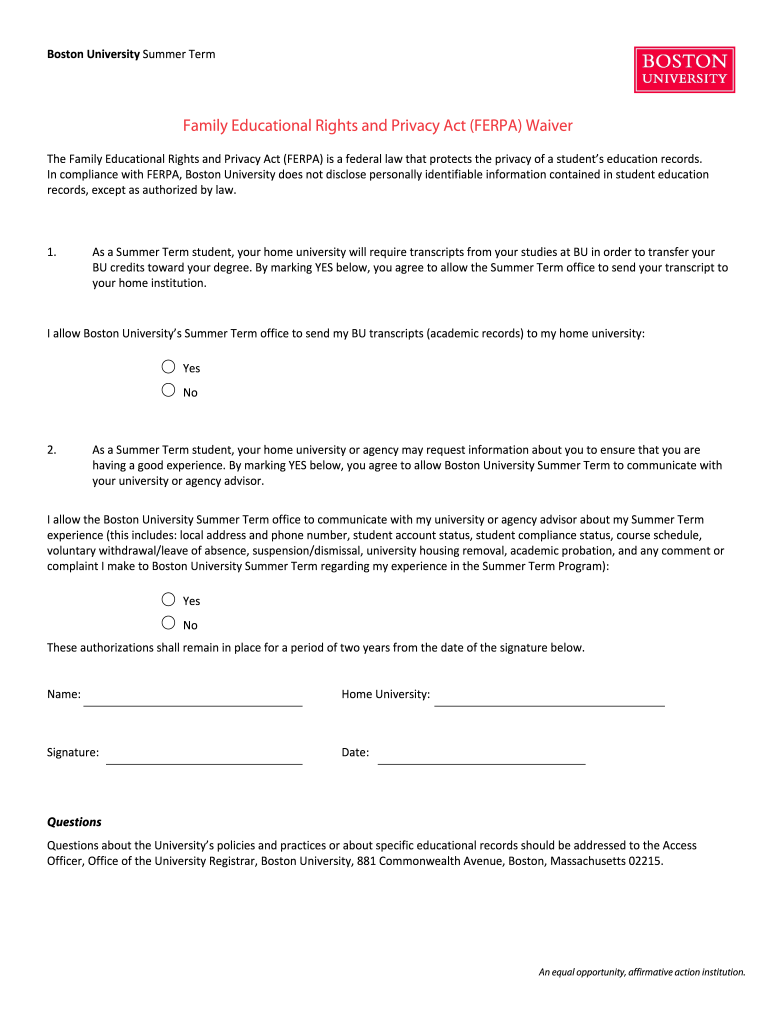
Family Educational Rights and Privacy ActFERPAOffice of 2019


What is the Family Educational Rights and Privacy Act?
The Family Educational Rights and Privacy Act (FERPA) is a federal law in the United States that protects the privacy of student education records. It applies to all schools that receive funding from the U.S. Department of Education. Under FERPA, parents have the right to access their children's education records, request corrections, and control the disclosure of personally identifiable information. Once a student turns eighteen or attends a postsecondary institution, these rights transfer to the student. This law ensures that educational institutions maintain the confidentiality of student information while allowing parents and students to exercise their rights regarding educational records.
How to use the Family Educational Rights and Privacy Act
To effectively utilize the Family Educational Rights and Privacy Act, individuals should first familiarize themselves with their rights under the law. Parents and eligible students can request access to education records by submitting a written request to the educational institution. Schools are required to respond to requests within a reasonable timeframe, typically within forty-five days. If there are concerns regarding the accuracy of the records, parents or students can request amendments. It is essential to communicate directly with the school’s administration to navigate the process smoothly and ensure compliance with FERPA regulations.
Key elements of the Family Educational Rights and Privacy Act
FERPA encompasses several key elements that define its scope and application:
- Access Rights: Parents and eligible students have the right to inspect and review education records maintained by the school.
- Amendment Rights: Parents and eligible students can request the correction of records they believe are inaccurate or misleading.
- Consent for Disclosure: Schools must obtain written consent from parents or eligible students before disclosing personally identifiable information from education records, with certain exceptions.
- Annual Notification: Schools are required to inform parents and students of their rights under FERPA annually.
Steps to complete the Family Educational Rights and Privacy Act
Completing the necessary steps under FERPA involves a clear process:
- Identify the records you wish to access or amend.
- Prepare a written request addressed to the appropriate school official.
- Submit the request and retain a copy for your records.
- Wait for the school’s response, which should occur within forty-five days.
- If needed, follow up on any amendments or corrections to ensure compliance.
Legal use of the Family Educational Rights and Privacy Act
The legal use of FERPA is critical for educational institutions to maintain compliance and protect student rights. Schools must establish policies that align with FERPA requirements, ensuring that all staff members are trained on the importance of privacy and confidentiality. Violations of FERPA can result in the loss of federal funding, making it imperative for institutions to adhere strictly to the law. Schools should also have procedures in place for handling requests for access and amendments to records, ensuring that all actions taken are documented and compliant with FERPA guidelines.
Examples of using the Family Educational Rights and Privacy Act
Examples of FERPA in action include:
- A parent requesting access to their child's report card and attendance records to monitor academic progress.
- A student seeking to amend their educational records due to an error in their name or grades.
- A school obtaining written consent from a student before sharing their information with a third party for scholarship applications.
Quick guide on how to complete family educational rights and privacy actferpaoffice of
Effortlessly prepare Family Educational Rights And Privacy ActFERPAOffice Of on any device
The management of online documents has become increasingly favored by organizations and individuals alike. It offers an ideal eco-friendly substitute for conventional printed and signed files, allowing you to obtain the right template and securely store it online. airSlate SignNow equips you with all the necessary tools to effortlessly create, edit, and eSign your documents without any holdups. Manage Family Educational Rights And Privacy ActFERPAOffice Of on any device using airSlate SignNow's Android or iOS applications and simplify any document-related procedure today.
The easiest way to modify and eSign Family Educational Rights And Privacy ActFERPAOffice Of smoothly
- Find Family Educational Rights And Privacy ActFERPAOffice Of and click on Get Form to begin.
- Utilize the tools we provide to complete your document.
- Emphasize important sections of your documents or obscure sensitive information with tools that airSlate SignNow offers specifically for that purpose.
- Generate your signature using the Sign feature, which takes mere moments and holds the same legal validity as a conventional wet ink signature.
- Verify all the information and click on the Done button to save your changes.
- Select your preferred method to send your form—via email, SMS, invitation link, or download it to your computer.
Say goodbye to lost or mislaid files, tedious form searches, or mistakes that require printing new document copies. airSlate SignNow meets your document management needs with just a few clicks from any device of your choice. Modify and eSign Family Educational Rights And Privacy ActFERPAOffice Of and ensure excellent communication at every step of your form preparation process with airSlate SignNow.
Create this form in 5 minutes or less
Find and fill out the correct family educational rights and privacy actferpaoffice of
Create this form in 5 minutes!
How to create an eSignature for the family educational rights and privacy actferpaoffice of
The best way to generate an eSignature for a PDF document online
The best way to generate an eSignature for a PDF document in Google Chrome
How to generate an eSignature for signing PDFs in Gmail
How to create an eSignature from your smart phone
How to create an eSignature for a PDF document on iOS
How to create an eSignature for a PDF file on Android OS
People also ask
-
What is the Family Educational Rights And Privacy ActFERPAOffice Of?
The Family Educational Rights And Privacy ActFERPAOffice Of is a federal law that grants parents and eligible students certain rights regarding their education records. Understanding these rights is essential for educational institutions and organizations that handle student information. With airSlate SignNow, you can ensure compliance with FERPA when managing sensitive documents.
-
How can airSlate SignNow help with FERPA compliance?
airSlate SignNow provides a secure platform for sending and eSigning documents, ensuring that educational institutions adhere to the requirements of the Family Educational Rights And Privacy ActFERPAOffice Of. Our solution includes features like audit trails and access controls, which are crucial for maintaining confidentiality and security of student records.
-
What features does airSlate SignNow offer for education providers?
airSlate SignNow offers a range of features tailored for education providers, including customizable templates, automated workflows, and seamless collaboration. These features allow you to efficiently manage documents in compliance with the Family Educational Rights And Privacy ActFERPAOffice Of, streamlining your administrative processes.
-
What are the pricing options for airSlate SignNow?
airSlate SignNow offers competitive pricing plans designed to meet the needs of educational institutions of all sizes. By choosing our service, you can benefit from a cost-effective solution that supports compliance with the Family Educational Rights And Privacy ActFERPAOffice Of without breaking the bank.
-
Can airSlate SignNow integrate with other tools for educational institutions?
Yes, airSlate SignNow easily integrates with a variety of software tools commonly used in educational settings, such as Learning Management Systems and Student Information Systems. These integrations help ensure that you maintain compliance with the Family Educational Rights And Privacy ActFERPAOffice Of while enhancing your operational efficiency.
-
What benefits does eSigning provide for educational documents?
Utilizing eSigning through airSlate SignNow provides numerous benefits for educational documents, including faster turnaround times and reduced paper waste. This is particularly important when handling materials that require adherence to the Family Educational Rights And Privacy ActFERPAOffice Of, facilitating smoother interactions between institutions and students or parents.
-
Is airSlate SignNow secure for handling sensitive educational data?
Absolutely! airSlate SignNow employs state-of-the-art encryption and security measures to protect sensitive educational data, ensuring compliance with the Family Educational Rights And Privacy ActFERPAOffice Of. Our platform safeguards documents throughout their lifecycle, giving you peace of mind when managing confidential information.
Get more for Family Educational Rights And Privacy ActFERPAOffice Of
Find out other Family Educational Rights And Privacy ActFERPAOffice Of
- How To eSignature New Jersey Construction PDF
- How To eSignature New York Construction Presentation
- How To eSignature Wisconsin Construction Document
- Help Me With eSignature Arkansas Education Form
- Can I eSignature Louisiana Education Document
- Can I eSignature Massachusetts Education Document
- Help Me With eSignature Montana Education Word
- How To eSignature Maryland Doctors Word
- Help Me With eSignature South Dakota Education Form
- How Can I eSignature Virginia Education PDF
- How To eSignature Massachusetts Government Form
- How Can I eSignature Oregon Government PDF
- How Can I eSignature Oklahoma Government Document
- How To eSignature Texas Government Document
- Can I eSignature Vermont Government Form
- How Do I eSignature West Virginia Government PPT
- How Do I eSignature Maryland Healthcare / Medical PDF
- Help Me With eSignature New Mexico Healthcare / Medical Form
- How Do I eSignature New York Healthcare / Medical Presentation
- How To eSignature Oklahoma Finance & Tax Accounting PPT