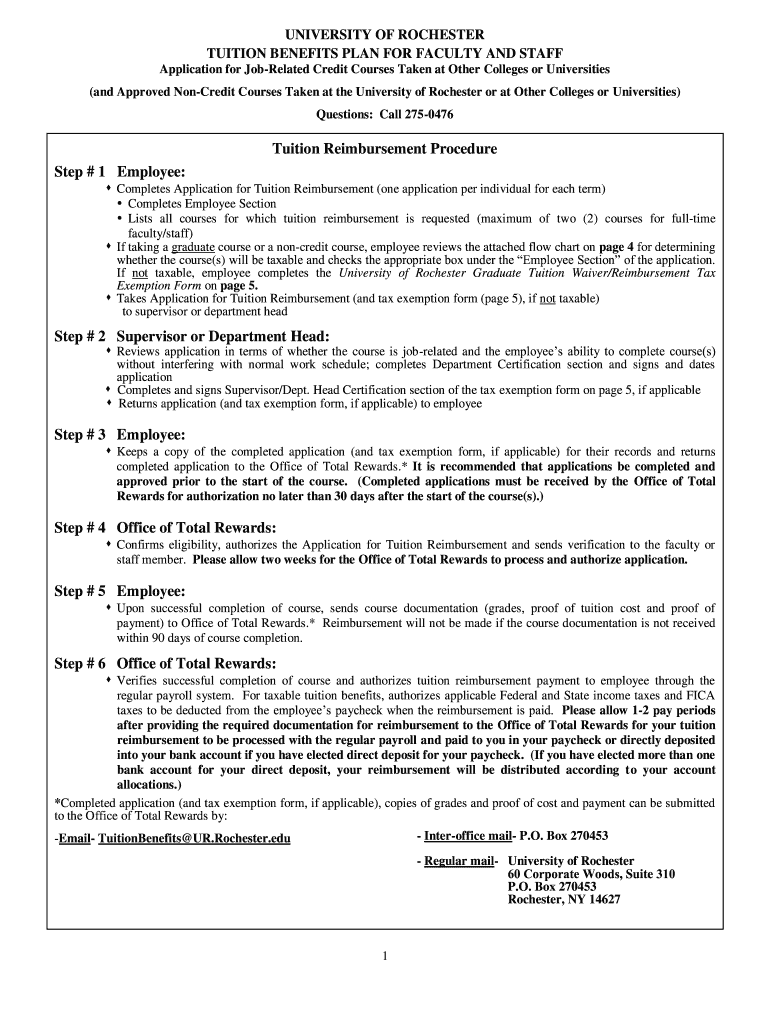
Employee Tuition Reimbursement University of Rochester 2018


What is the Employee Tuition Reimbursement University Of Rochester
The Employee Tuition Reimbursement University Of Rochester program is designed to support employees in furthering their education. This initiative allows eligible staff members to receive financial assistance for tuition costs associated with degree programs, certifications, or courses that enhance their skills. The program aims to foster professional development and improve job performance while promoting a culture of continuous learning within the institution.
Steps to complete the Employee Tuition Reimbursement University Of Rochester
Completing the Employee Tuition Reimbursement University Of Rochester form involves several key steps:
- Review eligibility criteria to ensure you qualify for the reimbursement program.
- Gather necessary documentation, including proof of enrollment and tuition costs.
- Fill out the reimbursement form accurately, providing all required information.
- Submit the completed form along with supporting documents to the designated department.
- Keep a copy of your submission for your records, as this may be needed for future reference.
Eligibility Criteria
To qualify for the Employee Tuition Reimbursement University Of Rochester program, employees must meet specific criteria. Generally, this includes being a full-time staff member, maintaining a satisfactory performance record, and enrolling in courses that are relevant to their current job or future career within the university. Additionally, employees may need to complete a certain period of service before becoming eligible for reimbursement.
Required Documents
When applying for the Employee Tuition Reimbursement University Of Rochester, several documents are typically required:
- Proof of enrollment in an accredited institution.
- Itemized tuition bill or invoice detailing costs.
- Completed reimbursement form with all necessary signatures.
- Any additional documentation requested by the university's HR department.
How to use the Employee Tuition Reimbursement University Of Rochester
Using the Employee Tuition Reimbursement University Of Rochester program involves understanding the application process and adhering to guidelines. Employees should first consult the university's HR resources for detailed instructions. After confirming eligibility, they can complete the reimbursement form and submit it along with required documents. It is important to follow up on the status of the application and ensure that all submissions are made within the specified deadlines.
Legal use of the Employee Tuition Reimbursement University Of Rochester
The Employee Tuition Reimbursement University Of Rochester program operates within legal frameworks that govern educational assistance. This includes compliance with federal and state regulations regarding employee benefits and educational funding. Employees should be aware of any tax implications related to tuition reimbursement, as certain amounts may be taxable under IRS guidelines. Proper documentation and adherence to university policies ensure that the reimbursement process remains legally sound.
Quick guide on how to complete employee tuition reimbursement university of rochester
Complete Employee Tuition Reimbursement University Of Rochester effortlessly on any device
Web-based document management has become favored by businesses and individuals alike. It offers a perfect eco-friendly alternative to traditional printed and signed documents, allowing you to locate the appropriate form and securely store it online. airSlate SignNow equips you with all the tools necessary to create, modify, and eSign your documents promptly without delays. Manage Employee Tuition Reimbursement University Of Rochester on any device using airSlate SignNow's Android or iOS applications and streamline any document-related task today.
The easiest method to modify and eSign Employee Tuition Reimbursement University Of Rochester with ease
- Locate Employee Tuition Reimbursement University Of Rochester and select Get Form to begin.
- Utilize the tools we offer to complete your document.
- Emphasize pertinent sections of the documents or obscure sensitive information with tools specifically provided by airSlate SignNow for that purpose.
- Create your eSignature using the Sign feature, which takes mere seconds and holds the same legal relevance as a conventional wet ink signature.
- Review all the details and click on the Done button to finalize your changes.
- Select your preferred method to share your form, via email, SMS, or invitation link, or download it to your computer.
Eliminate the issues of lost or misplaced documents, the hassle of searching for forms, or mistakes that necessitate printing new document copies. airSlate SignNow addresses your document management needs in just a few clicks from a device of your choosing. Edit and eSign Employee Tuition Reimbursement University Of Rochester and ensure effective communication at every stage of the form preparation process with airSlate SignNow.
Create this form in 5 minutes or less
Find and fill out the correct employee tuition reimbursement university of rochester
Create this form in 5 minutes!
How to create an eSignature for the employee tuition reimbursement university of rochester
The best way to generate an eSignature for a PDF in the online mode
The best way to generate an eSignature for a PDF in Chrome
How to create an eSignature for putting it on PDFs in Gmail
How to create an eSignature right from your smart phone
How to create an eSignature for a PDF on iOS devices
How to create an eSignature for a PDF on Android OS
People also ask
-
What is Employee Tuition Reimbursement at the University of Rochester?
Employee Tuition Reimbursement at the University of Rochester is a program designed to support employees pursuing higher education by reimbursing tuition costs. This benefit encourages staff development and helps enhance skills relevant to their current positions or future career paths.
-
How does airSlate SignNow facilitate the Employee Tuition Reimbursement process?
airSlate SignNow streamlines the Employee Tuition Reimbursement process at the University of Rochester by providing an easy-to-use platform for document submission and eSigning. This efficiency reduces paperwork and improves processing times, making it easier for employees to receive their reimbursements.
-
Are there any costs associated with using airSlate SignNow for Employee Tuition Reimbursement?
Using airSlate SignNow for Employee Tuition Reimbursement at the University of Rochester presents a cost-effective solution. While there may be subscription fees based on usage, the platform is designed to save time and resources, ultimately providing a good return on investment by simplifying reimbursement workflows.
-
What features does airSlate SignNow offer for the Employee Tuition Reimbursement process?
airSlate SignNow offers features like agile document management, eSigning, and automated workflows specifically tailored for Employee Tuition Reimbursement at the University of Rochester. These tools help ensure that all necessary forms are completed efficiently and can be easily tracked throughout the approval process.
-
Can I integrate airSlate SignNow with other systems for Employee Tuition Reimbursement?
Yes, airSlate SignNow can integrate with various systems commonly used for Employee Tuition Reimbursement at the University of Rochester. These integrations enhance functionality by enabling seamless data exchange between platforms, making the overall process more streamlined and efficient.
-
What are the benefits of using airSlate SignNow for Employee Tuition Reimbursement?
The benefits of using airSlate SignNow for Employee Tuition Reimbursement at the University of Rochester include increased efficiency, better tracking, and enhanced accessibility. The platform minimizes delays in processing and offers employees a straightforward way to manage their reimbursement claims.
-
Who is eligible for the Employee Tuition Reimbursement program at the University of Rochester?
Eligibility for the Employee Tuition Reimbursement program at the University of Rochester typically includes full-time employees who meet specific criteria set by the university. Interested employees are encouraged to check with Human Resources for detailed eligibility requirements and how airSlate SignNow can assist in their applications.
Get more for Employee Tuition Reimbursement University Of Rochester
Find out other Employee Tuition Reimbursement University Of Rochester
- Electronic signature West Virginia Doctors Bill Of Lading Online
- Electronic signature West Virginia Construction Quitclaim Deed Computer
- Electronic signature Construction PDF Wisconsin Myself
- How Do I Electronic signature Wyoming Doctors Rental Lease Agreement
- Help Me With Electronic signature Wyoming Doctors Rental Lease Agreement
- How Do I Electronic signature Colorado Education RFP
- Electronic signature Colorado Education Lease Agreement Form Online
- How To Electronic signature Colorado Education Business Associate Agreement
- Can I Electronic signature California Education Cease And Desist Letter
- Electronic signature Arizona Finance & Tax Accounting Promissory Note Template Computer
- Electronic signature California Finance & Tax Accounting Warranty Deed Fast
- Can I Electronic signature Georgia Education Quitclaim Deed
- Electronic signature California Finance & Tax Accounting LLC Operating Agreement Now
- Electronic signature Connecticut Finance & Tax Accounting Executive Summary Template Myself
- Can I Electronic signature California Government Stock Certificate
- Electronic signature California Government POA Simple
- Electronic signature Illinois Education Business Plan Template Secure
- How Do I Electronic signature Colorado Government POA
- Electronic signature Government Word Illinois Now
- Can I Electronic signature Illinois Government Rental Lease Agreement