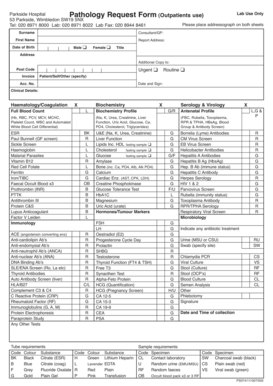
Parkside Pathology Form


What is the Parkside Pathology?
The Parkside Pathology refers to a specific set of medical forms and procedures utilized by Parkside Hospital for the collection and analysis of pathology samples. These forms are essential for documenting patient information, specimen details, and the necessary consent for testing. Understanding the Parkside Pathology is crucial for both healthcare providers and patients to ensure accurate diagnosis and treatment.
How to use the Parkside Pathology
Using the Parkside Pathology involves several steps to ensure proper documentation and compliance with medical standards. First, patients must complete the required forms, providing accurate personal and medical information. Next, the healthcare provider will review the information and obtain necessary signatures. Finally, the completed forms are submitted along with the pathology samples to the designated laboratory for analysis.
Steps to complete the Parkside Pathology
Completing the Parkside Pathology requires careful attention to detail. Here are the essential steps:
- Obtain the Parkside Pathology form from your healthcare provider or the hospital's website.
- Fill out the patient information section accurately, including name, date of birth, and contact details.
- Provide specific details about the specimen being submitted, including the type and reason for testing.
- Sign and date the consent section to authorize the testing and release of results.
- Submit the completed form along with the specimen to the appropriate department at Parkside Hospital.
Legal use of the Parkside Pathology
The legal use of the Parkside Pathology is governed by various regulations that ensure patient rights and data protection. Compliance with the Health Insurance Portability and Accountability Act (HIPAA) is essential, as it safeguards patient information during the pathology process. Additionally, the forms must be filled out accurately to avoid legal issues related to consent and data integrity.
Key elements of the Parkside Pathology
Understanding the key elements of the Parkside Pathology is vital for effective use. These elements include:
- Patient Information: Essential for identifying the individual and linking the specimen to their medical history.
- Specimen Details: Information about the type of sample and the tests requested.
- Consent Section: Acknowledgment from the patient permitting the testing and sharing of results.
- Signature: Required to validate the form and ensure legal compliance.
Examples of using the Parkside Pathology
Examples of using the Parkside Pathology can include various medical scenarios, such as:
- A patient undergoing a biopsy where the pathologist requires a specimen to determine the presence of disease.
- Testing for specific infections where a sample needs to be analyzed for accurate diagnosis.
- Routine screenings where pathology forms are necessary to document the process and results.
Quick guide on how to complete parkside pathology
Complete Parkside Pathology effortlessly on any device
Digital document management has become increasingly popular among businesses and individuals alike. It offers an ideal eco-friendly replacement for conventional printed and signed documents, allowing you to access the necessary form and securely store it online. airSlate SignNow equips you with all the necessary tools to create, edit, and electronically sign your documents swiftly without delays. Manage Parkside Pathology on any platform using airSlate SignNow's Android or iOS applications and enhance any document-focused process today.
The easiest way to modify and eSign Parkside Pathology with ease
- Find Parkside Pathology and click on Get Form to begin.
- Utilize the tools we provide to complete your form.
- Highlight important sections of the documents or redact sensitive data with tools that airSlate SignNow offers specifically for this purpose.
- Generate your electronic signature using the Sign tool, which takes just moments and holds the same legal validity as a traditional handwritten signature.
- Review all the information and click on the Done button to save your changes.
- Select how you wish to send your form, whether by email, SMS, or invitation link, or download it to your computer.
Say goodbye to lost or misfiled documents, tedious form searches, or errors that require printing additional copies. airSlate SignNow meets your document management needs in just a few clicks from any device of your choice. Edit and eSign Parkside Pathology while ensuring effective communication at every stage of your form preparation with airSlate SignNow.
Create this form in 5 minutes or less
Create this form in 5 minutes!
People also ask
-
What services does Parkside Hospital offer for electronic signatures?
Parkside Hospital offers a range of services for electronic signatures through airSlate SignNow. This includes secure eSigning of documents, document tracking, and management tools that integrate seamlessly with our hospital's administrative processes. By using airSlate SignNow, Parkside Hospital enhances the efficiency of document handling, making patient interactions smoother.
-
How does airSlate SignNow enhance patient experience at Parkside Hospital?
At Parkside Hospital, airSlate SignNow signNowly improves the patient experience by simplifying the process of signing medical forms and documents. Patients can quickly eSign necessary paperwork before their visits, reducing wait times and enhancing satisfaction. This streamlined process allows our staff to focus more on patient care rather than administrative tasks.
-
What is the cost of using airSlate SignNow at Parkside Hospital?
The cost of implementing airSlate SignNow at Parkside Hospital is designed to be budget-friendly, as it offers a range of pricing plans tailored to our needs. Depending on usage and required features, Parkside Hospital can choose plans that ensure cost-effectiveness without compromising on quality or functionality. Contact us for a detailed quote based on our specific requirements.
-
Can Parkside Hospital integrate airSlate SignNow with existing systems?
Yes, Parkside Hospital can seamlessly integrate airSlate SignNow with existing systems, such as Electronic Health Records (EHR) and other management software. This integration facilitates a smooth workflow, allowing staff to manage documents within the systems they already use. This capability is essential for ensuring that patient information remains secure and easily accessible.
-
What benefits does airSlate SignNow provide to Parkside Hospital's administrative staff?
airSlate SignNow automates many administrative tasks at Parkside Hospital, allowing staff to manage documents more efficiently. This leads to less time spent on paperwork and increases productivity across departments. Additionally, the ease of use promotes a more organized and streamlined approach to document management.
-
Is airSlate SignNow secure for use in Parkside Hospital?
Yes, airSlate SignNow is designed with robust security measures, making it a safe choice for use at Parkside Hospital. It includes advanced encryption protocols and compliance with healthcare regulations to ensure patient data protection. Trust in airSlate SignNow allows us to maintain our commitment to confidentiality and data integrity.
-
How does airSlate SignNow improve compliance for Parkside Hospital?
Utilizing airSlate SignNow helps Parkside Hospital maintain strict compliance with healthcare regulations, as it provides tools for tracking and auditing document changes and signatures. This accountability ensures that our hospital adheres to legal requirements while managing patient documents efficiently. Moreover, it supports our commitment to transparency and integrity in patient care.
Get more for Parkside Pathology
Find out other Parkside Pathology
- Electronic signature Wisconsin Charity Lease Agreement Mobile
- Can I Electronic signature Wisconsin Charity Lease Agreement
- Electronic signature Utah Business Operations LLC Operating Agreement Later
- How To Electronic signature Michigan Construction Cease And Desist Letter
- Electronic signature Wisconsin Business Operations LLC Operating Agreement Myself
- Electronic signature Colorado Doctors Emergency Contact Form Secure
- How Do I Electronic signature Georgia Doctors Purchase Order Template
- Electronic signature Doctors PDF Louisiana Now
- How To Electronic signature Massachusetts Doctors Quitclaim Deed
- Electronic signature Minnesota Doctors Last Will And Testament Later
- How To Electronic signature Michigan Doctors LLC Operating Agreement
- How Do I Electronic signature Oregon Construction Business Plan Template
- How Do I Electronic signature Oregon Construction Living Will
- How Can I Electronic signature Oregon Construction LLC Operating Agreement
- How To Electronic signature Oregon Construction Limited Power Of Attorney
- Electronic signature Montana Doctors Last Will And Testament Safe
- Electronic signature New York Doctors Permission Slip Free
- Electronic signature South Dakota Construction Quitclaim Deed Easy
- Electronic signature Texas Construction Claim Safe
- Electronic signature Texas Construction Promissory Note Template Online