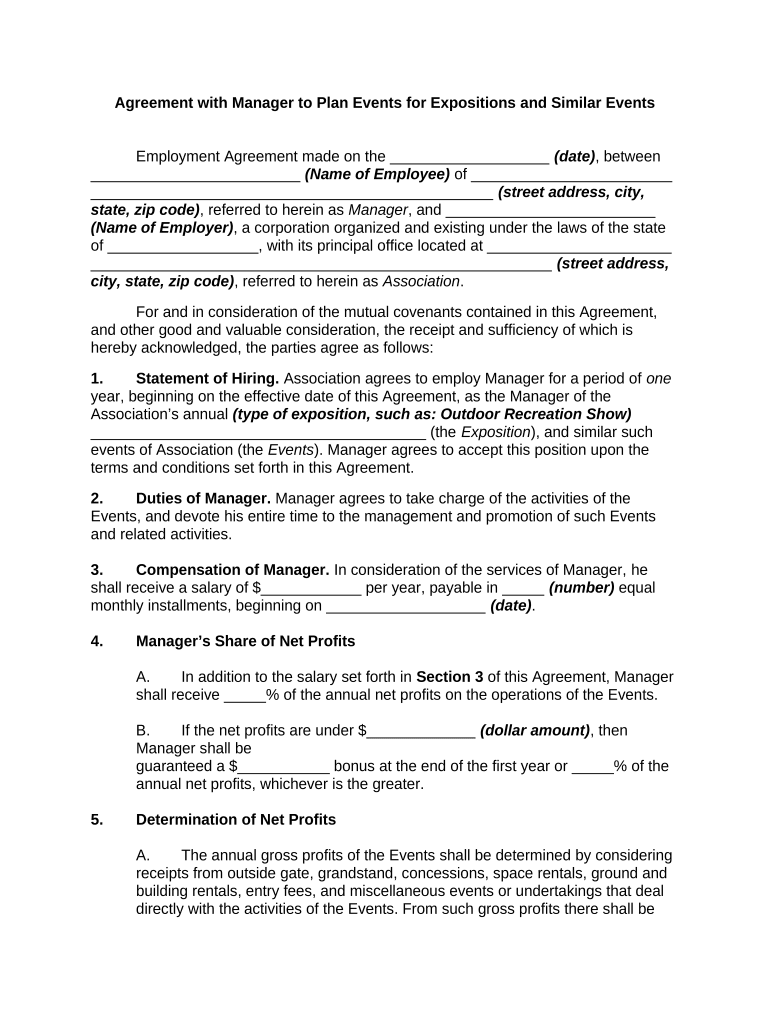
Client Event Planner or Planning Agreement Form


What is the Client Event Planner or Planning Agreement?
The Client Event Planner or Planning Agreement is a formal document that outlines the terms and conditions between a client and an event planner. This agreement serves as a roadmap for the planning process, detailing the scope of services, timelines, and payment structures. It is designed to protect both parties by clearly defining expectations and responsibilities. The agreement typically includes sections on event details, cancellation policies, and any additional services that may be required.
How to Use the Client Event Planner or Planning Agreement
Using the Client Event Planner or Planning Agreement involves several steps to ensure clarity and mutual understanding. First, both parties should review the document thoroughly. It is essential to discuss any terms that may require clarification. Once both parties are in agreement, the document should be signed electronically to ensure a legally binding contract. Utilizing a reliable eSignature platform can streamline this process, making it efficient and secure.
Key Elements of the Client Event Planner or Planning Agreement
The key elements of the Client Event Planner or Planning Agreement include:
- Event Details: Description of the event, including date, location, and type.
- Scope of Services: Specific services the planner will provide, such as venue selection, catering, and coordination.
- Payment Terms: Outline of fees, payment schedules, and deposit requirements.
- Cancellation Policy: Terms under which either party can cancel the agreement and any associated fees.
- Liability Clauses: Responsibilities regarding damages or unforeseen circumstances.
Steps to Complete the Client Event Planner or Planning Agreement
Completing the Client Event Planner or Planning Agreement involves a series of straightforward steps:
- Gather Information: Collect all necessary details about the event, including dates and preferences.
- Draft the Agreement: Use a template or create a document that includes all key elements.
- Review with the Client: Discuss the agreement with the client to ensure all aspects are understood.
- Make Revisions: Adjust any terms based on feedback from the client.
- Sign the Agreement: Utilize an eSignature service to finalize the document securely.
Legal Use of the Client Event Planner or Planning Agreement
The legal use of the Client Event Planner or Planning Agreement is contingent on compliance with relevant laws governing contracts. In the United States, electronic signatures are recognized under the ESIGN Act and UETA, ensuring that eSigned documents hold the same legal weight as their paper counterparts. It is crucial to ensure that both parties consent to the terms and that the agreement is executed in good faith.
Examples of Using the Client Event Planner or Planning Agreement
Examples of using the Client Event Planner or Planning Agreement can vary widely based on the nature of the event. For instance, a wedding planner may use the agreement to outline services such as venue selection, floral arrangements, and catering options. Alternatively, a corporate event planner might detail logistics for a conference, including audiovisual needs and guest accommodations. Each scenario requires customization of the agreement to reflect the specific needs and expectations of the client.
Quick guide on how to complete client event planner or planning agreement
Complete Client Event Planner Or Planning Agreement effortlessly on any gadget
Web-based document management has become increasingly favored by companies and individuals alike. It serves as an ideal environmentally friendly alternative to traditional printed and signed documents, as you can locate the appropriate form and securely save it online. airSlate SignNow equips you with all the necessary tools to create, modify, and electronically sign your documents swiftly without delays. Manage Client Event Planner Or Planning Agreement on any gadget with airSlate SignNow Android or iOS applications and streamline any document-related task today.
The easiest way to modify and electronically sign Client Event Planner Or Planning Agreement painlessly
- Locate Client Event Planner Or Planning Agreement and click Get Form to initiate.
- Utilize the tools provided to complete your document.
- Highlight pertinent sections of the documents or mask sensitive information with tools that airSlate SignNow specifically offers for that purpose.
- Create your electronic signature using the Sign tool, which takes mere seconds and carries the same legal validity as a traditional wet ink signature.
- Review all the information and click on the Done button to save your modifications.
- Select your preferred method for sharing your form, whether by email, SMS, or invitation link, or download it to your computer.
Eliminate concerns about lost or misplaced files, monotonous form searching, or mistakes that necessitate printing new document copies. airSlate SignNow fulfills all your document management requirements with just a few clicks from your preferred device. Edit and electronically sign Client Event Planner Or Planning Agreement to ensure excellent communication at any stage of your form preparation process with airSlate SignNow.
Create this form in 5 minutes or less
Create this form in 5 minutes!
People also ask
-
What is a Client Event Planner or Planning Agreement?
A Client Event Planner or Planning Agreement is a formal document outlining the terms and conditions between an event planner and their client. This agreement clarifies expectations, responsibilities, and deliverables, ensuring a smooth planning process.
-
How can airSlate SignNow help with Client Event Planner or Planning Agreements?
airSlate SignNow streamlines the process of creating and signing your Client Event Planner or Planning Agreement. With easy-to-use e-signature features, you can send, sign, and manage agreements quickly, reducing paperwork and enhancing efficiency.
-
What pricing plans does airSlate SignNow offer for Client Event Planner or Planning Agreements?
airSlate SignNow provides flexible pricing plans suitable for various business needs. Whether you are a solo planner or part of a larger team, you can choose a plan that best fits your requirements for managing Client Event Planner or Planning Agreements.
-
What features are included in airSlate SignNow for Client Event Planner or Planning Agreements?
Key features include customizable templates for Client Event Planner or Planning Agreements, real-time tracking, automated reminders, and secure storage. These features make it simple to create, send, and manage agreements efficiently.
-
What are the benefits of using airSlate SignNow for my Client Event Planner or Planning Agreements?
Using airSlate SignNow for your Client Event Planner or Planning Agreements enhances collaboration, saves time, and reduces errors. It helps maintain transparency and professionalism, contributing to better client relationships.
-
Can I integrate airSlate SignNow with other tools I use for event planning?
Yes, airSlate SignNow offers integration capabilities with various popular tools used for event planning. This ensures that you can seamlessly manage your Client Event Planner or Planning Agreements alongside other aspects of your planning process.
-
Is my data secure when using airSlate SignNow for Client Event Planner or Planning Agreements?
Absolutely! airSlate SignNow prioritizes the security of your data with industry-standard encryption practices. Your Client Event Planner or Planning Agreements are kept safe and confidential, giving you peace of mind.
Get more for Client Event Planner Or Planning Agreement
- Sept05redoc form 4 statement of changes in beneficial ownership filed 012412 for the period ending 012012
- Impact evaluation of the microfinance training of trainers course jointokyo form
- Magistrate program claim for a new trial de novo judicial council forms jud ct
- Employee verification of food safety and security plan principles uvm form
- Paramedic student clinical rotation evaluation hsc stonybrook form
- Marketplace eligibility appeal request step 1 whose form
- Manitoba rent assist for office use only gov mb form
- Pa 1000 booklet 05 24 form
Find out other Client Event Planner Or Planning Agreement
- How Do I Sign Arkansas Legal Document
- How Can I Sign Connecticut Legal Document
- How Can I Sign Indiana Legal Form
- Can I Sign Iowa Legal Document
- How Can I Sign Nebraska Legal Document
- How To Sign Nevada Legal Document
- Can I Sign Nevada Legal Form
- How Do I Sign New Jersey Legal Word
- Help Me With Sign New York Legal Document
- How Do I Sign Texas Insurance Document
- How Do I Sign Oregon Legal PDF
- How To Sign Pennsylvania Legal Word
- How Do I Sign Wisconsin Legal Form
- Help Me With Sign Massachusetts Life Sciences Presentation
- How To Sign Georgia Non-Profit Presentation
- Can I Sign Nevada Life Sciences PPT
- Help Me With Sign New Hampshire Non-Profit Presentation
- How To Sign Alaska Orthodontists Presentation
- Can I Sign South Dakota Non-Profit Word
- Can I Sign South Dakota Non-Profit Form