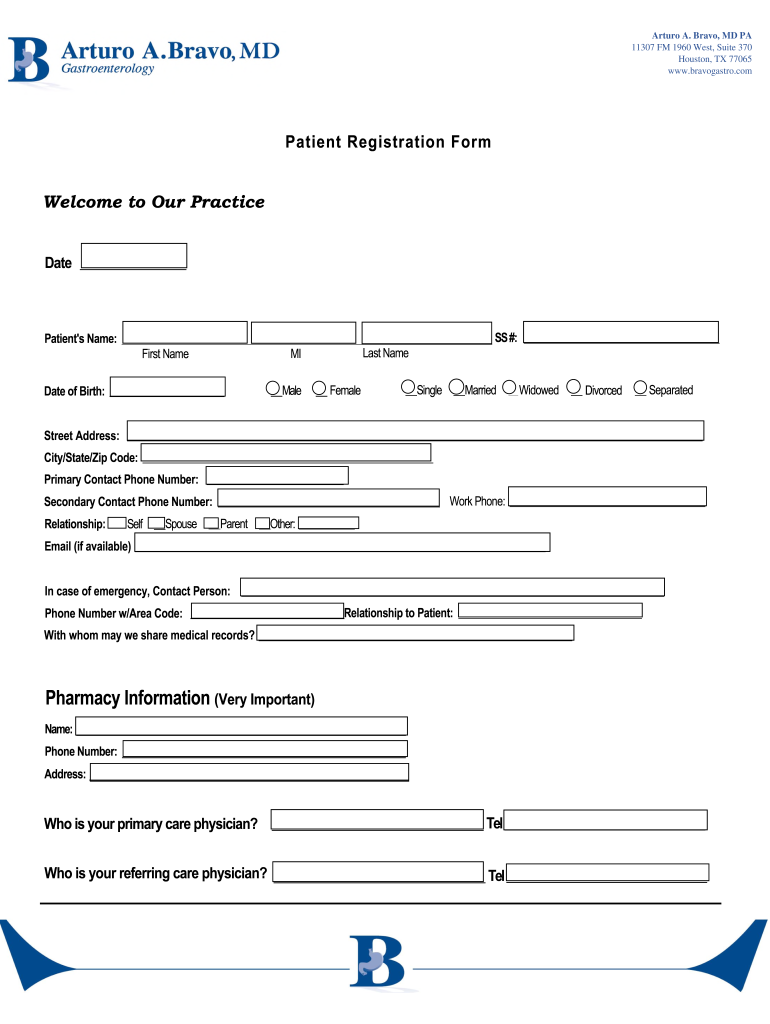
Patient Registration Form


What is the Patient Registration Form
The Patient Registration Form is a crucial document used by healthcare providers to collect essential information from patients. This form typically includes personal details such as the patient's name, address, date of birth, insurance information, and medical history. The primary purpose of this form is to establish a comprehensive profile of the patient, which aids in delivering appropriate medical care. It is important for healthcare facilities to maintain accurate records, and the Patient Registration Form serves as the foundation for this process.
How to use the Patient Registration Form
Using the Patient Registration Form involves several straightforward steps. First, patients should carefully read the instructions provided with the form. Next, they should fill in their personal information accurately, ensuring that all fields are completed as required. Patients may also need to provide additional documentation, such as insurance cards or identification. Once the form is completed, it should be submitted to the healthcare provider's office, either electronically or in person, depending on the facility's submission guidelines.
Steps to complete the Patient Registration Form
Completing the Patient Registration Form can be done efficiently by following these steps:
- Gather necessary information: Collect personal identification, insurance details, and medical history.
- Fill out the form: Enter all requested information, ensuring accuracy and completeness.
- Review the form: Double-check for any errors or missing information before submission.
- Submit the form: Deliver the completed form to the healthcare provider through the specified method.
Legal use of the Patient Registration Form
The legal use of the Patient Registration Form is governed by various regulations that protect patient privacy and data security. In the United States, healthcare providers must comply with the Health Insurance Portability and Accountability Act (HIPAA), which sets standards for the protection of health information. Ensuring that the form is completed accurately and securely is essential for maintaining compliance with these laws. Additionally, the information collected must only be used for legitimate healthcare purposes.
Key elements of the Patient Registration Form
Several key elements are essential in the Patient Registration Form to ensure it serves its purpose effectively. These elements typically include:
- Personal Information: Name, address, phone number, and date of birth.
- Insurance Details: Provider name, policy number, and group number.
- Medical History: Previous illnesses, surgeries, and current medications.
- Emergency Contact: Name and phone number of a person to contact in case of an emergency.
Form Submission Methods
Patients can submit the Patient Registration Form through various methods, depending on the healthcare provider's preferences. Common submission methods include:
- Online Submission: Many healthcare facilities offer secure online portals for electronic submission.
- Mail: Patients can send the completed form via postal mail to the provider's office.
- In-Person: Patients may also choose to deliver the form directly to the healthcare facility during their visit.
Quick guide on how to complete patient registration form 502370362
Complete Patient Registration Form easily on any device
Digital document management has become increasingly popular among businesses and individuals. It offers a perfect eco-friendly substitute for conventional printed and signed documents, allowing you to access the necessary form and securely store it online. airSlate SignNow provides you with all the necessary tools to create, edit, and eSign your documents swiftly without delays. Manage Patient Registration Form on any platform using airSlate SignNow Android or iOS applications and enhance any document-centric process today.
The simplest way to edit and eSign Patient Registration Form effortlessly
- Obtain Patient Registration Form and click on Get Form to begin.
- Utilize the tools we provide to complete your form.
- Emphasize important sections of your documents or obscure sensitive information with tools specifically designed for that purpose by airSlate SignNow.
- Create your eSignature with the Sign tool, which takes seconds and has the same legal validity as a traditional wet ink signature.
- Review the details and click on the Done button to save your changes.
- Select how you wish to submit your form, whether by email, SMS, invitation link, or download it to your computer.
Eliminate worries about lost or misplaced files, time-consuming form searches, or mistakes that necessitate printing new document copies. airSlate SignNow addresses your document management needs in just a few clicks from any device you choose. Edit and eSign Patient Registration Form and ensure excellent communication at any stage of your form preparation process with airSlate SignNow.
Create this form in 5 minutes or less
Create this form in 5 minutes!
People also ask
-
What features does the airSlate SignNow platform offer for 'bravo arturo'?
The airSlate SignNow platform offers a range of features tailored for 'bravo arturo' users, including document templates, customizable workflows, and real-time notifications. These features streamline the signing process, making it efficient for businesses to manage their documents. Additionally, users can integrate various tools, enhancing their overall experience with 'bravo arturo'.
-
How much does airSlate SignNow cost for 'bravo arturo' users?
Pricing for airSlate SignNow varies based on the plan selected by 'bravo arturo' users. There are flexible pricing options designed to accommodate different business sizes, from small startups to large enterprises. Prospective customers can choose a plan that fits their needs while enjoying a cost-effective solution for document management.
-
Can I integrate airSlate SignNow with other tools using 'bravo arturo'?
Yes, airSlate SignNow allows 'bravo arturo' users to integrate with various third-party applications such as Google Drive, Salesforce, and Dropbox. These integrations enable users to streamline their workflows and maintain productivity. This flexibility helps businesses maximize their efficiency while using 'bravo arturo'.
-
What benefits does airSlate SignNow provide to 'bravo arturo' users?
AirSlate SignNow provides numerous benefits to 'bravo arturo' users, including improved document security, faster turnaround times, and enhanced collaboration. This platform reduces the need for paper documents, promoting an eco-friendly approach. Furthermore, users experience increased satisfaction through a smooth and responsive signing process.
-
Is airSlate SignNow easy to use for 'bravo arturo' businesses?
Absolutely! airSlate SignNow is designed with user-friendliness in mind, especially for 'bravo arturo' businesses. The intuitive interface allows users to quickly navigate and utilize its features without extensive training. This ease of use contributes to a positive user experience for all 'bravo arturo' clients.
-
What types of documents can I sign using 'bravo arturo' on airSlate SignNow?
With 'bravo arturo' on airSlate SignNow, users can sign a wide variety of documents including contracts, agreements, and forms. The platform supports multiple file formats, ensuring that 'bravo arturo' customers can manage all their essential paperwork efficiently. This flexibility ensures compliance and enhances operational effectiveness.
-
How secure is the airSlate SignNow platform for 'bravo arturo' users?
The security of document transactions on the airSlate SignNow platform is a top priority, making it a reliable choice for 'bravo arturo' users. It features advanced encryption protocols and secure access controls to safeguard sensitive information. This commitment to security ensures that all 'bravo arturo' clients can use the platform with confidence.
Get more for Patient Registration Form
- Individual credit application new york form
- Interrogatories to plaintiff for motor vehicle occurrence new york form
- Interrogatories to defendant for motor vehicle accident new york form
- Llc notices resolutions and other operations forms package new york
- New york disposition form
- Ny order placement form
- New york family court form
- Support magistrate form
Find out other Patient Registration Form
- eSign Nevada Plumbing Business Letter Template Later
- eSign Nevada Plumbing Lease Agreement Form Myself
- eSign Plumbing PPT New Jersey Later
- eSign New York Plumbing Rental Lease Agreement Simple
- eSign North Dakota Plumbing Emergency Contact Form Mobile
- How To eSign North Dakota Plumbing Emergency Contact Form
- eSign Utah Orthodontists Credit Memo Easy
- How To eSign Oklahoma Plumbing Business Plan Template
- eSign Vermont Orthodontists Rental Application Now
- Help Me With eSign Oregon Plumbing Business Plan Template
- eSign Pennsylvania Plumbing RFP Easy
- Can I eSign Pennsylvania Plumbing RFP
- eSign Pennsylvania Plumbing Work Order Free
- Can I eSign Pennsylvania Plumbing Purchase Order Template
- Help Me With eSign South Carolina Plumbing Promissory Note Template
- How To eSign South Dakota Plumbing Quitclaim Deed
- How To eSign South Dakota Plumbing Affidavit Of Heirship
- eSign South Dakota Plumbing Emergency Contact Form Myself
- eSign Texas Plumbing Resignation Letter Free
- eSign West Virginia Orthodontists Living Will Secure