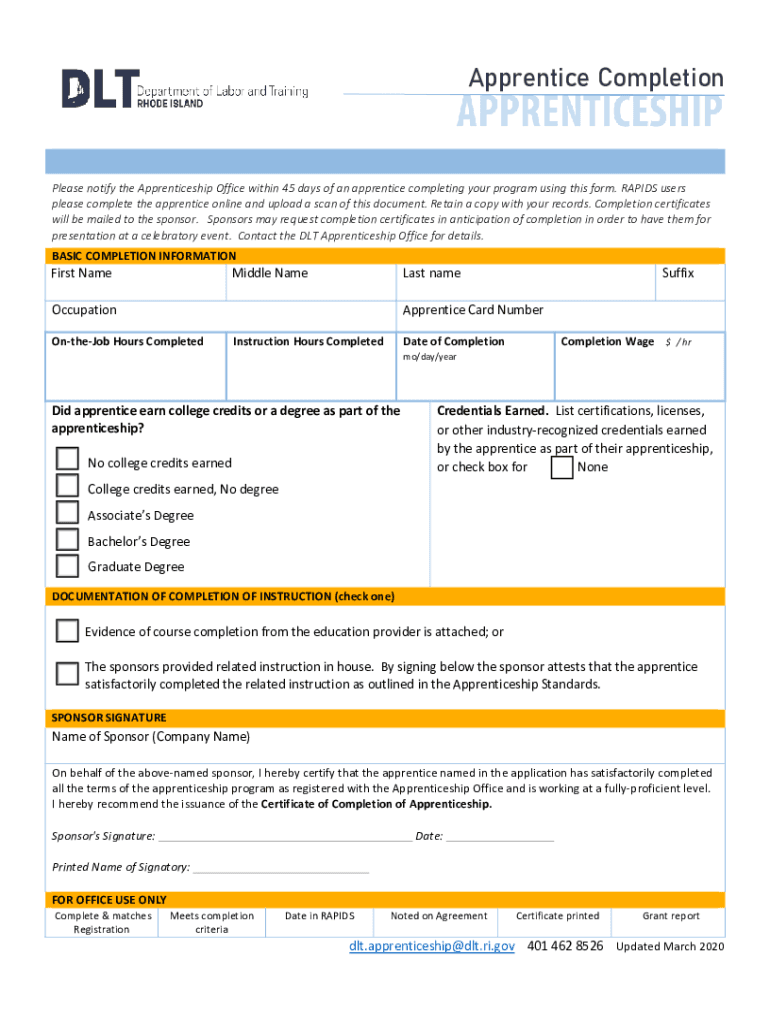
Apprentice Completion Form


What is the Apprentice Completion
The apprentice completion form is a crucial document used to verify that an individual has successfully completed an apprenticeship program. This form serves as formal recognition of the skills and training acquired during the apprenticeship. It typically includes details such as the apprentice's name, the duration of the apprenticeship, the skills learned, and the name of the sponsoring organization. This document is essential for both the apprentice and the employer, as it can impact future employment opportunities and professional licensing.
Steps to complete the Apprentice Completion
Completing the apprentice completion form involves several key steps to ensure accuracy and compliance. First, gather all necessary information, including personal details and apprenticeship specifics. Next, fill out the form carefully, ensuring that all sections are completed. It's important to review the information for any errors before submission. Finally, sign the form electronically using a reliable eSignature solution, which adds a layer of security and compliance with legal standards.
Legal use of the Apprentice Completion
The legal use of the apprentice completion form is governed by various regulations that ensure its validity. In the United States, eSignatures are recognized under the ESIGN Act and UETA, which provide a legal framework for electronic signatures. For the form to be considered legally binding, it must include a secure signature and comply with these regulations. This ensures that the document can be used in legal contexts, such as employment verification or licensing applications.
Key elements of the Apprentice Completion
Several key elements must be included in the apprentice completion form to ensure its effectiveness and compliance. These elements typically include:
- Apprentice Information: Full name, contact details, and identification number.
- Program Details: Name of the apprenticeship program, duration, and skills acquired.
- Employer Information: Name of the sponsoring organization and contact information.
- Signatures: Digital signatures from both the apprentice and the employer to validate the document.
How to use the Apprentice Completion
Using the apprentice completion form effectively involves understanding its purpose and the context in which it is required. Once the form is completed and signed, it can be submitted to relevant authorities, such as state licensing boards or potential employers. It's important to keep a copy for personal records, as it may be needed for future job applications or professional certifications. Utilizing a digital platform for this process can streamline the submission and tracking of the form.
Form Submission Methods
The apprentice completion form can be submitted through various methods, depending on the requirements of the receiving organization. Common submission methods include:
- Online Submission: Many organizations allow for electronic submission via their websites or secure portals.
- Mail: The form can be printed and sent via postal mail to the appropriate address.
- In-Person: Some institutions may require the form to be submitted in person, especially for verification purposes.
Eligibility Criteria
Eligibility criteria for completing the apprentice completion form typically include successful completion of an accredited apprenticeship program. This may involve meeting specific training hours, passing evaluations, and fulfilling any additional requirements set by the sponsoring organization. It's essential for apprentices to ensure they meet these criteria before submitting the form to avoid delays in processing.
Quick guide on how to complete apprentice completion
Effortlessly Prepare Apprentice Completion on Any Device
Digital document management has become increasingly favored by companies and individuals alike. It offers an ideal eco-conscious alternative to conventional printed and signed documents, as you can access the necessary form and securely store it online. airSlate SignNow provides you with all the tools you need to create, modify, and electronically sign your documents quickly and without any delays. Manage Apprentice Completion on any device using the airSlate SignNow Android or iOS applications and enhance any document-related process today.
How to Edit and Electronically Sign Apprentice Completion with Ease
- Find Apprentice Completion and click on Get Form to start.
- Utilize the tools we provide to fill out your document.
- Emphasize pertinent sections of your documents or obscure sensitive information using tools that airSlate SignNow specifically offers for this purpose.
- Create your signature with the Sign feature, which takes mere seconds and carries the same legal validity as a conventional wet ink signature.
- Review all the details and click on the Done button to save your updates.
- Select how you wish to send your form, whether by email, text message (SMS), invitation link, or download it to your computer.
Say goodbye to lost or misplaced documents, tedious form searching, or mistakes that necessitate printing new copies. airSlate SignNow fulfills your document management requirements in just a few clicks from any device you choose. Modify and electronically sign Apprentice Completion and ensure excellent communication at any stage of your form preparation process with airSlate SignNow.
Create this form in 5 minutes or less
Create this form in 5 minutes!
People also ask
-
What is an apprenticeship form and how does airSlate SignNow streamline its creation?
An apprenticeship form is a document used to formalize the terms of an apprenticeship agreement. airSlate SignNow simplifies this process by providing customizable templates that allow businesses to create, edit, and send apprenticeship forms quickly, ensuring compliance and professionalism.
-
How much does it cost to use airSlate SignNow for managing apprenticeship forms?
The pricing for airSlate SignNow is competitive and offers multiple plans tailored to different business needs. Customers can choose a subscription plan that fits their budget, allowing they to manage apprenticeship forms without breaking the bank.
-
What features does airSlate SignNow offer for apprenticeship forms?
airSlate SignNow includes features such as eSigning, document templates, and automated workflows to expedite the management of apprenticeship forms. These tools ensure that the signing process is fast, secure, and user-friendly for all parties involved.
-
Can I integrate airSlate SignNow with other software for managing apprenticeship forms?
Yes, airSlate SignNow offers seamless integrations with popular platforms like Google Drive, Dropbox, and Salesforce, allowing users to automatically store and manage apprenticeship forms. This enhances productivity and keeps your files organized across different tools.
-
What are the benefits of using airSlate SignNow for apprenticeship forms?
Using airSlate SignNow for apprenticeship forms increases efficiency, reduces turnaround times, and enhances the security of sensitive information. The platform also allows for real-time tracking of document status, ensuring that no apprenticeship form is left unprocessed.
-
Is airSlate SignNow mobile-friendly for signing apprenticeship forms?
Absolutely! airSlate SignNow is designed to be mobile-friendly, allowing users to sign apprenticeship forms on any device, whether it's a smartphone or a tablet. This flexibility ensures that you can manage documents on the go, making it convenient for all parties involved.
-
How do I get started with creating an apprenticeship form on airSlate SignNow?
Getting started is easy! Simply sign up for an account on airSlate SignNow, choose a template for your apprenticeship form, and customize it as needed. Afterward, you can send it for eSignature, all in a few straightforward steps.
Get more for Apprentice Completion
- Storage business package new york form
- Child care services package new york form
- Special or limited power of attorney for real estate sales transaction by seller new york form
- Special or limited power of attorney for real estate purchase transaction by purchaser new york form
- Limited power of attorney where you specify powers with sample powers included new york form
- Limited power of attorney for stock transactions and corporate powers new york form
- Bank account form download
- New york small business form
Find out other Apprentice Completion
- eSignature Wyoming Child Custody Agreement Template Free
- eSign Florida Mortgage Quote Request Online
- eSign Mississippi Mortgage Quote Request Online
- How To eSign Colorado Freelance Contract
- eSign Ohio Mortgage Quote Request Mobile
- eSign Utah Mortgage Quote Request Online
- eSign Wisconsin Mortgage Quote Request Online
- eSign Hawaii Temporary Employment Contract Template Later
- eSign Georgia Recruitment Proposal Template Free
- Can I eSign Virginia Recruitment Proposal Template
- How To eSign Texas Temporary Employment Contract Template
- eSign Virginia Temporary Employment Contract Template Online
- eSign North Dakota Email Cover Letter Template Online
- eSign Alabama Independent Contractor Agreement Template Fast
- eSign New York Termination Letter Template Safe
- How To eSign West Virginia Termination Letter Template
- How To eSign Pennsylvania Independent Contractor Agreement Template
- eSignature Arkansas Affidavit of Heirship Secure
- How Can I eSign Alaska Emergency Contact Form
- Can I eSign Montana Employee Incident Report