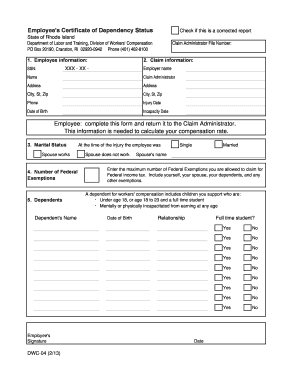
PO Box 20190, Cranston, RI 02920 0942 Phone 401 462 8100 Form


Understanding the RI DWC04 Form
The RI DWC04 form, also known as the Rhode Island Employees Dependency Certificate, is essential for employees claiming dependents for various benefits. This form is crucial for ensuring that the correct information is submitted to the Rhode Island Department of Labor and Training. It serves as a declaration of the employee's dependents, which can impact tax withholdings and eligibility for certain programs.
Steps to Complete the RI DWC04 Form
Completing the RI DWC04 form involves several straightforward steps:
- Gather necessary information about your dependents, including names, dates of birth, and Social Security numbers.
- Fill out the employee's personal information section accurately.
- List all qualifying dependents in the designated areas of the form.
- Review the form for any errors or omissions before submission.
- Submit the completed form to your employer or the appropriate state agency.
Legal Use of the RI DWC04 Form
The RI DWC04 form must be used in accordance with state regulations to ensure its legal validity. It is important to provide truthful information, as submitting false information can lead to penalties. The form is designed to comply with the state’s requirements for documenting dependents, which can affect tax benefits and other employee rights.
Required Documents for Submission
When filling out the RI DWC04 form, you may need to provide supporting documentation to verify your dependents. This may include:
- Birth certificates for each dependent.
- Social Security cards.
- Proof of residency, such as utility bills or lease agreements.
Form Submission Methods
The RI DWC04 form can typically be submitted through various methods, ensuring convenience for employees:
- Online submission through the Rhode Island Department of Labor and Training website.
- Mailing the completed form to the designated address.
- In-person submission at local offices if required.
Common Mistakes to Avoid
When completing the RI DWC04 form, it is important to avoid common errors that could delay processing:
- Failing to include all dependents.
- Providing incorrect Social Security numbers.
- Not signing or dating the form before submission.
Quick guide on how to complete po box 20190 cranston ri 02920 0942 phone 401 462 8100
Complete PO Box 20190, Cranston, RI 02920 0942 Phone 401 462 8100 seamlessly on any device
Digital document management has become increasingly popular among businesses and individuals. It offers an excellent eco-friendly substitute for traditional printed and signed documents, allowing you to locate the correct form and securely store it online. airSlate SignNow provides you with all the tools required to create, edit, and eSign your documents rapidly without delays. Manage PO Box 20190, Cranston, RI 02920 0942 Phone 401 462 8100 on any device using airSlate SignNow's Android or iOS applications and enhance any document-based process now.
How to edit and eSign PO Box 20190, Cranston, RI 02920 0942 Phone 401 462 8100 effortlessly
- Find PO Box 20190, Cranston, RI 02920 0942 Phone 401 462 8100 and click on Get Form to begin.
- Utilize the tools we offer to complete your form.
- Emphasize pertinent sections of the documents or conceal sensitive information with tools that airSlate SignNow offers specifically for that purpose.
- Generate your signature using the Sign tool, which takes only seconds and carries the same legal validity as a conventional wet ink signature.
- Review the details and click on the Done button to save your changes.
- Select how you would like to share your form, via email, SMS, or invite link, or download it to your computer.
Eliminate concerns about lost or misplaced documents, tedious form searches, or mistakes that require printing new document copies. airSlate SignNow meets your document management needs in just a few clicks from your preferred device. Edit and eSign PO Box 20190, Cranston, RI 02920 0942 Phone 401 462 8100 to ensure exceptional communication at every step of your form preparation process with airSlate SignNow.
Create this form in 5 minutes or less
Create this form in 5 minutes!
People also ask
-
What is RI status in airSlate SignNow?
RI status in airSlate SignNow refers to the real-time information regarding your document's signing process. It allows users to track the current status of their documents, ensuring they are always updated on who has signed and who still needs to complete their part. This feature enhances transparency and improves overall workflow efficiency.
-
How much does airSlate SignNow cost for users with RI status needs?
The pricing for airSlate SignNow varies based on the plan chosen, but it remains cost-effective, especially for businesses that require RI status tracking. Different tiers are available to accommodate the needs of small to large organizations. You can explore each pricing plan on our website to find the best fit for your requirements.
-
What are the key features that support RI status tracking?
Key features that support RI status tracking in airSlate SignNow include real-time notifications, document history, and status updates. These features allow users to quickly identify the progress of their documents and take necessary action when needed. An intuitive dashboard further simplifies the monitoring process.
-
How can RI status help improve my business process?
Having RI status allows businesses using airSlate SignNow to streamline their document signing processes. By knowing the current status of each document at a glance, teams can reduce wait times and minimize delays in important transactions. This ultimately leads to increased efficiency and quicker turnaround times.
-
Is airSlate SignNow compatible with other software to manage RI status?
Yes, airSlate SignNow integrates seamlessly with various third-party applications to enhance RI status management. You can connect it with CRM systems, project management tools, and more to ensure all your documents are tracked in one place. This integration helps maintain an organized workflow and improves collaboration.
-
Can I access RI status updates on mobile devices?
Absolutely! airSlate SignNow is designed to be mobile-friendly, allowing users to access RI status updates on their smartphones and tablets. This flexibility ensures you can monitor your documents from anywhere, making it easier to manage your business operations on the go.
-
What benefits does RI status provide for legal documents?
RI status is particularly beneficial when handling legal documents, as it ensures all parties are aware of the signing timeline and responsibilities. With airSlate SignNow's RI status feature, you can securely track and store legal documents, ensuring compliance and reducing the risk of disputes down the line. This level of monitoring is crucial for maintaining legal integrity.
Get more for PO Box 20190, Cranston, RI 02920 0942 Phone 401 462 8100
- Proposal for a ms program non thesis in applied molecular form
- Camp tatanka form
- Fillable online application form amendment to zoning
- Fiu cb4 form
- Cbct referral form
- Grand canyon university trip form
- Residency worksheet wimu regional program in veterinary form
- Verification processfinancial aid and scholarshipsuc form
Find out other PO Box 20190, Cranston, RI 02920 0942 Phone 401 462 8100
- How To eSignature Wisconsin Construction Document
- Help Me With eSignature Arkansas Education Form
- Can I eSignature Louisiana Education Document
- Can I eSignature Massachusetts Education Document
- Help Me With eSignature Montana Education Word
- How To eSignature Maryland Doctors Word
- Help Me With eSignature South Dakota Education Form
- How Can I eSignature Virginia Education PDF
- How To eSignature Massachusetts Government Form
- How Can I eSignature Oregon Government PDF
- How Can I eSignature Oklahoma Government Document
- How To eSignature Texas Government Document
- Can I eSignature Vermont Government Form
- How Do I eSignature West Virginia Government PPT
- How Do I eSignature Maryland Healthcare / Medical PDF
- Help Me With eSignature New Mexico Healthcare / Medical Form
- How Do I eSignature New York Healthcare / Medical Presentation
- How To eSignature Oklahoma Finance & Tax Accounting PPT
- Help Me With eSignature Connecticut High Tech Presentation
- How To eSignature Georgia High Tech Document