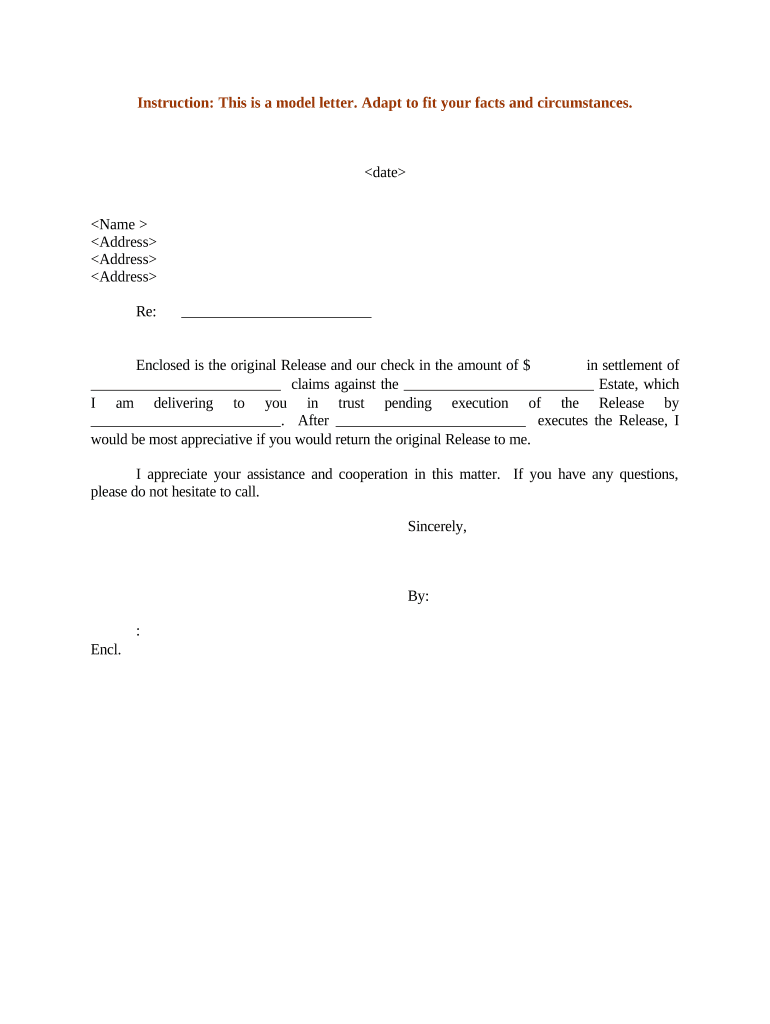
North Carolina Estate Forms


What is the North Carolina Estate Forms
The North Carolina estate forms are legal documents used to file claims against a decedent's estate. These forms are essential for creditors, beneficiaries, and other interested parties to assert their rights or claims in the probate process. They ensure that all claims are formally recognized and processed according to state law, facilitating the fair distribution of the decedent's assets. Understanding the specific forms required in North Carolina is crucial for anyone involved in estate matters.
How to use the North Carolina Estate Forms
Using the North Carolina estate forms involves several steps to ensure compliance with legal requirements. First, identify the specific form needed for your claim, such as the creditor's claim against the estate form. Next, accurately fill out the form, providing all required information, including the decedent's details and the nature of your claim. After completing the form, it must be submitted within the designated timeframe to the appropriate probate court. It is advisable to keep a copy for your records and to ensure you follow up on the status of your claim.
Steps to complete the North Carolina Estate Forms
Completing the North Carolina estate forms requires attention to detail. Here are the steps to follow:
- Gather necessary information about the decedent, including full name, date of death, and estate details.
- Obtain the correct form for your claim, which may vary based on the nature of the claim.
- Fill out the form completely, ensuring all sections are addressed and that the information is accurate.
- Sign and date the form, as required, to validate your claim.
- Submit the completed form to the probate court handling the estate, either by mail, in person, or online if applicable.
Legal use of the North Carolina Estate Forms
The legal use of North Carolina estate forms is governed by state probate laws. These forms must be completed accurately and submitted within the specified deadlines to be considered valid. Failure to adhere to these legal requirements may result in the denial of a claim. Additionally, using the forms correctly ensures that all parties involved in the estate process are informed and that their rights are protected under the law.
Filing Deadlines / Important Dates
Filing deadlines for North Carolina estate forms are critical to ensure that claims are processed in a timely manner. Generally, creditors must file their claims within three months of the date of the estate's notice to creditors. However, specific deadlines may vary based on the circumstances surrounding the estate. It is essential to be aware of these deadlines to avoid losing the right to file a claim.
Required Documents
When filing a claim against an estate in North Carolina, certain documents are typically required. These may include:
- The completed estate claim form.
- Proof of the debt or claim, such as invoices, contracts, or other relevant documentation.
- Any additional supporting documents that may strengthen your claim.
Having these documents prepared and organized can facilitate a smoother filing process.
Quick guide on how to complete north carolina estate forms
Effortlessly Prepare North Carolina Estate Forms on Any Device
Managing documents online has become increasingly popular among businesses and individuals. It offers a perfect eco-friendly alternative to traditional printed and signed paperwork, enabling you to find the right form and securely store it online. airSlate SignNow provides all the tools necessary to create, modify, and electronically sign your documents quickly without delays. Manage North Carolina Estate Forms on any platform using airSlate SignNow's Android or iOS applications and simplify any document-related process today.
How to Modify and Electronically Sign North Carolina Estate Forms with Ease
- Find North Carolina Estate Forms and click Get Form to begin.
- Use the tools we provide to complete your document.
- Emphasize pertinent sections of your documents or obscure sensitive information with the tools that airSlate SignNow specifically offers for that purpose.
- Create your signature using the Sign tool, which only takes seconds and carries the same legal validity as a conventional wet ink signature.
- Review all the details and click on the Done button to save your changes.
- Choose how you wish to send your form, whether by email, SMS, or invitation link, or download it to your computer.
Eliminate the worry of lost or misplaced files, tedious form searches, or errors requiring the printing of new document copies. airSlate SignNow addresses your document management needs in just a few clicks from any device you prefer. Modify and electronically sign North Carolina Estate Forms and ensure excellent communication at every point of the form preparation journey with airSlate SignNow.
Create this form in 5 minutes or less
Create this form in 5 minutes!
People also ask
-
What is an example of a complaint against an estate?
An example of a complaint against an estate could involve a beneficiary claiming that the estate executor mismanaged the assets. This might include issues like improper financial decisions or failure to distribute inheritance as outlined in the will. Such complaints are serious and often require legal assistance to resolve.
-
How can airSlate SignNow help with filing a complaint against an estate?
airSlate SignNow provides intuitive eSigning solutions that can simplify the process of filing a complaint against an estate. Users can easily create, send, and sign documents online, ensuring that all necessary legal paperwork is handled efficiently. This makes it easier to address concerns related to estate management.
-
What features does airSlate SignNow offer for estate-related documents?
airSlate SignNow offers a variety of features including customizable templates, secure eSigning, and document storage for estate-related documents. Users can quickly create an example of a complaint against an estate using templates designed for legal purposes. Additionally, the platform ensures that all documents are stored securely and can be accessed easily.
-
Is airSlate SignNow cost-effective for submitting legal complaints?
Yes, airSlate SignNow is known for its cost-effective pricing plans, making it accessible for individuals and businesses looking to submit legal complaints. The solution is designed to streamline document processes without incurring excessive costs. This is especially beneficial for those needing an example of a complaint against an estate because it reduces legal expenses.
-
Can I integrate airSlate SignNow with other software for estate management?
Absolutely, airSlate SignNow supports various integrations with popular software used in estate management. This allows users to streamline their workflows and enhance collaboration when handling documents related to estates. Integrating these tools can be especially useful when preparing an example of a complaint against an estate.
-
What are the benefits of using airSlate SignNow for legal documents?
Using airSlate SignNow for legal documents comes with numerous benefits, such as enhanced efficiency, reduced turnaround times, and improved accuracy. Users can quickly send, receive, and sign documents online, ensuring that every phase of the document process is timely. This is crucial for matters like an example of a complaint against an estate.
-
Is electronic signing legally binding for estate complaints?
Yes, electronic signing through airSlate SignNow is legally binding and compliant with e-signature laws. This means that documents signed on the platform, including an example of a complaint against an estate, hold the same legal weight as traditional paper signatures. This provides peace of mind when submitting important legal documents.
Get more for North Carolina Estate Forms
- Veterinary controlled drug disposition record form
- Horse youth show sponsorship form washtenaw county ewashtenaw
- Sales invoice shipping manifest form
- Form 9e report on the investment lsuconca lsuc on
- Omni behavioral health efh application 4 form
- Financial statement department of financial services new york dfs ny form
- Viewdownload application winship cancer institute emory winshipcancer emory form
- Pta receipt form
Find out other North Carolina Estate Forms
- How Can I Sign New York Real Estate Memorandum Of Understanding
- Sign Texas Sports Promissory Note Template Online
- Sign Oregon Orthodontists Last Will And Testament Free
- Sign Washington Sports Last Will And Testament Free
- How Can I Sign Ohio Real Estate LLC Operating Agreement
- Sign Ohio Real Estate Quitclaim Deed Later
- How Do I Sign Wisconsin Sports Forbearance Agreement
- How To Sign Oregon Real Estate Resignation Letter
- Can I Sign Oregon Real Estate Forbearance Agreement
- Sign Pennsylvania Real Estate Quitclaim Deed Computer
- How Do I Sign Pennsylvania Real Estate Quitclaim Deed
- How Can I Sign South Dakota Orthodontists Agreement
- Sign Police PPT Alaska Online
- How To Sign Rhode Island Real Estate LLC Operating Agreement
- How Do I Sign Arizona Police Resignation Letter
- Sign Texas Orthodontists Business Plan Template Later
- How Do I Sign Tennessee Real Estate Warranty Deed
- Sign Tennessee Real Estate Last Will And Testament Free
- Sign Colorado Police Memorandum Of Understanding Online
- How To Sign Connecticut Police Arbitration Agreement