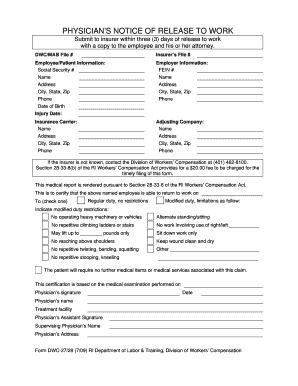
Release to Work Form


What is the Release to Work Form
The release to work form is a legal document that allows an employee to return to work after a period of absence due to medical reasons, personal issues, or other circumstances. This form typically requires the employee to provide information about their absence and may need to be signed by a medical professional or authorized individual. The purpose of this form is to ensure that the employee is fit to resume their duties and that any necessary accommodations are made for their return.
How to Use the Release to Work Form
Using the release to work form involves several steps. First, the employee should obtain the form from their employer or relevant department. Next, they need to fill out the required sections, which may include personal details, the reason for their absence, and any medical information if applicable. Once completed, the form should be submitted to the employer for review. Depending on company policy, the employer may require additional documentation or a signature from a healthcare provider before approving the return to work.
Steps to Complete the Release to Work Form
Completing the release to work form typically involves the following steps:
- Obtain the form from your employer or HR department.
- Fill in your personal information, including your name, position, and department.
- Provide details regarding your absence, including dates and reasons.
- If required, have a medical professional complete their section, confirming your fitness to return.
- Review the form for accuracy and completeness.
- Submit the form to your employer or HR department for approval.
Legal Use of the Release to Work Form
The release to work form is legally binding when completed correctly. It serves as a record that the employee has been cleared to return to work, which can protect both the employee and employer from potential liability. To ensure its legal standing, the form should be signed by all required parties, and any necessary medical documentation should be attached. Adhering to state-specific regulations regarding employment and health documentation is also essential for compliance.
Key Elements of the Release to Work Form
Several key elements are crucial for the release to work form to be effective:
- Employee Information: Name, position, and contact details.
- Absence Details: Dates of absence and reasons for leave.
- Medical Clearance: Signature or statement from a healthcare provider, if applicable.
- Employer Acknowledgment: Space for the employer's signature or approval.
- Date of Submission: The date when the form is submitted for review.
Examples of Using the Release to Work Form
Examples of situations where a release to work form may be used include:
- An employee recovering from surgery who needs to confirm their readiness to return.
- A worker who has taken leave for mental health reasons and requires a doctor's note.
- An individual returning from maternity leave who must document their readiness to resume work duties.
Quick guide on how to complete release to work form
Complete Release To Work Form effortlessly on any gadget
Managing documents online has gained increased popularity among organizations and individuals. It offers a perfect environmentally friendly substitute for conventional printed and signed documents, allowing you to obtain the right form and securely store it online. airSlate SignNow provides you with all the tools necessary to create, modify, and electronically sign your documents swiftly without delays. Manage Release To Work Form on any gadget using airSlate SignNow applications for Android or iOS and streamline any document-related task today.
How to modify and electronically sign Release To Work Form with ease
- Obtain Release To Work Form and then click Get Form to begin.
- Employ the tools we provide to fill out your form.
- Mark important sections of the documents or redact sensitive information using the tools that airSlate SignNow specifically provides for this purpose.
- Generate your electronic signature with the Sign feature, which takes mere seconds and carries the same legal validity as a traditional handwritten signature.
- Review all the details and then click the Done button to save your modifications.
- Select how you wish to send your form, whether by email, SMS, or invitation link, or download it to your computer.
Say goodbye to lost or misplaced documents, tedious form searching, or mistakes that necessitate printing new copies. airSlate SignNow fulfills your document management needs in just a few clicks from any device you prefer. Edit and electronically sign Release To Work Form and ensure excellent communication at every stage of your form preparation process with airSlate SignNow.
Create this form in 5 minutes or less
Create this form in 5 minutes!
People also ask
-
What is a release to work form and why is it important?
A release to work form is a document that confirms an employee's readiness to return to work after an absence, such as an injury or medical leave. This form helps ensure legal compliance and protects both the employee and employer. Having an efficient process for generating and signing a release to work form can facilitate a smoother transition back to work.
-
How can airSlate SignNow help with release to work forms?
airSlate SignNow provides an easy-to-use platform for creating, sending, and electronically signing release to work forms. The solution streamlines the process, reduces paperwork, and enhances collaboration between HR and employees. With our platform, you can ensure that all necessary parties can review and sign the document quickly and securely.
-
What features does airSlate SignNow offer for managing release to work forms?
Our platform features customizable templates for release to work forms, real-time notifications, and secure cloud storage. Users can track the status of each form, send reminders, and integrate with various applications. These features save time and improve efficiency in managing document workflows.
-
Is there a cost associated with using airSlate SignNow for release to work forms?
Yes, airSlate SignNow offers various pricing plans designed to fit different business needs. You can choose a plan based on the number of users and features required for managing release to work forms. Visit our pricing page for detailed information about costs and features included in each plan.
-
Can I track the status of my release to work form with airSlate SignNow?
Absolutely! airSlate SignNow allows users to track the status of their release to work forms in real time. You will receive notifications when the form is viewed, signed, or completed, ensuring transparency and effective communication throughout the process.
-
What integrations does airSlate SignNow support for managing release to work forms?
airSlate SignNow offers integrations with popular applications like Google Workspace, Microsoft Office, and CRM systems. These integrations facilitate seamless document management and improve overall workflow efficiency for handling release to work forms and other important documents.
-
Is airSlate SignNow compliant with legal regulations for release to work forms?
Yes, airSlate SignNow complies with industry standards and legal regulations for electronic signatures, ensuring your release to work forms meet legal requirements. Our platform adheres to e-signature laws such as ESIGN and UETA, giving you peace of mind when managing important documents.
Get more for Release To Work Form
- Aging parent package new york form
- Sale of a business package new york form
- Legal documents form 497321807
- Health care proxy health care decisions statutory form including living will provisions new york
- New state resident 497321809 form
- Revocation of health care proxy new york form
- Commercial property sales package new york form
- General partnership package new york form
Find out other Release To Work Form
- eSignature Louisiana Non-Profit Business Plan Template Now
- How Do I eSignature North Dakota Life Sciences Operating Agreement
- eSignature Oregon Life Sciences Job Offer Myself
- eSignature Oregon Life Sciences Job Offer Fast
- eSignature Oregon Life Sciences Warranty Deed Myself
- eSignature Maryland Non-Profit Cease And Desist Letter Fast
- eSignature Pennsylvania Life Sciences Rental Lease Agreement Easy
- eSignature Washington Life Sciences Permission Slip Now
- eSignature West Virginia Life Sciences Quitclaim Deed Free
- Can I eSignature West Virginia Life Sciences Residential Lease Agreement
- eSignature New York Non-Profit LLC Operating Agreement Mobile
- How Can I eSignature Colorado Orthodontists LLC Operating Agreement
- eSignature North Carolina Non-Profit RFP Secure
- eSignature North Carolina Non-Profit Credit Memo Secure
- eSignature North Dakota Non-Profit Quitclaim Deed Later
- eSignature Florida Orthodontists Business Plan Template Easy
- eSignature Georgia Orthodontists RFP Secure
- eSignature Ohio Non-Profit LLC Operating Agreement Later
- eSignature Ohio Non-Profit LLC Operating Agreement Easy
- How Can I eSignature Ohio Lawers Lease Termination Letter