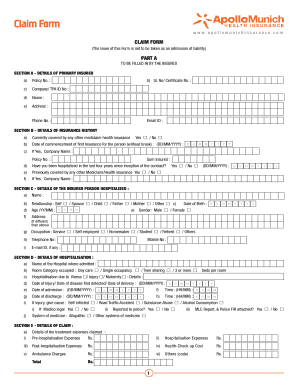
Apollo Munich Neft Form


What is the Apollo Munich Neft Form
The Apollo Munich Neft form is a crucial document used for establishing electronic fund transfers, particularly in the context of insurance premium payments. This form enables policyholders to authorize their bank to debit funds directly from their accounts, simplifying the payment process. It is essential for ensuring that payments are made on time and without the need for manual intervention. By completing this form, individuals can streamline their financial transactions related to their insurance policies.
How to Use the Apollo Munich Neft Form
Using the Apollo Munich Neft form involves several straightforward steps. First, ensure that you have all necessary information at hand, including your bank account details and policy number. Next, fill out the form accurately, providing all required information. After completing the form, you may need to sign it digitally to validate your authorization. Once signed, submit the form to Apollo Munich via their specified channels, which may include email or an online portal. This process facilitates a seamless transfer of funds for your insurance premiums.
Steps to Complete the Apollo Munich Neft Form
Completing the Apollo Munich Neft form requires attention to detail. Follow these steps for accuracy:
- Gather necessary documents, including your bank account information and policy details.
- Fill in your personal information, ensuring that names and addresses match your bank records.
- Provide your bank account number and IFSC code, which are crucial for fund transfers.
- Review the form for any errors or omissions before signing.
- Sign the form electronically to authenticate your request.
- Submit the completed form as directed by Apollo Munich.
Legal Use of the Apollo Munich Neft Form
The Apollo Munich Neft form is legally binding when completed correctly. For it to be valid, it must meet specific legal requirements, including proper authorization from the account holder. The form should also comply with relevant regulations governing electronic signatures and fund transfers. By using a secure platform like airSlate SignNow, you can ensure that your digital signature is recognized legally, providing peace of mind that your transactions are secure and compliant with U.S. law.
Key Elements of the Apollo Munich Neft Form
Several key elements must be included in the Apollo Munich Neft form to ensure its effectiveness:
- Personal Information: Full name, address, and contact details of the policyholder.
- Bank Details: Accurate bank account number and IFSC code for fund transfers.
- Policy Information: Policy number and type of insurance coverage.
- Authorization Signature: A digital signature to validate the form.
- Date: The date on which the form is completed and signed.
Form Submission Methods
The Apollo Munich Neft form can be submitted through various methods, ensuring flexibility for users. Common submission methods include:
- Online Submission: Directly uploading the completed form through the Apollo Munich online portal.
- Email Submission: Sending the signed form via email to the designated address provided by Apollo Munich.
- In-Person Submission: Visiting a local Apollo Munich office to submit the form physically, if preferred.
Quick guide on how to complete apollo munich neft form
Prepare Apollo Munich Neft Form effortlessly on any device
Digital document management has gained traction among businesses and individuals. It offers an ideal eco-friendly substitute for conventional printed and signed documents, allowing you to locate the right form and securely save it online. airSlate SignNow provides all the resources you need to draft, modify, and eSign your documents swiftly without any delays. Handle Apollo Munich Neft Form on any device using airSlate SignNow's Android or iOS applications and enhance any document-based workflow today.
How to modify and eSign Apollo Munich Neft Form with ease
- Locate Apollo Munich Neft Form and click on Get Form to begin.
- Utilize the tools we offer to complete your document.
- Emphasize pertinent parts of the documents or obscure sensitive information with specialized tools provided by airSlate SignNow.
- Create your eSignature using the Sign tool, which takes mere seconds and carries the same legal validity as a traditional ink signature.
- Verify the information and click on the Done button to save your modifications.
- Decide how you wish to send your form, either by email, SMS, or shareable link, or download it to your computer.
Eliminate concerns about lost or misfiled documents, tedious form searching, or mistakes that necessitate reprinting new document copies. airSlate SignNow meets all your document management requirements in just a few clicks from any device you choose. Modify and eSign Apollo Munich Neft Form to ensure outstanding communication at every stage of the form preparation process with airSlate SignNow.
Create this form in 5 minutes or less
Create this form in 5 minutes!
People also ask
-
What is the Apollo Munich Neft form and how does it work?
The Apollo Munich Neft form is a digital document that allows users to efficiently submit necessary information for insurance purposes. With airSlate SignNow, you can easily fill, sign, and send the Apollo Munich Neft form electronically, streamlining the entire process and reducing paperwork.
-
What are the key features of using the Apollo Munich Neft form with airSlate SignNow?
Using the Apollo Munich Neft form with airSlate SignNow offers features like electronic signatures, document customization, and real-time tracking. These features enhance user experience by ensuring that all necessary data is captured accurately and that documents are finalized quickly and securely.
-
Is there a cost associated with using the Apollo Munich Neft form on airSlate SignNow?
Yes, using the Apollo Munich Neft form on airSlate SignNow comes with a subscription fee that varies depending on the plan you choose. However, considering the efficiency and time savings provided, many users find the investment worthwhile for managing their insurance documentation.
-
How does the Apollo Munich Neft form integrate with other applications?
The Apollo Munich Neft form can be easily integrated with various applications through airSlate SignNow's flexible API. This integration allows users to automate workflows, making the submission and processing of the Apollo Munich Neft form even more efficient within their existing systems.
-
What are the benefits of using airSlate SignNow for the Apollo Munich Neft form?
Using airSlate SignNow for the Apollo Munich Neft form provides several benefits, including time savings, increased efficiency, and the security of digital signatures. Additionally, users can store and access documents securely, ensuring that all information is readily available when needed.
-
Can I customize the Apollo Munich Neft form in airSlate SignNow?
Absolutely! airSlate SignNow allows you to customize the Apollo Munich Neft form to accommodate your specific needs. You can add fields, branding, and other elements to make the form uniquely yours while still maintaining compliance with requirements.
-
Is it easy to track the status of the Apollo Munich Neft form once sent?
Yes, airSlate SignNow provides real-time tracking for all documents, including the Apollo Munich Neft form. Users can easily see when the form has been opened, signed, and completed, ensuring you stay informed throughout the process.
Get more for Apollo Munich Neft Form
Find out other Apollo Munich Neft Form
- eSign Wyoming Shareholder Agreement Template Safe
- eSign Kentucky Strategic Alliance Agreement Secure
- Can I eSign Alaska Equipment Rental Agreement Template
- eSign Michigan Equipment Rental Agreement Template Later
- Help Me With eSignature Washington IOU
- eSign Indiana Home Improvement Contract Myself
- eSign North Dakota Architectural Proposal Template Online
- How To eSignature Alabama Mechanic's Lien
- Can I eSign Alabama Car Insurance Quotation Form
- eSign Florida Car Insurance Quotation Form Mobile
- eSign Louisiana Car Insurance Quotation Form Online
- Can I eSign Massachusetts Car Insurance Quotation Form
- eSign Michigan Car Insurance Quotation Form Online
- eSign Michigan Car Insurance Quotation Form Mobile
- eSignature Massachusetts Mechanic's Lien Online
- eSignature Massachusetts Mechanic's Lien Free
- eSign Ohio Car Insurance Quotation Form Mobile
- eSign North Dakota Car Insurance Quotation Form Online
- eSign Pennsylvania Car Insurance Quotation Form Mobile
- eSignature Nevada Mechanic's Lien Myself