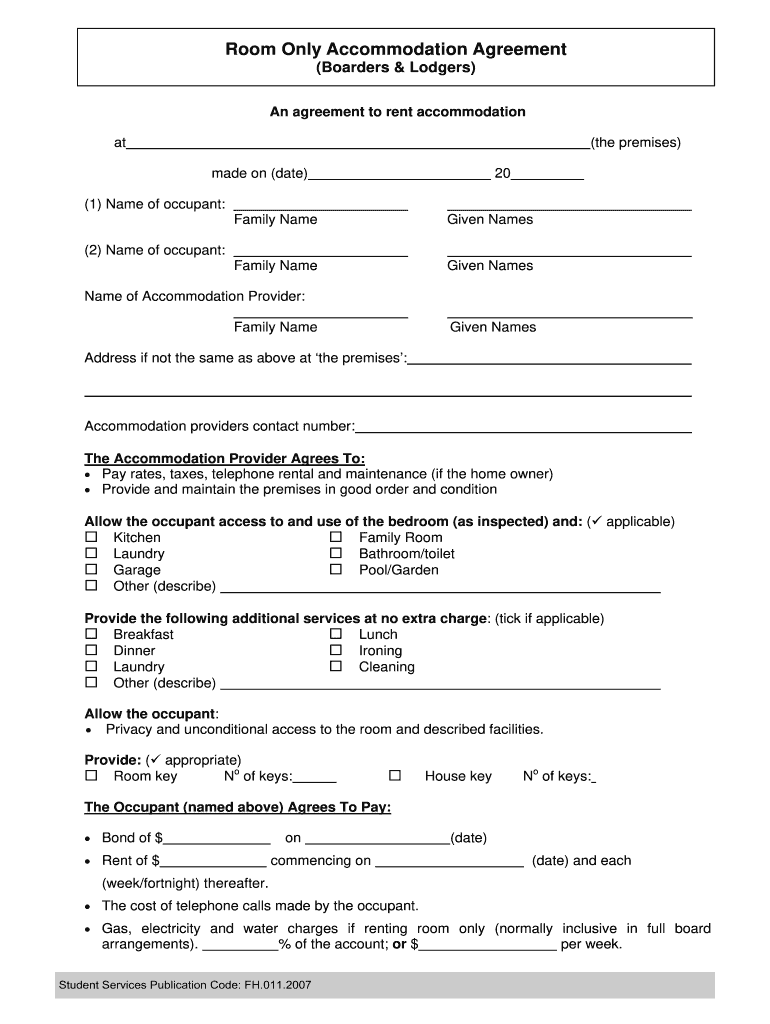
BRoom Rentalb Agreement Template Form


Understanding the accommodation agreement
An accommodation agreement is a legal document that outlines the terms and conditions under which one party provides housing or lodging to another. This agreement typically includes details such as the duration of the stay, payment terms, responsibilities of both parties, and any specific rules regarding the use of the property. It serves to protect the rights of both the provider and the occupant, ensuring clarity and mutual understanding.
Key elements of the accommodation agreement
When drafting an accommodation agreement, several key elements should be included to ensure its effectiveness:
- Parties involved: Clearly identify the provider and the occupant.
- Property description: Provide details about the property being rented, including its address and any specific features.
- Duration of stay: Specify the start and end dates of the agreement.
- Payment terms: Outline the total rent amount, payment schedule, and acceptable payment methods.
- Responsibilities: Detail the obligations of both parties, including maintenance, utilities, and any house rules.
- Termination conditions: Explain the circumstances under which the agreement can be terminated by either party.
Steps to complete the accommodation agreement
Completing an accommodation agreement involves several straightforward steps:
- Gather information: Collect necessary details about the property, payment terms, and parties involved.
- Draft the agreement: Use a template or create a document that includes all key elements.
- Review the terms: Ensure that all parties understand and agree to the terms outlined in the document.
- Sign the agreement: Both parties should sign the document, which can be done electronically for convenience.
- Distribute copies: Provide each party with a copy of the signed agreement for their records.
Legal use of the accommodation agreement
To ensure the accommodation agreement is legally binding, it must comply with applicable laws and regulations. In the United States, electronic signatures are recognized under the ESIGN Act and UETA, provided that certain conditions are met. This includes obtaining consent from both parties to use electronic signatures and ensuring that the agreement is accessible and can be retained for future reference. It is advisable to consult legal counsel to confirm compliance with local laws.
Examples of using the accommodation agreement
Accommodation agreements can be utilized in various scenarios, including:
- Short-term rentals: Agreements for vacation rentals or temporary housing arrangements.
- Long-term leases: Contracts for extended stays in apartments or homes.
- Room sharing: Arrangements between roommates sharing a rental property.
State-specific rules for the accommodation agreement
Each state in the U.S. may have specific laws governing accommodation agreements, including requirements for disclosures, security deposits, and tenant rights. It is essential to familiarize yourself with the regulations in your state to ensure that the agreement complies with local laws. This can help prevent disputes and protect the rights of both parties involved in the agreement.
Quick guide on how to complete broom rentalb agreement template
Complete BRoom Rentalb Agreement Template effortlessly on any device
Digital document management has gained popularity among businesses and individuals. It offers an excellent eco-friendly alternative to conventional printed and signed paperwork, as you can access the necessary forms and securely store them online. airSlate SignNow equips you with all the resources you require to create, amend, and electronically sign your documents swiftly without delays. Handle BRoom Rentalb Agreement Template on any platform using airSlate SignNow Android or iOS applications and enhance any document-oriented procedure today.
The easiest way to modify and electronically sign BRoom Rentalb Agreement Template without hassle
- Locate BRoom Rentalb Agreement Template and then click Get Form to begin.
- Make use of the resources we provide to complete your form.
- Emphasize important sections of the documents or redact sensitive information with tools that airSlate SignNow offers specifically for that purpose.
- Create your electronic signature using the Sign tool, which takes mere seconds and holds the same legal validity as a traditional wet ink signature.
- Review all the information and then click on the Done button to save your changes.
- Select how you would like to send your form, via email, text message (SMS), or invitation link, or download it to your computer.
Put an end to lost or misplaced files, tedious form navigation, or errors that necessitate printing new copies of documents. airSlate SignNow addresses your document management needs in just a few clicks from any device you prefer. Modify and electronically sign BRoom Rentalb Agreement Template and guarantee exceptional communication at every stage of your form preparation process with airSlate SignNow.
Create this form in 5 minutes or less
Create this form in 5 minutes!
People also ask
-
What features does airSlate SignNow provide to help businesses streamline their document signing process?
airSlate SignNow provides an intuitive interface designed to simplify the document signing process. With features like customizable templates, in-person signing, and real-time status tracking, it enables businesses to send and eSign documents quickly and efficiently. This flexibility can signNowly enhance productivity and improve turnaround times.
-
How does airSlate SignNow ensure the security of the documents that businesses provide pay to sign?
Security is paramount at airSlate SignNow. The platform employs advanced encryption methods to protect documents during transmission and storage. Additionally, it complies with industry standards such as GDPR and HIPAA, ensuring that businesses can safely provide pay without compromising sensitive information.
-
What are the pricing options available for using airSlate SignNow to provide pay for eSigning?
airSlate SignNow offers flexible pricing plans tailored to different business needs. You can choose from various subscription options, which include features that cater to small businesses or larger enterprises. Investing in airSlate SignNow can provide pay in terms of savings through increased efficiency and reduced paperwork.
-
Can I integrate airSlate SignNow with other software solutions my business uses?
Yes, airSlate SignNow seamlessly integrates with a wide variety of platforms, including CRM systems, cloud storage, and productivity tools. This capability allows businesses to provide pay while ensuring a smooth workflow across their existing systems. Integration helps streamline processes, making it easier to manage documents and eSigning.
-
How quickly can I start using airSlate SignNow after signing up?
After signing up for airSlate SignNow, you can start using the platform almost immediately. The user-friendly interface allows you to quickly upload documents and create your first eSigning workflow. With no lengthy setup required, businesses can soon provide pay for their document management needs with ease.
-
What kind of customer support does airSlate SignNow provide to users?
airSlate SignNow offers comprehensive customer support to assist users in maximizing the platform's capabilities. Support options include live chat, email assistance, and a detailed knowledge base. Businesses can rely on these resources to troubleshoot issues and ensure they can effectively provide pay through the platform.
-
How does airSlate SignNow improve the signing experience for customers?
airSlate SignNow enhances the signing experience by offering a simple and intuitive interface designed for all users. Customers can sign documents electronically from any device, making the process quick and hassle-free. This ease of use encourages prompt action, ultimately improving customer satisfaction and engagement.
Get more for BRoom Rentalb Agreement Template
- Theft 497328914 form
- Notice that use of website is subject to guidelines form
- Letter notifying 497328916 form
- Disclaimer providing instructions in the event a website contains materials that may infringe a copyright form
- Theft table form
- Services agreement form
- Marketing representative agreement for software 497328920 form
- Letter announcement sample form
Find out other BRoom Rentalb Agreement Template
- Can I Sign South Carolina Stock Transfer Form Template
- How Can I Sign Michigan Promissory Note Template
- Sign New Mexico Promissory Note Template Now
- Sign Indiana Basketball Registration Form Now
- Sign Iowa Gym Membership Agreement Later
- Can I Sign Michigan Gym Membership Agreement
- Sign Colorado Safety Contract Safe
- Sign North Carolina Safety Contract Later
- Sign Arkansas Application for University Free
- Sign Arkansas Nanny Contract Template Fast
- How To Sign California Nanny Contract Template
- How Do I Sign Colorado Medical Power of Attorney Template
- How To Sign Louisiana Medical Power of Attorney Template
- How Do I Sign Louisiana Medical Power of Attorney Template
- Can I Sign Florida Memorandum of Agreement Template
- How Do I Sign Hawaii Memorandum of Agreement Template
- Sign Kentucky Accident Medical Claim Form Fast
- Sign Texas Memorandum of Agreement Template Computer
- How Do I Sign Utah Deed of Trust Template
- Sign Minnesota Declaration of Trust Template Simple