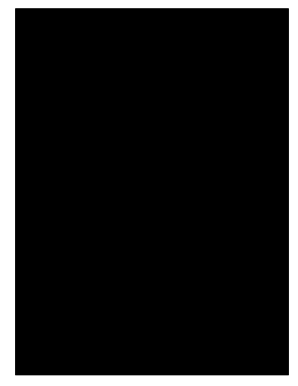
12 Printable Vaccine Administration Record for Child Forms


Understanding the vaccine administration record for children
The vaccine administration record for children is a crucial document that tracks immunizations received by a child. This record serves multiple purposes, including providing proof of vaccination for school enrollment, travel, and participation in various activities. It typically includes details such as the child's name, date of birth, vaccination dates, types of vaccines administered, and the name of the healthcare provider. Ensuring that this record is accurate and up-to-date is essential for the child's health and compliance with state regulations.
Steps to complete the vaccine administration record for children
Completing the vaccine administration record for children involves several important steps. First, gather all relevant information, including the child's personal details and vaccination history. Next, ensure that each vaccine entry includes the date administered, the vaccine type, and the healthcare provider's signature or stamp. It is also important to verify that the record is legible and free from errors. Once completed, keep a copy for personal records and provide the original to any institution that requires it.
Legal use of the vaccine administration record for children
The vaccine administration record for children holds legal significance, particularly in educational and healthcare settings. In the United States, many states require proof of immunization for school attendance. This document must comply with local laws and regulations to be considered valid. Additionally, electronic versions of the record can be legally binding if they meet specific requirements, such as secure electronic signatures and adherence to regulations like the ESIGN Act and UETA.
Key elements of the vaccine administration record for children
Key elements of the vaccine administration record for children include the child's full name, date of birth, and a comprehensive list of vaccinations. Each entry should detail the vaccine name, manufacturer, lot number, administration date, and the name of the healthcare provider who administered the vaccine. Including this information ensures that the record serves its purpose effectively and meets any legal requirements.
Obtaining the vaccine administration record for children
To obtain the vaccine administration record for children, parents or guardians can request it from the healthcare provider who administered the vaccines. Many providers maintain electronic health records, making it easier to access and print the vaccination history. Additionally, some states offer online portals where parents can view and download their child's vaccination records. It is important to keep this record in a safe place, as it may be needed for future school enrollment or medical appointments.
Examples of using the vaccine administration record for children
The vaccine administration record for children can be used in various scenarios. For instance, schools often require this documentation to verify that a child has received the necessary vaccinations before enrollment. Similarly, travel plans may necessitate proof of immunization, especially for international trips. Additionally, healthcare providers may request this record during routine check-ups to ensure that children are up-to-date on their vaccinations, contributing to public health efforts.
Quick guide on how to complete 12 printable vaccine administration record for child forms
Prepare 12 Printable Vaccine Administration Record For Child Forms effortlessly on any device
Web-based document management has become highly favored by businesses and individuals alike. It offers an ideal eco-friendly alternative to traditional printed and signed documents, allowing you to locate the appropriate template and securely save it online. airSlate SignNow equips you with all the necessary tools to create, modify, and electronically sign your documents swiftly and without hold-ups. Handle 12 Printable Vaccine Administration Record For Child Forms on any platform with the airSlate SignNow Android or iOS applications and enhance any document-focused process today.
The easiest way to modify and eSign 12 Printable Vaccine Administration Record For Child Forms with ease
- Locate 12 Printable Vaccine Administration Record For Child Forms and click Get Form to initiate the process.
- Utilize the tools we offer to complete your document.
- Emphasize key sections of the documents or obscure sensitive information with tools that airSlate SignNow provides specifically for that purpose.
- Create your eSignature using the Sign tool, which takes mere seconds and has the same legal validity as a conventional wet ink signature.
- Review the details and then click the Done button to save your changes.
- Choose your preferred method for sending your form, whether it be by email, SMS, invitation link, or download it to your computer.
Eliminate worries about lost or misplaced documents, tedious form searches, or mistakes that necessitate printing new document copies. airSlate SignNow fulfills all your document management needs in just a few clicks from any device you prefer. Edit and eSign 12 Printable Vaccine Administration Record For Child Forms and guarantee excellent communication at every stage of your document preparation journey with airSlate SignNow.
Create this form in 5 minutes or less
Create this form in 5 minutes!
People also ask
-
What are the key features of airSlate SignNow for managing administration record children?
airSlate SignNow offers a range of features designed specifically for managing administration record children, including customizable templates and secure electronic signatures. This makes it easier to create, send, and track important documents related to children's records. Additionally, the platform allows for real-time collaboration, ensuring that all stakeholders can contribute efficiently.
-
How does airSlate SignNow ensure the security of administration record children?
Security is a top priority for airSlate SignNow when handling administration record children. The platform utilizes advanced encryption protocols and complies with international security standards, ensuring that sensitive information remains protected. Regular audits and secure data storage further enhance the safety of your children's administration records.
-
Is airSlate SignNow suitable for educational institutions managing administration record children?
Yes, airSlate SignNow is ideal for educational institutions managing administration record children. The platform simplifies the process of gathering eSignatures and organizing essential documents, allowing schools to focus on educational outcomes. Its user-friendly interface ensures that both staff and parents can easily interact with the system.
-
What are the pricing options for airSlate SignNow for administration record children?
AirSlate SignNow offers flexible pricing plans that cater to organizations of all sizes managing administration record children. Pricing starts with a basic tier that's cost-effective for small schools and can scale up to more comprehensive plans for larger institutions. By providing different tiers, SignNow ensures access to essential features suitable for varied needs.
-
Can airSlate SignNow integrate with other systems for administration record children?
Absolutely! airSlate SignNow provides seamless integrations with various third-party applications commonly used for managing administration record children. This includes popular platforms like Google Workspace, Microsoft Office, and CRM systems, enabling users to streamline workflows and access documentation easily.
-
What benefits can I expect from using airSlate SignNow for administration record children?
Utilizing airSlate SignNow for administration record children allows you to reduce paperwork, enhance efficiency, and ensure compliance. The platform's electronic signature capabilities expedite the approval process, while tracking features provide better visibility and organization. Overall, it simplifies the documentation necessary for effective administration of children's records.
-
How can airSlate SignNow help in reducing paperwork related to administration record children?
airSlate SignNow eliminates the need for physical paperwork in managing administration record children by digitizing the entire process. Users can create, send, sign, and store documents online, signNowly reducing the time and resources spent on manual paperwork. This transition not only saves space but also boosts productivity across administrative teams.
Get more for 12 Printable Vaccine Administration Record For Child Forms
Find out other 12 Printable Vaccine Administration Record For Child Forms
- eSignature Mississippi Lawers Residential Lease Agreement Later
- How To eSignature Mississippi Lawers Residential Lease Agreement
- Can I eSignature Indiana Life Sciences Rental Application
- eSignature Indiana Life Sciences LLC Operating Agreement Fast
- eSignature Kentucky Life Sciences Quitclaim Deed Fast
- Help Me With eSignature Georgia Non-Profit NDA
- How Can I eSignature Idaho Non-Profit Business Plan Template
- eSignature Mississippi Life Sciences Lease Agreement Myself
- How Can I eSignature Mississippi Life Sciences Last Will And Testament
- How To eSignature Illinois Non-Profit Contract
- eSignature Louisiana Non-Profit Business Plan Template Now
- How Do I eSignature North Dakota Life Sciences Operating Agreement
- eSignature Oregon Life Sciences Job Offer Myself
- eSignature Oregon Life Sciences Job Offer Fast
- eSignature Oregon Life Sciences Warranty Deed Myself
- eSignature Maryland Non-Profit Cease And Desist Letter Fast
- eSignature Pennsylvania Life Sciences Rental Lease Agreement Easy
- eSignature Washington Life Sciences Permission Slip Now
- eSignature West Virginia Life Sciences Quitclaim Deed Free
- Can I eSignature West Virginia Life Sciences Residential Lease Agreement