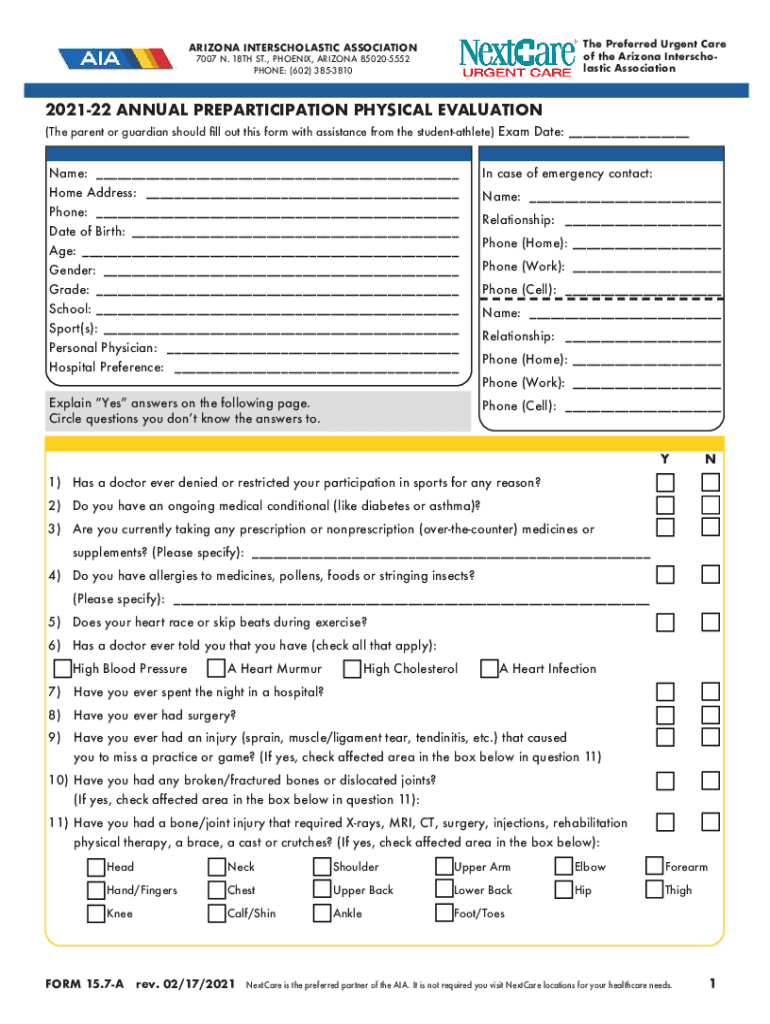
AIA Physical Exam Form School Webmasters


Understanding the AIA Physical Exam Form
The Arizona Interscholastic Association (AIA) Physical Exam Form is a crucial document for student-athletes participating in sports within Arizona's interscholastic programs. This form is designed to ensure that students are physically fit to engage in athletic activities, thereby prioritizing their health and safety. It typically requires a licensed medical professional's assessment, confirming that the student meets the necessary health standards to participate in sports.
Steps to Complete the AIA Physical Exam Form
Completing the AIA Physical Exam Form involves several key steps to ensure accuracy and compliance. First, download the form from the AIA website or obtain a printed version from your school. Next, schedule an appointment with a healthcare provider who is authorized to conduct physical examinations. During the appointment, the provider will assess the student's health and complete the required sections of the form. Once the examination is complete, ensure that the form is signed and dated by the medical professional. Finally, submit the completed form to the appropriate school official before the deadline to ensure eligibility for participation in sports.
Legal Use of the AIA Physical Exam Form
The AIA Physical Exam Form is legally binding when completed correctly. To ensure its validity, it must be filled out by a licensed healthcare provider and include their signature and date. Additionally, the form must comply with state regulations regarding student-athlete health assessments. Digital submissions of the form are permissible, provided that they adhere to the legal standards set by the Electronic Signatures in Global and National Commerce (ESIGN) Act and the Uniform Electronic Transactions Act (UETA). This ensures that electronic versions of the form are treated with the same legal weight as their paper counterparts.
Key Elements of the AIA Physical Exam Form
Several critical elements must be included in the AIA Physical Exam Form to ensure it meets all requirements. These elements typically encompass personal information about the student-athlete, a detailed medical history, the results of the physical examination, and any necessary immunization records. Additionally, the form should include a section for the healthcare provider's signature, confirming that they have conducted a thorough examination. This comprehensive approach helps schools assess the readiness of student-athletes to participate in sports safely.
Obtaining the AIA Physical Exam Form
The AIA Physical Exam Form can be obtained through various channels. It is available for download on the Arizona Interscholastic Association's official website, where users can find the most current version. Additionally, schools often provide printed copies of the form to students during the registration process for sports. It is essential to ensure that the correct version is used, as updates may occur periodically to reflect changes in health regulations or requirements.
State-Specific Rules for the AIA Physical Exam Form
Arizona has specific guidelines governing the use of the AIA Physical Exam Form. These rules may include stipulations regarding the frequency of physical examinations, which typically must be conducted annually for student-athletes. Furthermore, schools may have additional requirements for documentation, such as proof of immunizations or prior medical conditions. Familiarizing yourself with these state-specific rules is crucial for ensuring compliance and maintaining eligibility for sports participation.
Quick guide on how to complete aia physical exam form school webmasters
Effortlessly Prepare AIA Physical Exam Form School Webmasters on Any Device
Managing documents online has become increasingly popular among businesses and individuals. It serves as an ideal environmentally-friendly alternative to traditional printed and signed documents, allowing you to find the appropriate form and securely store it online. airSlate SignNow equips you with all the tools necessary to create, modify, and electronically sign your documents quickly and without delays. Manage AIA Physical Exam Form School Webmasters on any platform using the airSlate SignNow apps for Android or iOS, and streamline your document-based processes today.
Edit and eSign AIA Physical Exam Form School Webmasters with Ease
- Find AIA Physical Exam Form School Webmasters and click on Get Form to begin.
- Utilize the tools we provide to complete your form.
- Highlight pertinent sections of the documents or obscure sensitive information with the tools specifically provided by airSlate SignNow for these tasks.
- Create your signature using the Sign tool, which takes mere seconds and carries the same legal significance as a traditional wet ink signature.
- Review the information and click on the Done button to save your changes.
- Select your preferred method for sending your form via email, text message (SMS), invitation link, or download it to your computer.
Eliminate concerns over lost or misplaced documents, the hassle of searching for forms, or corrections that necessitate printing new copies. airSlate SignNow meets your document management needs in just a few clicks from any device you choose. Edit and eSign AIA Physical Exam Form School Webmasters to ensure seamless communication at every phase of your form preparation process with airSlate SignNow.
Create this form in 5 minutes or less
Create this form in 5 minutes!
People also ask
-
What is the Arizona Interscholastic Association?
The Arizona Interscholastic Association (AIA) is the governing body for high school sports and activities in Arizona. It oversees competitions, enforces rules, and promotes fair play among member schools. By ensuring a structured environment, the AIA helps foster student-athlete development.
-
How does airSlate SignNow support the Arizona Interscholastic Association?
AirSlate SignNow provides the Arizona Interscholastic Association with an efficient platform for sending and signing important documents. Whether it's consent forms, eligibility papers, or contracts, SignNow allows for quick processing, helping to keep administrative tasks organized and streamlined.
-
What pricing options are available for institutions affiliated with the Arizona Interscholastic Association?
AirSlate SignNow offers competitive pricing plans tailored to meet the needs of schools and organizations within the Arizona Interscholastic Association. Flexible options allow institutions to choose a plan that best fits their budget and document management requirements without compromising on features.
-
What features are specifically beneficial for users in the Arizona Interscholastic Association?
For users in the Arizona Interscholastic Association, airSlate SignNow offers features like custom templates, in-person signing, and secure document storage. These tools ensure that relevant forms and contracts are easily accessible and that the signing process is simplified for both administrators and athletes.
-
How can airSlate SignNow improve efficiency within the Arizona Interscholastic Association?
By utilizing airSlate SignNow, the Arizona Interscholastic Association can signNowly reduce turnaround times for document approvals and signatures. Automating these processes helps save time and minimizes the risk of errors, allowing staff to focus more on supporting student-athletes rather than getting bogged down in paperwork.
-
Can airSlate SignNow integrate with other tools used by the Arizona Interscholastic Association?
Yes, airSlate SignNow offers seamless integrations with various tools and platforms commonly used by the Arizona Interscholastic Association. This flexibility allows users to incorporate SignNow into their existing workflows, enhancing collaboration and efficiency across various teams.
-
What benefits does airSlate SignNow provide for member schools of the Arizona Interscholastic Association?
For member schools of the Arizona Interscholastic Association, airSlate SignNow streamlines the document signing process, reduces administrative burdens, and enhances compliance. This user-friendly solution ensures that all documents are securely signed and stored, promoting a hassle-free experience for school administrators and staff.
Get more for AIA Physical Exam Form School Webmasters
Find out other AIA Physical Exam Form School Webmasters
- eSign Indiana Car Dealer Separation Agreement Simple
- eSign Iowa Car Dealer Agreement Free
- eSign Iowa Car Dealer Limited Power Of Attorney Free
- eSign Iowa Car Dealer Limited Power Of Attorney Fast
- eSign Iowa Car Dealer Limited Power Of Attorney Safe
- How Can I eSign Iowa Car Dealer Limited Power Of Attorney
- How To eSign Illinois Business Operations Stock Certificate
- Can I eSign Louisiana Car Dealer Quitclaim Deed
- eSign Michigan Car Dealer Operating Agreement Mobile
- Can I eSign Mississippi Car Dealer Resignation Letter
- eSign Missouri Car Dealer Lease Termination Letter Fast
- Help Me With eSign Kentucky Business Operations Quitclaim Deed
- eSign Nevada Car Dealer Warranty Deed Myself
- How To eSign New Hampshire Car Dealer Purchase Order Template
- eSign New Jersey Car Dealer Arbitration Agreement Myself
- eSign North Carolina Car Dealer Arbitration Agreement Now
- eSign Ohio Car Dealer Business Plan Template Online
- eSign Ohio Car Dealer Bill Of Lading Free
- How To eSign North Dakota Car Dealer Residential Lease Agreement
- How Do I eSign Ohio Car Dealer Last Will And Testament