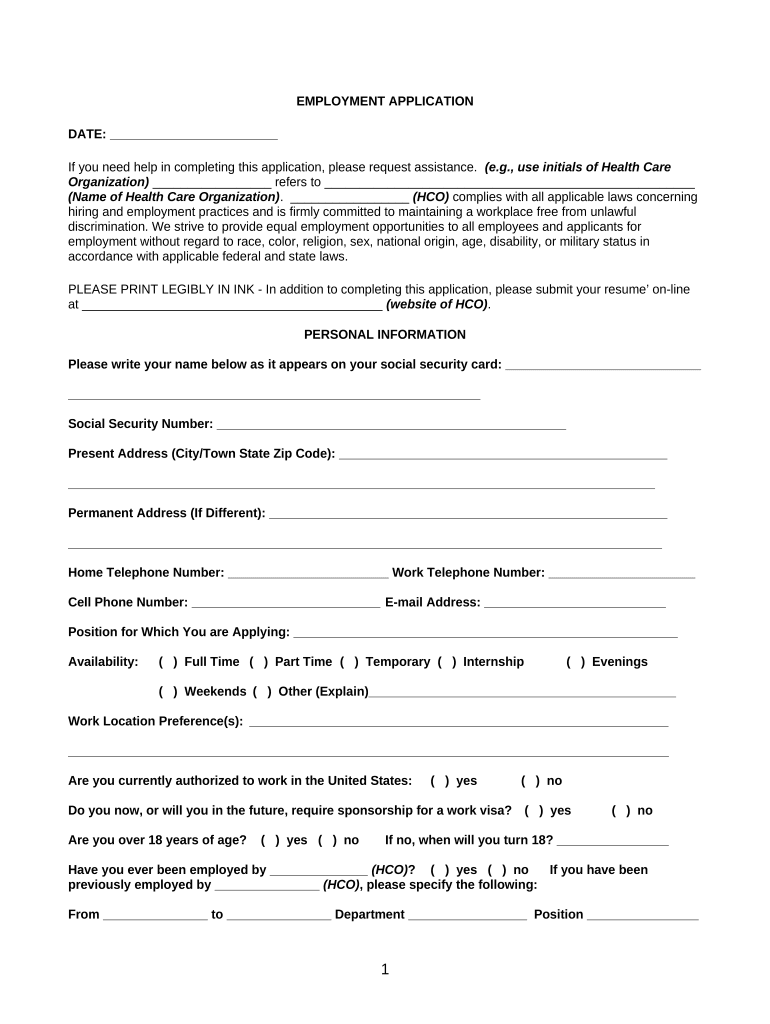
Employment Health Care Form


What is the Employment Health Care
The employment health care form is a crucial document that outlines the health benefits provided by an employer to their employees. This form typically includes details about the type of health insurance coverage available, eligibility criteria, and the responsibilities of both the employer and employee regarding health care provisions. Understanding this form is essential for employees to ensure they receive the appropriate benefits and for employers to comply with legal requirements.
Steps to Complete the Employment Health Care
Completing the employment health care form involves several key steps to ensure accuracy and compliance. First, gather all necessary personal information, including your full name, address, and Social Security number. Next, review the health care options available to you and select the coverage that best meets your needs. After making your selections, fill out the form carefully, ensuring that all information is correct and complete. Finally, sign and date the form to validate your choices and submit it to your employer or the designated health care administrator.
Legal Use of the Employment Health Care
The legal use of the employment health care form is governed by various federal and state regulations. Employers must ensure that the form complies with laws such as the Affordable Care Act (ACA) and the Employee Retirement Income Security Act (ERISA). These regulations mandate that employees receive clear information about their health care options and rights. Additionally, the form must be stored securely to protect sensitive employee information in accordance with privacy laws.
Eligibility Criteria
Eligibility for employment health care benefits typically depends on several factors, including the employee's job classification, hours worked, and length of employment. Full-time employees often qualify for comprehensive health care coverage, while part-time employees may have limited options. Employers are required to provide clear guidelines regarding eligibility, ensuring that all employees understand their rights and options regarding health care benefits.
How to Obtain the Employment Health Care
To obtain the employment health care form, employees should first consult their employer's human resources department or benefits administrator. Many companies provide these forms electronically through their internal systems or employee portals, making it easier for employees to access and complete them. In some cases, employers may also offer printed versions of the form for those who prefer to fill them out manually.
Key Elements of the Employment Health Care
The key elements of the employment health care form include personal identification information, details about the health insurance plan, coverage options, and any required signatures. Additionally, the form may outline the responsibilities of the employee regarding premium payments and co-pays. Understanding these elements is vital for employees to make informed decisions about their health care coverage.
Form Submission Methods
Submitting the employment health care form can typically be done through various methods, including online submission, mailing a hard copy, or delivering it in person to the human resources department. Online submission is often the most efficient method, allowing for quick processing and confirmation of receipt. Employees should follow their employer’s specific guidelines for submission to ensure that their form is processed correctly and promptly.
Quick guide on how to complete employment health care
Complete Employment Health Care effortlessly on any device
Digital document management has become increasingly favored by companies and individuals. It offers an ideal environmentally friendly substitute for traditional printed and signed documents, allowing you to easily locate the necessary form and securely archive it online. airSlate SignNow equips you with all the resources required to create, modify, and electronically sign your documents swiftly without delays. Manage Employment Health Care on any device using airSlate SignNow's Android or iOS applications and enhance any document-centered workflow today.
How to modify and electronically sign Employment Health Care with ease
- Obtain Employment Health Care and click on Get Form to begin.
- Utilize the tools we offer to fill out your form.
- Highlight pertinent sections of your documents or redact sensitive information with tools that airSlate SignNow provides specifically for that purpose.
- Generate your eSignature using the Sign tool, which takes seconds and holds the same legal validity as a conventional ink signature.
- Verify all the details and click on the Done button to save your modifications.
- Choose how you would like to send your form, via email, text message (SMS), invitation link, or download it to your computer.
Eliminate concerns about lost or misplaced documents, tedious form searching, or errors that necessitate printing additional document copies. airSlate SignNow meets all your document management requirements in just a few clicks from any device you prefer. Modify and electronically sign Employment Health Care and ensure outstanding communication at every stage of the form preparation process with airSlate SignNow.
Create this form in 5 minutes or less
Create this form in 5 minutes!
People also ask
-
What is employment health care?
Employment health care refers to the medical benefits and services provided by employers to their employees. This can include health insurance, wellness programs, and preventive services that help maintain employee health. Understanding employment health care options is crucial for businesses aiming to support their workforce effectively.
-
How can airSlate SignNow support employment health care processes?
airSlate SignNow streamlines the management of employment health care documents by allowing businesses to send and eSign essential forms efficiently. Our platform ensures compliance and reduces paperwork, enabling you to focus on providing quality health care benefits. This simplifies your HR processes and improves employee satisfaction.
-
What features does airSlate SignNow offer for employment health care documents?
AirSlate SignNow features customizable templates, secure eSigning, and document tracking to enhance your employment health care management. With real-time updates and notifications, you can ensure that important health care documents are processed swiftly and accurately. Our intuitive interface makes it easy for both employers and employees to navigate the system.
-
Is airSlate SignNow cost-effective for small businesses managing employment health care?
Yes, airSlate SignNow offers flexible pricing plans tailored for businesses of all sizes. This cost-effective solution allows small businesses to manage employment health care documentation without breaking the bank. By simplifying the signing process, airSlate SignNow helps small employers allocate more resources towards providing better health care benefits.
-
Can airSlate SignNow integrate with other HR systems for employment health care?
Absolutely! airSlate SignNow seamlessly integrates with a variety of HR and payroll systems to facilitate the management of employment health care documentation. This integration allows for better data synchronization and streamlined workflows, ensuring that your health care processes are efficient and compliant.
-
What benefits can I expect from using airSlate SignNow for employment health care management?
Using airSlate SignNow for employment health care management can lead to improved efficiency, reduced processing times, and enhanced document security. By automating the eSigning process, you eliminate delays and administrative burdens, allowing more time for your HR team to focus on employee care. Ultimately, this enhances employee engagement and satisfaction.
-
How does eSigning improve the employment health care document process?
eSigning improves the employment health care document process by eliminating the need for physical paperwork and manual signatures. With airSlate SignNow, documents can be signed anytime and anywhere, reducing delays and expediting access to important health care benefits. This modern approach is not only faster but also more secure than traditional methods.
Get more for Employment Health Care
Find out other Employment Health Care
- How Can I eSignature Virginia Banking PPT
- How Can I eSignature Virginia Banking PPT
- Can I eSignature Washington Banking Word
- Can I eSignature Mississippi Business Operations Document
- How To eSignature Missouri Car Dealer Document
- How Can I eSignature Missouri Business Operations PPT
- How Can I eSignature Montana Car Dealer Document
- Help Me With eSignature Kentucky Charity Form
- How Do I eSignature Michigan Charity Presentation
- How Do I eSignature Pennsylvania Car Dealer Document
- How To eSignature Pennsylvania Charity Presentation
- Can I eSignature Utah Charity Document
- How Do I eSignature Utah Car Dealer Presentation
- Help Me With eSignature Wyoming Charity Presentation
- How To eSignature Wyoming Car Dealer PPT
- How To eSignature Colorado Construction PPT
- How To eSignature New Jersey Construction PDF
- How To eSignature New York Construction Presentation
- How To eSignature Wisconsin Construction Document
- Help Me With eSignature Arkansas Education Form