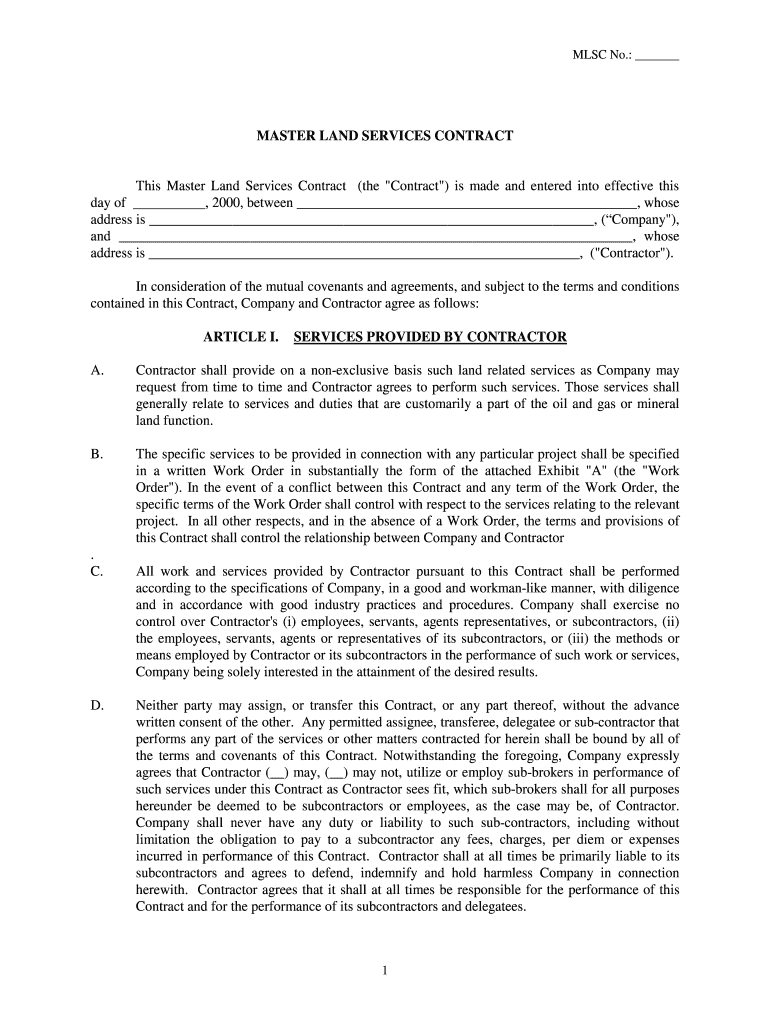
Master Land Services Contract 2000-2026


What is the Master Land Services Contract
The Master Land Services Contract is a legal document that outlines the terms and conditions governing the relationship between landowners and service providers in the land management sector. This contract typically includes details about the scope of services, payment terms, and responsibilities of each party. It serves as a foundational agreement that ensures clarity and mutual understanding in land service transactions, making it essential for both landowners and contractors to have a well-defined contract in place.
How to use the Master Land Services Contract
Using the Master Land Services Contract effectively involves several steps. First, both parties should review the contract thoroughly to ensure all terms are understood. Next, necessary modifications can be made to tailor the contract to specific needs or circumstances. Once both parties agree on the terms, they can proceed to fill out the required sections, including signatures and dates. It is advisable to keep a copy of the signed contract for future reference and to ensure compliance with the agreed-upon terms.
Steps to complete the Master Land Services Contract
Completing the Master Land Services Contract involves a systematic approach to ensure accuracy and legality. Follow these steps:
- Review the contract thoroughly to understand all provisions.
- Make any necessary amendments to reflect the specific agreement between parties.
- Fill in all required fields, including names, dates, and service descriptions.
- Both parties should sign the document to indicate their agreement.
- Store the signed contract securely for future reference.
Legal use of the Master Land Services Contract
For the Master Land Services Contract to be legally binding, it must meet certain criteria. Both parties must have the legal capacity to enter into a contract, and the contract must be signed voluntarily. Additionally, the terms must be clear and specific, covering all aspects of the service arrangement. Compliance with relevant state laws and regulations is also crucial to ensure that the contract holds up in legal proceedings if necessary.
Key elements of the Master Land Services Contract
Several key elements are essential in the Master Land Services Contract to ensure its effectiveness and legality. These include:
- Scope of Services: A detailed description of the services to be provided.
- Payment Terms: Information on compensation, payment schedule, and any additional costs.
- Duration: The time frame for the contract, including start and end dates.
- Termination Clause: Conditions under which the contract can be terminated by either party.
- Dispute Resolution: Procedures for resolving conflicts that may arise during the contract period.
State-specific rules for the Master Land Services Contract
Each state may have specific rules and regulations that govern the use of the Master Land Services Contract. It is important for both parties to be aware of these state-specific requirements to ensure compliance. This may include licensing requirements for contractors, specific disclosures, or particular clauses that must be included in the contract. Consulting with a legal professional familiar with local laws can help ensure that the contract adheres to all necessary regulations.
Quick guide on how to complete master land services contract american association of professional landman
The simplest method to obtain and sign Master Land Services Contract
On a company-wide scale, ineffective workflows related to document approval can take up a signNow amount of work hours. Signing documents such as Master Land Services Contract is an essential aspect of operations across all sectors, which is why the effectiveness of each agreement's lifecycle signNowly impacts the overall performance of the organization. With airSlate SignNow, signing your Master Land Services Contract can be incredibly straightforward and fast. This platform offers you the latest version of nearly every form. Even better, you can sign it immediately without the need to download any third-party software on your computer or print anything physically.
Steps to obtain and sign your Master Land Services Contract
- Browse our library by category or utilize the search bar to locate the form you require.
- View the form preview by selecting Learn more to confirm it’s the correct one.
- Click Get form to begin editing immediately.
- Fill out your form and include any required details using the toolbar.
- Upon completion, click the Sign tool to sign your Master Land Services Contract.
- Choose the signature method that works best for you: Draw, Create initials, or upload an image of your handwritten signature.
- Hit Done to finalize editing and move on to document-sharing options as needed.
With airSlate SignNow, you have everything necessary to manage your documents effectively. You can locate, complete, edit, and even send your Master Land Services Contract in a single tab with no inconvenience. Optimize your procedures with one, intelligent eSignature solution.
Create this form in 5 minutes or less
FAQs
-
If you work for yourself doing government contracts and American Express asks for you to show them a current pay stub, how would you provide that? Is there a form that has an earnings statement that you can fill out yourself?
It seems to me you should just ask American Express if they have form you can fill out. It seems odd they would want to see an earnings statement, but if you need to show some sort of proof of income, typically in the absence of a pay stub, your most recently-filed tax return should suffice.I'd really ask them first before automatically sending them your tax returns though.
-
I am a working software professional in the Bay Area and looking to switch jobs. I can't openly write in my LinkedIn profile about the same. How do I approach recruiters/companies? Is there an easier way than filling out 4 - 5 page forms in the career website of the company?
I'd say that you should just seek out the jobs that interest you and apply for them. Many don't have such onerous application forms. Some even allow you to apply through LinkedIn. And if you target a small set of companies that really interest you, then it's worth the extra effort to customize each application. Many recruiters and hiring managers, myself included, give more weight to candidates who seem specifically interested in an opportunity, as compared to those who seem to be taking a shotgun approach to the job seeking process.
Create this form in 5 minutes!
How to create an eSignature for the master land services contract american association of professional landman
How to generate an eSignature for the Master Land Services Contract American Association Of Professional Landman online
How to generate an electronic signature for your Master Land Services Contract American Association Of Professional Landman in Google Chrome
How to make an electronic signature for signing the Master Land Services Contract American Association Of Professional Landman in Gmail
How to generate an eSignature for the Master Land Services Contract American Association Of Professional Landman right from your mobile device
How to generate an eSignature for the Master Land Services Contract American Association Of Professional Landman on iOS
How to generate an eSignature for the Master Land Services Contract American Association Of Professional Landman on Android OS
People also ask
-
What is a Master Land Services Contract?
A Master Land Services Contract is a comprehensive agreement that outlines the terms between parties regarding land services. It typically covers aspects like project scope, payment terms, and responsibilities. Understanding this contract is crucial for ensuring clarity and compliance in land-related transactions.
-
How can airSlate SignNow help with Master Land Services Contracts?
airSlate SignNow simplifies the process of managing Master Land Services Contracts by allowing you to create, send, and eSign documents seamlessly. Our platform ensures that all parties can access contracts from any device, increasing efficiency and reducing turnaround times. Plus, you can store and track all your contracts in one secure location.
-
What are the pricing options for using airSlate SignNow for Master Land Services Contracts?
airSlate SignNow offers flexible pricing plans tailored to meet the needs of businesses of all sizes. You can choose from monthly or annual subscriptions, depending on your usage of Master Land Services Contracts. We also provide a free trial so you can explore our features before committing.
-
What features does airSlate SignNow provide for Master Land Services Contracts?
Our platform offers a variety of features for managing Master Land Services Contracts, including customizable templates, real-time tracking of document status, and secure eSigning capabilities. You can also integrate with popular applications to streamline your workflow even further, making contract management easier than ever.
-
What are the benefits of using airSlate SignNow for Master Land Services Contracts?
Using airSlate SignNow for Master Land Services Contracts enhances efficiency, reduces paperwork, and improves collaboration among parties. The platform's user-friendly interface ensures that everyone can navigate easily, while automated reminders help keep projects on track. This ultimately leads to faster contract execution and better business relationships.
-
Can I integrate airSlate SignNow with other software for managing Master Land Services Contracts?
Yes, airSlate SignNow seamlessly integrates with various software applications, enhancing your management of Master Land Services Contracts. You can connect it with CRM systems, project management tools, and cloud storage solutions to create a streamlined workflow. This integration capability allows for easy access to documents and data across platforms.
-
Is airSlate SignNow compliant with legal standards for Master Land Services Contracts?
Absolutely! airSlate SignNow ensures that all eSignatures and documents comply with relevant legal standards, including the ESIGN Act and UETA. This compliance makes our platform a secure choice for managing Master Land Services Contracts, giving you peace of mind that your agreements are legally binding.
Get more for Master Land Services Contract
Find out other Master Land Services Contract
- eSign New Jersey Banking Claim Mobile
- eSign New York Banking Promissory Note Template Now
- eSign Ohio Banking LLC Operating Agreement Now
- Sign Maryland Courts Quitclaim Deed Free
- How To Sign Massachusetts Courts Quitclaim Deed
- Can I Sign Massachusetts Courts Quitclaim Deed
- eSign California Business Operations LLC Operating Agreement Myself
- Sign Courts Form Mississippi Secure
- eSign Alabama Car Dealer Executive Summary Template Fast
- eSign Arizona Car Dealer Bill Of Lading Now
- How Can I eSign Alabama Car Dealer Executive Summary Template
- eSign California Car Dealer LLC Operating Agreement Online
- eSign California Car Dealer Lease Agreement Template Fast
- eSign Arkansas Car Dealer Agreement Online
- Sign Montana Courts Contract Safe
- eSign Colorado Car Dealer Affidavit Of Heirship Simple
- eSign Car Dealer Form Georgia Simple
- eSign Florida Car Dealer Profit And Loss Statement Myself
- eSign Georgia Car Dealer POA Mobile
- Sign Nebraska Courts Warranty Deed Online