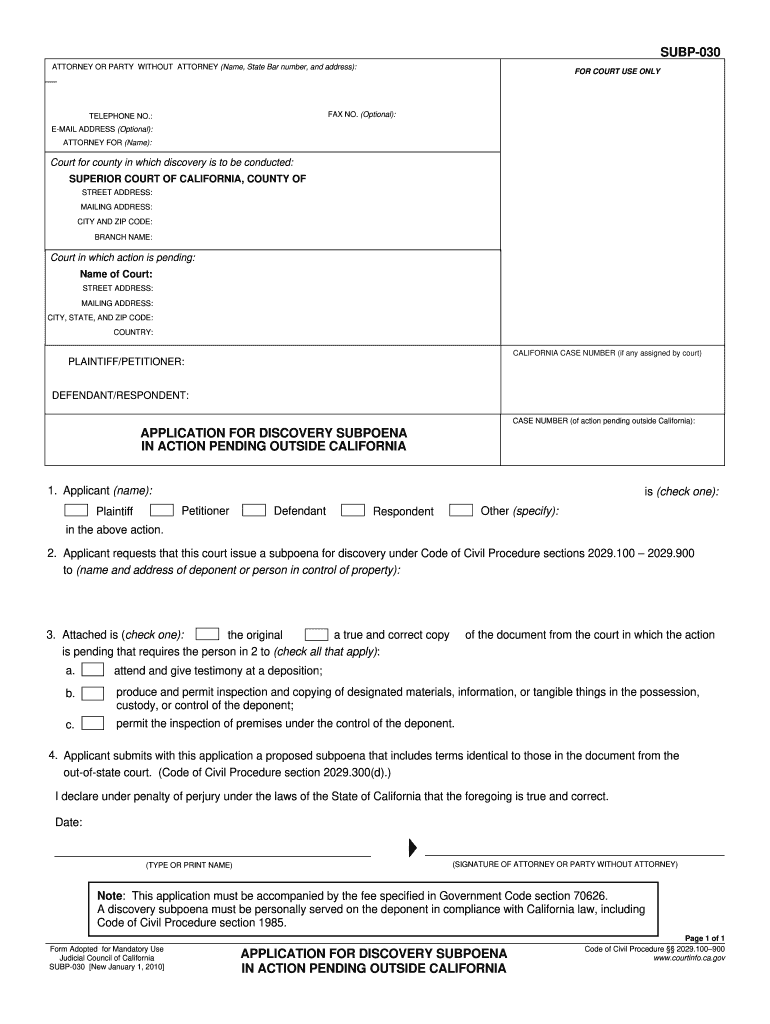
Form California Action


What is the Form California Action
The Form California Action is a legal document used to request the issuance of a subpoena in the state of California. This form is essential for parties involved in legal proceedings who need to obtain evidence or witness testimony. The form serves as a formal request to compel an individual or entity to provide documents or appear in court. Understanding the purpose and function of this form is crucial for ensuring compliance with legal standards and procedures.
Steps to complete the Form California Action
Completing the Form California Action involves several key steps to ensure accuracy and compliance. Begin by clearly identifying the parties involved, including the applicant and the recipient of the subpoena. Next, provide detailed information regarding the documents or testimony being requested. It is important to specify the date and time for compliance, as well as the location where the recipient must appear or deliver documents. Finally, ensure that the form is signed and dated by the applicant to validate the request.
Legal use of the Form California Action
The legal use of the Form California Action is governed by specific rules and regulations within California law. This form must be used in accordance with the California Code of Civil Procedure, which outlines the proper procedures for issuing subpoenas. Compliance with these legal standards is vital, as improper use of the form can lead to challenges in court or dismissal of the subpoena. It is advisable to consult legal counsel if there are any uncertainties regarding the use of this form.
Key elements of the Form California Action
Key elements of the Form California Action include the names and contact information of all parties involved, a clear description of the documents or testimony requested, and the specific compliance date. Additionally, the form must include a section for the signature of the applicant, which serves to authenticate the request. Ensuring that all required elements are present is essential for the validity of the subpoena.
Form Submission Methods
The Form California Action can be submitted through various methods, including online filing, mail, or in-person delivery to the appropriate court. Each method has its own requirements and timelines, so it is important to choose the one that best fits the circumstances of the case. Online submission may offer quicker processing times, while in-person delivery allows for immediate confirmation of receipt.
Examples of using the Form California Action
Examples of using the Form California Action can vary depending on the context of the legal proceedings. For instance, a party may use the form to compel a witness to testify in a civil lawsuit or to obtain documents relevant to a case. Another scenario could involve a party seeking evidence from a business entity to support their claims. Understanding these examples can help applicants frame their requests more effectively.
Eligibility Criteria
Eligibility criteria for using the Form California Action typically include being a party to a legal proceeding or having a legitimate interest in the information being sought. Additionally, the requester must be able to demonstrate the relevance of the documents or testimony to the case at hand. Meeting these criteria is essential for the successful issuance of a subpoena.
Quick guide on how to complete form california action
Effortlessly complete Form California Action on any device
The management of online documents has gained traction among businesses and individuals. It serves as an ideal eco-friendly alternative to traditional printed and signed papers, allowing you to locate the correct form and securely store it online. airSlate SignNow equips you with all the necessary tools to swiftly create, modify, and electronically sign your documents without delays. Handle Form California Action on any device with airSlate SignNow's applications for Android or iOS and simplify any document-related operation today.
How to modify and electronically sign Form California Action with ease
- Obtain Form California Action and click Get Form to begin.
- Use the resources we offer to fill out your document.
- Emphasize key sections of your documents or obscure sensitive information with tools specifically provided by airSlate SignNow for that purpose.
- Create your electronic signature using the Sign tool, which takes mere seconds and holds the same legal validity as a traditional handwritten signature.
- Review the details and click on the Done button to save your changes.
- Select how you wish to send your form, whether by email, text message (SMS), invitation link, or download it to your computer.
Eliminate the worry of lost or misplaced documents, endless form searching, or errors that require printing new copies. airSlate SignNow meets all your document management requirements with just a few clicks from any device you prefer. Edit and electronically sign Form California Action to ensure excellent communication at every step of the form preparation process with airSlate SignNow.
Create this form in 5 minutes or less
Create this form in 5 minutes!
How to create an eSignature for the form california action
How to generate an electronic signature for a PDF online
How to generate an electronic signature for a PDF in Google Chrome
The way to create an eSignature for signing PDFs in Gmail
The way to generate an eSignature straight from your smartphone
How to make an eSignature for a PDF on iOS
The way to generate an eSignature for a PDF document on Android
People also ask
-
What is subp 030 California and how does it relate to eSigning?
Subp 030 California refers to a specific subpoena format used in the state of California for document production. airSlate SignNow simplifies the process of eSigning these documents, ensuring that your legal paperwork, including those under subp 030 California, is handled securely and efficiently.
-
Can I create and manage subp 030 California forms using airSlate SignNow?
Yes, you can easily create and manage subp 030 California forms using airSlate SignNow. Our platform allows you to customize templates and add electronic signatures, making the process of handling legal documents straightforward and compliant with California regulations.
-
Is airSlate SignNow a cost-effective solution for handling subp 030 California?
Absolutely! airSlate SignNow offers competitive pricing tailored to meet the needs of businesses managing subp 030 California documents. With flexible plans and features, you can choose a solution that fits your budget while ensuring full compliance with legal standards.
-
What features does airSlate SignNow offer for subp 030 California documents?
AirSlate SignNow provides a robust set of features for subp 030 California documents, including customizable templates, secure electronic signatures, and real-time tracking. These features enhance accuracy and efficiency, ensuring that your legal documentation process is seamless.
-
How does airSlate SignNow ensure compliance with subp 030 California guidelines?
AirSlate SignNow is designed to comply with California's legal requirements, including those outlined in subp 030 California. Our electronic signatures meet stringent legal standards, providing you with peace of mind that your documents are valid and enforceable.
-
Can I integrate airSlate SignNow with other tools for managing subp 030 California?
Yes, airSlate SignNow offers integrations with a variety of tools that enhance the management of subp 030 California documentation. Whether you're using CRM systems, cloud storage solutions, or other productivity tools, our platform allows for seamless data transfer and workflow improvement.
-
What are the benefits of using airSlate SignNow for subp 030 California?
Using airSlate SignNow for subp 030 California offers numerous benefits, including faster turnaround times for document completion and enhanced security for sensitive information. Our electronic signature capabilities save time and reduce paper waste, making it an eco-friendly choice for businesses.
Get more for Form California Action
- Special move request orlando international airport form
- How to fill supplementary information heriot watt
- Stevens county dock permits form
- Licensing temporary event notice bracknell forest council bracknell forest gov form
- Disposal bond form
- Eaedc medical report form 2009
- Grenadian passport form
- Birth certificate grenada form
Find out other Form California Action
- Electronic signature Massachusetts Car Dealer Operating Agreement Free
- How To Electronic signature Minnesota Car Dealer Credit Memo
- Electronic signature Mississippi Car Dealer IOU Now
- Electronic signature New Hampshire Car Dealer NDA Now
- Help Me With Electronic signature New Hampshire Car Dealer Warranty Deed
- Electronic signature New Hampshire Car Dealer IOU Simple
- Electronic signature Indiana Business Operations Limited Power Of Attorney Online
- Electronic signature Iowa Business Operations Resignation Letter Online
- Electronic signature North Carolina Car Dealer Purchase Order Template Safe
- Electronic signature Kentucky Business Operations Quitclaim Deed Mobile
- Electronic signature Pennsylvania Car Dealer POA Later
- Electronic signature Louisiana Business Operations Last Will And Testament Myself
- Electronic signature South Dakota Car Dealer Quitclaim Deed Myself
- Help Me With Electronic signature South Dakota Car Dealer Quitclaim Deed
- Electronic signature South Dakota Car Dealer Affidavit Of Heirship Free
- Electronic signature Texas Car Dealer Purchase Order Template Online
- Electronic signature Texas Car Dealer Purchase Order Template Fast
- Electronic signature Maryland Business Operations NDA Myself
- Electronic signature Washington Car Dealer Letter Of Intent Computer
- Electronic signature Virginia Car Dealer IOU Fast