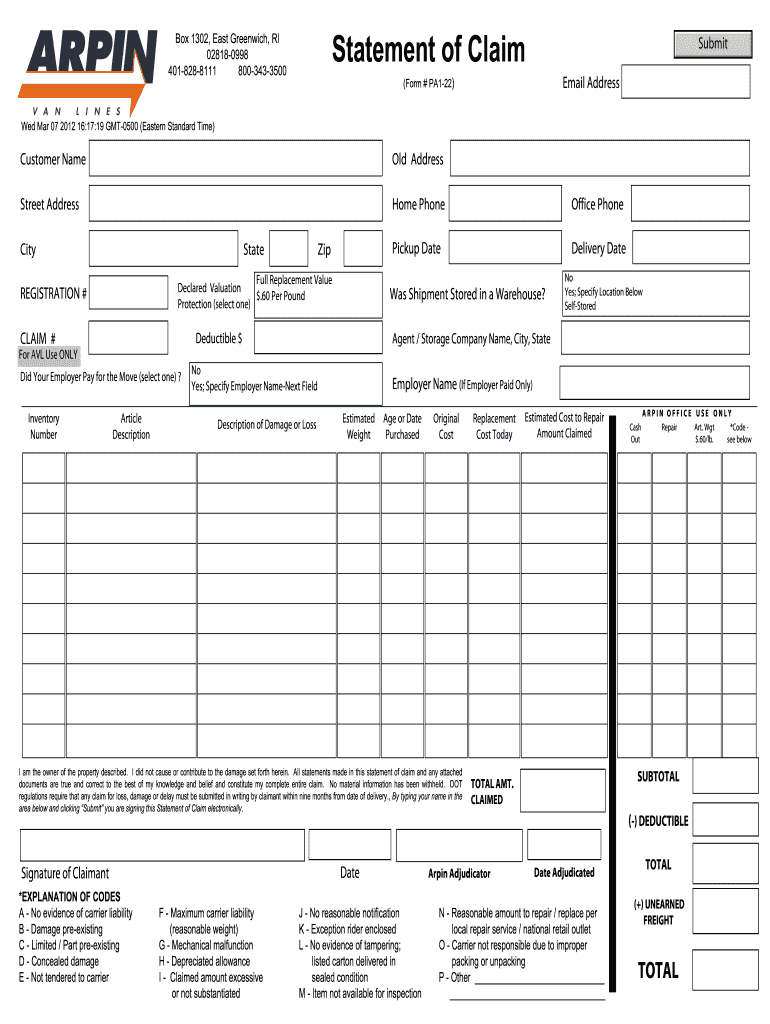
Arpin Claim Form


What is the Arpin Claim Form
The Arpin Claim Form is a document used by individuals and businesses to file claims related to moving and storage services provided by Arpin Van Lines. This form is essential for initiating the claims process when there are issues such as lost or damaged items during a move. Understanding the purpose of this form is crucial for ensuring that claims are handled efficiently and in accordance with company policies.
How to Use the Arpin Claim Form
Using the Arpin Claim Form involves several steps to ensure that all necessary information is accurately provided. First, gather all relevant details regarding the move, including dates, locations, and any specific items that were lost or damaged. Next, complete the form by filling in your personal information, the details of the service, and a description of the claim. It is important to provide as much detail as possible to support your claim. Finally, submit the form through the appropriate channel as outlined by Arpin Van Lines.
Steps to Complete the Arpin Claim Form
Completing the Arpin Claim Form requires careful attention to detail. Follow these steps:
- Download the form from the official Arpin website or obtain a physical copy.
- Fill in your contact information, including name, address, and phone number.
- Provide details about your move, including the date and locations involved.
- Describe the items that are the subject of the claim, including their condition and value.
- Attach any supporting documents, such as receipts or photos of the damaged items.
- Review the completed form for accuracy before submission.
Required Documents
When submitting the Arpin Claim Form, certain documents may be required to support your claim. These typically include:
- Proof of value for the items claimed, such as receipts or appraisals.
- Photos of any damaged or lost items.
- A copy of the moving contract or bill of lading.
- Any correspondence with Arpin Van Lines regarding the claim.
Form Submission Methods
The Arpin Claim Form can be submitted through various methods to accommodate different preferences. Options typically include:
- Online submission through the Arpin Van Lines website, where you can upload the completed form and any supporting documents.
- Mailing the form to the designated claims department address provided by Arpin.
- In-person submission at an Arpin office, if available in your area.
Legal Use of the Arpin Claim Form
The Arpin Claim Form is legally binding and must be filled out truthfully and accurately. Misrepresentation or failure to provide necessary information can lead to delays in processing or denial of the claim. It is important to understand the legal implications of submitting this form and to ensure compliance with all relevant regulations and guidelines set forth by Arpin Van Lines.
Quick guide on how to complete arpin statement of claim form
The optimal method to locate and sign Arpin Claim Form
At the level of an entire organization, ineffective workflows related to paper authorization can consume a signNow amount of work hours. Signing documents like Arpin Claim Form is a typical aspect of operations across industries, which is why the efficiency of each agreement's lifecycle is crucial to the overall performance of the organization. With airSlate SignNow, signing your Arpin Claim Form can be extremely straightforward and swift. This platform provides you with the latest version of almost any document. Even better, you can sign it instantly without needing to install external applications on your device or printing hard copies.
Steps to obtain and sign your Arpin Claim Form
- Browse our library by category or utilize the search bar to locate the document you require.
- Examine the form preview by selecting Learn more to confirm it’s the correct one.
- Click Get form to start editing immediately.
- Fill out your form and include any necessary information using the toolbar.
- Once completed, click the Sign tool to sign your Arpin Claim Form.
- Select the signature method that works best for you: Draw, Generate initials, or upload a photo of your handwritten signature.
- Hit Done to finalize editing and move on to document-sharing options if required.
With airSlate SignNow, you have everything needed to manage your documentation efficiently. You can find, complete, edit, and even transmit your Arpin Claim Form all in one tab with no hassle. Enhance your workflows by utilizing a single, intelligent eSignature solution.
Create this form in 5 minutes or less
FAQs
-
Can I use broker statements to fill out form 8949 instead of a 1099-B?
Yes you can. Should you? Perhaps, but remember that the 1099 is what the IRS is going to receive. There could be differences.You may receive a 1099 which is missing basis information. You will indicate that, and use your records to fill in the missing information.My suggestion is to use the 1099, cross-referencing to your statements.
-
How can I claim the VAT amount for items purchased in the UK? Do I need to fill out any online forms or formalities to claim?
Easy to follow instructions can be found here Tax on shopping and servicesThe process works like this.Get a VAT 407 form from the retailer - they might ask for proof that you’re eligible, for example your passport.Show the goods, the completed form and your receipts to customs at the point when you leave the EU (this might not be in the UK).Customs will approve your form if everything is in order. You then take the approved form to get paid.The best place to get the form is from a retailer on the airport when leaving.
-
In what cases do you have to fill out an insurance claim form?
Ah well let's see. An insurance claim form is used to make a claim against your insurance for financial, repair or replacement of something depending on your insurance. Not everything will qualify so you actually have to read the small print.
-
How do I fill out the disability forms so well that my claim is approved?
Contact Barbara Case, the founder of USA: Providing Free Advocacy & Support She's incredible!
-
How can I fill out Google's intern host matching form to optimize my chances of receiving a match?
I was selected for a summer internship 2016.I tried to be very open while filling the preference form: I choose many products as my favorite products and I said I'm open about the team I want to join.I even was very open in the location and start date to get host matching interviews (I negotiated the start date in the interview until both me and my host were happy.) You could ask your recruiter to review your form (there are very cool and could help you a lot since they have a bigger experience).Do a search on the potential team.Before the interviews, try to find smart question that you are going to ask for the potential host (do a search on the team to find nice and deep questions to impress your host). Prepare well your resume.You are very likely not going to get algorithm/data structure questions like in the first round. It's going to be just some friendly chat if you are lucky. If your potential team is working on something like machine learning, expect that they are going to ask you questions about machine learning, courses related to machine learning you have and relevant experience (projects, internship). Of course you have to study that before the interview. Take as long time as you need if you feel rusty. It takes some time to get ready for the host matching (it's less than the technical interview) but it's worth it of course.
-
I’ve been staying out of India for 2 years. I have an NRI/NRO account in India and my form showed TDS deduction of Rs. 1 lakh. Which form should I fill out to claim that?
The nature of your income on which TDS has been deducted will decide the type of ITR to be furnished by you for claiming refund of excess TDS. ITR for FY 2017–18 only can be filed now with a penalty of Rs. 5000/- till 31.12.2018 and Rs. 10,000/- from 01.01.2019 to 31.03.2019. So if your TDS relates to any previous year, then just forget the refund.
Create this form in 5 minutes!
How to create an eSignature for the arpin statement of claim form
How to make an electronic signature for the Arpin Statement Of Claim Form in the online mode
How to generate an eSignature for the Arpin Statement Of Claim Form in Chrome
How to make an electronic signature for putting it on the Arpin Statement Of Claim Form in Gmail
How to generate an electronic signature for the Arpin Statement Of Claim Form straight from your smart phone
How to make an electronic signature for the Arpin Statement Of Claim Form on iOS
How to generate an eSignature for the Arpin Statement Of Claim Form on Android
People also ask
-
What is the arpin form claim and how can it benefit my business?
The arpin form claim is a specialized document created to facilitate claims processing efficiently. By utilizing the arpin form claim, businesses can streamline their documentation process and reduce the time required for claim approvals, thereby enhancing overall operational efficiency.
-
How does airSlate SignNow help in managing the arpin form claim?
AirSlate SignNow allows users to easily create, manage, and eSign the arpin form claim in a digital format. With its user-friendly interface, you can ensure that your claims are handled swiftly, minimizing delays and potential errors in processing.
-
Is there a cost associated with using the arpin form claim on airSlate SignNow?
Yes, there is a cost associated with utilizing the arpin form claim feature on airSlate SignNow. However, the pricing is competitive and designed to provide signNow savings over traditional claim processing methods, making it a cost-effective solution for businesses of all sizes.
-
Are there any key features of airSlate SignNow that specifically enhance the use of the arpin form claim?
AirSlate SignNow offers features like customizable templates, cloud storage, and secure sharing that enhance the use of the arpin form claim. These features enable businesses to tailor the claim process to their specific needs while ensuring easy access and security for sensitive information.
-
Can I integrate airSlate SignNow with other tools for processing the arpin form claim?
Absolutely! AirSlate SignNow provides robust integrations with various applications like CRM systems, cloud storage services, and productivity tools. This allows for seamless workflow management when dealing with the arpin form claim and enhances overall productivity.
-
What are the benefits of using airSlate SignNow for the arpin form claim compared to traditional methods?
Using airSlate SignNow for the arpin form claim eliminates the need for physical paperwork, reducing errors and accelerating turnaround times. Businesses can benefit from real-time tracking, digital signatures, and automated reminders, leading to a more efficient claims process overall.
-
How secure is the arpin form claim within airSlate SignNow's platform?
Security is a top priority at airSlate SignNow. The arpin form claim is protected by advanced encryption and security protocols, ensuring that your sensitive information remains secure throughout the claim process, giving businesses peace of mind.
Get more for Arpin Claim Form
Find out other Arpin Claim Form
- How Do I eSignature Arkansas Medical Records Release
- How Do I eSignature Iowa Medical Records Release
- Electronic signature Texas Internship Contract Safe
- Electronic signature North Carolina Day Care Contract Later
- Electronic signature Tennessee Medical Power of Attorney Template Simple
- Electronic signature California Medical Services Proposal Mobile
- How To Electronic signature West Virginia Pharmacy Services Agreement
- How Can I eSignature Kentucky Co-Branding Agreement
- How Can I Electronic signature Alabama Declaration of Trust Template
- How Do I Electronic signature Illinois Declaration of Trust Template
- Electronic signature Maryland Declaration of Trust Template Later
- How Can I Electronic signature Oklahoma Declaration of Trust Template
- Electronic signature Nevada Shareholder Agreement Template Easy
- Electronic signature Texas Shareholder Agreement Template Free
- Electronic signature Mississippi Redemption Agreement Online
- eSignature West Virginia Distribution Agreement Safe
- Electronic signature Nevada Equipment Rental Agreement Template Myself
- Can I Electronic signature Louisiana Construction Contract Template
- Can I eSignature Washington Engineering Proposal Template
- eSignature California Proforma Invoice Template Simple