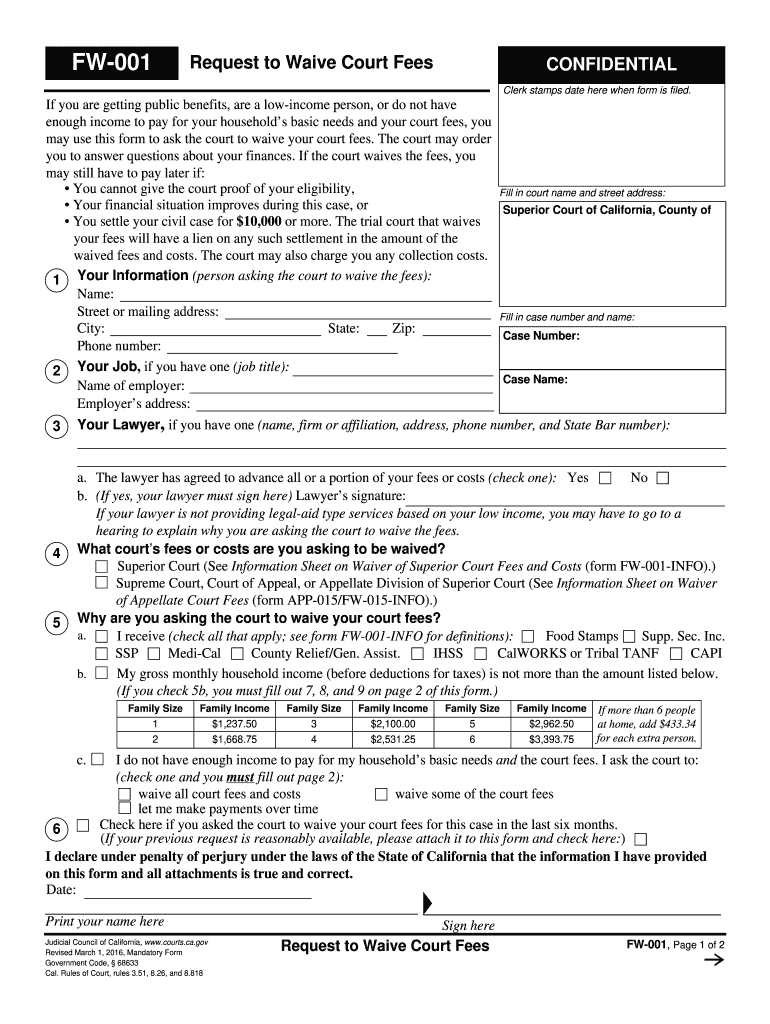
Fw 001 Form 2021


What is the Fw 001 Form
The Fw 001 form, commonly known as the fee waiver application, is a legal document used in California to request a waiver of court fees. This form is essential for individuals who may not have the financial means to pay for court costs associated with legal proceedings. By submitting the Fw 001, applicants can seek relief from fees that might otherwise hinder their access to the judicial system. It is particularly relevant for those involved in civil cases, family law matters, and other legal situations where court fees can be a barrier to justice.
How to use the Fw 001 Form
Using the Fw 001 form involves a straightforward process. First, applicants must complete the form by providing accurate personal information, including financial details that demonstrate their need for a fee waiver. This information may include income, expenses, and any dependents. Once the form is filled out, it should be submitted to the appropriate court where the legal action is taking place. It is important to ensure that all sections are completed fully to avoid delays in processing the request.
Steps to complete the Fw 001 Form
Completing the Fw 001 form requires careful attention to detail. Here are the steps to follow:
- Gather necessary information: Collect all financial documents that reflect your income and expenses.
- Fill out the form: Provide your personal information, including your name, address, and case details.
- Detail your financial situation: Clearly outline your income sources, monthly expenses, and any dependents.
- Review the form: Ensure all information is accurate and complete to prevent processing delays.
- Submit the form: File the completed Fw 001 with the court clerk at your local courthouse.
Legal use of the Fw 001 Form
The Fw 001 form is legally recognized in California, provided it is completed and submitted according to the state's guidelines. It serves as a formal request for the court to consider an individual's financial circumstances and grant a waiver for court fees. Compliance with local court rules and regulations is crucial to ensure that the request is processed effectively. Courts are obligated to review the application and make a determination based on the information provided.
Eligibility Criteria
To qualify for a fee waiver using the Fw 001 form, applicants must meet specific eligibility criteria. Generally, these criteria include:
- Demonstrating low income relative to the federal poverty guidelines.
- Providing evidence of financial hardship, such as unemployment or unexpected expenses.
- Being involved in a legal case that requires court fees.
Each case is evaluated individually, and additional documentation may be required to support the application.
Form Submission Methods
The Fw 001 form can be submitted through various methods, depending on the court's preferences. Common submission methods include:
- Online submission: Some courts allow electronic filing of the Fw 001 through their websites.
- Mail: Applicants can send the completed form to the court via postal service.
- In-person: Submitting the form directly at the courthouse is also an option.
It is advisable to check with the specific court for their preferred submission method and any additional requirements.
Quick guide on how to complete fw 001 2012 form
Complete Fw 001 Form effortlessly on any device
Digital document management has become increasingly favored by businesses and individuals alike. It serves as an ideal eco-friendly alternative to conventional printed and signed paperwork, allowing you to find the correct form and securely store it online. airSlate SignNow equips you with all the tools necessary to create, modify, and electronically sign your documents swiftly without delays. Manage Fw 001 Form across any platform using airSlate SignNow's Android or iOS applications and enhance your document-driven processes today.
How to amend and electronically sign Fw 001 Form with ease
- Obtain Fw 001 Form and click on Get Form to begin.
- Utilize the tools we offer to fill out your document.
- Highlight important sections of the documents or obscure sensitive information using tools specifically designed for that purpose by airSlate SignNow.
- Generate your electronic signature with the Sign feature, which takes mere seconds and holds equivalent legal validity to a conventional wet ink signature.
- Review all the details and click on the Done button to preserve your modifications.
- Choose your preferred method of delivering your form—via email, text message (SMS), invitation link, or download it to your computer.
Say goodbye to lost or misfiled documents, tedious form searches, or errors that necessitate printing new copies. airSlate SignNow meets your document management needs in just a few clicks from the device of your selection. Amend and electronically sign Fw 001 Form to guarantee outstanding communication at every stage of your form preparation process with airSlate SignNow.
Create this form in 5 minutes or less
Find and fill out the correct fw 001 2012 form
Create this form in 5 minutes!
How to create an eSignature for the fw 001 2012 form
How to generate an electronic signature for your PDF file in the online mode
How to generate an electronic signature for your PDF file in Chrome
The way to make an eSignature for putting it on PDFs in Gmail
The way to generate an electronic signature straight from your smartphone
How to make an electronic signature for a PDF file on iOS devices
The way to generate an electronic signature for a PDF document on Android
People also ask
-
What is fw 001 in relation to airSlate SignNow?
fw 001 refers to a specific feature set within airSlate SignNow that streamlines the eSigning process. This feature allows users to send, sign, and manage documents effortlessly. By leveraging fw 001, businesses can enhance their workflow efficiency and reduce turnaround times for document processing.
-
How does airSlate SignNow with fw 001 improve document workflow?
With fw 001, airSlate SignNow provides an intuitive platform that simplifies the document workflow. Users can create templates, track document status, and send reminders, all of which contribute to an organized and efficient process. This improvement leads to faster approvals and better collaboration across teams.
-
What pricing options are available for airSlate SignNow using fw 001?
airSlate SignNow offers various pricing plans that include the features of fw 001, ensuring flexibility for businesses of all sizes. From basic plans to advanced options, users can choose what fits their needs best. Additionally, free trials may be available to test out fw 001 before committing.
-
What features are included in airSlate SignNow's fw 001 package?
The fw 001 package in airSlate SignNow includes features such as secure eSignature capabilities, document templates, and advanced tracking. These features work together to provide a robust solution for document management. Users will find fw 001 beneficial for streamlining their signing processes.
-
Can fw 001 integrate with other applications?
Yes, fw 001 in airSlate SignNow supports integration with a variety of applications, enhancing its versatility. Popular integrations include CRM systems and cloud storage services. This capability allows businesses to synchronize their workflows seamlessly and save time.
-
What are the benefits of using airSlate SignNow's fw 001 for small businesses?
For small businesses, fw 001 offers cost-effective solutions that enhance efficiency and save time in document management. The ease of use allows team members to quickly adapt without extensive training. Additionally, fw 001 empowers small businesses to maintain professionalism with secure eSigning features.
-
How secure is the fw 001 feature in airSlate SignNow?
Security is a top priority for airSlate SignNow, and fw 001 includes robust security measures to protect sensitive document information. This includes encryption and compliance with industry standards. Users can trust that their document processes remain secure when utilizing fw 001.
Get more for Fw 001 Form
- Sel 114 oregon secretary of state oregonvotes form
- 2004 cantax t1plus with efile single form print whistler members shaw
- Certificate of employment and compensation pagibigfund gov form
- Food truck vending permit arvada static arvada form
- Reduced credit form
- Hazard evaluation sheet form
- Fire door log sheets form
- Medical excuse form yes no yes no bullitt county public schools bullittschools
Find out other Fw 001 Form
- Can I eSignature South Dakota Lawers Document
- Can I eSignature Oklahoma Orthodontists Document
- Can I eSignature Oklahoma Orthodontists Word
- How Can I eSignature Wisconsin Orthodontists Word
- How Do I eSignature Arizona Real Estate PDF
- How To eSignature Arkansas Real Estate Document
- How Do I eSignature Oregon Plumbing PPT
- How Do I eSignature Connecticut Real Estate Presentation
- Can I eSignature Arizona Sports PPT
- How Can I eSignature Wisconsin Plumbing Document
- Can I eSignature Massachusetts Real Estate PDF
- How Can I eSignature New Jersey Police Document
- How Can I eSignature New Jersey Real Estate Word
- Can I eSignature Tennessee Police Form
- How Can I eSignature Vermont Police Presentation
- How Do I eSignature Pennsylvania Real Estate Document
- How Do I eSignature Texas Real Estate Document
- How Can I eSignature Colorado Courts PDF
- Can I eSignature Louisiana Courts Document
- How To Electronic signature Arkansas Banking Document