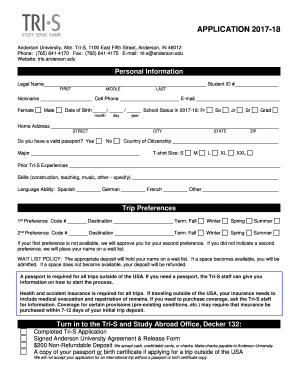
Tri S APPLICATION 07 Anderson Edu Form


What is the Anderson University Tri S Agreement Release?
The Anderson University Tri S Agreement Release is a formal document that outlines the terms and conditions under which students participate in the Tri S program. This agreement is essential for ensuring that students understand their responsibilities and the expectations set forth by the university. It typically includes information about program participation, liability waivers, and consent for various activities associated with the program.
Steps to Complete the Anderson University Tri S Agreement Release
Completing the Anderson University Tri S Agreement Release involves several key steps:
- Obtain the form from the university's official website or the designated office.
- Carefully read all sections of the agreement to understand the terms.
- Fill in the required personal information, including your name, student ID, and contact details.
- Review any specific sections that pertain to your participation in the program.
- Sign the document electronically or in person, as required.
- Submit the completed form to the appropriate office at Anderson University.
Legal Use of the Anderson University Tri S Agreement Release
The Anderson University Tri S Agreement Release is legally binding once signed by the student and the university representative. For the agreement to be valid, it must comply with applicable laws governing educational institutions and student agreements. This includes adherence to federal and state regulations regarding liability and consent, ensuring that all parties are protected under the law.
Key Elements of the Anderson University Tri S Agreement Release
Several key elements are typically included in the Anderson University Tri S Agreement Release:
- Participant Information: Personal details of the student involved in the program.
- Program Details: Description of the Tri S program and its objectives.
- Liability Waiver: A statement releasing the university from liability for any injuries or damages that may occur during participation.
- Consent for Activities: Agreement to participate in specific activities outlined in the program.
- Signature Lines: Sections for both the student and university representative to sign, indicating agreement to the terms.
Form Submission Methods for the Anderson University Tri S Agreement Release
Students can submit the Anderson University Tri S Agreement Release through various methods:
- Online Submission: Many universities offer a digital submission option through their student portal.
- Mail: Students can send a physical copy of the signed agreement to the designated university office.
- In-Person: Delivering the form directly to the office responsible for processing the agreement ensures immediate receipt.
Eligibility Criteria for the Anderson University Tri S Agreement Release
To be eligible to participate in the Tri S program and complete the agreement release, students must meet specific criteria:
- Be an enrolled student at Anderson University.
- Meet any prerequisites outlined for the Tri S program.
- Have a valid student ID and contact information.
- Complete any required orientation or informational sessions related to the program.
Quick guide on how to complete tri s application 2006 07 andersonedu
Effortlessly Prepare Tri S APPLICATION 07 Anderson edu on Any Device
Digital document management has become increasingly popular among businesses and individuals. It serves as a perfect eco-friendly alternative to traditional printed and signed documents, allowing you to locate the necessary form and securely store it online. airSlate SignNow provides all the tools you require to create, edit, and eSign your documents swiftly without delays. Manage Tri S APPLICATION 07 Anderson edu on any device using the airSlate SignNow applications for Android or iOS and simplify any document-related task today.
How to Edit and eSign Tri S APPLICATION 07 Anderson edu with Ease
- Locate Tri S APPLICATION 07 Anderson edu and click Get Form to begin.
- Utilize the tools we offer to complete your form.
- Highlight important sections of the documents or obscure sensitive information using tools specifically provided by airSlate SignNow for that purpose.
- Create your signature with the Sign tool, which takes just seconds and holds the same legal validity as a conventional wet ink signature.
- Review the details and click on the Done button to save your changes.
- Select your preferred method to send your form, whether by email, text message (SMS), invitation link, or download it to your computer.
Don’t worry about lost or misplaced files, tedious form searching, or errors that require reprinting new document copies. airSlate SignNow meets your document management requirements in just a few clicks from any chosen device. Edit and eSign Tri S APPLICATION 07 Anderson edu and ensure smooth communication at every stage of your form preparation process with airSlate SignNow.
Create this form in 5 minutes or less
Create this form in 5 minutes!
People also ask
-
What is the Anderson University TRI-S agreement release and how does it work?
The Anderson University TRI-S agreement release is a document that allows students to authorize the release of their academic and financial information. This process is facilitated through airSlate SignNow, simplifying the way documents are sent and e-signed, ensuring a quick and efficient approval process.
-
How can I use airSlate SignNow for the Anderson University TRI-S agreement release?
To use airSlate SignNow for the Anderson University TRI-S agreement release, simply create an account, upload the necessary documents, and send them to the relevant parties for e-signing. The platform streamlines the entire workflow, making it easy to track the signing status in real-time.
-
Is there a cost associated with using airSlate SignNow for the Anderson University TRI-S agreement release?
Yes, airSlate SignNow operates on a subscription model with plans that cater to different user needs. Pricing is competitive and designed to provide great value for those needing the Anderson University TRI-S agreement release and other document signing services.
-
What features does airSlate SignNow offer for the Anderson University TRI-S agreement release?
airSlate SignNow offers several features for the Anderson University TRI-S agreement release, including customizable templates, secure e-signature capabilities, and mobile access. These features help users manage their documents efficiently, ensuring compliance and fast processing.
-
How does airSlate SignNow benefit students needing the Anderson University TRI-S agreement release?
Using airSlate SignNow for the Anderson University TRI-S agreement release provides students with a user-friendly platform that saves time and reduces paperwork. It ensures that all required signatures are obtained quickly and securely, making the entire process hassle-free.
-
Can I integrate airSlate SignNow with other tools for the Anderson University TRI-S agreement release?
Absolutely! airSlate SignNow offers various integrations with popular software tools, allowing for seamless document management alongside the Anderson University TRI-S agreement release. This integration capability enhances productivity by connecting all your necessary workflows.
-
What security measures does airSlate SignNow implement for the Anderson University TRI-S agreement release?
airSlate SignNow ensures the highest level of security for the Anderson University TRI-S agreement release, including encryption of documents and secure access controls. This commitment to security helps protect sensitive information and maintain compliance with regulations.
Get more for Tri S APPLICATION 07 Anderson edu
- Filing lien oregon form
- Quitclaim deed from individual to corporation oregon form
- Warranty deed from individual to corporation oregon form
- Transfer on death deed from an individual ownergrantor to four individual beneficiaries oregon form
- Oregon filing form
- Notice completion oregon form
- Oregon quitclaim deed 497323636 form
- Warranty deed from individual to llc oregon form
Find out other Tri S APPLICATION 07 Anderson edu
- Can I Electronic signature Colorado Bill of Sale Immovable Property
- How Can I Electronic signature West Virginia Vacation Rental Short Term Lease Agreement
- How Do I Electronic signature New Hampshire Bill of Sale Immovable Property
- Electronic signature North Dakota Bill of Sale Immovable Property Myself
- Can I Electronic signature Oregon Bill of Sale Immovable Property
- How To Electronic signature West Virginia Bill of Sale Immovable Property
- Electronic signature Delaware Equipment Sales Agreement Fast
- Help Me With Electronic signature Louisiana Assignment of Mortgage
- Can I Electronic signature Minnesota Assignment of Mortgage
- Electronic signature West Virginia Sales Receipt Template Free
- Electronic signature Colorado Sales Invoice Template Computer
- Electronic signature New Hampshire Sales Invoice Template Computer
- Electronic signature Tennessee Introduction Letter Free
- How To eSignature Michigan Disclosure Notice
- How To Electronic signature Ohio Product Defect Notice
- Electronic signature California Customer Complaint Form Online
- Electronic signature Alaska Refund Request Form Later
- How Can I Electronic signature Texas Customer Return Report
- How Do I Electronic signature Florida Reseller Agreement
- Electronic signature Indiana Sponsorship Agreement Free