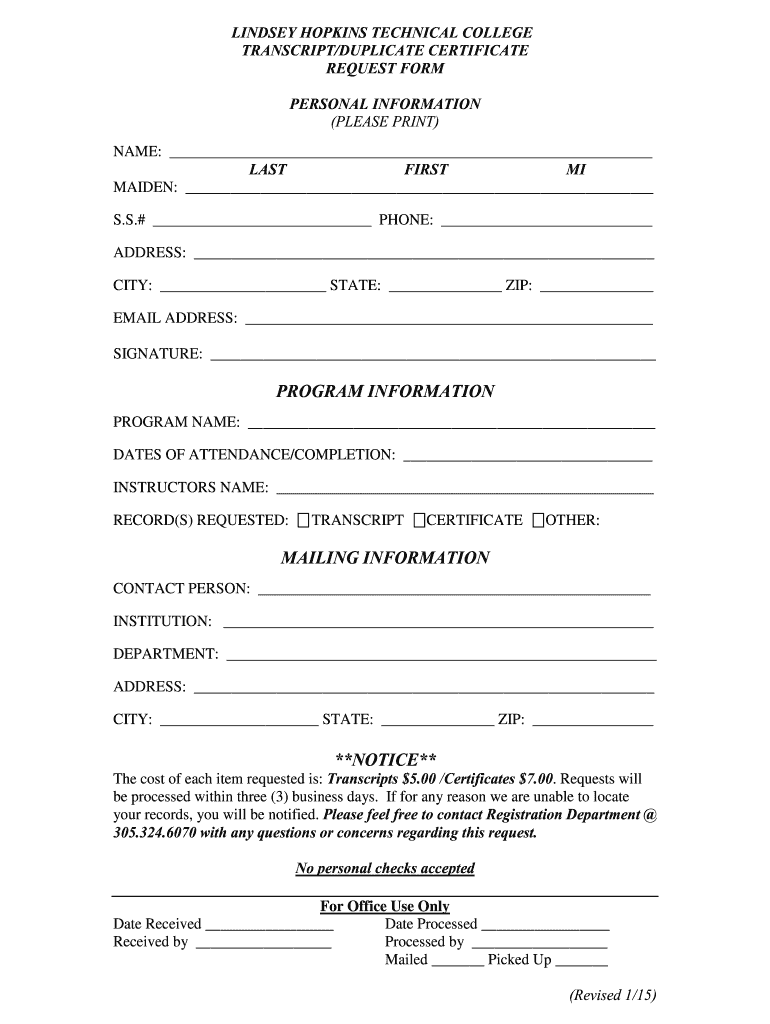
Lindsey Hopkins Technical College Transcript Request Form


What is the Lindsey Hopkins Technical College Transcript Request
The Lindsey Hopkins Technical College transcript request is a formal procedure that allows students and alumni to obtain their academic records. This document serves as an official record of a student's courses, grades, and achievements during their time at the college. It is often required for further education applications, job opportunities, or professional licensing. Understanding the importance of this transcript can help individuals navigate their educational and career paths more effectively.
How to obtain the Lindsey Hopkins Technical College Transcript Request
To obtain the Lindsey Hopkins Technical College transcript, individuals must follow a specific process. First, they should visit the college's official website or contact the registrar's office for detailed instructions. Typically, the request can be made online, by mail, or in person. Students will need to provide essential information such as their full name, student ID, and dates of attendance. Additionally, there may be a fee associated with the request, which can vary based on the method of delivery chosen.
Steps to complete the Lindsey Hopkins Technical College Transcript Request
Completing the Lindsey Hopkins Technical College transcript request involves several key steps:
- Gather necessary information, including personal identification and academic details.
- Choose the preferred method of request: online, by mail, or in person.
- If applying online, fill out the designated form accurately and completely.
- Review the request for any errors before submission.
- Submit the request along with any required payment, if applicable.
- Confirm the submission by checking for a confirmation email or receipt.
Legal use of the Lindsey Hopkins Technical College Transcript Request
The Lindsey Hopkins Technical College transcript is a legally recognized document that can be used for various purposes, including educational transfers and employment verification. It is essential to ensure that the request complies with privacy laws, such as the Family Educational Rights and Privacy Act (FERPA), which protects student information. By following the proper procedures, individuals can ensure that their transcripts are legally valid and recognized by institutions and employers.
Required Documents
When requesting a transcript from Lindsey Hopkins Technical College, certain documents may be required to verify identity and eligibility. Commonly required documents include:
- A valid government-issued photo ID.
- Proof of enrollment or graduation, if applicable.
- Payment method for any associated fees.
Having these documents ready can streamline the request process and reduce delays.
Form Submission Methods (Online / Mail / In-Person)
There are multiple methods for submitting the Lindsey Hopkins Technical College transcript request. Students can choose from:
- Online: Most convenient option, allowing for quick processing through the college's website.
- Mail: Sending a completed request form and payment to the registrar's office via postal service.
- In-Person: Visiting the registrar's office to submit the request directly and receive assistance if needed.
Each method has its advantages, and individuals should select the one that best fits their needs and timelines.
Quick guide on how to complete lindsey hopkins technical college transcript request
Complete Lindsey Hopkins Technical College Transcript Request easily on any device
Digital document management has gained increased popularity among businesses and individuals. It serves as an ideal environmentally friendly substitute for traditional printed and signed paperwork, as you can easily locate the right form and securely store it online. airSlate SignNow offers all the necessary tools to create, edit, and eSign your documents quickly and efficiently. Manage Lindsey Hopkins Technical College Transcript Request on any device using the airSlate SignNow Android or iOS applications and simplify any document-related tasks today.
The simplest way to edit and eSign Lindsey Hopkins Technical College Transcript Request with ease
- Find Lindsey Hopkins Technical College Transcript Request and then select Get Form to begin.
- Make use of the tools we offer to complete your form.
- Emphasize pertinent sections of the documents or obscure sensitive information with the tools that airSlate SignNow provides specifically for that purpose.
- Create your eSignature using the Sign tool, which takes just seconds and holds the same legal validity as a conventional handwritten signature.
- Review the details and then click on the Done button to save your modifications.
- Choose how you would like to share your form—via email, SMS, invitation link, or download it to your computer.
Eliminate the worry of lost or misplaced documents, tedious form searching, or errors that necessitate printing new copies. airSlate SignNow caters to your document management requirements in just a few clicks from any device of your choice. Edit and eSign Lindsey Hopkins Technical College Transcript Request and ensure exceptional communication throughout your document preparation process with airSlate SignNow.
Create this form in 5 minutes or less
Create this form in 5 minutes!
People also ask
-
What is the Lindsey Hopkins transcript and why is it important?
The Lindsey Hopkins transcript is an official document that provides detailed records of a student's academic performance in the Lindsey Hopkins Technical College system. This transcript is important for students seeking further education or employment opportunities as it reflects their skills and qualifications.
-
How can I obtain my Lindsey Hopkins transcript?
To obtain your Lindsey Hopkins transcript, you can contact the registrar's office at Lindsey Hopkins Technical College or access their official website. Ensure you have the necessary identification and details for a smooth retrieval process.
-
Does airSlate SignNow support electronic signature for Lindsey Hopkins transcripts?
Yes, airSlate SignNow allows you to electronically sign your Lindsey Hopkins transcript securely. This feature simplifies the process of submitting your transcript to schools or employers, ensuring a seamless experience.
-
What are the pricing options for using airSlate SignNow?
airSlate SignNow offers flexible pricing plans tailored to meet the needs of various users. Whether you are a student needing to manage your Lindsey Hopkins transcript or a business requiring bulk signatures, you can find an affordable option that suits your requirements.
-
Can I integrate airSlate SignNow with other services for managing my Lindsey Hopkins transcript?
Yes, airSlate SignNow offers numerous integrations with popular platforms such as Google Drive and Dropbox. This capability allows you to easily manage your Lindsey Hopkins transcript alongside other documents.
-
What benefits does using airSlate SignNow bring for managing transcripts?
Using airSlate SignNow for managing your Lindsey Hopkins transcript streamlines document handling by providing a user-friendly interface and advanced security features. It ensures your transcripts are sent efficiently and securely, saving you time and hassle.
-
Is airSlate SignNow compliant with legal standards for signing documents like transcripts?
Absolutely! airSlate SignNow is compliant with various legal standards, including the ESIGN Act and eIDAS, which ensures the electronic signatures on your Lindsey Hopkins transcripts are legally binding and secure.
Get more for Lindsey Hopkins Technical College Transcript Request
Find out other Lindsey Hopkins Technical College Transcript Request
- eSign Ohio High Tech Letter Of Intent Later
- eSign North Dakota High Tech Quitclaim Deed Secure
- eSign Nebraska Healthcare / Medical LLC Operating Agreement Simple
- eSign Nebraska Healthcare / Medical Limited Power Of Attorney Mobile
- eSign Rhode Island High Tech Promissory Note Template Simple
- How Do I eSign South Carolina High Tech Work Order
- eSign Texas High Tech Moving Checklist Myself
- eSign Texas High Tech Moving Checklist Secure
- Help Me With eSign New Hampshire Government Job Offer
- eSign Utah High Tech Warranty Deed Simple
- eSign Wisconsin High Tech Cease And Desist Letter Fast
- eSign New York Government Emergency Contact Form Online
- eSign North Carolina Government Notice To Quit Now
- eSign Oregon Government Business Plan Template Easy
- How Do I eSign Oklahoma Government Separation Agreement
- How Do I eSign Tennessee Healthcare / Medical Living Will
- eSign West Virginia Healthcare / Medical Forbearance Agreement Online
- eSign Alabama Insurance LLC Operating Agreement Easy
- How Can I eSign Alabama Insurance LLC Operating Agreement
- eSign Virginia Government POA Simple