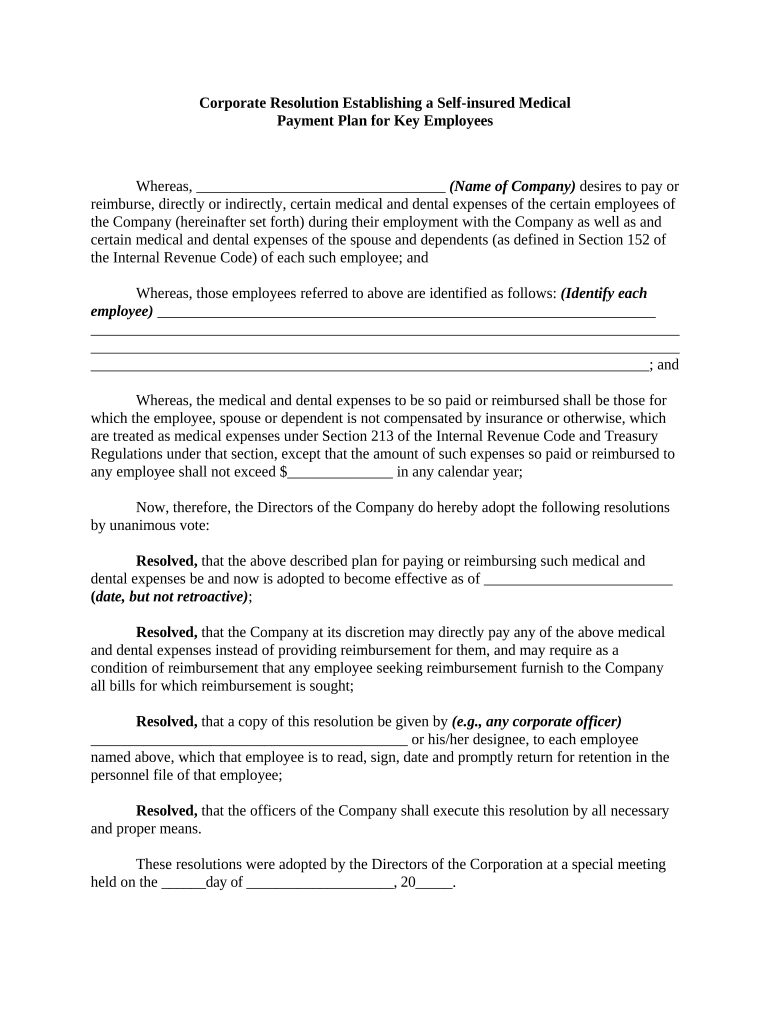
Corporate Establishing Form


What is the Corporate Establishing
The corporate establishing refers to the formal process of creating a legal entity, such as a corporation or limited liability company (LLC), within a specific jurisdiction. This process typically includes filing necessary documents with the state, such as articles of incorporation or organization, and paying applicable fees. The corporate establishing lays the groundwork for the business's legal identity, enabling it to operate, enter contracts, and conduct transactions under its own name.
Steps to Complete the Corporate Establishing
Completing the corporate establishing involves several key steps:
- Choose a business structure: Determine whether to form a corporation, LLC, or another entity type based on your business needs.
- Select a business name: Ensure the name is unique and complies with state regulations.
- File formation documents: Submit the required articles of incorporation or organization to the appropriate state agency.
- Obtain necessary licenses and permits: Research and apply for any local, state, or federal licenses required for your business.
- Set up a corporate governance structure: Establish bylaws or operating agreements that outline the management and operational procedures of the business.
- Open a business bank account: Separate personal and business finances by setting up an account in the business's name.
Legal Use of the Corporate Establishing
The legal use of the corporate establishing ensures that the business operates within the framework of the law. This includes adhering to state and federal regulations, maintaining proper records, and fulfilling tax obligations. A properly established corporation or LLC provides liability protection for its owners, meaning personal assets are typically safeguarded from business debts and legal actions. Compliance with ongoing state requirements, such as annual reports and fees, is also essential to maintain the legal standing of the entity.
Key Elements of the Corporate Establishing
Several key elements are essential during the corporate establishing process:
- Business Name: Must be unique and not infringe on existing trademarks.
- Registered Agent: A designated individual or entity responsible for receiving legal documents on behalf of the business.
- Formation Documents: Articles of incorporation or organization that outline the business's purpose and structure.
- Operating Agreement or Bylaws: Documents that govern the internal management of the business.
- Employer Identification Number (EIN): A unique number assigned by the IRS for tax purposes.
Examples of Using the Corporate Establishing
Businesses utilize the corporate establishing in various scenarios, such as:
- A startup forming an LLC to limit personal liability while testing a new product.
- An existing business converting from a sole proprietorship to a corporation to attract investors.
- A group of professionals forming a corporation to share resources and reduce individual risk.
Eligibility Criteria
Eligibility criteria for corporate establishing can vary by state but generally include:
- Being of legal age to enter contracts, typically eighteen years or older.
- Having a valid business purpose that complies with state laws.
- Meeting any specific requirements for the chosen business structure, such as the number of members or directors.
Quick guide on how to complete corporate establishing
Effortlessly Prepare Corporate Establishing on Any Device
Managing documents online has gained traction among businesses and individuals alike. It offers an ideal environmentally friendly substitute for conventional printed and signed documents, allowing you to obtain the right format and securely save it online. airSlate SignNow provides you with all the resources necessary to create, edit, and electronically sign your documents quickly without delays. Handle Corporate Establishing on any device using airSlate SignNow's Android or iOS applications and enhance any document-related workflow today.
How to Edit and Electronically Sign Corporate Establishing with Ease
- Obtain Corporate Establishing and then click Get Form to begin.
- Utilize the tools we provide to complete your document.
- Emphasize key sections of your documents or conceal sensitive information with the tools that airSlate SignNow specifically offers for that purpose.
- Create your signature using the Sign feature, which takes seconds and holds the same legal validity as a conventional handwritten signature.
- Review all information and then click the Done button to save your changes.
- Choose your delivery method for the form, whether by email, SMS, invite link, or download it to your computer.
Eliminate issues with lost or misplaced documents, tedious form navigation, or mistakes that necessitate printing new copies. airSlate SignNow addresses your document management needs with just a few clicks from any device you prefer. Edit and electronically sign Corporate Establishing to ensure effective communication throughout your form preparation process with airSlate SignNow.
Create this form in 5 minutes or less
Create this form in 5 minutes!
People also ask
-
What is corporate establishing in the context of document management?
Corporate establishing involves creating and implementing standardized processes for managing documents within a business. With airSlate SignNow, corporate establishing becomes efficient as organizations can streamline their document workflows, ensuring consistency and compliance across all departments.
-
How does airSlate SignNow support corporate establishing efforts?
AirSlate SignNow supports corporate establishing by providing an intuitive platform that integrates eSigning, document storage, and workflow automation. This allows businesses to implement best practices for document management, reducing errors and enhancing overall efficiency in their operations.
-
What are the pricing options for airSlate SignNow aimed at corporate establishing?
AirSlate SignNow offers various pricing plans tailored for corporate establishing, allowing businesses to choose a package that fits their needs. With flexible plans, companies can scale their use as they grow, ensuring a cost-effective solution for document management and eSigning.
-
Can airSlate SignNow integrate with other tools for corporate establishing?
Yes, airSlate SignNow offers integrations with a wide range of business applications, making it a great choice for corporate establishing. This connectivity enhances productivity by ensuring that all your document workflows work seamlessly with existing systems like CRMs, ERPs, and more.
-
What are the key benefits of using airSlate SignNow for corporate establishing?
Using airSlate SignNow for corporate establishing brings numerous benefits, including faster document turnaround times, improved accuracy, and enhanced security for sensitive information. These advantages contribute to a more streamlined and effective business operation.
-
How does airSlate SignNow ensure document security in corporate establishing?
AirSlate SignNow prioritizes document security, essential for any corporate establishing strategy. The platform employs advanced encryption, secure cloud storage, and compliance with industry standards, ensuring that your sensitive documents are always protected.
-
What features are essential in airSlate SignNow for effective corporate establishing?
Key features of airSlate SignNow that aid in corporate establishing include customizable templates, automated workflows, and real-time status tracking of documents. These features empower businesses to optimize their document processes and ensure that consistency is maintained.
Get more for Corporate Establishing
Find out other Corporate Establishing
- Sign Arizona Standard rental application Now
- Sign Indiana Real estate document Free
- How To Sign Wisconsin Real estate document
- Sign Montana Real estate investment proposal template Later
- How Do I Sign Washington Real estate investment proposal template
- Can I Sign Washington Real estate investment proposal template
- Sign Wisconsin Real estate investment proposal template Simple
- Can I Sign Kentucky Performance Contract
- How Do I Sign Florida Investment Contract
- Sign Colorado General Power of Attorney Template Simple
- How Do I Sign Florida General Power of Attorney Template
- Sign South Dakota Sponsorship Proposal Template Safe
- Sign West Virginia Sponsorship Proposal Template Free
- Sign Tennessee Investment Contract Safe
- Sign Maryland Consulting Agreement Template Fast
- Sign California Distributor Agreement Template Myself
- How Do I Sign Louisiana Startup Business Plan Template
- Can I Sign Nevada Startup Business Plan Template
- Sign Rhode Island Startup Business Plan Template Now
- How Can I Sign Connecticut Business Letter Template