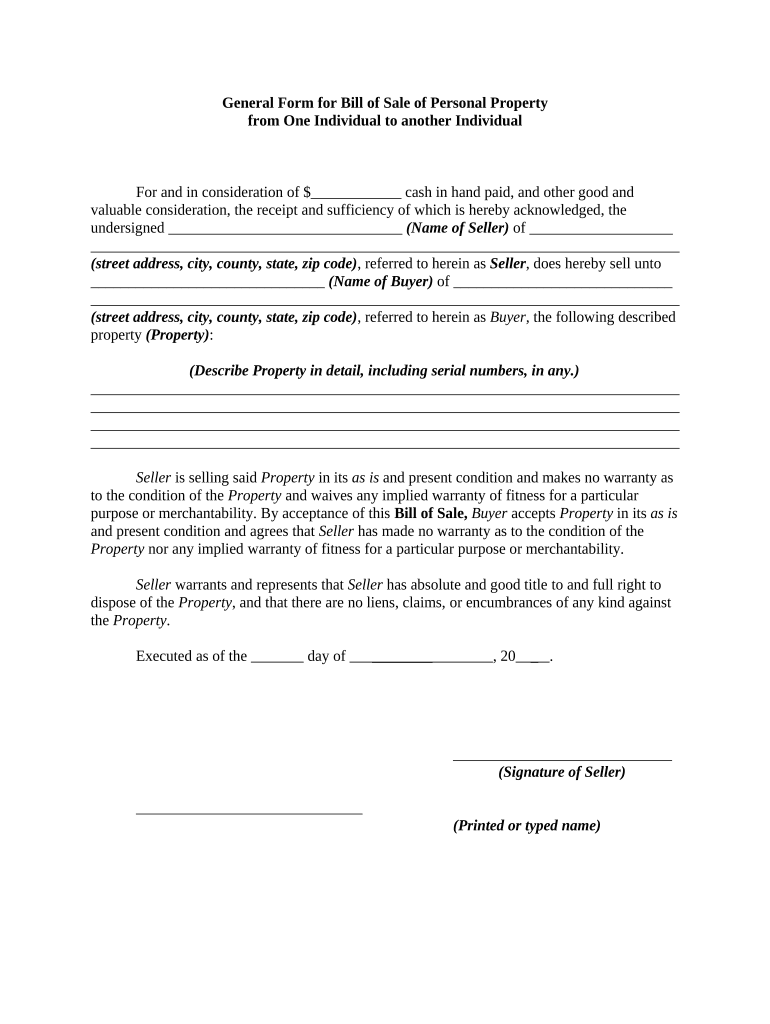
Form Bill Sale


What is the Form Bill Sale
The form bill sale is a legal document used to transfer ownership of personal property from one individual to another. This form serves as proof of the transaction and outlines the details of the sale, including the identities of the buyer and seller, a description of the property, and the sale price. It is commonly used for various types of property, such as vehicles, equipment, and real estate. Understanding the purpose of this form is essential for ensuring a smooth transfer of ownership and protecting the rights of both parties involved.
How to Use the Form Bill Sale
Using the form bill sale involves several key steps to ensure that it is filled out correctly and legally binding. First, gather all necessary information, including the names and addresses of both the buyer and seller, a detailed description of the property being sold, and the agreed-upon sale price. Next, complete the form by accurately entering this information. Both parties should then review the document to confirm its accuracy before signing. It is advisable to keep a copy for personal records, as well as to provide a copy to the buyer for their reference.
Steps to Complete the Form Bill Sale
Completing the form bill sale requires careful attention to detail. Follow these steps:
- Gather necessary information, including buyer and seller details.
- Provide a clear description of the property, including any identifying numbers, such as VIN for vehicles.
- Specify the sale price and any terms of the sale, such as payment methods.
- Both parties should sign and date the document to validate the transaction.
- Make copies for both the buyer and seller for record-keeping.
Legal Use of the Form Bill Sale
The legal use of the form bill sale is crucial for ensuring that the transfer of ownership is recognized by relevant authorities. For the document to be legally binding, it must include all required elements, such as signatures from both parties and a clear description of the property. Additionally, it is important to comply with state-specific regulations regarding the sale of certain types of property, such as vehicles, which may require additional documentation or specific forms, like the DMV bill of sale form in New York.
Key Elements of the Form Bill Sale
Several key elements must be included in the form bill sale to ensure its validity:
- Buyer and Seller Information: Full names and addresses of both parties.
- Property Description: Detailed information about the item being sold, including any serial or identification numbers.
- Sale Price: The agreed-upon price for the transaction.
- Signatures: Signatures of both the buyer and seller, along with the date of signing.
- Terms of Sale: Any additional terms or conditions agreed upon by both parties.
State-Specific Rules for the Form Bill Sale
State-specific rules can vary significantly when it comes to the use of the form bill sale. Some states may require additional documentation or specific wording to be included in the form. For example, when selling a vehicle, states like California may have unique requirements for the bill of sale, including the need for a notary signature. It is essential to check local regulations to ensure compliance and avoid potential legal issues.
Quick guide on how to complete form bill sale 497330704
Prepare Form Bill Sale easily on any device
Digital document management has become increasingly popular among businesses and individuals. It offers an ideal eco-friendly alternative to traditional printed and signed paperwork, allowing you to find the necessary form and securely store it online. airSlate SignNow provides all the tools you require to create, modify, and eSign your documents swiftly without delays. Manage Form Bill Sale on any device using airSlate SignNow's Android or iOS applications and enhance any document-driven process today.
The easiest way to alter and eSign Form Bill Sale effortlessly
- Obtain Form Bill Sale and click on Get Form to begin.
- Utilize the tools we offer to finish your document.
- Select important sections of the documents or redact sensitive information with tools that airSlate SignNow provides specifically for that purpose.
- Create your eSignature using the Sign tool, which takes moments and holds the same legal validity as a traditional ink signature.
- Review the information and click on the Done button to save your modifications.
- Choose how you wish to share your form, via email, text message (SMS), invitation link, or download it to your computer.
No more lost or misplaced files, tedious form searches, or errors that necessitate printing new document copies. airSlate SignNow meets all your document management needs in just a few clicks from any device you choose. Edit and eSign Form Bill Sale and ensure excellent communication throughout the document preparation process with airSlate SignNow.
Create this form in 5 minutes or less
Create this form in 5 minutes!
People also ask
-
What is a form bill sale and how does it work?
A form bill sale is a legal document that effectively transfers ownership of an item from one party to another. With airSlate SignNow, you can easily create, manage, and eSign form bill sale documents electronically, simplifying the signing process while ensuring it's legally binding.
-
How much does it cost to use airSlate SignNow for creating a form bill sale?
The pricing for airSlate SignNow varies based on your subscription plan. We offer various plans that cater to different business needs, ensuring you can affordably create and manage form bill sale documents. Check our website for detailed pricing tiers tailored to suit various volumes of document management.
-
What features does airSlate SignNow offer for form bill sale documents?
airSlate SignNow provides a robust set of features for managing form bill sale documents, including customizable templates, secure eSigning, and automated workflows. This allows you to streamline the entire process of creating and processing form bill sale documents efficiently.
-
Can I integrate airSlate SignNow with other software for my form bill sale needs?
Yes, airSlate SignNow integrates seamlessly with various applications, including CRM systems and cloud storage services. This feature enhances your ability to manage form bill sale documents alongside your existing workflows, improving overall efficiency.
-
Is airSlate SignNow secure for handling form bill sale transactions?
Absolutely! airSlate SignNow employs advanced encryption and security measures to protect your form bill sale documents and personal information. We prioritize the safety and confidentiality of your transactions, ensuring compliance with industry standards.
-
What are the benefits of using airSlate SignNow for a form bill sale?
Using airSlate SignNow for a form bill sale offers numerous benefits, including time savings, reduced paper waste, and enhanced document tracking. Our platform allows you to complete transactions quickly, providing a smoother experience for both buyers and sellers.
-
How can I create a form bill sale template in airSlate SignNow?
Creating a form bill sale template in airSlate SignNow is simple. You can start with a blank document or use our pre-made templates, customizing them to your needs. Just follow the step-by-step guide provided in the platform for easy template creation.
Get more for Form Bill Sale
- Family members of eu eea or ch citizens shall not fill in fields no form
- Easement encroachment form
- Intent to rent form bc fill online printable fillable blank
- A former employees claim for income support payments
- D2049 injury or disease details sheet department of form
- Note this form is to be used for the purposes of section 10c and 239 of the building act 1975 andor sections
- Sellers disclosure of real property condition form
- Us citizenship laws and policy travelgov form
Find out other Form Bill Sale
- eSignature Arizona Contract of employment Online
- eSignature Texas Contract of employment Online
- eSignature Florida Email Contracts Free
- eSignature Hawaii Managed services contract template Online
- How Can I eSignature Colorado Real estate purchase contract template
- How To eSignature Mississippi Real estate purchase contract template
- eSignature California Renter's contract Safe
- eSignature Florida Renter's contract Myself
- eSignature Florida Renter's contract Free
- eSignature Florida Renter's contract Fast
- eSignature Vermont Real estate sales contract template Later
- Can I eSignature Texas New hire forms
- How Can I eSignature California New hire packet
- How To eSignature South Carolina Real estate document
- eSignature Florida Real estate investment proposal template Free
- How To eSignature Utah Real estate forms
- How Do I eSignature Washington Real estate investment proposal template
- Can I eSignature Kentucky Performance Contract
- eSignature Nevada Performance Contract Safe
- eSignature California Franchise Contract Secure