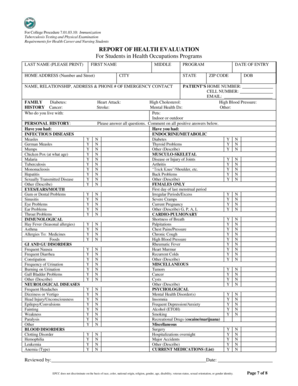
Epcc Health Screening Form


What is the Epcc Health Screening
The Epcc health screening is a comprehensive assessment designed to evaluate an individual's health status and identify any potential health risks. This screening typically includes a variety of tests and evaluations, such as blood pressure checks, cholesterol level assessments, and other relevant health indicators. The goal is to promote early detection of health issues, enabling timely intervention and management. Understanding the components of the Epcc health screening can empower individuals to take proactive steps toward maintaining their health.
How to complete the Epcc Health Screening
Completing the Epcc health screening involves several steps to ensure accuracy and compliance with health guidelines. First, individuals should gather necessary personal information, including medical history and any current medications. Next, they may need to schedule an appointment with a healthcare provider or access an online platform that facilitates the screening process. During the screening, various tests will be conducted, and individuals should be prepared to discuss their health concerns with the provider. After the screening, results will typically be provided, allowing for informed decision-making regarding health management.
Legal use of the Epcc Health Screening
The legal use of the Epcc health screening is governed by various regulations that ensure the protection of personal health information. Compliance with laws such as HIPAA (Health Insurance Portability and Accountability Act) is essential, as it safeguards the privacy of individuals undergoing health assessments. Additionally, the validity of the screening results may be influenced by the adherence to state-specific regulations. Understanding these legal frameworks is crucial for both individuals and healthcare providers to ensure that the screening process is conducted ethically and legally.
Key elements of the Epcc Health Screening
The key elements of the Epcc health screening include a range of assessments that provide a holistic view of an individual's health. Common components may consist of physical examinations, laboratory tests, and lifestyle evaluations. Important metrics often assessed include body mass index (BMI), blood pressure, cholesterol levels, and glucose levels. Furthermore, screenings may incorporate questionnaires regarding lifestyle habits, such as diet, exercise, and smoking status. These elements collectively contribute to a comprehensive understanding of an individual's health profile.
Steps to obtain the Epcc Health Screening
Obtaining the Epcc health screening involves a straightforward process. Individuals should first check with their healthcare provider or local health department to determine the availability of screenings in their area. Many organizations offer online scheduling options, which can simplify the process. Once an appointment is made, individuals should prepare by gathering relevant medical history and any necessary documentation. After the screening, results will typically be communicated through a secure platform or during a follow-up appointment, ensuring that individuals receive timely information about their health status.
Examples of using the Epcc Health Screening
Examples of using the Epcc health screening can vary widely depending on individual health needs. For instance, a young adult may use the screening to establish a baseline for their health and identify any lifestyle changes needed to prevent future issues. Conversely, an older adult may utilize the screening to monitor chronic conditions and adjust treatment plans accordingly. Additionally, employers may implement health screenings as part of workplace wellness programs to promote employee health and reduce healthcare costs.
Quick guide on how to complete epcc health screening
Complete Epcc Health Screening effortlessly on any device
Digital document management has gained traction among organizations and individuals. It offers an ideal eco-friendly substitute for conventional printed and signed documents, as you can access the necessary form and securely keep it online. airSlate SignNow provides all the resources you need to create, modify, and eSign your documents promptly without any hassles. Manage Epcc Health Screening on any device with airSlate SignNow Android or iOS applications and simplify any document-related task today.
How to modify and eSign Epcc Health Screening with ease
- Find Epcc Health Screening and click Get Form to begin.
- Utilize the tools we provide to complete your form.
- Emphasize crucial sections of your documents or redact sensitive content with tools that airSlate SignNow offers specifically for that purpose.
- Generate your eSignature using the Sign tool, which takes mere seconds and holds the same legal validity as a traditional wet ink signature.
- Review all the details and click on the Done button to save your modifications.
- Select how you wish to send your form, whether by email, text message (SMS), invitation link, or download it to your computer.
Put aside the concerns of lost or mislaid files, painstaking form searches, or errors that necessitate reprinting new document copies. airSlate SignNow fulfills all your needs in document management with just a few clicks from any device of your choice. Edit and eSign Epcc Health Screening and ensure effective communication at any stage of your form preparation process with airSlate SignNow.
Create this form in 5 minutes or less
Create this form in 5 minutes!
People also ask
-
What is EPCC health screening and how does it work?
EPCC health screening is a comprehensive program designed to evaluate and improve your health through vital assessments. It involves a series of tests and screenings that help identify health risks early on. By using airSlate SignNow, you can easily manage and eSign the necessary forms related to your health screenings, streamlining the process for you.
-
What are the benefits of EPCC health screening?
The benefits of EPCC health screening include early detection of potential health issues, personalized health recommendations, and the ability to track your health over time. By participating in these screenings, you can take proactive steps towards better health. Additionally, airSlate SignNow facilitates an efficient way to submit and sign your screening forms.
-
How much does EPCC health screening cost?
The cost of EPCC health screening varies depending on the specific tests included in the package. Typically, prices are competitive and designed to provide value for comprehensive health information. Using airSlate SignNow, you can access transparent pricing options and easily eSign your agreement to get started.
-
How do I prepare for my EPCC health screening?
Preparing for your EPCC health screening may involve fasting or taking specific tests at certain times. It’s essential to follow any instructions provided, which you'll find when you eSign your appointment confirmation through airSlate SignNow. Proper preparation ensures accurate results and maximizes the benefits of your screening.
-
What types of tests are included in EPCC health screening?
EPCC health screening may include a variety of tests such as blood pressure checks, cholesterol levels, glucose screening, and more. The specific tests will depend on your age and health history. You can review testing options and eSign your approval through airSlate SignNow, making the process quick and easy.
-
Can I integrate EPCC health screening with my existing health management tools?
Yes, EPCC health screening can often be integrated with various health management tools, allowing for seamless data transfer and health tracking. This integration enhances your ability to monitor health metrics over time. By using airSlate SignNow, you can easily manage the documents related to these integrations.
-
How long does an EPCC health screening take?
The duration of an EPCC health screening can vary, typically taking about an hour to complete all tests and assessments. However, the overall time may depend on the specific services chosen. By scheduling through airSlate SignNow, you can check time estimates and eSign your appointment preferences.
Get more for Epcc Health Screening
- Pennsylvania llc form
- Pa company form
- Pllc 497324379 form
- Intestate succession pa form
- Quitclaim deed from individual to husband and wife pennsylvania form
- Warranty deed from individual to husband and wife pennsylvania form
- Deed of distribution executor personal representative to individual pennsylvania form
- Quitclaim deed from corporation to husband and wife pennsylvania form
Find out other Epcc Health Screening
- Sign Ohio Police Promissory Note Template Easy
- Sign Alabama Courts Affidavit Of Heirship Simple
- How To Sign Arizona Courts Residential Lease Agreement
- How Do I Sign Arizona Courts Residential Lease Agreement
- Help Me With Sign Arizona Courts Residential Lease Agreement
- How Can I Sign Arizona Courts Residential Lease Agreement
- Sign Colorado Courts LLC Operating Agreement Mobile
- Sign Connecticut Courts Living Will Computer
- How Do I Sign Connecticut Courts Quitclaim Deed
- eSign Colorado Banking Rental Application Online
- Can I eSign Colorado Banking Medical History
- eSign Connecticut Banking Quitclaim Deed Free
- eSign Connecticut Banking Business Associate Agreement Secure
- Sign Georgia Courts Moving Checklist Simple
- Sign Georgia Courts IOU Mobile
- How Can I Sign Georgia Courts Lease Termination Letter
- eSign Hawaii Banking Agreement Simple
- eSign Hawaii Banking Rental Application Computer
- eSign Hawaii Banking Agreement Easy
- eSign Hawaii Banking LLC Operating Agreement Fast