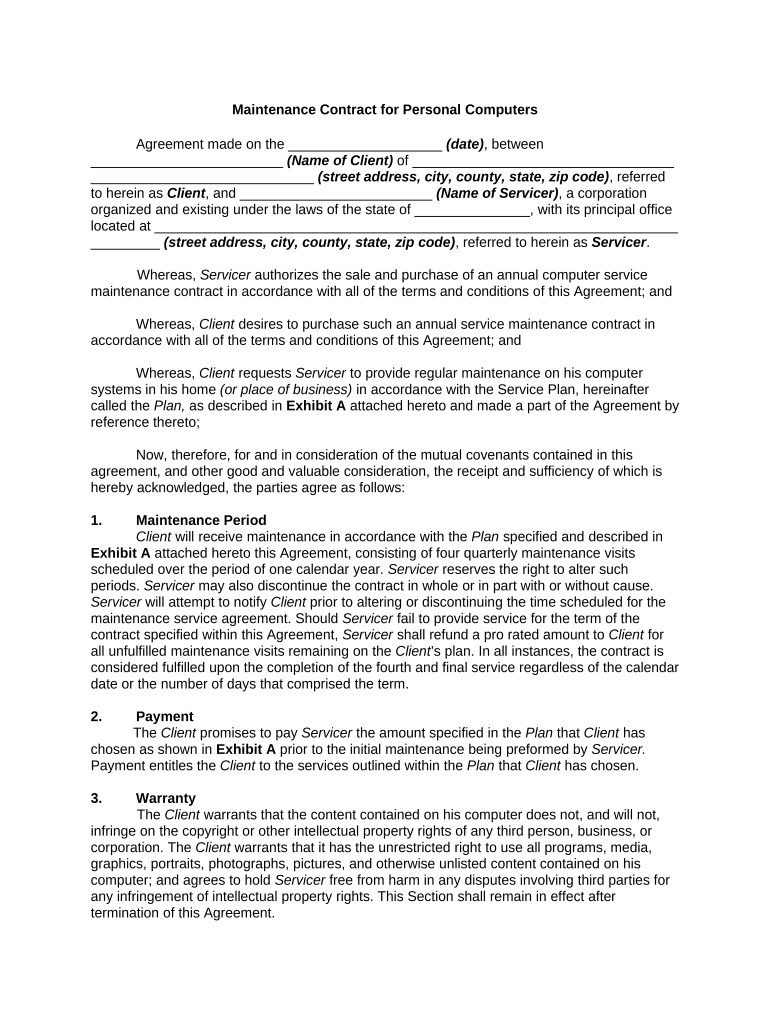
Maintenance Contract for Personal Computers Form


What is the Maintenance Contract For Personal Computers
The Maintenance Contract for Personal Computers is a formal agreement between a service provider and a client that outlines the terms for maintaining and servicing personal computer systems. This contract typically includes details about the types of services offered, such as hardware repairs, software updates, and technical support. It ensures that both parties understand their responsibilities and the scope of services, providing a clear framework for the maintenance of computer systems.
How to Use the Maintenance Contract For Personal Computers
Using the Maintenance Contract for Personal Computers involves several steps to ensure that the agreement is effective and legally binding. First, both parties should review the contract terms thoroughly to confirm mutual understanding. Next, the client should fill out any necessary information, such as contact details and specific service requirements. Finally, both parties must sign the document, ideally using a secure electronic signature solution to enhance the contract's validity and security.
Steps to Complete the Maintenance Contract For Personal Computers
Completing the Maintenance Contract for Personal Computers involves a systematic approach:
- Review the contract template to understand its components.
- Fill in the client and service provider details, including names and contact information.
- Specify the services to be provided, including response times and service levels.
- Include terms regarding payment, duration, and termination of the contract.
- Ensure both parties review the completed contract for accuracy.
- Sign the contract using a reliable eSignature platform to maintain legal compliance.
Key Elements of the Maintenance Contract For Personal Computers
Several key elements should be included in the Maintenance Contract for Personal Computers to ensure clarity and enforceability:
- Service Description: A detailed outline of the services provided, including maintenance schedules and response times.
- Payment Terms: Information on fees, payment methods, and due dates.
- Duration: The length of the contract and conditions for renewal or termination.
- Liability Clauses: Provisions that outline the liability of both parties in case of damages or breaches.
- Confidentiality Agreement: Terms to protect sensitive information shared during the contract period.
Legal Use of the Maintenance Contract For Personal Computers
For the Maintenance Contract for Personal Computers to be legally binding, it must meet specific requirements under U.S. law. This includes ensuring that both parties voluntarily agree to the terms, that the contract is signed, and that it complies with relevant state laws. Utilizing a trusted eSignature solution can help ensure that the signatures are valid and that the contract adheres to the Electronic Signatures in Global and National Commerce (ESIGN) Act, which governs the legality of electronic signatures.
Examples of Using the Maintenance Contract For Personal Computers
Examples of the Maintenance Contract for Personal Computers can vary based on the context of use:
- A small business may use the contract to establish a relationship with an IT service provider for ongoing support and maintenance.
- An individual may enter into a contract with a freelance technician for one-time repairs and software installations.
- Educational institutions may implement these contracts with vendors to maintain computer labs and ensure software is up to date.
Quick guide on how to complete maintenance contract for personal computers
Prepare Maintenance Contract For Personal Computers effortlessly on any device
Digital document management has become increasingly popular among businesses and individuals. It offers an excellent eco-friendly alternative to traditional printed and signed agreements, as you can easily locate the necessary form and securely store it online. airSlate SignNow equips you with all the resources required to create, modify, and eSign your documents swiftly without delays. Manage Maintenance Contract For Personal Computers on any device with airSlate SignNow's Android or iOS applications and streamline any document-related task today.
The simplest method to modify and eSign Maintenance Contract For Personal Computers with ease
- Locate Maintenance Contract For Personal Computers and click Get Form to begin.
- Utilize the tools provided to fill out your form.
- Select key sections of the documents or obscure sensitive information with tools specifically designed for that purpose by airSlate SignNow.
- Create your signature using the Sign tool, which takes only seconds and holds the same legal validity as a conventional wet ink signature.
- Review the information and click on the Done button to save your changes.
- Decide how you want to send your form, via email, SMS, or invite link, or download it to your computer.
Eliminate worries about lost or misplaced documents, cumbersome form searches, or mistakes that necessitate printing new versions. airSlate SignNow caters to your document management needs with just a few clicks from any device you choose. Edit and eSign Maintenance Contract For Personal Computers and maintain excellent communication throughout your form preparation process with airSlate SignNow.
Create this form in 5 minutes or less
Create this form in 5 minutes!
People also ask
-
What is a Maintenance Contract For Personal Computers?
A Maintenance Contract For Personal Computers is an agreement that outlines the support and maintenance services provided for your PCs. This contract typically includes regular updates, repairs, and troubleshooting assistance to ensure your computers remain in optimal condition. Having a Maintenance Contract helps to minimize downtime and enhance productivity.
-
What are the benefits of a Maintenance Contract For Personal Computers?
The benefits of a Maintenance Contract For Personal Computers include reduced repair costs, timely updates, and access to expert support. These contracts ensure that any potential issues are addressed promptly, minimizing disruption to your business operations. Additionally, they often provide peace of mind knowing your technology is well-maintained.
-
How much does a Maintenance Contract For Personal Computers cost?
The cost of a Maintenance Contract For Personal Computers can vary based on several factors, including the number of computers and the level of service required. Typically, contracts can range from a few hundred to several thousand dollars annually. It's advisable to request quotes tailored to your specific needs to determine the best option for your budget.
-
What services are typically included in a Maintenance Contract For Personal Computers?
A comprehensive Maintenance Contract For Personal Computers usually includes services like hardware repairs, software updates, antivirus protection, and technical support. Some contracts may also offer data backup solutions and regular performance assessments. It's essential to review the contract carefully to understand all included services.
-
Can a Maintenance Contract For Personal Computers help in enhancing productivity?
Yes, a Maintenance Contract For Personal Computers can signNowly enhance productivity by minimizing downtime due to technical issues. By ensuring that your PCs are regularly maintained and updated, your staff can focus on their core responsibilities without interruptions. This proactive approach helps maintain a smooth workflow within your organization.
-
How can I choose the right Maintenance Contract For Personal Computers for my business?
To choose the right Maintenance Contract For Personal Computers, assess your business needs, the number of devices you have, and your budget. It's essential to compare different providers and their offerings to find a contract that best fits your operational requirements. Reading reviews and seeking recommendations can also help in making an informed decision.
-
Are there any integration options available with a Maintenance Contract For Personal Computers?
Yes, many Maintenance Contracts For Personal Computers offer integration options with various software and systems used by businesses. This can include compatibility with document management solutions or e-signature platforms like airSlate SignNow. Ensuring that your maintenance provider offers integration services can enhance the overall efficiency of your operations.
Get more for Maintenance Contract For Personal Computers
Find out other Maintenance Contract For Personal Computers
- eSignature California Franchise Contract Secure
- How To eSignature Colorado Sponsorship Proposal Template
- eSignature Alabama Distributor Agreement Template Secure
- eSignature California Distributor Agreement Template Later
- eSignature Vermont General Power of Attorney Template Easy
- eSignature Michigan Startup Cost Estimate Simple
- eSignature New Hampshire Invoice for Services (Standard Format) Computer
- eSignature Arkansas Non-Compete Agreement Later
- Can I eSignature Arizona Non-Compete Agreement
- How Do I eSignature New Jersey Non-Compete Agreement
- eSignature Tennessee Non-Compete Agreement Myself
- How To eSignature Colorado LLC Operating Agreement
- Help Me With eSignature North Carolina LLC Operating Agreement
- eSignature Oregon LLC Operating Agreement Online
- eSignature Wyoming LLC Operating Agreement Online
- eSignature Wyoming LLC Operating Agreement Computer
- eSignature Wyoming LLC Operating Agreement Later
- eSignature Wyoming LLC Operating Agreement Free
- How To eSignature Wyoming LLC Operating Agreement
- eSignature California Commercial Lease Agreement Template Myself